[2025 Updated] Top 7 Voice Changers Free Fire Available
Multiplayer games like Free Fire require players to communicate with others during gameplay, but using your real identity isn't always the safest option. This is where tools like voice changer Free Fire come into play. These programs allow users to modify their voices in real time, enabling them to disguise their real identity with various voice effects. This guide will introduce you to the top 6 Free Fire voice changers, available for mobile and PC, to help you enhance your gaming experience while maintaining privacy and fun.
Part 1: Best Gaming Voice Changer for PC-HitPaw VoicePea
If you're a PC gamer, a gaming voice changer is essential. This tool lets you modify your voice in real time, helping protect your privacy while adding fun to your gaming experience. HitPaw VoicePea is one of the best gaming voice-changers on the market, supporting hundreds of games, including Free Fire, Call of Duty, Fortnite, Valorant, and more. The best part of this tool is that it also supports calling and live-streaming platforms, including Zoom, Skype, Discord, Twitch, and YouTube.
HitPaw VoicePea offers an easy-to-use interface, which is best for non-tech and beginner users. It allows users to alter their voices in real-time without any professional help.
Key Features
- Gaming Voice Changer: HitPaw VoicePea is PC's best gaming voice changer. It supports games like Free Fire, Valorant, Call of Duty, PUBG, Fortnite, and CS-GO.
- Hundreds of AI Voices: The program has hundreds of AI voices, including the voices of celebrities, politicians, singers, and more. It also offers a soundboard with different voice effects and background noises.
- User-Friendly: VoicePea offers an easy-to-use interface, best for non-tech and beginner users. This tool allows users to alter their voice in real time in simple steps.
- Compatibility: The program works seamlessly with different devices, such as Windows, macOS, Android, and more. It also supports all PC programs, such as Zoom, Skype, Discord, and more.
Step-by-Step Guide
Follow the instructions below to learn how to alter your voice in real time with HitPaw VoicePea:
1. Choose Input and Output DeviceLaunch HitPaw VoicePea on your PC and navigate to "Settings." Select the input and output device you are using and test it.

2. Select Voice and Sound Effect.
After successfully setting up the input and output devices, select a voice effect from the list and click on it.

3. Adjust Global Settings
Enable the "Voice Changer" and "Hear Myself" options to activate the voice effect. Then, speak into your microphone to hear how your voice sounds. We recommend using the "Noise Reduction" feature if you're in a noisy environment.

4. Adjust Voice Settings
If you're not satisfied with the result after previewing the voice effect, you can use the voice settings to adjust and personalize it.

Part 2: Best 3 Free Fire Voice Changer for Android
If you play Free Fire on an Android device, the following voice changers can help you safeguard your privacy while gaming.
1. VoiceFX
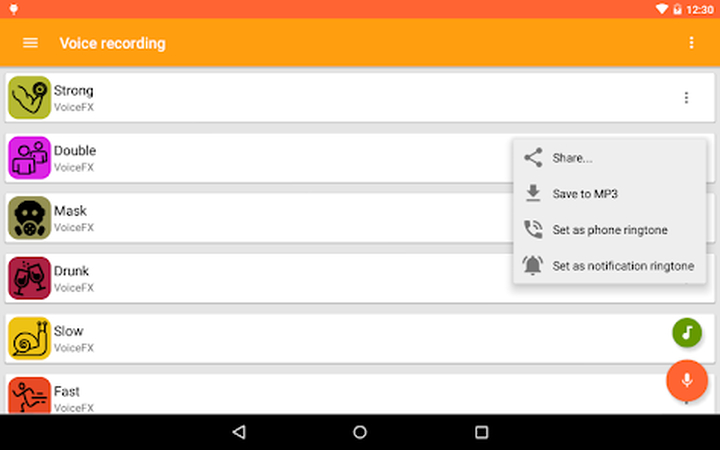
When it comes to Android voice changers, VoiceFX is always on the list. This app is a real-time voice changer app Free Fire. With the help of this app, users can alter their voice in real-time on various Android games, including Free Fire, Call of Duty, and more. The best part of this app is that it offers different voice effects, including male, female, chipmunk, etc.
Pros
- Allows you to add sound effects to sound clips.
- With the help of this tool, you can record your voice directly.
- It supports games like Free Fire, Call of Duty, and Fortnite.
Cons
- Requires a paid version to use all features
- Low learning curve.
2. Voice Changer with Effects
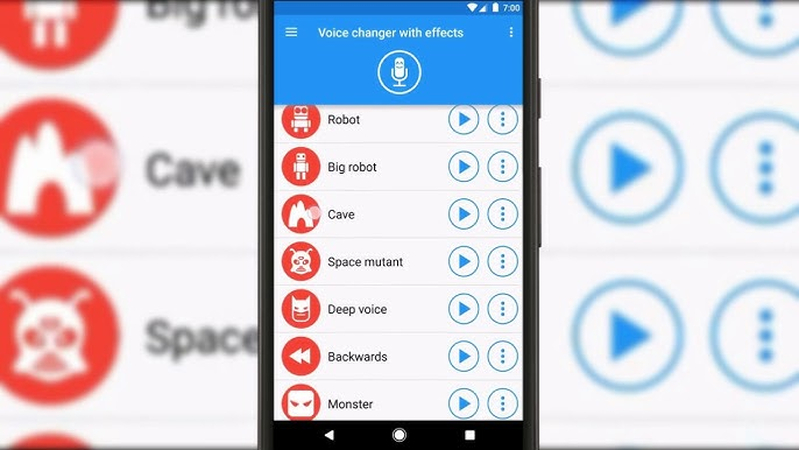
Among the many voice-changing tools available for Android, Voice Changer with Effects stands out as one of the best. This tool allows users to effortlessly transform their male voice into female voice within seconds, making it an excellent choice for maintaining privacy while playing games like Free Fire.
Pros
- High rate voice changing app on Google Play Store
- Support different audio formats such as MP3.
- It offers various voice effects, including Chipmunk, Alien, and Robot.
Cons
- Too many ads while using the app
3. MagicCall

This program is the best option if you want to trick your friends while playing Free Fire. With the help of this voice change app, Free Fire users can alter their voice in real-time while playing games, calling, and more. The standout feature of this program is that it offers a variety of voices, including cats, dogs, men, women, children, and aliens. Further, the MagicCall voice changer allows you to add sound emotions, giving you options to add claps, smooches, and many more.
Pros
- Allows users to change their voice while playing games, calling, and more.
- With the help of this tool, users can add emotions to their voices.
- Supports both Android and iOS devices.
- Offers various background sounds, such as rain, traffic, and music concerts.
Cons
- The iOS version of this program is only available with a paid subscription.
Part 3: Top 3 Free Fire Voice Changer for iOS
As we know, Free Fire is also available on iOS devices. If you're playing this game on iOS, you might need an iOS voice changer for Free Fire. Below, we've listed the top options.
1. Celebrity Voice Changer
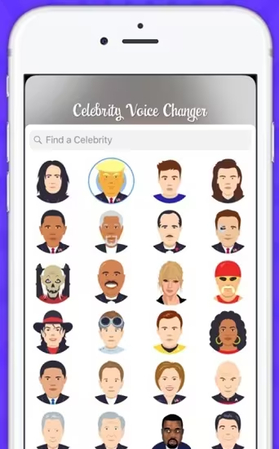
In Free Fire on iOS, players need to communicate with each other to discuss strategies and more. However, interacting with strangers can sometimes feel unsafe. To address this concern, we introduce the Celebrity Voice Changer. This tool lets users transform their voices into those of famous personalities, including Snape from Harry Potter, Donald Trump, Justin Bieber, and more.
Pros
- This tool offers various celebrity voices, such as Donald Trump, Justin Bieber, and more.
- Uses AI technology to automatically alter voice while playing Free Fire.
- Easy to use interface, best for non-tech and beginner users.
Cons
- No Android version is available.
2. Voice Changer Plus

Free Fire voice changer in mobile is essential for maintaining privacy while playing. Voice Changer Plus is another reliable option for iOS devices, offering over 20 voice effects. In addition to changing the voice in real-time, it allows users to modify their voice in recorded audio.
Pros
- Users can personalize voice effects according to their needs.
- A simple interface requires a single click for voice changes.
- Free to use; no registration or sign-up is required.
Cons
- Some voice effects available on this program sound robotic.
- Requires an internet connection to operate the program.
3. Video Voice Changer

The Final Free Fire voice changer on our list is the Video Voice Changer. While primarily designed to alter video voices, it also includes a feature that lets users change their voices while playing games. This tool supports various formats, including MP3, MP4, AVI, and more.
Pros
- Supports different formats, including MP3, MP4, AVI, and more.
- Compatible with all iOS devices.
- Offers different voice effects, including Monsters, Aliens, and more
Cons
- Less voice effects are available as compared to others.
Part 4: Final Thought
You have come to the right place if you're looking for the best Free Fire Voice Changers. This guide explored the top voice changer app, Free Fire, for mobile and PC. Further, we have also introduced you to the best PC gaming voice changer, HitPaw VoicePea.







 HitPaw Univd (Video Converter)
HitPaw Univd (Video Converter) HitPaw VikPea (Video Enhancer)
HitPaw VikPea (Video Enhancer) HitPaw FotorPea
HitPaw FotorPea


Share this article:
Select the product rating:
Daniel Walker
Editor-in-Chief
My passion lies in bridging the gap between cutting-edge technology and everyday creativity. With years of hands-on experience, I create content that not only informs but inspires our audience to embrace digital tools confidently.
View all ArticlesLeave a Comment
Create your review for HitPaw articles