How to Convert ARW Images Without Losing Quality(Batch &Free)
ARW files, the raw image format used by Sony cameras, offer exceptional quality for photography enthusiasts and professionals. However, their large file size and compatibility issues make them less ideal for everyday use. Converting ARW to PNG provides a practical solution, retaining high quality in a universally compatible format. PNG files are widely supported, lightweight, and perfect for sharing on websites or social media without sacrificing visual fidelity. Whether you're preparing images for web use or personal sharing, this guide will walk you through the best ARW to PNG converter tools and methods to simplify the process.
Part 1: Batch Convert ARW to PNG Without Losing Quality
When it comes to convert ARW to PNG efficiently, HitPaw Univd stands out as a reliable solution. HitPaw Univd ensures that your images maintain their high quality during conversion while offering a suite of additional features for image editing and compression. This software is the ultimate tool for anyone looking to ARW to PNG converter and simplify the conversion of image files.
- Quickly convert ARW files to JPG, PNG, PDF, WebP, BMP, and more.
- Process multiple images at once with customizable settings for added efficiency.
- Resize, rotate, crop, and compress your digital photos effortlessly.
- Maintains original quality during the ARW to PNG conversion process.
Step 1.Open HitPaw Univd and select Image Converter under the Photo tab. Add your ARW images to the converter. You can upload multiple files at once.

Step 2.In the "Convert all to" dropdown menu, select PNG as your desired format. Specify the save location under the "Save to" option.

Step 3.Click the "Convert All" button to begin the batch conversion. HitPaw Univd will swiftly convert your ARW files to high-quality PNG images.

Part 2: 6 Online ARW to PNG Converters
For users who prefer online tools, several free ARW to PNG converters offer quick and convenient options without requiring software downloads. Here are six popular online converters:
1. CloudConvert ARW to PNG Converter
Visit CloudConvert is a versatile online tool that supports a wide range of formats, including ARW to PNG. This tool is highly regarded for its flexibility, allowing users to adjust output settings like resolution, aspect ratio, and compression levels. Whether you are a professional photographer or a casual user, CloudConvert makes it simple to transform ARW files into high-quality PNG images. It's a reliable choice for those who need consistent results with minimal effort.
1.Go to the CloudConvert ARW to PNG page.

2.Click "Select File" to upload your ARW image(s).
3.Choose PNG as the output format.
4.Adjust optional settings (e.g., resolution or compression level) if needed.
5.Click "Convert" and get the resulting PNG file.
2. FreeConvert ARW to PNG Converter
Visit FreeConvert provides a user-friendly interface for converting ARW files to PNG. It is designed with simplicity and convenience in mind, offering optional tools for compression, resizing, and quality adjustments. FreeConvert's clean interface ensures that even first-time users can navigate the conversion process with ease. Whether you're converting a single file or an entire batch, this platform is a great choice for achieving quality results.
1.Visit FreeConvert's ARW to PNG page.
2.Drag and drop your ARW files or click "Choose Files" to upload them.

3.Select PNG as the output format.
4.(Optional) Adjust advanced settings like image quality and dimensions.
5.Click "Convert" to process your file, then get the PNG output.
3. Picflow Convert ARW to PNG Online for Free
Visit Picflow offers a simple and straightforward solution for converting ARW files to PNG without losing quality. Designed for users who value efficiency, this tool delivers quick conversions without overwhelming you with unnecessary options. Picflow is particularly useful for those who need a no-fuss solution that reliably handles ARW to PNG conversions in just a few clicks.
1.Navigate to Picflow's ARW to PNG converter page.
2.Upload your ARW file by clicking the "Upload" button.

3.Choose PNG as the output format.
4.Click "Convert" to start the conversion.
5.Get the PNG file when the process is complete.
4. Convertio ARW (RAW) to PNG (Online & Free)
Visit Convertio is known for its broad compatibility and easy-to-use interface. It supports a wide range of file formats, making it a go-to solution for various conversion needs. Convertio's ARW to PNG converter is ideal for users who want a hassle-free experience with the option to import files directly from cloud services like Dropbox or Google Drive. This tool's speed and reliability make it a popular choice among users worldwide.
1.Visit Convertio's ARW to PNG converter page.
2.Upload your ARW file from your device, Dropbox, or Google Drive.

3.Select PNG as the output format.
4.Click "Convert" and wait for the process to complete. Get your PNG file.
5. Online-Convert.com ARW to PNG
Visit Online-Convert is a comprehensive platform for file conversions, offering advanced customization options. Users can modify settings such as color enhancements, DPI adjustments, and file compression to ensure the converted PNG meets their exact requirements. This tool's flexibility makes it a favorite among professionals and hobbyists alike who need precise control over their image conversions.
1.Go to Online-Convert's ARW to PNG page.
2.Upload your ARW file by clicking the "Choose File" button.

3.Adjust optional settings like color and resolution if necessary.
4.Click "Start Conversion" to process the file. Get your converted PNG image.
6. MConverter ARW to PNG Converter
Visit MConverterMConverter provides a fast and secure platform for converting ARW files to PNG. This tool prioritizes user privacy, ensuring that uploaded files are automatically deleted after conversion. MConverter's intuitive interface and efficient processing make it a dependable choice for users seeking a straightforward and secure conversion experience.
1.Access the MConverter ARW to PNG page.
2.Drag and drop your ARW files into the upload box.

3.Select PNG as the output format.
4.Click "Convert" and wait for the process to finish. Get the converted PNG file.
Conclusion
Converting ARW to PNG doesn't have to be complicated. With tools like HitPaw Univd Image Converter and a variety of online options such as CloudConvert and FreeConvert, you can easily convert your ARW files to PNG without compromising quality. Whether you prefer batch processing or quick online solutions, these methods ensure your images are ready for any platform or use case. Start your conversion journey today and experience the convenience of working with high-quality PNG images!








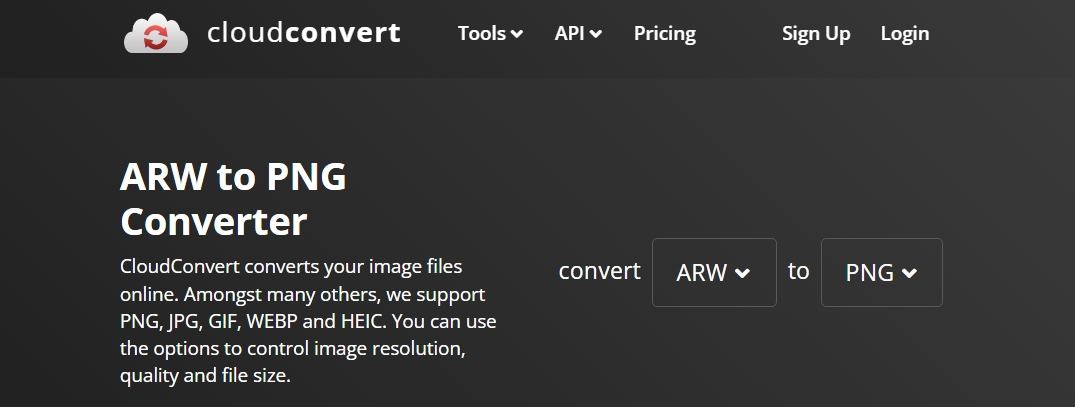
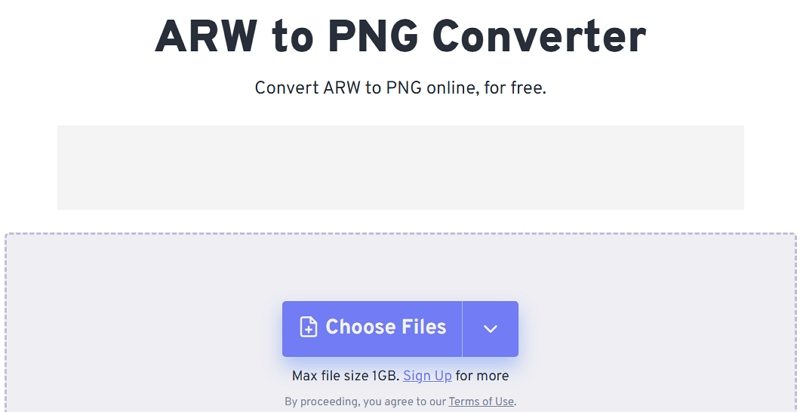
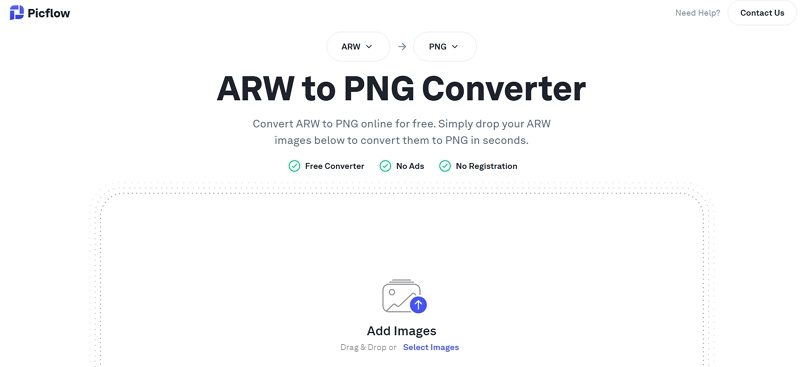
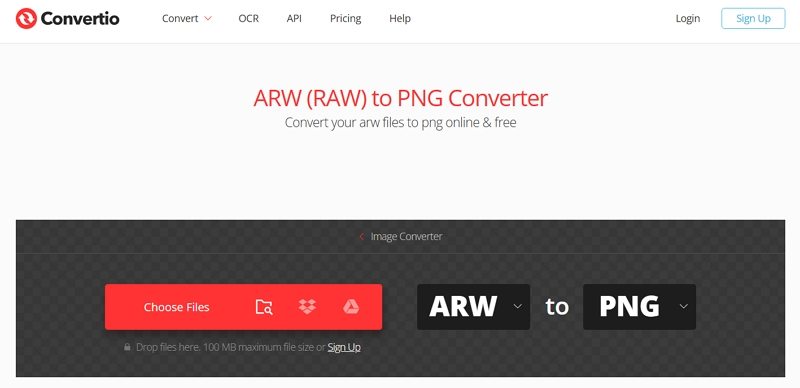
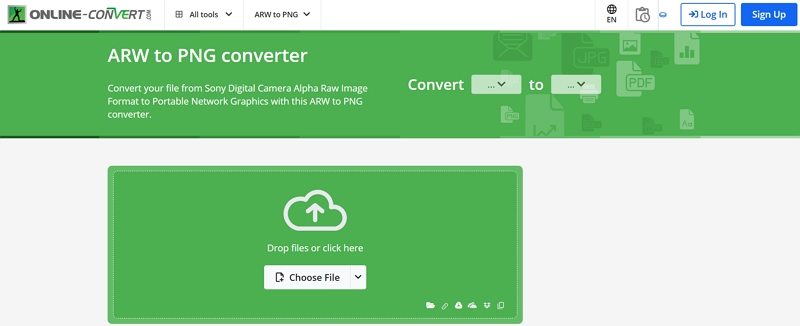
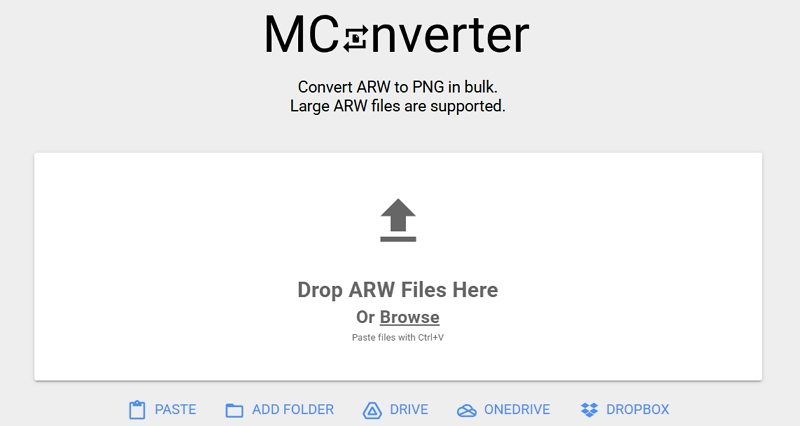

 HitPaw VoicePea
HitPaw VoicePea  HitPaw VikPea (Video Enhancer)
HitPaw VikPea (Video Enhancer) HitPaw FotorPea
HitPaw FotorPea


Share this article:
Select the product rating:
Daniel Walker
Editor-in-Chief
My passion lies in bridging the gap between cutting-edge technology and everyday creativity. With years of hands-on experience, I create content that not only informs but inspires our audience to embrace digital tools confidently.
View all ArticlesLeave a Comment
Create your review for HitPaw articles