Best Flac Player For Android to Play Music Smoothly
Which is the best app to listen to flac files on Android? - A question from Reddit
For music lovers, achieving the purest audio experience possible is a constant pursuit. Enter FLAC, the Free Lossless Audio Codec, a file format that compresses audio without sacrificing quality. This makes FLAC ideal for audiophiles and anyone who wants to enjoy their music exactly as the artist intended.
However, not all music players are created equal. If you're rocking an Android device and have a library of FLAC files, you might be wondering which app can handle them flawlessly. This guide will explore the 3 best FLAC player for Android, helping you choose the one that best suits your needs.
Inspiration: You might want to edit or convert FLAC to other audio formats like MP3, WAV, etc, then download HitPaw Univd (HitPaw Video Converter) app to edit/convert your FLAC audio.
Part 1. Why We Need Android FLAC Music Players
FLAC formats offer superior audio quality, which is why many music enthusiasts prefer them over other formats. However, the compatibility of FLAC files with various devices can be an issue. Many default media players on smartphones do not support FLAC, necessitating the use of dedicated FLAC music players.
Having a dedicated FLAC player on Android ensures that you can enjoy your music library in its full glory. These players are designed to handle high-resolution audio files efficiently, providing features that enhance your listening experience, such as equalizers, sound effects, and support for various audio formats.
Here's why a dedicated FLAC player comes in handy:
- Compatibility: Not all stock music players on Android phones are natively compatible with FLAC. Some may require additional codecs or simply not recognize the format at all.
- Advanced Features: Dedicated FLAC players come equipped with features specifically designed to enhance lossless audio playback. These features can include high-fidelity output, gapless playback (eliminating silence between tracks), and support for various audio codecs beyond FLAC.
- Customization: FLAC players often offer a wider range of customization options compared to basic music apps. You can tweak equalizer settings, create personalized playlists, and manage your music library with greater control.
Part 2. The 3 Best FLAC Players for Android
Now, let's dive into the heart of the matter: the best Android FLAC players in 2025!
1. VLC Media Player for Android
The ever-reliable VLC needs no introduction. This open-source media player is a powerhouse for both video and audio playback. While not strictly designed for FLAC, VLC can effortlessly handle this format alongside a plethora of others.
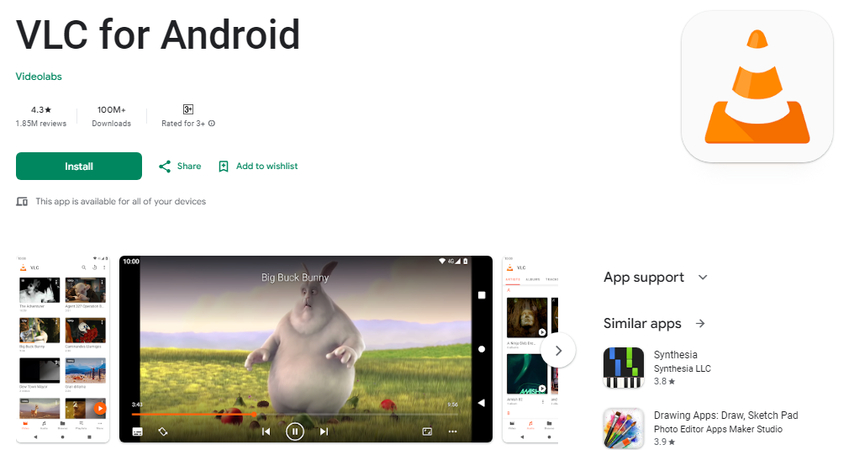
Pros
- Free and open-source
- Supports a wide range of audio and video formats.
- User-friendly interface
- Regular updates and community support
Cons
- The interface may feel cluttered to some users.
- Occasional bugs with certain file types.
2. Poweramp Player
Poweramp is a premium music player renowned for its focus on audio quality and customization. For serious audiophiles, Poweramp is a top contender, as it stands out due to its robust audio processing capabilities. Besides this, it offers a plethora of features that audiophiles will appreciate, including a 10-band equalizer, numerous sound effects, and support for high-resolution audio.
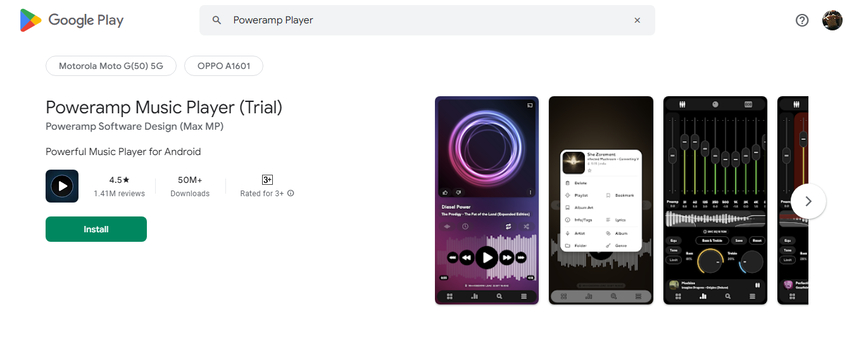
Pros
- Superior audio quality with advanced equalizer settings
- Highly customizable interface
- Supports a wide range of audio formats.
- Regular updates and new features
Cons
- Paid app with a limited free trial
- A complex interface might be overwhelming for beginners.
3. AIMP Player
AIMP (Artem Izhevskyy Music Player) is a feature-packed audio player that offers a user-friendly interface alongside powerful audio processing capabilities. AIMP focuses on delivering high-quality audio playback without the complexity of more feature-rich players. It is an excellent choice for users who prefer a straightforward and efficient music player.
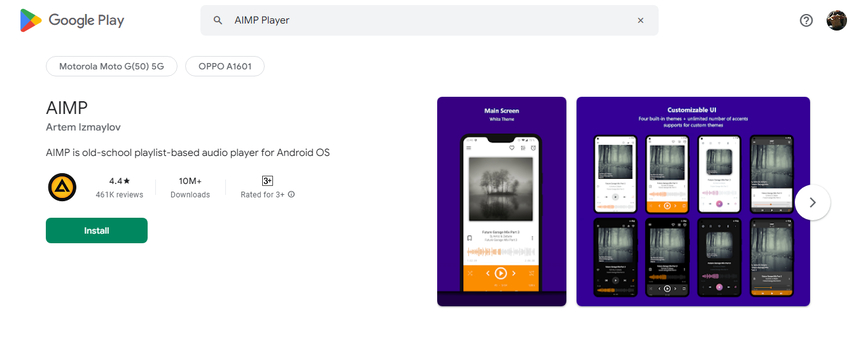
Pros
- Lightweight and fast
- clean and intuitive interface
- Excellent audio quality
- Free to use
Cons
- Lacks some advanced features found in other players.
- Limited support for streaming services
Part 3. Play Flac on Android by Converting to Another Format
Another way to play FLAC files on Android is by converting them into a format compatible with your current Android music player. This can be done using various effective methods on your computer. HitPaw Univd provides both Android app and desktop program to convert FLAC to MP3, WAV, or other formats easily.
HitPaw Univd Stands Out for Several Reasons:
- Both Android app and Desktop HitPaw Univd has app and desktop version, users can convert any video and audio files on Android directly.
- User-friendly Interface: Boasts a clean and intuitive interface, making it easy for users of all technical backgrounds to navigate and convert their files.
- Batch Conversion with Blazing-Fast Conversion Speed: Equipped with advanced technology, HitPaw Univd can batch convert your FLAC videos at lightning speed, saving you precious time.
- Versatility Beyond FLAC: HitPaw supports a wide range of video and audio formats, allowing you to convert your FLAC files to MP3, MP4, or any other format your device or media player requires.
- Additional Features: HitPaw Univd goes beyond basic conversion. You can edit your videos before converting, adding watermarks, subtitles, or trimming unwanted sections.
How to Use HitPaw Univd for FLAC Conversion:
Here's a step-by-step guide to converting your FLAC files to a more compatible format using HitPaw Univd on PC/Mac.
Step 1:Download the software compatible with your operating system (Windows or Mac). Open the program and click the "Add Audio" button in the center of the interface, or drag and drop your FLAC audio files into the program window.

Step 2:Click on the drop-down menu next to "Output Format" and select the format you want to convert your FLAC files to. MP3 is a common choice for audio playback on various devices.

Step 3:HitPaw Univd allows for further customization. Click the "Settings" icon next to the chosen format to adjust video resolution, bitrate, or other parameters.

Step 4:Once everything is set, click the "Convert" button in the bottom right corner. HitPaw Univd will handle the conversion process, displaying the progress.

Now, your FLAC video files will be converted to the chosen format without compromising audio quality. You can then transfer these converted files to your desktop computer or any other device for playback using your preferred media player.
Watch the following video to learn more details:
Conclusion
Choosing the right FLAC player for your Android device can significantly enhance your music-listening experience. VLC Media Player, POWERAMP, and AIMP are all excellent choices to play flac on andriod, each offering unique features and benefits.
Additionally, HitPaw Univd provides an efficient way to convert FLAC files to other formats, ensuring compatibility across all your devices. By selecting the right tools, you can enjoy your high-quality music library without any hassle.












 HitPaw VikPea
HitPaw VikPea HitPaw Watermark Remover
HitPaw Watermark Remover 
Share this article:
Select the product rating:
Daniel Walker
Editor-in-Chief
My passion lies in bridging the gap between cutting-edge technology and everyday creativity. With years of hands-on experience, I create content that not only informs but inspires our audience to embrace digital tools confidently.
View all ArticlesLeave a Comment
Create your review for HitPaw articles