MXF Player on Mac: Quick Open MXF Files on MacOS
Is this your first time dealing with MXF files? If so, MXF files can be bewildering to users who've never come across them before. They're quite rare and primarily used in the broadcast industry. Since they're not what you'd call consumer-oriented file formats like MP4 or AVI, your Mac does not have the codec to play them. So you may struggle to open them. We've created a comprehensive guide to help you easily play MXF files on your Mac using MXF players.
If you don't want to switch video players whenever you want to play MXF files, we'll help you convert them into a more versatile format like MP4, which is universally compatible. So, let's get started.
Part 1: What is MXF?
MXF stands for Material eXchange Format, a file format designed to streamline the exchange of video information between professional cameras, servers, tape streamers, video editors, and digital archives. MXF bundles the video, audio, and metadata of the video, making it easier to share them in post-production contexts.
Here are some of the uses of MXF file format:
- MXF's efficient size and quality make it easy to upload them to video platforms like YouTube
- Due to the ease with which they can be edited post-reduction, they're the industry standard for storing videos created by Adobe Premiere Pro, Avid Media Composer, Final Cut Pro X, etc.
- Many professional camcorders record videos in MXF format by default
- Due to their ability to store video information losslessly, they're extensively used for storing movies, TV shows, TV ads, and TV archives
- Its robust support for metadata allows professionals like camera operators, video editors, records managers, and others to input metadata into the videos
Despite the MXF format's powerful features and convenience for professionals, it has some drawbacks. Firstly, the high quality of MXF videos comes at the cost of size. MXF files are quite big, making them unsuitable for regular users. Secondly, MXF is not supported by most consumer-oriented devices and media players. After all, it was designed for professional use, not consumers. For these reasons, regular users often encounter problems with MXF files.
Part 2: Top 4 MXF Player on Mac Devices
The fact that your Mac cannot play MXF videos by default does not mean that you cannot open them. You just have to install third-party MXF players on your device, and then you'll be able to play all MXF videos. Here are our top picks for MXF players:
1. Elmedia Player
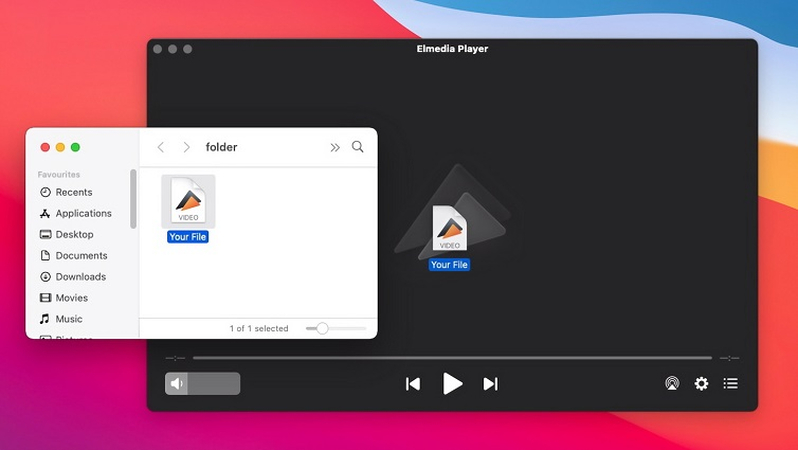
Elmedia Player is a pretty handy media player if you regularly play uncommon video files on Mac. This player supports an extensive range of video formats and comes loaded with video playback features. Besides playing MXF files, Elmedia Player can also stream online videos and connect to an external audio system to deliver an immersive audio experience.
Pros & Cons
- Extensive media support
- Flawless playback
- Simple and user-friendly UI
- Advanced playback options
- Streams to AirPlay, Chromecast, Roku, and DLNA devices
- Freemium, with advanced features locked behind a paywall
2. 5KPlayer
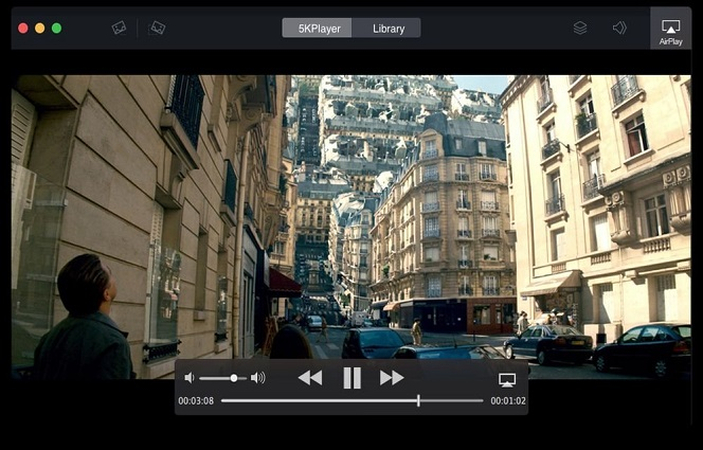
5KPlayer is one of the most versatile media players available. It can play pretty much anything - video, audio, and even MXF files. The best part? It's totally free to use. Just download it, install it, and start playing your MXF files. A nifty little feature unique to 5KPlayer is that it allows you to download videos from online platforms.
Pros & Cons
- Extensive media support
- Stream to AirPlay and DLNA devices
- Online video downloading feature
- User-friendly UI
- Powered by ads
- Not really great for editing
3. VLC Media Player
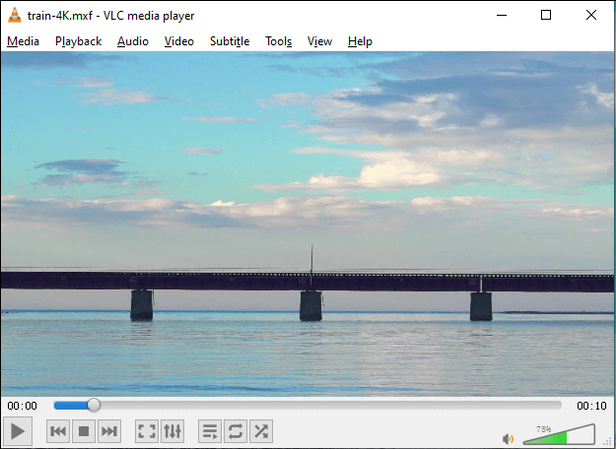
VLC Media Player is a must-have on every smart device you own - Mac, PC, smartphone - whatever. It can play almost every type of video and audio file out there, including MXF format. No matter what device you're using, VLC Media Player works flawlessly with smooth playback and incredible features. It's free, open-source, and does not bombard you with ads. It doesn't get better than this.
Pros & Cons
- Arguably the most versatile and media-friendly player
- Advanced features like playback controls, subtitle support, video streaming, audio equalizer, and more
- Built-in subtitle download feature
- Frequent updates and upgrades
- Cross-platform app
- Thanks to its rich features, beginners may find it a tad bit difficult to get familiar with
4. Adobe Premiere Pro

An unusual item on this list, Adobe Premiere Pro is not exactly a dedicated media player. It's a powerful video editor with highly advanced features. And it just happens to have a built-in media player as well and it's compatible with MXF files. You can even enhance your videos by adding effects and animations using Adobe Premiere Pro. If you like editing videos, Adobe Premiere Pro should definitely be a tool worth checking out.
Pros & Cons
- Loaded with advanced features not available in dedicated media players
- Can remove errors, add or remove soundtracks, edit effects and animations, and more
- Built-in stabilization tool
- Advanced tool; not for beginners or casual users
- Premium tool
Part 3: Convert MXF to MP4 for Playback on Mac without Issues
The default media player on Mac, QuickTime, supports only a limited number of video formats. If you don't want to download and install a new media player whenever you want to play an uncommon video format, you can permanently convert them. For instance, HitPaw Univd (HitPaw Video Converter) is a powerful video converter that can easily convert videos from one format to another. In your case, you can use the tool to convert all your MXF files to MP4 format. Then, you can open your videos easily using default media players on any device.
HitPaw Univd - All-in-one Video Solutions for Win & Mac
Secure Verified. 254,145 people have downloaded it.
- Lossless Conversion: Don't lose the high quality of your MXF files when you convert them
- Batch Conversion: No need to convert videos one by one. Convert up to 5,000 videos in one go
- 120X Speed: Convert your MXF files at up to 120x speed compared to other tools
- Smart AI Tools: Built-in AI tools help you edit videos and explore your creativity during conversion
- Powerful Editor: Blur faces, remove noises, delete voices, transcribe audio text, and do much more
- Advanced Compression: Compress your MXF videos lossily or losslessly at the click of a button
Secure Verified. 254,145 people have downloaded it.
Guide to Convert MXF to MP4 for Playback on Mac
Depending on your MXF video size, converting the files using HitPaw Univd can hardly take a few seconds. Here's how you do it:
- Step 1: Import MXFFiles
- Step 2: Choose Output Format
- Step 3: Convert MXF Video to MP4
- Step 4: Open MXF Videos
Launch HitPaw Univd and navigate to "Convert" tab >> Add Files >> Add Video. Select all the MXF files to import them.
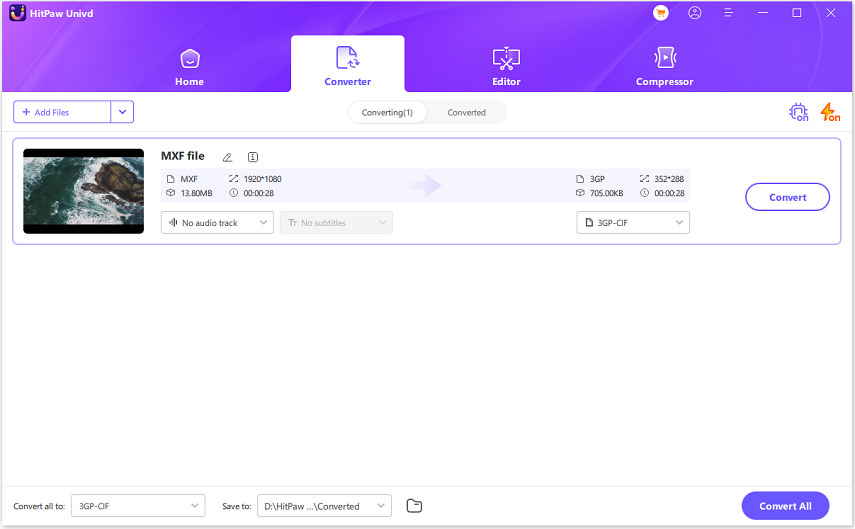
The dropdown menu beside each file lets you choose the output format for video conversion. Choose MP4 here.
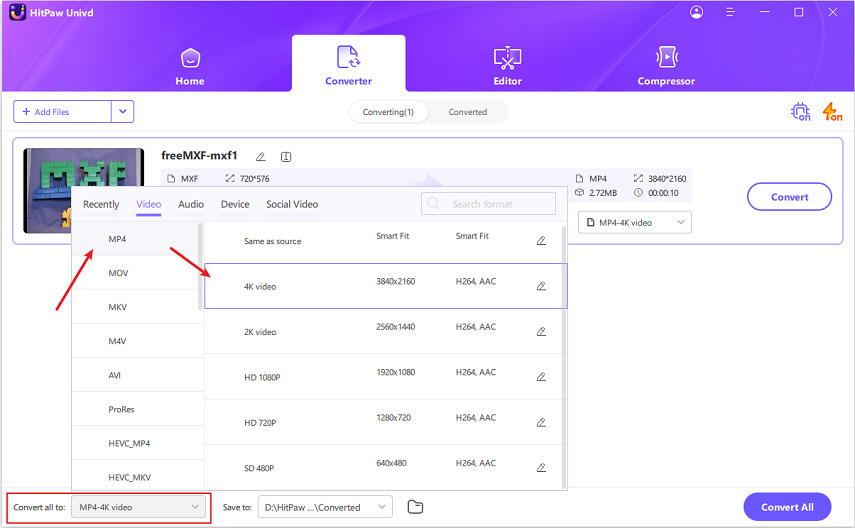
You can also convert all files in the list to MP4 using the dropdown menu at the bottom left corner. Additional output video customizations are available if you need. Check them out.
Enable Hardware Acceleration Detection to accelerate conversion speed and Lossless Conversion to preserve original video quality using the buttons at the window's top right corner. Then, click "Convert" or "Convert All".
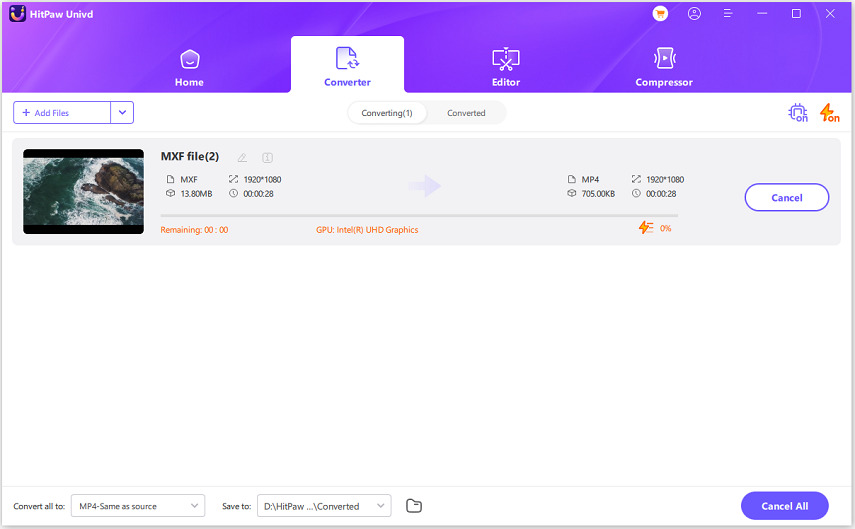
Once conversion finishes, go to Converted tab. Preview and check MP4 files. Right click on the video file and hit on the play button to start MXF playing.
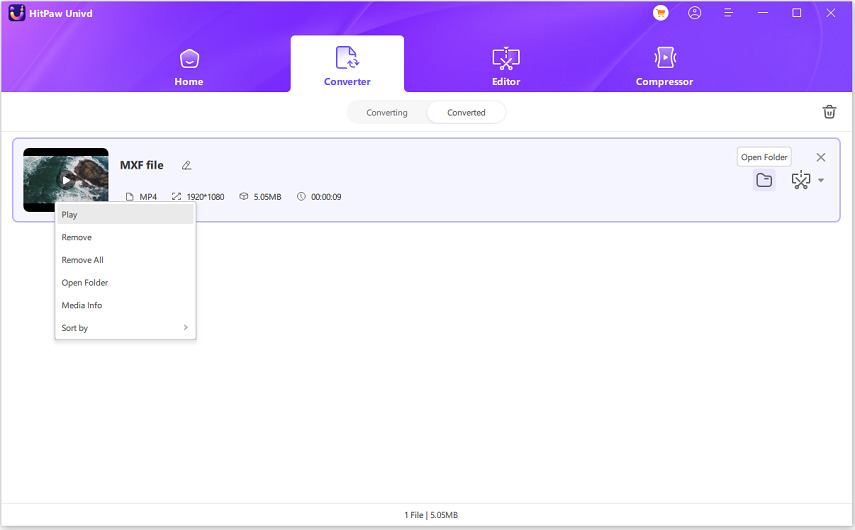
FAQs about MXF Player Mac
Q1. Does QuickTime open MXF files?
A1. No. QuickTime does not open MXF files by default because it does not have the codec to play them.
Q2. Why won't MXF open on my PC?
A2. Windows PCs, by default, do not have the codec to play MXF files. However, you can install a third-party media player like VLC or 5KPlayer to play them on your PC.
Q3. Is MXF better than MP4?
A3. It all depends on your unique needs. In some contexts, such as the broadcasting and publishing industry, MXF format is more preferable. For general-purpose usage, MP4 is more preferable.
Q4. What is the best player for MXF files?
A4. There's no one best MXF player for everyone. It all depends on your unique needs and preferences. We've listed the best options for a broad range of people's needs above. Give them a try.
Conclusion
An MXF media player can help you open and enjoy the content on your MXF files, but a tool like HitPaw Univd can help you convert the videos into a common format that you can play on any device. So, give HitPaw Univd a try today.







 HitPaw VoicePea
HitPaw VoicePea  HitPaw VikPea (Video Enhancer)
HitPaw VikPea (Video Enhancer) HitPaw FotorPea
HitPaw FotorPea


Share this article:
Select the product rating:
Daniel Walker
Editor-in-Chief
My passion lies in bridging the gap between cutting-edge technology and everyday creativity. With years of hands-on experience, I create content that not only informs but inspires our audience to embrace digital tools confidently.
View all ArticlesLeave a Comment
Create your review for HitPaw articles