Best 7 Video Players for HD Video for Windows 11/10/8 and Mac
As the enjoyment of high-definition content becomes ever-present, having the right HD video player on your computer is no longer a luxury but a necessity. These specialized programs unlock the true potential of your movies, shows, and personal videos, allowing you to experience them in stunning clarity that often surpasses traditional DVDs.
With a seemingly endless selection of video players vying for your attention, picking the perfect one for your Windows or Mac device can feel like a daunting task. This article dives into seven of the top contenders, including a surprising option that offers more than just playback capabilities.
Part 1. Top 7 HD Video Players for Windows and Mac
1. HitPaw Univd (HitPaw Video Converter):

HitPaw Univd isn't just a video player. It's a versatile multimedia tool that offers HD video playback capabilities alongside video editing and conversion features.
Here's why it stands out:
- Supports Various HD Formats: Plays a wide range of HD video formats, including MP4, MKV, AVI, and more.
- Enhanced Playback Experience: Enjoy smooth playback of your HD videos without lag or stuttering.
- Additional Functionalities: Edit your videos, convert them to different formats, and even download videos from legitimate sources (for educational purposes only).
How to Use HitPaw Univd for HD Video Playback:
1. Download and install HitPaw Univd from the official website.
2. Launch HitPaw Univd on your PC or Mac.
3. Click "Add Files" and select the HD video you want to play.

4. The video will automatically load in the player window. Use the playback controls to play, pause, adjust volume, or enable subtitles (if available).

2. VLC Media Player:
VLC Media Player comes without any cost and is an open-source media player renowned for its wide format support, including HD video formats.

Pros:
- Free and open-source
- Plays a vast range of video formats (including HD)
- Lightweight and resource-efficient
Cons:
- The interface might appear basic compared to some competitors
- Limited customization options
3. MPV:

MPV is another free and open-source option known for its customization potential and focus on keyboard shortcuts for playback control. It excels at playing HD videos.
Pros:
- Free and open-source
- Highly customizable interface
- Excellent playback performance for HD videos
Cons:
- The interface might be less intuitive for beginners who prefer a traditional media player layout
- Relies heavily on keyboard shortcuts for control
4. PotPlayer:

PotPlayer is a free HD video player for Windows with a modern interface and advanced features like video filters and 360° video support.
Pros:
- Free to use
- Modern and user-friendly interface
- Advanced features like video filters and 360° video support
Cons:
- Windows only
- Feature abundance might be overwhelming for users who just need basic playback
5. Media Player Classic - BE:
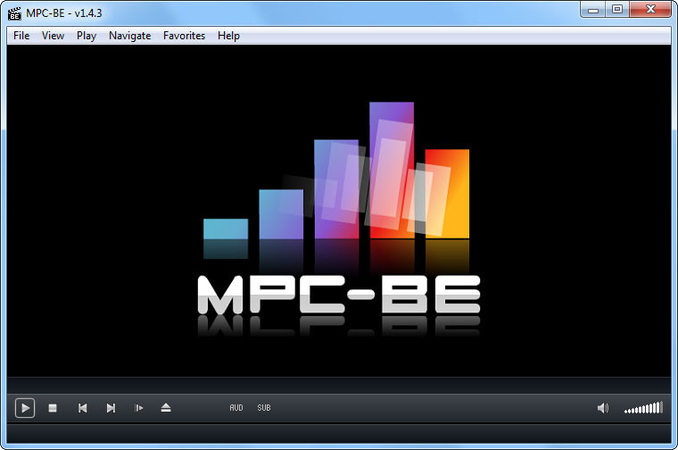
Media Player Classic - BE is a lightweight free option for Windows that focuses on HD video playback without unnecessary features.
Pros:
- Free and lightweight
- Simple interface
- Excellent playback performance for HD videos
Cons:
- Limited features compared to some competitors
- Windows only
6. KMPlayer:
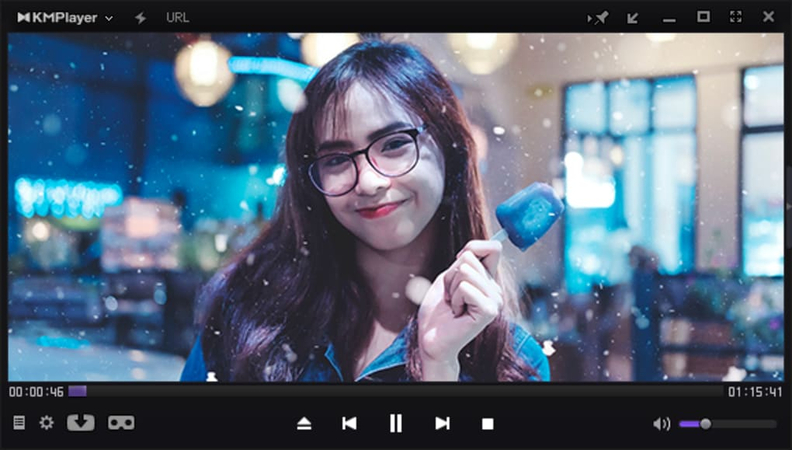
KMPlayer is an HD Video Player that is free for Windows and comes with a variety of features, including subtitle support and DVD playback capabilities.
Pros:
- Free to use
- Supports various features like subtitles and DVD playback
- Handles a wide range of video formats (including HD)
Cons:
- The interface might be cluttered for users who prefer a minimalist approach
- Potential for bundled software during installation (be cautious)
7. GOM Player:

GOM Player is a free HD video player for Windows with a user-friendly interface and features like a codec finder to ensure compatibility with various video formats.
Pros:
- Free to use
- User-friendly interface
- Codec finder to ensure playback compatibility
Cons:
- May include promotional offers during the installation
- The feature set might be excessive for users who just need basic playback
Choosing the right HD video player depends on your individual needs and preferences. Consider factors like desired features, operating system compatibility, and user interface complexity.
Part 2. FAQs about HD Video Player
Q1. What are the benefits of using an HD video player?
A1. HD video players can display HD videos at their intended resolution, providing a more immersive and great viewing experience. Many HD video players support a wide range of HD video formats, ensuring compatibility with your video files.
Q2. Are there any downsides to using an HD video player?
A2.
While HD video players generally enhance your viewing experience, there can be a few potential downsides:
Conclusion
Finding the best HD video player depends on your specific needs. You can look at the factors mentioned above and explore the options listed in this article.
While HitPaw Univd's primary focus isn't video playback, it goes beyond simple conversion. This user-friendly software offers a one-stop shop for your multimedia needs, allowing you to not only convert videos between various formats but also play them back in crisp HD quality.







 HitPaw Edimakor
HitPaw Edimakor HitPaw VikPea (Video Enhancer)
HitPaw VikPea (Video Enhancer)



Share this article:
Select the product rating:
Daniel Walker
Editor-in-Chief
My passion lies in bridging the gap between cutting-edge technology and everyday creativity. With years of hands-on experience, I create content that not only informs but inspires our audience to embrace digital tools confidently.
View all ArticlesLeave a Comment
Create your review for HitPaw articles