Top 6 Free F4V Players on Windows and Mac
F4V was an advanced video format preferred for its ability to store and play high-definition content seamlessly. Over the years, superior video formats like MP4 and AVI have replaced F4V as the mainstream video formats, rendering it almost obsolete. Few instances of F4V still being used can be seen, even as the format is being phased out fast. However, if you stumbled upon F4V files recently, you may have had some trouble opening them. Compounding the problem, most modern browsers do not support F4V files, which makes it even more difficult to open them. Fortunately, there are still a few tools that can play F4V files, even if they are rare. Here's a roundup of the tools you can use to play your F4V files.
Part 1: Best Free F4V Video Player and Converter
Among the few tools supporting F4V video format, HitPaw Univd (HitPaw Video Converter) is the most preferred F4V player for professionals and content creators. Univd is a one-stop solution for users who work with video files of all formats, including F4V. It's a media player and media converter packed into one seamless tool. HitPaw Univd can play F4V files and convert them into other mainstream formats like MP4, AVI, MOV, etc. Here are more reasons for the popularity of HitPaw Univd:

HitPaw Univd - All-in-one Video Solutions for Win & Mac
Secure Verified. 254,145 people have downloaded it.
- Batch Conversion: Univd can convert up to 5,000 F4V videos into other video formats per batch.
- 1000+ Formats: With support for 1000+ formats, Univd can convert your F4V videos to any other format.
- Lossless Conversion: You don't lose the original quality of your F4V videos during conversion with Univd.
- Native Support: Univd opens and converts F4V files without needing a third-party plugin or codec.
- Built-in Editor: From basic video editing toolkits to AI-powered editing features, Univd offers it all.
- Custom Outputs: Control everything from video resolution to audio quality with customization options.
Secure Verified. 254,145 people have downloaded it.
Easy Steps to Open and Play F4V in Univd
- Step 1: Import Video to HitPaw Univd
- Step 2: Play 4VF Videos
- Step 3: Control Playback
Download, install, and launch HitPaw Univd >> Go to the 'Converter' module >> Drag and drop F4V videos directly into the tool, or use the 'Add Files' button to select and import them.
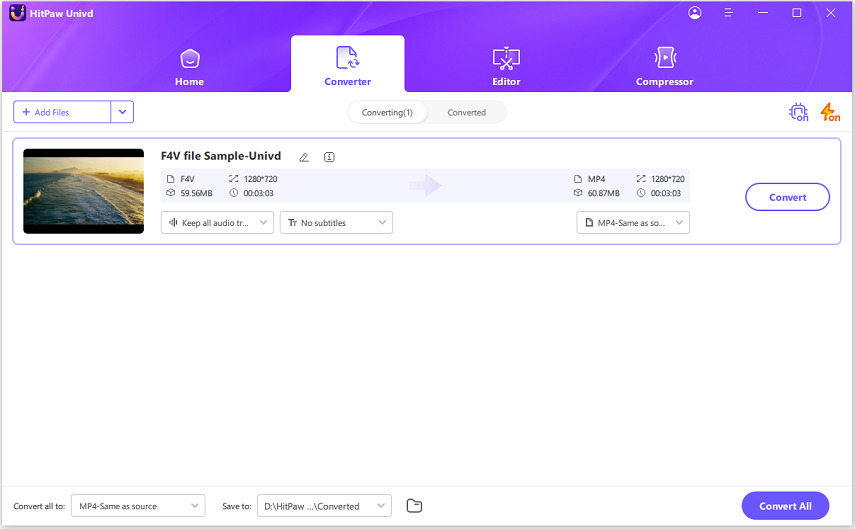
Right click on the thumbnail of a video in the imported list >> Hit 'Play' to start playing F4V video in Univd.
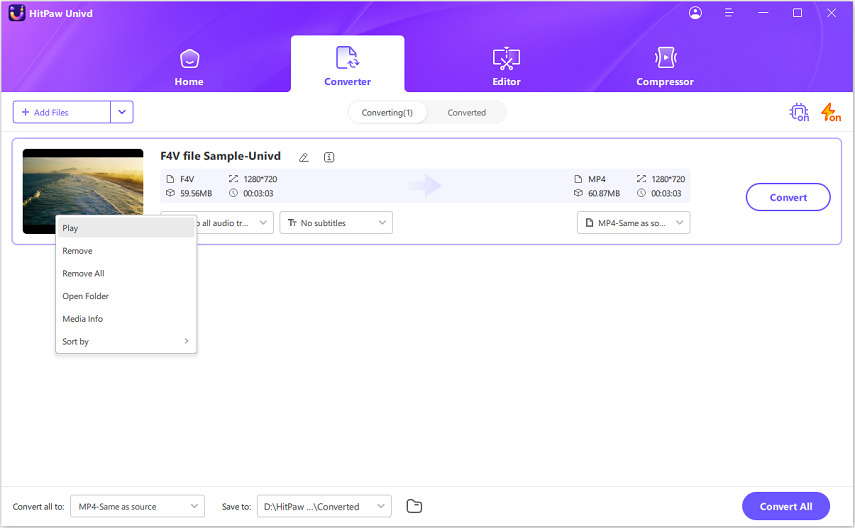
When the playback begins, use the various settings to control volume, subtitles, playback, and more.
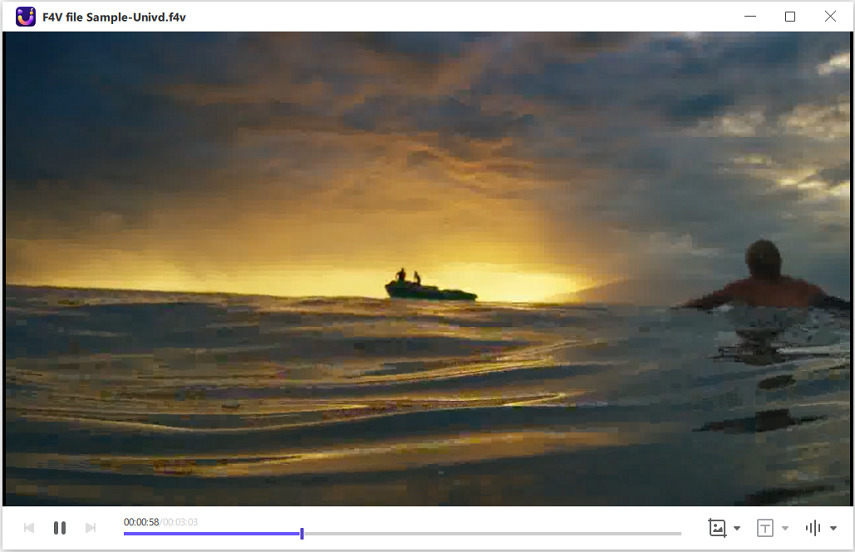
Guide to Convert F4V to MP4 Format for Wide Playback
- Step 1: Import F4V Video and Choose Conversion Settings
- Step 2: Convert F4V to MP4 Videos
After import F4V videos, you can click on the 'Convert all to' button to open output video settings >> Choose output video format as 'MP4' under the 'Video' tab >> Choose output quality settings from preset options or click on the 'pen' icon to customize output quality.
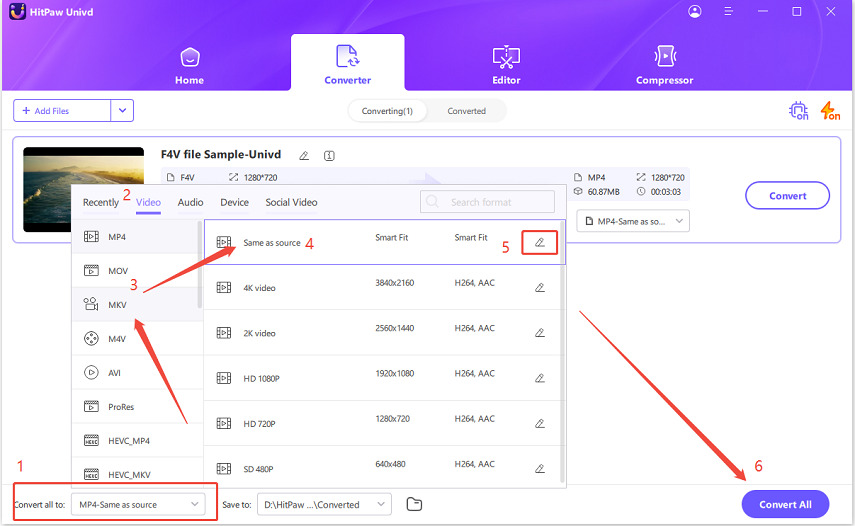
Click 'Convert' or 'Convert all' to start converting F4V to MP4.
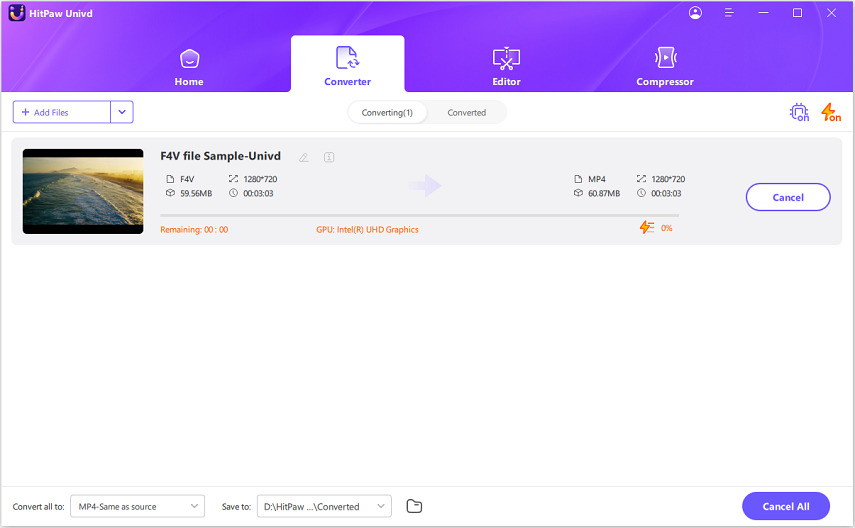
Part 2: Top 5 F4V Video Players for Windows and Mac
1. VLC
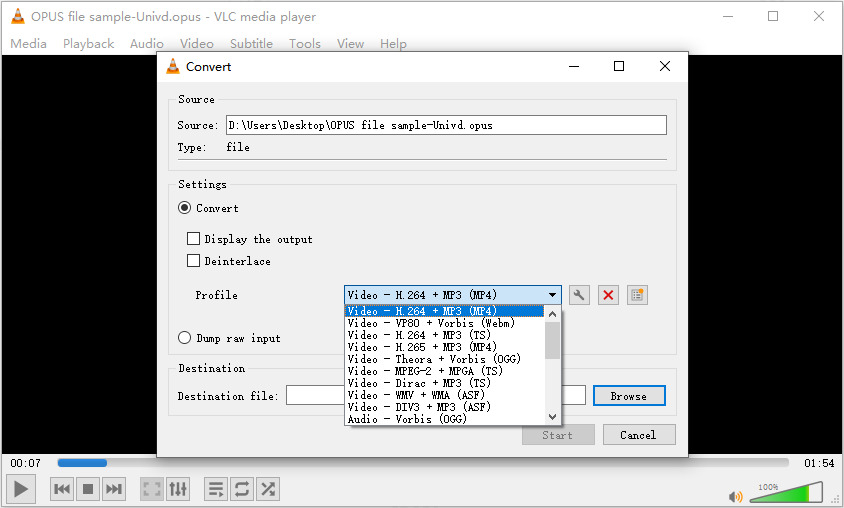
VLC Media Player is a capable video player that can play most video formats out there. VLC has native support for F4V files and can play them with ease. Despite its dated UI, VLC is extremely powerful and lightweight, with an extensive variety of features. VLC also boasts video editing and conversion capabilities, should you wish to convert your F4V videos to other video formats.
Compatibility: Windows, macOS, Linux, iOS, and Android
2. Adobe Flash Player

Adobe is the creator of the F4V video format, so it's only to be expected that they have a tool in their toolkit that supports it. Their official product, Adobe Flash Player, was the go-to tool for playing all formats in the FLV family to which F4V belongs. However, it has been discontinued since 2020, and browsers do not support it anymore. So, using it is fraught with risks.
Compatibility: Windows, macOS, and Linux
3. Elmedia

Elmedia is one of the best media players for Mac users because it's designed specifically for the macOS platform. On top of playing several different video formats, including F4V, Elmedia also supports streaming, subtitles, and video downloads. It offers smooth playback and an intuitive user experience that's hard to beat. If you're looking for a lightweight F4V player for macOS, you cannot go wrong with Elmedia.
Compatibility: macOS
4. 5KPlayer
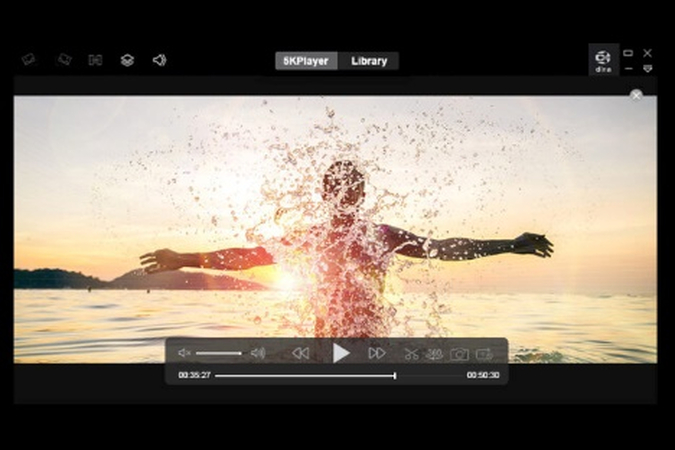
5KPlayer is one of the most feature-rich media players for desktops. It supports a vast variety of file formats, including F4V videos. 5KPlayer is best known for its ability to play high-quality videos without any hiccups. A modern UI, smooth playback, and flawless performance are hallmarks of 5KPlayer. Features like AirPlay and DLNA add to the value offered by 5KPlayer to users. Since F4V are high-definition video files, 5KPlayer is an excellent fit for playing them.
Compatibility: Windows and macOS
5. F4V Player
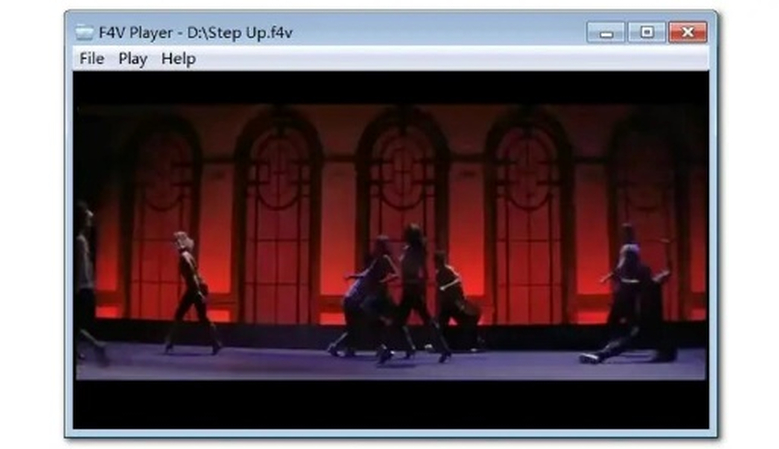
F4V Player is the dedicated video player for F4V video files. It's free to use without any restrictions, making it the default choice for playing F4V files. While it plays F4V files flawlessly, that's pretty much all it can do. F4V Player isn't even available for different operating systems besides Windows. It's a basic video player that can play F4V files on Windows. There are no advanced video editing features, video converting tools, or extensive support for different video formats.
Compatibility: Windows
Part 3: How to Choose the Best F4V Player?
Media Player
Platforms
F4V Playback
Pros
Cons
HitPaw Univd
Windows, macOS
Yes
Multi-functional (editing, recording, converting), cross-platform
Some features behind paywall, overkill for simple playback
VLC Media Player
Windows, macOS, Linux, iOS, Android
Yes
Free, open-source, cross-platform, advanced features
Basic interface, not the most polished
Adobe Flash Player
Windows, macOS
Yes
Original F4V player
Discontinued, not supported anymore, security risks
Elmedia Player
macOS
Yes
High-quality playback, feature-rich, macOS-only
macOS-only, some features require pro version
5KPlayer
Windows, macOS
Yes
High-definition support, AirPlay, DLNA, multi-platform
Cluttered interface, extra setup for some features
F4V Player
Windows
Yes
Simple, dedicated for F4V, free, easy to use
Limited to Windows, lacks advanced features
FAQs about Play F4V File
Q1. What is F4V file?
A1. F4V is a file extension used by Adobe Flash video files (FLVs). It was typically used for online streaming with Adobe Flash Player. However, with the decline in usage of Adobe Flash, the F4V file format has become obsolete.
Q2. What are the differences between F4V and MP4?
A2. At the time of its launch, F4V was a highly advanced file format that offered outstanding compression for high-definition content. However, modern file formats like MP4 are significantly more advanced and feature-rich than F4V. For instance, the MP4 format offers higher quality at superior compression and lower file sizes. It's also suitable for every use case for which F4V was developed and many others. In short, MP4 is superior to F4V in almost every way.
Conclusion
In conclusion, even though F4V is an older video format, there are still several good players that can help you watch these videos without any trouble. HitPaw Univd is a great choice if you need more than just playback, as it lets you convert and edit F4V videos. Univd is the only tool you'll ever need for handling any video format, including F4V. Check it out today.






 HitPaw VoicePea
HitPaw VoicePea  HitPaw VikPea (Video Enhancer)
HitPaw VikPea (Video Enhancer) HitPaw FotorPea
HitPaw FotorPea



Share this article:
Select the product rating:
Daniel Walker
Editor-in-Chief
My passion lies in bridging the gap between cutting-edge technology and everyday creativity. With years of hands-on experience, I create content that not only informs but inspires our audience to embrace digital tools confidently.
View all ArticlesLeave a Comment
Create your review for HitPaw articles