Top 4 BIK Video Players to Open BIK File
Have you recently noticed BIK files on your computer or console that you have trouble accessing? Don't worry, there's nothing suspicious about them. BIK files are high-quality videos generally used to deliver in-game playback, cinematic sequences, and so on. They play a crucial role in delivering a seamlessly integrated video playback experience within the games and are widely used across PC and console gaming platforms. However, for reasons that we'll get to in a moment, BIK files are not widely supported. This means you cannot play BIK files easily. There's nothing to worry though-there are several ways to play them, and we'll tell you all about them in this post.
Part 1: What is a BIK Video?
.BIK is the video file extension used by BINK video format developed by RAD Game Tools, which was eventually acquired by Epic Games. The BINK format's biggest advantage is its powerful compression algorithm that stores massive amounts of video information and detail in remarkably small files. They support an extensive range of video resolutions and frame rates, crucial for delivering a smooth in-game playback experience without compromising game performance.
The excellent balance between video file size and video quality delivered by the BIK format has made it a huge hit. Originally designed for PC games, BIK quickly found favor with console platforms like PlayStation, Xbox, and Nintendo.
Part 2: 4 Best BIK Video Player to Open BIK File
1. VLC Media Player
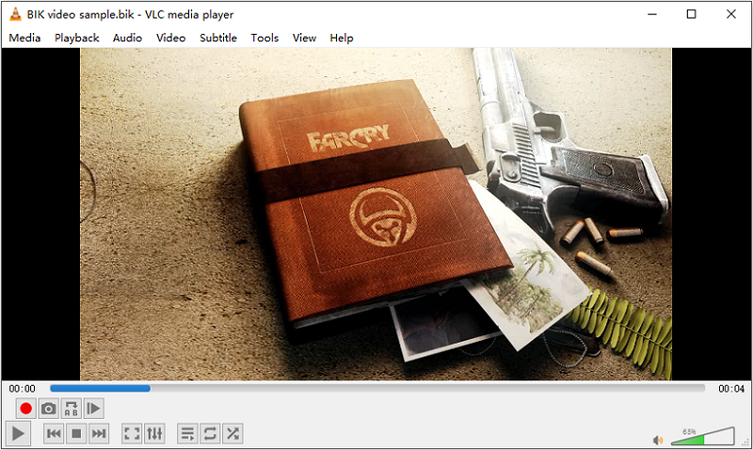
Pros
- Lightweight and fast
- Free and open-source
- Extensive format support, even for conversion
- Cross-platform support
Cons
- Dependency on a third-party plugin for playing BIK files
- Cannot play BIK file natively, which leads to performance issues sometimes
2. BIK Player
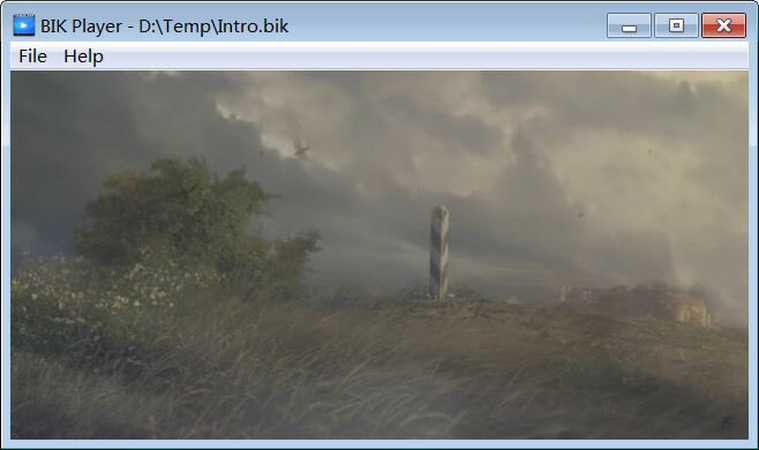
BIK Player is the official media player developed by RAD Game Tools to play BINK videos. Naturally, you can expect a fast, smooth, and hassle-free experience playing BIK videos on this player. In addition, BIK Player also offers video editing features, giving users full control over their BIK videos. In fact, the BIK video player is loaded with editing features designed to give game developers granular control over BIK file editing.
Unlike VLC, BIK Player does not present any dependency issues, as it plays BIK files natively and is constantly updated by their creator.
Pros
- Native playback support for BIK videos
- Lightweight and simple tool
Cons
- Limited support for other video formats
- Hasn't been updated in over a decade
3. RAD Game Tool

For Windows platforms, RAD Game Tools has not developed a dedicated BINK Video Player. Instead, the BIK playback feature is integrated into its all-purpose RAD Video Tools kit. The RAD Video Tools has everything you need to work with BIK video format, including playback, editing, format conversion, and other features. That seems like overkill for users looking to just play their BIK videos, but the creators do not offer a separate BIK video player. Nevertheless, The RAD Video Tools is a powerful toolkit that can play your BIK videos smoothly.
Pros
- Native playback support
- Smooth playback experience
- Great video editing features
Cons
- Limited support for wider mainstream video formats
- Unnecessarily large software for a simple task like playback
4. Media Player Classic Home Cinema
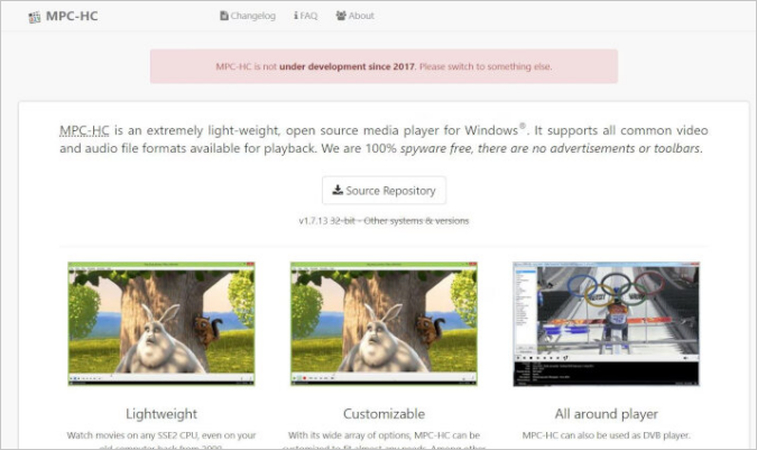
Media Player Classic Home Cinema is one of the most lightweight and simple media players designed for the Windows platform. It features a minimalist UI and has a low resource utilization footprint, making it ideal for lower-end desktops. Despite its simple design, Media Player Classic Home Cinema can play a wide variety of video formats. However, it requires a plugin to play BIK videos. There are no ads or upsells with Media Player Classic Home Cinema, which makes it a great BIK video player. The video playback is smooth and hassle-free.
Pros
- Lightweight and doesn't consume much PC resources
- Free and open-source
Cons
- Doesn't support BIK videos natively. Requires plugin
- Windows only
- Not updated for several years
Part 3: Wide Playback BIK Video by Converting BIK to MP4
Univd Video Converter has emerged as the top choice of video professionals for converting large batches of videos in niche formats into more mainstream formats like MP4. HitPaw Univd (HitPaw Video Converter) is fast, lightweight, and powerful. With this tool, you never have to worry about playing any media file. Just convert them into whichever media format works best for you, and never lose your media to obsolescence or inaccessibility.

HitPaw Univd - All-in-one Video Solutions for Win & Mac
Secure Verified. 254,145 people have downloaded it.
- Batch Conversion: Convert up to 5,000 BIK videos into MP4 in a single batch
- 120X Faster: HitPaw Univd uses GPU acceleration to convert your videos faster than regular tools
- Lossless Conversion: Don't lose the original quality of your videos during BIK to MP4 conversion
- Lossy Compression:Need to cut down file size? HitPaw Univd does it without huge compromise in quality
- Powerful AI Features: Use AI tools like vocal remover, face blur, subtitles generation, etc., to elevate videos
- 1,000+ Formats Supported: Convert your BIK videos to MP4, MOV, AVI, MKV, and many other formats
Secure Verified. 254,145 people have downloaded it.
Guide to Batch Convert Video to MP4 using HitPaw
- Step 1: Import BIK Files
- Step 2: Choose Output Format
- Step 3: Convert BIK to MP4
Launch HitPaw Univd >> Navigate to "Converter">> Click "Add files">> Select "Add Videos" to import BIK videos to the tool. Alternatively, you can drag and drop BIK files directly into the upload box in "Converter."

You can select the output format for each video using the dropdown menu accompanying the respective video file. For converting the entire batch of BIK videos to MP4, use the dropdown menu at the bottom of the window titled "Convert all to." Besides the output format, you can also choose the output quality settings using these drop-downs.

Hit the "Convert" or "Convert All".

FAQs about BIK File Player
Q1. Can Windows Media Player play BIK video?
A1. No. Windows media player cannot natively play BIK videos.
Q2. How can I make a BIK video?
A2. RAD Video Tools is the official tool developed by RAD Game Tools for creating BIK videos. You can use this tool to convert mainstream format videos to BIK format.
Q3. What games use BINK video?
A3. A vast number of video games utilize BINK videos, including the likes of Assassin's Creed series, Fortnite, Mass Effect, Call of Duty series, and many more.
Conclusion
The video game industry extensively uses BINK videos for in-game video experiences. However, they are not native to any gaming platform and, therefore, cannot be opened on them easily. The fact that it's a proprietary file format makes it difficult to find a compatible media player too. You can use a device to use HitPaw Univd to convert all BIK videos to a mainstream format like MP4 and access them from anywhere. HitPaw Univd's powerful video conversion features make it the best choice for quickly converting large video files and large amounts of video files. Take it on a spin today.






 HitPaw VoicePea
HitPaw VoicePea  HitPaw VikPea (Video Enhancer)
HitPaw VikPea (Video Enhancer) HitPaw FotorPea
HitPaw FotorPea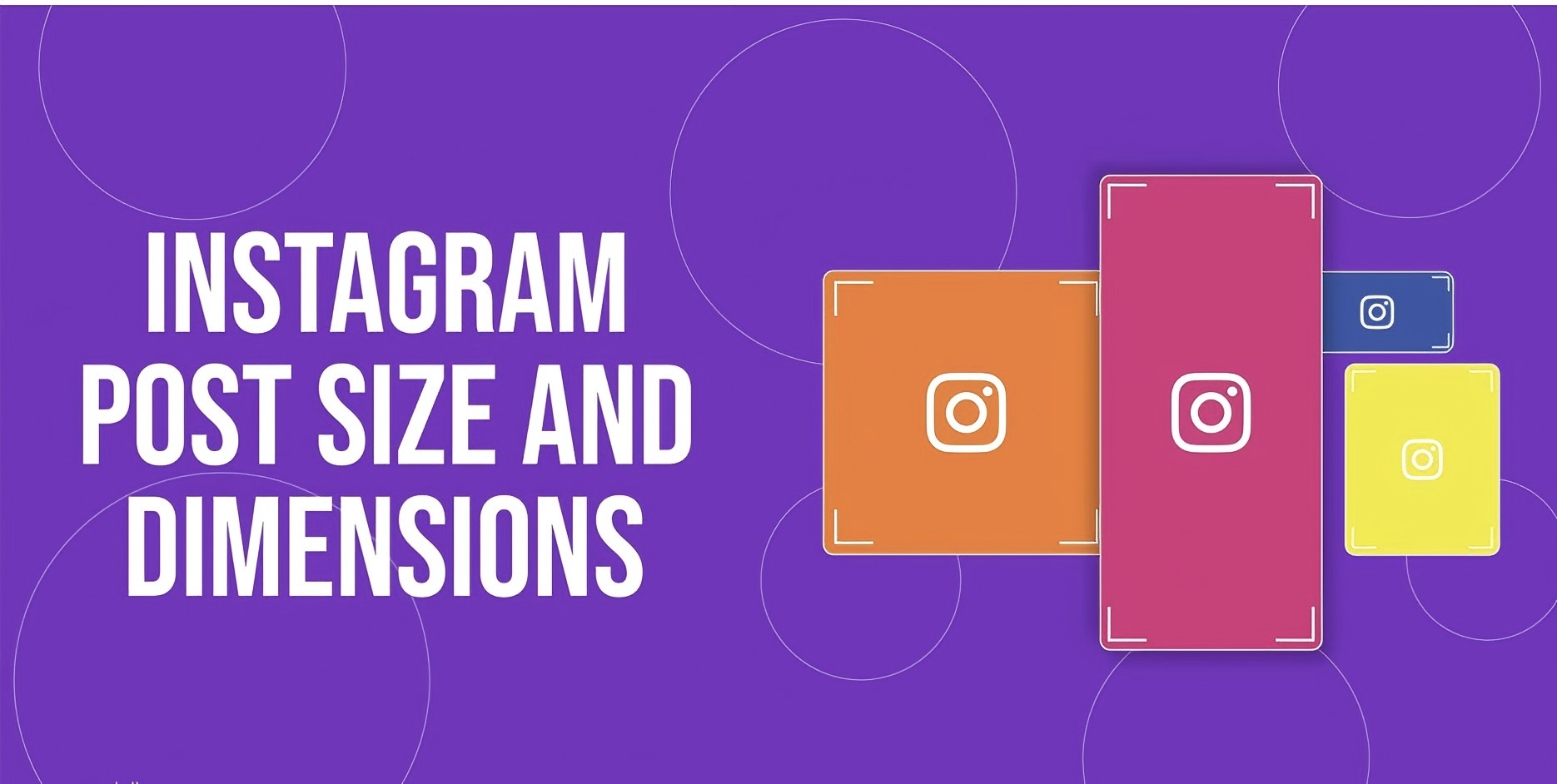
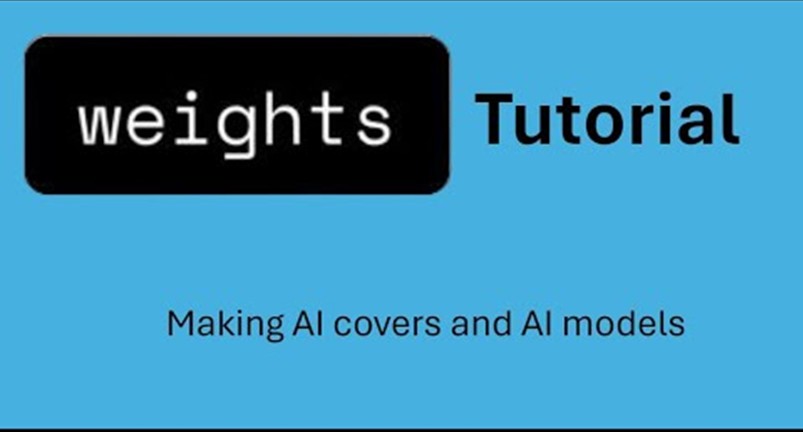

Share this article:
Select the product rating:
Daniel Walker
Editor-in-Chief
My passion lies in bridging the gap between cutting-edge technology and everyday creativity. With years of hands-on experience, I create content that not only informs but inspires our audience to embrace digital tools confidently.
View all ArticlesLeave a Comment
Create your review for HitPaw articles