Best DAV Players to Play DAV Files Easily
Have you ever struggled to open a DAV file on your computer? You're not alone! Many people find themselves scratching their heads when faced with this unique video format. But don't worry - we're here to help! In this post, we'll explore the best DAV file players and show you how to play DAV files easily. Whether you're dealing with security camera footage or other specialized videos, we've got you covered. Ready to unlock those tricky DAV video files? Let's dive in and discover the tools that will make viewing DAV files a breeze!

Part 1. What is a DAV File?
A DAV file is a special type of video file often used by security cameras and DVR systems. It's not like regular video files you might be used to, such as MP4 or AVI. DAV video files are encrypted and compressed in a unique way, which is why they can be tricky to open with normal video players.
These files usually have a .dav extension at the end of their name. They're designed to keep security footage safe and hard for just anyone to view. This is great for protecting sensitive video, but it can be a headache when you need to watch the footage!
How to Play DAV File?
Playing a DAV file isn't as simple as double-clicking it like you would with most videos. Here are some ways on how to view a DAV file:
- 1.Use a special DAV video file player designed for these files
- 2.Convert the DAV file to a more common format
- 3.Install codecs that let regular video players read DAV files
The easiest option is usually to use a dedicated DAV video player. These programs are made just for opening this type of file.
Part 2. 4 Best DAV File Players to Play DAV Files
When it comes to playing DAV files, having the right software can make all the difference between frustration and smooth playback. Here, we'll explore four of the best DAV file players available, each with its unique features and benefits. These players are specifically designed to handle the complexities of DAV formats, ensuring you can easily access and view your security footage or other DAV content.
1. Zippy DVR365 Player
Zippy DVR365 Player stands out as a user-friendly and efficient solution for playing DAV files, particularly for Windows users. This lightweight software is designed with simplicity in mind, making it an excellent choice for both tech-savvy users and those less comfortable with complex software.

Key features:
- Easy-to-use interface, perfect for beginners
- No installation required - run directly from download
- Supports single and multi-channel DAV file playback
- The portable version available for use on multiple computers
- Regular updates to ensure compatibility with newer DAV file formats
Pros
- Quick setup and immediate use
- Minimal system resources required
- Free version available for basic use
Cons
- Limited to Windows operating systems
- May lack advanced features found in more comprehensive security software suites
2. Amcrest Smart Player
Amcrest Smart Player is a versatile option for those needing to view DAV files across different operating systems. Its compatibility with both Windows and Mac makes it a flexible choice for various users, from home security enthusiasts to professional surveillance operators.

Key features:
- Cross-platform compatibility (Windows and Mac)
- Supports multiple camera feeds simultaneously
- User-friendly interface with intuitive controls
- Ability to take snapshots and record video clips
- Customizable playback speed for detailed review
Pros
- Works seamlessly with Amcrest security cameras
- Regular updates and good customer support
- Free to download and use
Cons
- May require moving files to local storage before playback
- Some advanced features may require a learning curve
3. Dahua DAV Player
Dahua DAV Player is part of a larger toolkit designed for managing and viewing security footage, making it an excellent choice for those deeply invested in video surveillance systems. While it's particularly well-suited for Dahua camera systems, it can handle DAV files from various sources.

Key features:
- Supports up to 36 video feeds simultaneously
- Comprehensive file management system
- Advanced search and filtering options for large video libraries
- Supports multiple video formats beyond just DAV
- Includes tools for video analysis and event detection
Pros
- Robust software with professional-grade features
- Excellent for managing large amounts of surveillance footage
- Regular updates to support new features and formats
Cons
- May be overly complex for casual users
- Steeper learning curve compared to simpler players
4. 5K Player
5K Player stands out as a more general-purpose video player that includes support for DAV files. This makes it an excellent choice for users who need to play DAV files occasionally but also want a versatile player for other video formats.

Key features:
- Supports a wide range of video formats, including DAV
- High-quality playback, including 4K and 5K resolution support
- Built-in video downloader for online content
- Airplay and DLNA support for streaming to other devices
- Free to use with regular updates
Pros
- Versatile player for various video needs beyond just DAV files
- High-quality playback options
- User-friendly interface suitable for most skill levels
Cons
- May not have specialized features for managing security footage
- Some advanced features may require a paid upgrade
Part 3. Best Alternative: Convert DAV Files to MP4, AVI, or Other Formats for Improved Playback
Sometimes, the best way to play DAV files is to change them into a format that's easier to use. This is where video converter software comes in handy. One great tool for this job is HitPaw Video Converter.
HitPaw Video Converter is a powerful program that can change DAV files into formats like MP4 or AVI. These are much easier to play on any device or video player.
What is HitPaw Video Converter?
HitPaw Video Converter is a user-friendly software that can change almost any video file into a different format. It's great for turning files like DAV into something your computer can easily play.
Features of HitPaw Video Converter
- Convert to and from over 1000 different video and audio formats, ensuring compatibility with virtually any device or platform.
- Utilizes advanced acceleration technologies to convert files quickly without sacrificing quality.
- Convert multiple DAV files simultaneously, saving time and effort.
- Includes basic editing tools like trimming, cropping, and adding watermarks or subtitles.
- Maintains the original video quality during conversion, ensuring your security footage remains clear and detailed.
- Offers optimized settings for various devices and platforms, making it easy to create perfectly compatible files.
- Designed with simplicity in mind, making it accessible even to those with limited technical knowledge.
- Provides options to adjust video parameters like resolution, bitrate, and frame rate for precise control over the output.
Step-by-step Guide to Convert DAV Videos
Follow this guide to convert DAV files to any format on Windows and Mac using HitPaw Video Converter.
Step 1.Click the "Add Files" button to browse and select your DAV files, or simply drag and drop them into the program window. The DAV files will be added to the conversion queue in the order you imported them.

Step 2.Click the format icon next to each file to select individual output formats, or use "Convert all to" for batch conversion. Select an output format to convert DAV.

Step 3.Click "Convert" or "Convert All" to start converting DAV videos to the format you selected.

Step 4.Once the conversion is complete, switch to the "Converted" tab to see your new files. Use "Open Folder" to locate the files on your computer, or "Add" to bring them back into HitPaw for further editing.

Conclusion
Navigating the world of DAV file players and learning how to play DAV files doesn't have to be a daunting task. Throughout this guide, we've explored various methods to help you access and view your DAV video content with ease. Whether you choose to use a specialized DAV video player like Zippy DVR365 Player or Amcrest Smart Player or opt for a more versatile solution like 5K Player, you now know to make an informed decision based on your specific needs.
For those looking for maximum flexibility, converting DAV files to more universal formats using tools like HitPaw Video Converter presents an excellent alternative. This approach not only solves the immediate problem of viewing DAV files but also opens up possibilities for editing, sharing, and long-term storage of your video content.










 HitPaw VikPea
HitPaw VikPea HitPaw Watermark Remover
HitPaw Watermark Remover 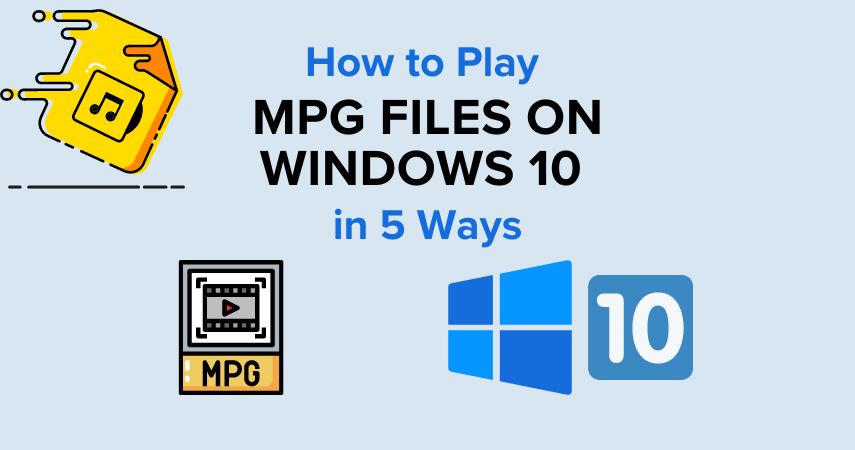



Share this article:
Select the product rating:
Joshua Hill
Editor-in-Chief
I have been working as a freelancer for more than five years. It always impresses me when I find new things and the latest knowledge. I think life is boundless but I know no bounds.
View all ArticlesLeave a Comment
Create your review for HitPaw articles