Best 7 AV1 Video Players for Android/iPhone/Windows/Mac
As technology continues to evolve, so does the demand for high-quality video playback. The emergence of the AV1 codec represents a significant leap forward in video compression, promising superior efficiency without compromising visual fidelity.
With the growing popularity of AV1 content, the need for reliable AV1 media players for both PC and mobile devices becomes paramount. This article explores the top AV1 media players. Whether you're a casual viewer or a seasoned videophile, finding the right AV1 player can enhance your multimedia experience.
Part 1. Best 6 AV1 Media Players for PC & Mobile
1. HitPaw Univd (HitPaw Video Converter):
HitPaw Univd is a versatile solution for seamlessly playing and converting AV1 files. Designed with user convenience in mind, this software offers a range of features tailored to the needs of both casual users and professionals alike.
HitPaw Univd is a comprehensive multimedia tool that enables users to play and effortlessly convert AV1 files easily. Whether you want to enjoy high-quality AV1 content or convert it to a different format, HitPaw Univd has you covered. Its intuitive interface and robust features make it a go-to choice for anyone seeking a reliable AV1 media player.
Main Features of HitPaw Univd
- AV1 Playback: HitPaw Univd supports seamless playback of AV1 files, allowing users to enjoy stunning video quality without compatibility issues.
- Conversion Capabilities: Besides playback, HitPaw Univd excels at converting AV1 files to various other formats, including popular options like MP4, MKV, and more.
- High-Quality Output: Whether you're converting AV1 files for online streaming or offline viewing, HitPaw Univd ensures that the output maintains the highest possible quality, preserving the integrity of the original content.
- Batch Processing: With HitPaw Univd, users can easily convert multiple AV1 files simultaneously, saving time and effort.
How to use a HitPaw Univd?
1. Import AV1 Files:

Launch HitPaw Univd and click the "Add Files" button to import your AV1 files into the program.
2. Select Output Format:

Choose the desired output format from the dropdown menu. HitPaw Univd supports various formats, ensuring compatibility with multiple devices and platforms.
3.Customize Settings (Optional):
Customize the output settings, such as resolution, bitrate, and frame rate, to tailor the output to your preferences.
4.Start Conversion:
Once satisfied with the settings, click the "Convert" button to start the conversion process. HitPaw Univd will handle the rest, delivering high-quality output promptly.
5.Enjoy the Results:

Once the conversion is complete, you can enjoy your converted files hassle-free, whether you're streaming them online or watching them offline on your favourite device.
2. VLC Media Player
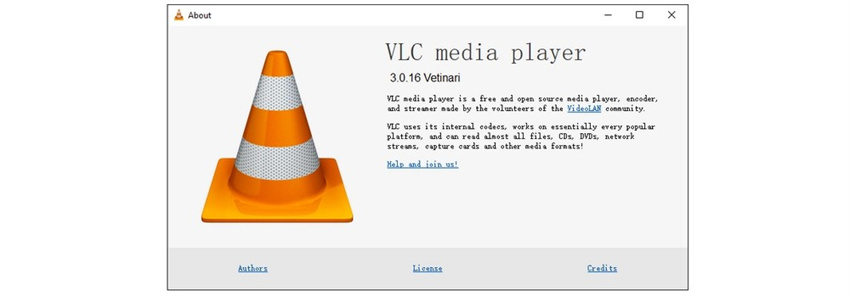
VLC Media Player is a versatile and widely used multimedia player known for its extensive codec support and cross-platform compatibility. It's renowned for its ability to play almost any audio or video format, including AV1, making it a popular choice among users worldwide.
Pros
- Wide range of codec support, including AV1.
- Cross-platform compatibility (available for Windows, macOS, Linux, iOS, and Android).
- Customizable interface and extensive settings for advanced users.
- Ability to stream online content and play media from discs.
- Completely free and open-source software.
Cons
- Interfaces can be overwhelming for some users, especially beginners.
- Occasional stability issues, especially with beta or nightly builds.
- Limited support for advanced features like 3D video playback.
3. PotPlayer

PotPlayer is a feature-rich multimedia player developed by Daum Communications, offering a sleek and customizable interface and robust playback capabilities. It supports various audio and video formats, including AV1, and provides customization options for an optimal viewing experience.
Pros
- Intuitive and customizable user interface with skin support.
- Comprehensive codec support, including AV1.
- Ability to play damaged or incomplete media files.
- Enhanced playback features like 3D and 360-degree video support.
- Minimal system resource usage for smooth playback.
Cons
- Windows-only platform support, limiting availability for other operating systems.
- Installation may include bundled software or adware (depending on the source).
- Less frequent updates compared to some other media players.
4. MPC-HC

MPC-HC (Media Player Classic - Home Cinema) is a lightweight and efficient media player known for its simplicity and performance. It aims to provide a no-frills playback experience while supporting various audio and video formats, including AV1.
Pros
- Lightweight and fast, with minimal system resource usage.
- Support for a wide range of audio and video codecs, including AV1.
- Customizable keyboard shortcuts and interface.
- Regular updates and active development by the community.
- Open-source software with no ads or bundled software.
Cons
- Limited customization options compared to some other media players.
- Windows-only support, excluding users on other operating systems.
- Occasional compatibility issues with specific file formats or codecs.
5. MPV
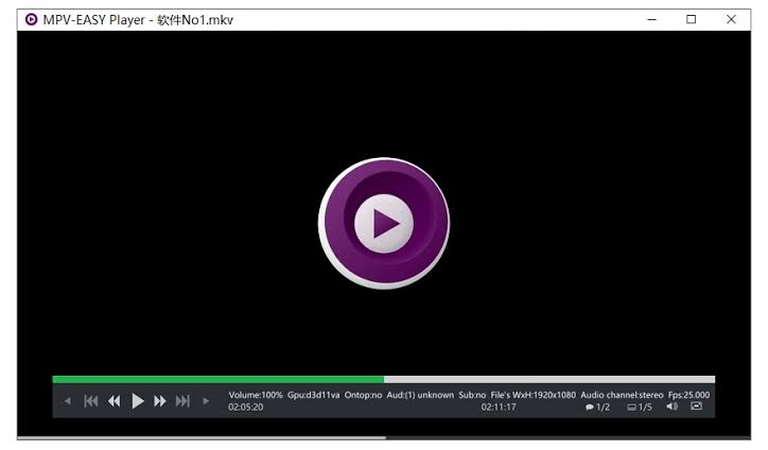
MPV is a free and open-source media player known for its simplicity, performance, and versatility. It's designed to be lightweight and efficient, focusing on providing a streamlined playback experience while supporting a wide range of media formats, including AV1.
Pros
- Lightweight and fast, with minimal system resource usage.
- High-quality video output with support for GPU acceleration.
- Command-line interface for advanced users and scripting capabilities.
- Customizable keyboard shortcuts and configuration options.
- Active development and frequent updates by the community.
Cons
- The lack of a graphical user interface (GUI) may be daunting for some users.
- Limited built-in features compared to more full-featured media players.
- Requires some technical knowledge to configure and customize to individual preferences.
6. MX Player

MX Player is a famous multimedia player for Android devices, offering a user-friendly interface and robust playback features. It supports various audio and video formats, including AV1, and provides additional features like subtitle support and gesture controls.
Pros
- User-friendly interface with intuitive controls and gesture support.
- Hardware acceleration for smooth playback of high-definition content.
- Support for a wide range of audio and video codecs, including AV1.
- Built-in subtitle support with customizable options.
- Ability to stream online content and play videos from local storage.
Cons
- Limited availability for platforms other than Android.
- An ad-supported model with occasional interruptions during playback.
- Some advanced features may require a premium upgrade.
Part 2. FAQs about AV1 Video Player
Q1. What are the benefits of using an AV1 video player?
A1. AV1 offers superior compression, preserving high quality with smaller file sizes. It's open-source, fostering device compatibility and innovation and enhancing viewing experiences.
Q2. Are there compatibility issues with AV1 video players?
A2. Some older devices/software may lack AV1 support, potentially causing performance issues. However, compatibility is improving as AV1 gains traction.
Conclusion
In conclusion, the rise of AV1 video players signifies a paradigm shift in multimedia consumption. With their ability to deliver high-quality content more efficiently, AV1 players offer users a compelling solution for enjoying video content across various devices and platforms.
From established players like VLC Media Player to innovative options like HitPaw Univd, the landscape of AV1 playback continues to expand, providing users with more choices than ever before.






 HitPaw VikPea
HitPaw VikPea HitPaw Watermark Remover
HitPaw Watermark Remover 


Share this article:
Select the product rating:
Daniel Walker
Editor-in-Chief
My passion lies in bridging the gap between cutting-edge technology and everyday creativity. With years of hands-on experience, I create content that not only informs but inspires our audience to embrace digital tools confidently.
View all ArticlesLeave a Comment
Create your review for HitPaw articles