Reviews: Arkit Face Tracking and How does it Works
ARKit Face Tracking has changed the way all of us look toward technology today, seamlessly merging the digital and physical worlds. At the moment, this feature is getting applauded for its accuracy and flexibility, especially in the sphere of iOS applications. Users and developers just love its ability to map facial expressions onto virtual avatars, enhancing user experience in gaming and social media. Going further in-depth, let's examine exactly how this innovative technology works and some practical applications.
What is Arkit Face Tracking?
ARKit Face Tracking is an advanced functionality from the Apple ARKit framework. The framework permits applications to find and track human faces via the front-facing TrueDepth camera on iOS compatible devices, thus empowering developers to create various engaging AR experiences in real-time by overlaying virtual content onto a user's face. ARKit Face Tracking provides successful animation of facial expressions, textures, and modeling of face shape. This technology is supported by Apple Neural Engine-powered devices but requires an older iOS version and a device that comes with the TrueDepth camera. It is extensively used to build the most compelling AR apps, offering customized and immersive experiences.

How does Arkit Face Tracking Works
ARKit Face Tracking is a feature that Apple's ARKit framework provides to track motion and facial expressions of a user in real-time, using any compatible iOS device with its front-facing TrueDepth Camera.
Following is an explanation of how it works:
- Camera Permission: The app asks for access to the camera in case it is being used for the first time.
- TrueDepth Camera: Using an infrared camera, dot projector, and flood illuminator, the system constructs a 3D mesh of the user's face, matching its size, shape, topology, position, orientation, and current facial expression.
- Blendshapes: ARKit provides a series of blend shapes that can be considered to be a set of facial movements and expressions that can be tracked. Each blend shape corresponds to some facial muscle movement and is modulated between 0 and 1, indicating the intensity of the expression.
- Tracking Session: Developers instantiate the class ARFace Tracking Configuration and run it in an ARSession to track faces. It has its unique configuration compared to all other ARKit configurations.
- Face Anchor: While Face Tracking is on, ARKit adds automatically created ARFace Anchor objects to the currently running ARSession. Anchors are objects that contain information about the user's face: position and orientation. ARKit identifies and tells a single face at any given time.
- Visualizations: Developers can further use this tracking information to overlay virtual content, animate facial expressions in real-time, and even create effects that appear to distort the user's real face in 3D.
- Light Estimation: ARKit also estimates the real-world directional lighting environment, which it uses for rendering virtual content with proper lighting conditions to correspond to the real-world scene.
- Compatibility: Face tracking is available on devices with an Apple Neural Engine and requires iOS 14 and iPadOS 14 or later, and a TrueDepth camera on iOS 13 and iPadOS 13 and earlier.
This technology supports everything from animated emojis through virtual try-ons to much more interactive gaming experiences. This is a powerful tool for developers looking to create immersive augmented reality apps.
FAQs: Arkit Face Tracking
Here are three frequently asked questions about ARKit Face Tracking:
1.What is ARKit Face Tracking?
ARKit Face Tracking is a feature of Apple's ARKit framework, which can be used to detect and track human faces in real time via the front-facing TrueDepth camera of compatible iOS devices. This will help in creating a wide number of AR experiences, including virtual content that will overlay on top of real faces; track facial expressions, animating them in real time; or even map 2D imagery onto a face.
2.Which devices support ARKit Face Tracking?
ARKit Face Tracking is supported on devices with the Apple Neural Engine from iOS 14 and iPadOS 14 onward. On iOS 13 and iPadOS 13 and earlier, it is supported on devices with a TrueDepth camera. Simulator doesn't support augmented reality, so you'll need to run the ARKit Face Tracking apps on an actual device.
3.How can I start a Face-Tracking session in ARKit?
Configuration and run an ARSession object begin a face-tracking session, after which the camera image must be rendered combined with virtual content in a view. You will initialize an instance of ARFace Tracking Configuration, regarding face tracking, set up the corresponding properties, and then pass this configuration to the `run(_: options:)` method on the AR session associated with your view. ARKit will then add ARFace Anchor objects to the running AR session automatically, which contain information about the user's face, including its position and orientation.
The Best Convert and Edit Videos Software
HitPaw Univd (HitPaw Video Converter) is developed to perform the following major duties : video conversion, video download and video editing. HitPaw Univd supports more than 1,000 formats so it can work on almost any device or platform. Another critical advantage is the clean interface and functionality for fast conversions without quality loss. Additionally, editing tools that cut or merge videos are embedded to boost user productivity. Moreover, through the availability of AI features on HitPaw, it is supportive in enhancing the quality of videos, making it a perfect value to the content creators.
Watch this Video and Know More
Key Features of HitPaw Univd
HitPaw Univd - All-in-one Video Solutions for Win & Mac
Secure Verified. 254,145 people have downloaded it.
- AI-Powered Conversion: HitPaw Univd is outfitted with AI-powered conversion to be applied to videos, music, DVD, or even images. It provides a conversion speed that is 120 times faster and ensures support for a large variety of formats, thus enabling MP4, MOV, AVI, MKV, and others. This ensures quick and efficient conversion without compromising quality.
- Robust video downloader: This product features a robust video downloader, which empowers consumers to gain contents from over 10,000 websites. Users can download videos, audio, and subtitles, then convert videos into very high-quality formats like 8K/4K/HD and MP3/WAV up to 320 kbps, making the tool versatile when getting and converting online content.
Secure Verified. 254,145 people have downloaded it.
Simple steps to use HitPaw Univd
Step 1: Select the Cut feature, add your video, and use the timeline to split it at desired points. Merge clips by checking “Merge into one file” and export.
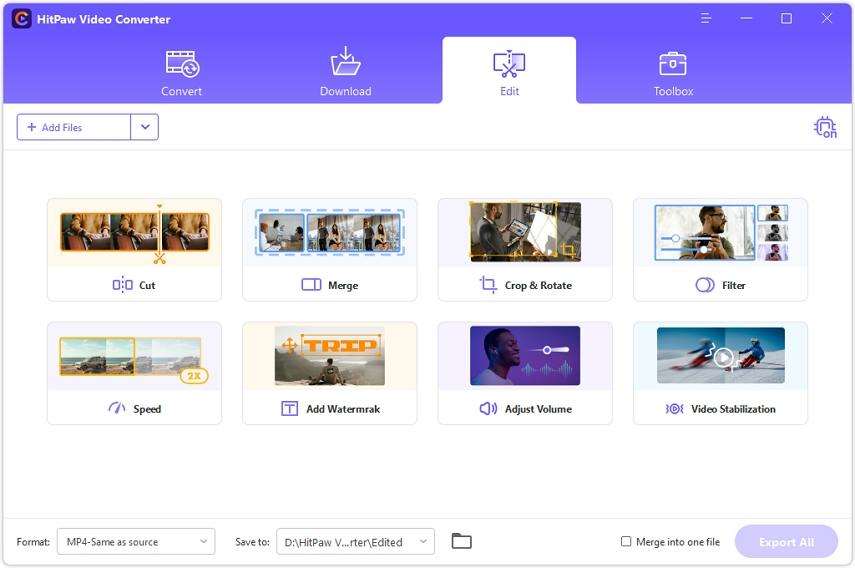
Step 2: Add multiple videos, select an output format, check “Merge into one file,” and click Export All to combine them.
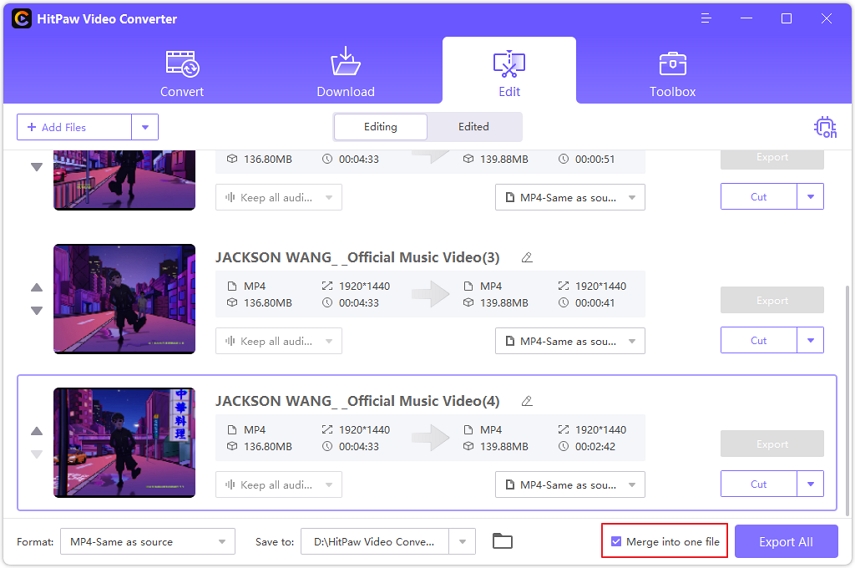
Step 3: Rotate your video as needed, crop by adjusting the frame or selecting a preset ratio, then preview and export.
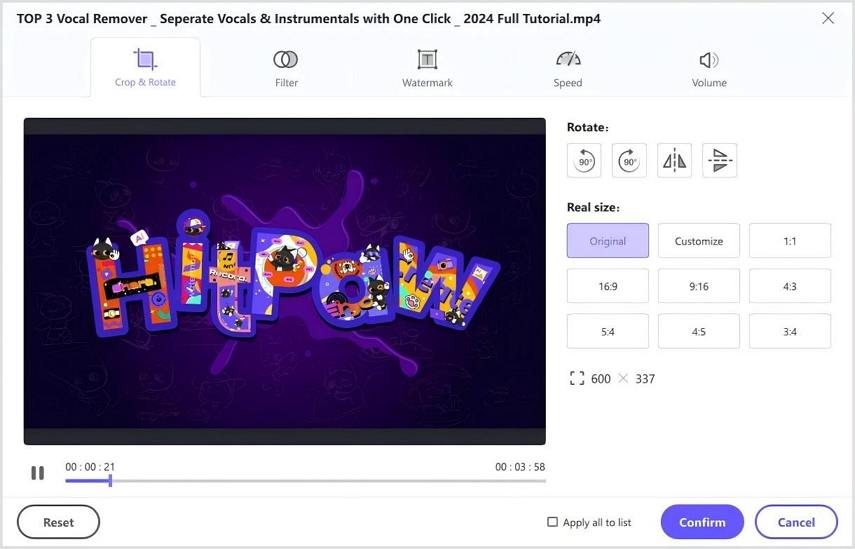
Step 4: Apply preset filters to your video, adjust brightness, contrast, and other settings, and choose an output format to export.
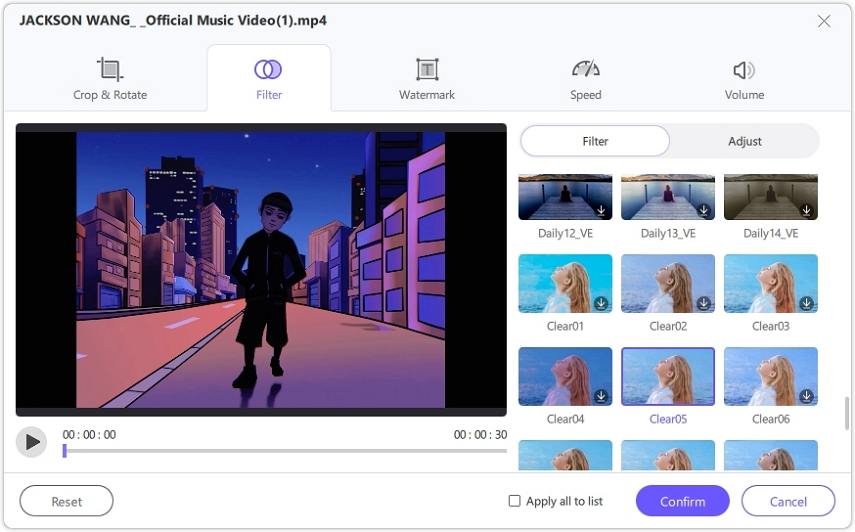
Step 5: Adjust video speed between 0.25x and 4x, preview the effect, and apply changes to all files if needed before exporting.
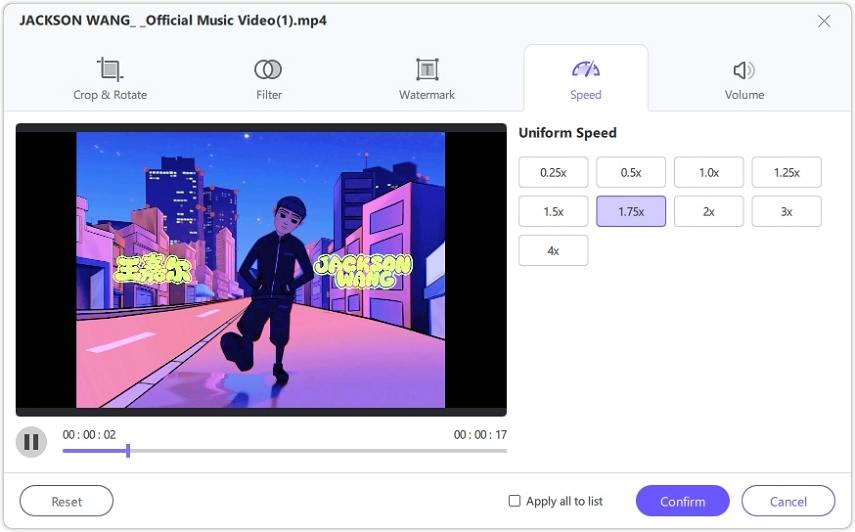
Step 6: Add text or image watermarks, adjust their position and transparency, and apply them to all videos if needed before exporting.
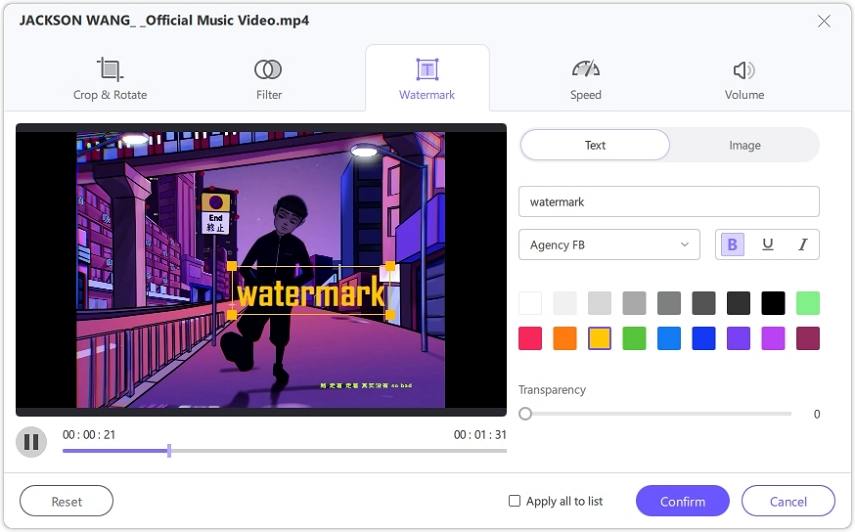
Conclusion on Arkit Face Tracking
Finally, ARKit Face Tracking has served as a robust and flexible tool for creating immersive augmented reality experiences by detecting and visualizing faces in real time, overlaying virtual content, and animating facial expressions. If you want to convert or edit your AR content, then HitPaw Univd will still be highly recommended. Its ease of use and robust conversion options ensure that your AR creations display nicely on all platforms, no matter what kind of video format and resolution it is in.








 HitPaw Edimakor
HitPaw Edimakor HitPaw FotorPea
HitPaw FotorPea HitPaw VoicePea
HitPaw VoicePea
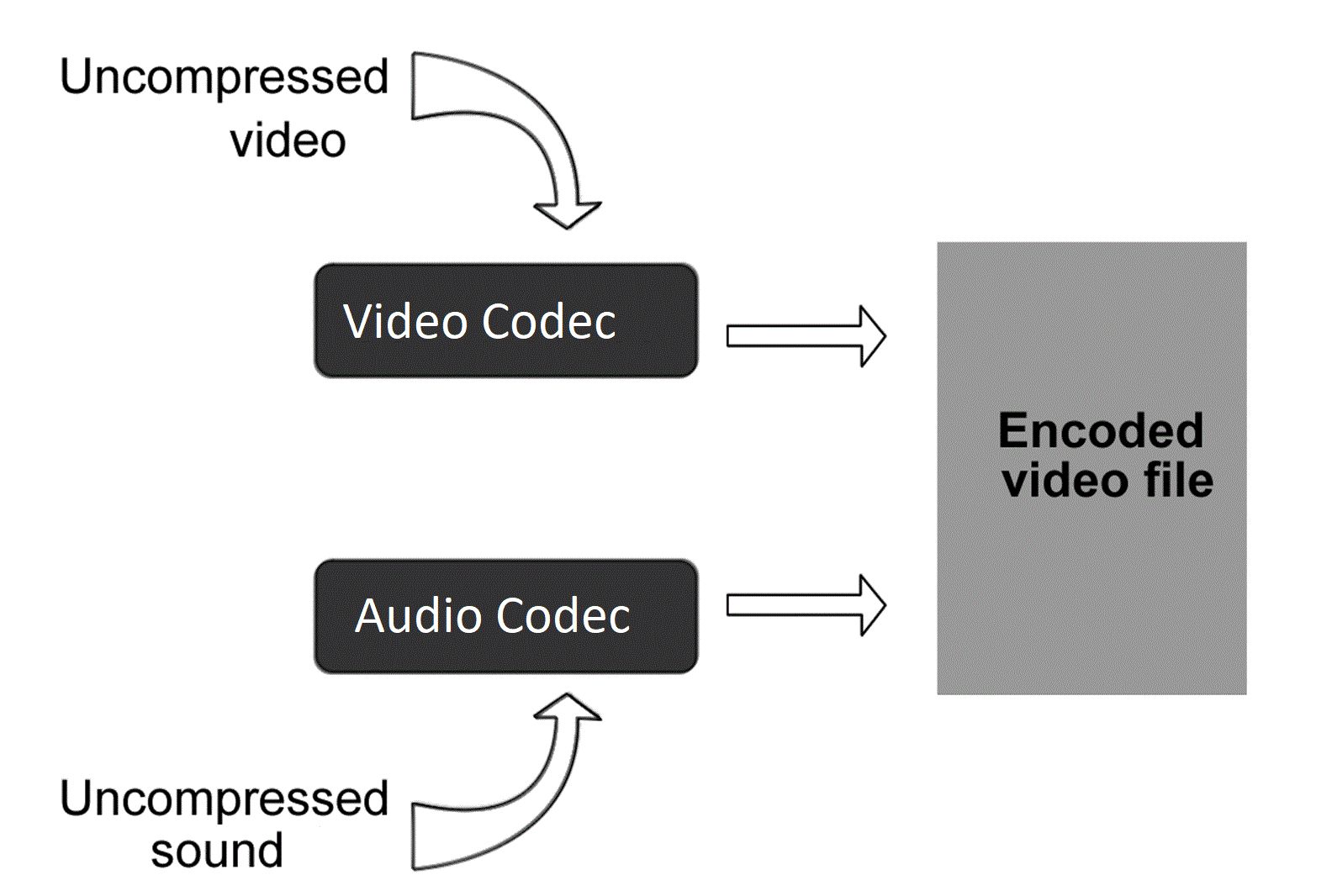


Share this article:
Select the product rating:
Daniel Walker
Editor-in-Chief
My passion lies in bridging the gap between cutting-edge technology and everyday creativity. With years of hands-on experience, I create content that not only informs but inspires our audience to embrace digital tools confidently.
View all ArticlesLeave a Comment
Create your review for HitPaw articles