How to Watch CODA Without Apple TV+
After working tirelessly for whole week, if you want to enjoy the weekend watching a family movie could be a brilliant decision. Of all the movies you could watch on weekend to get the inspiration regarding your family, CODA remains one of the most talked and popular movies of all time.
Learning how to watch Code movie isn't difficult as we'll introduce the amazing ways to help you know how to watch CODA without Apple TV+ or with Apple TV.
Part 1: What is CODA?
CODA is a brilliant drama film released in the 2021 and is directed by the Sian Heder. The movie tot the adaption from the La Famille Belier French movie which got released back in the 2014. The title of the movie is the abbreviation of the Child of Deaf Adults telling you about the Ruby Rossi who is a main character of the movie and a only one having the ability to hear belonging to a deaf family.
You can see the passion of the Ruby in the movie and you can also watchout for the responsibility of the Ruby to help your family in a fishing business. The movie is all about showing the family dynamics and experiences you could face as a deaf community. The movie has won multiple awards, with the Academy Awards for Best Picture in 2022 becoming the most pinnacle award won by the CODA.

Part 2: How to Watch CODA without Apple TV+
1. Download CODA for Offline Viewing
If you don't have any access to the Apple TV+ and would love to watch the CODA movie offline, you can look at the HitPaw Univd (HitPaw Video Converter). With the help of this incredible video downloader, you can download movies from over 10,000 websites, and even Netflix films. HitPaw Univd retains the original quality of the videos while downloading, so you won't see the watermark appear on the downloaded videos.
With the help of HitPaw Univd, you may download numerous Netflix videos at once since it enables batch downloading. After downloading the videos form the Netflix, you can save the videos as local files on the computer.
Main Features of HitPaw Univd
- Allows you to download the Coda movies for offline watching
- Prompts the straightforward user interface; no technological expertise is required.
- Compatible with the Mac and Windows
- Doesn't affect the quality of the videos while downloading the videos
- No watermark on the downloaded videos
- Download multiple videos simultaneously from the Netflix
- Facilitates the downloading of videos from more than 10,000 websites online
- Explore the various outstanding video editing features
How to watch CODA movie offline via HitPaw Univd?
Step 1: Install HitPaw Univd
Prior to downloading the CODA movie from Netflix, you must first set up your computer to run the HitPaw Univd. Install the HitPaw Univd after downloading it from the official webpage and start the software afterward. Upon launching the software, you'll need to press the Toolbox tab icon.

Step 2: Enter Netflix Credentials
In this phase, you'll need to log in to your Netflix account to access all the videos uploaded to it.

Step 3: Search for the Coda movie
Locate the movies you wish to download. After selecting the CODA movie from Netflix's timeline, select the Downlaod tab.
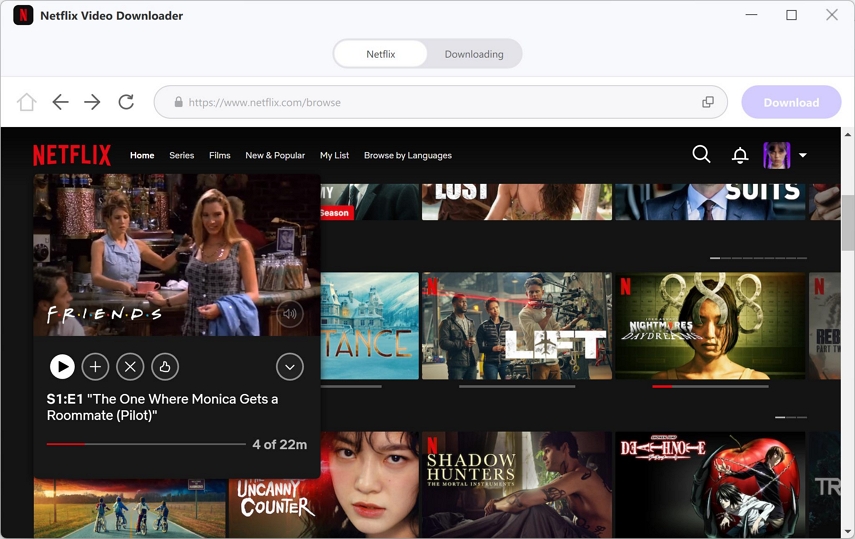
Step 4: Choose Video Format
Once you're done pressing the Download button, it will begin analyzing the URL address of the Netflix video. In the next phase, you'll need to select the video format into which you want to download the video.
Before downloading the CODA movie, you can select the appropriate video format, subtitle, resolution, audio, and various other parameters.

Step 5: Press the Download button
Press on the Download icon and doing so starts downloading the CODA movie on your computer and this process is supposed to take few moments provided you've got the fast internet connection.
After downloading the CODA movie on the computer, you'll need to visit the Downloaded tab to access the Downloaded CODA movie.
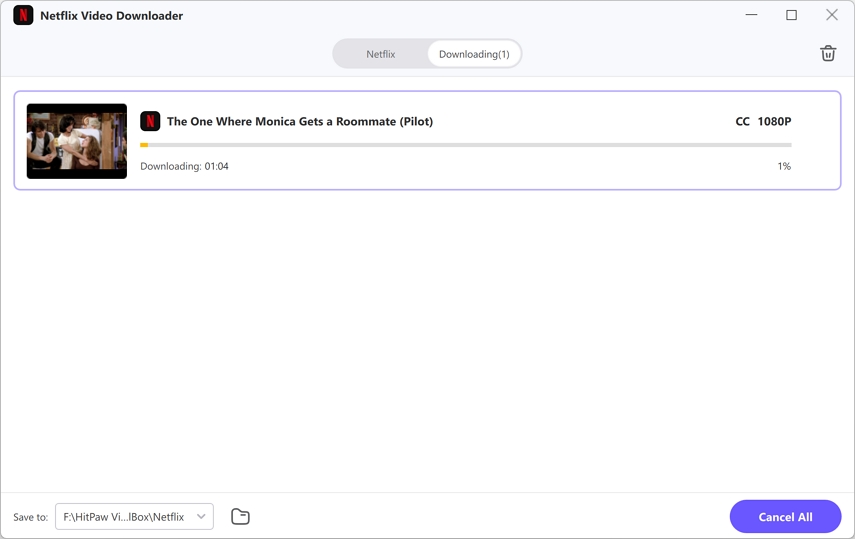
2. Watch CODA on Amazon Prime
Amazon Prime is a brilliant video streaming platform, and if you want to watch the Code movie online, it won't disappoint you. Only visiting the Amazon Prime App will be enough to help you watch the movies in substantial video quality.
How to watch Coda movie
Step 1: Go to the Play Stores or App Store and install the Amazon Prime App on your mobile device. In the next phase, you must start the Amazon Prime app and login with the premium account.
Step 2: After entering the Amazon Prime timeline,you'll need to search for the CODA movie afterward.
Step 3: Tap on the search results to play the CODA movie on Amazon Prime.
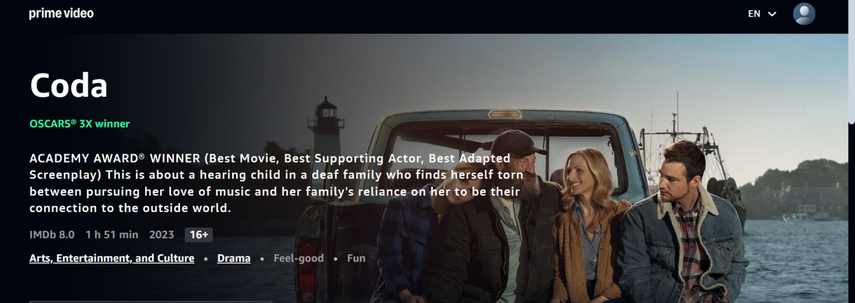
Part 3: How to Watch CODA on Apple TV+
If you're one of those people who often ask ''how can I watch CODA, you can aim for the Apple TV+. With this tool, you can access all types of movies, and watching the CODA in mind-blowing video quality is possible.
How to watch CODA ?
Step 1: Install the Apple TV+ App on the iOS device and start the app. In the next phase, you must subscribe to Apple TV to acquire the license to watch the online content.
Step 2: In this phase, you'll need to search for the CODA in the Apple TV interface. Upon accessing the result, you'll need to tap on the Play button. This way, you'll be able to know how to stream Code on Apple TV.

Part 4: FAQs about Watching CODA without Apple TV+
Q1. Can I watch CODA on Amazon Prime?
A1. Since CODA has become many people's top priority, many lovers of this movie want to watch it on Amazon Prime. Luckily, you can watch the CODA movie on Amazon Prime, which hosts it in mind-blowing video quality. You'll only need to acquire an Amazon Prime subscription before watching the CODA movie in amazing video quality, which enables you to switch between different video resolutions when watching movies.
Q2. How can I watch CODA on my TV?
A2. CODA (2021) is not directly based on a true story. It is a remake of the 2014 French film La Famille Bélier, which was fictional.
Conclusion
If you're looking to know how to watch CODA online, this guide could be helpful for you. Whether you want to learn how to watch CODA without Apple TV+ or on Apple TV, we've got the answer for you. You can explore the online websites like Amazon Prime, Netflix and Apple TV+ to watch the CODA movie online.
If you wish to enjoy watching CODA offline, we've listed the steps for using the HitPaw Univd to download the movie. It ensures that the quality of the video remains the same upon downloading and doesn't bother affecting the quality of the video.






 HitPaw Edimakor
HitPaw Edimakor HitPaw FotorPea
HitPaw FotorPea HitPaw VoicePea
HitPaw VoicePea
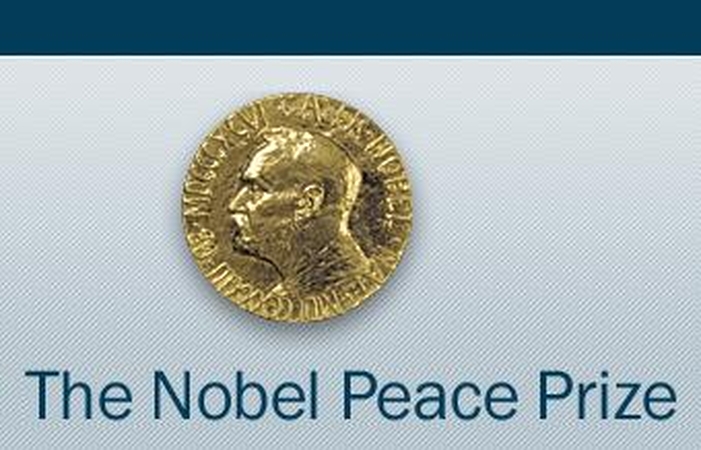


Share this article:
Select the product rating:
Daniel Walker
Editor-in-Chief
My passion lies in bridging the gap between cutting-edge technology and everyday creativity. With years of hands-on experience, I create content that not only informs but inspires our audience to embrace digital tools confidently.
View all ArticlesLeave a Comment
Create your review for HitPaw articles