How to Download VK Videos Using Chrome Extensions
VK, or even better known in the Russian-speaking world as VKontakte, is one of the most popular social media networks of those countries. VK allows the uploading and sharing, viewing, and downloading of multimedias, such as video files. We cannot say that VK includes any video downloader and gives the ability to download video right from it. We are going to tell you about the best Chrome extensions for VK downloader chrome in 2024, and we are also going to introduce you to HitPaw Univd (HitPaw Video Converter) in case you prefer a strong third-party alternative.

Part 1: What are VK Videos/VKontakte
VK Videos is video content accessible and shared on VKontakte (VK), commonly called Facebook in Russia. VK claims a vast library of user-originated content, including movies, TV programs, music videos, and personal videos shared by users. It is one of the most-visited websites in Russia and many countries of the former Soviet Union. With VK, users can upload, share, and stream videos direct within the system. Another option is the availability of live streaming and even video saving for offline viewing, just like other social media application services.
Due to the generally relaxed content policies on the platform, however, it is very likely that some of the videos being shared will contain copyrighted materials without license agreement, raising issues in certain regions.
Part 2: Top 8 Chrome Extensions for Downloading VK Videos
Here are five popular Chrome extensions that VK downloader chrome easy and efficient, with each offering unique features and functions.
1. SaveFrom.net Helper
SaveFrom.net Helper is one of the most popular VK downloader chrome add-ons. It makes downloading all videos from VK in just a few moves easy. There will be a "Download" button underneath each video that you play; this button pops up immediately and downloads your chosen video in the MP4 format. This is quite a simple and very useful software for the users wishing not to leave the site. The functionality simplicity and free configuration settings make it very well-liked.

Pros
- Direct integration with VK for easy download.
- Supports formats such as MP4 and WebM.
- Variable Video download speed on single videos
Cons
- It only supports very basic video resolution
- Has annoying ads intrusive ads
- No downloading support for the large number of videos
2. Video DownloadHelper
Video DownloadHelper is a highly versatile extension working on a wide range of platforms with the ability to capture videos from diverse sources in addition to providing options in multiple formats and resolutions. The extension features an amiable user interface-it supports the download of more than one video at the same time that helps do work very efficiently if one is a very frequent downloader of videos. Though free, the extension also features a few advanced features which can be accessed through the paid version.

Pros
- It supports multiple formats and resolutions.
- Works on multiple platforms, not only VK.
- Allows downloading of multiple videos at the same time.
Cons
- Some functions are paid
- Programm slows down the browser
- Too hard interface for beginners
3. VK Video downloader
VK Video Downloader is a video downloading extension developed for VK downloader chrome, which offers speed and convenience by directly adding a download button to the VK interface. Therefore, downloading videos from VK becomes very easy using VK Video Downloader chrome extension because users do not require any third-party tools or have to sign up and become members of any website for download.

Pros
- Easy, user-friendly interface.
- Download videos fast from VK.
- Does not require any sort of registration and third-party tools.
Cons
- Works only with limited video formats. Currently only MP4 is supported.
- One cannot bulk download videos.
- Currently, it is available for VK only, and does not support any other site.
4. Addoncrop Video Downloader
Addoncrop Video Downloader is a very fast add-on that allows downloading video files from different networks. It supports downloading files from a network of websites, including VK music downloader chrome. The add-on has comprehensive settings, including several formats and video resolutions to be downloaded as HD. Besides video download, the other useful functionality of Addoncrop is that it has built-in media player and can preview the video before the start of the download.
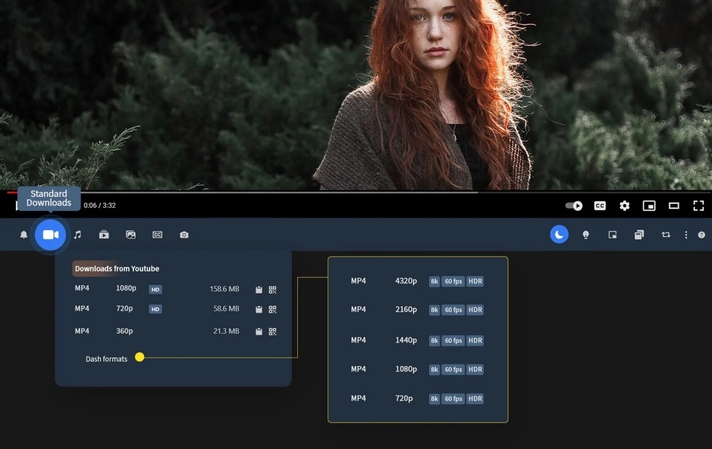
Pros
- Supports HD video downloads, multiple formats
- Supports download files from multiple websites, not only VK.
- Gives an integrated video player for previews.
Cons
- Some features are only accessible to registered users.
- Works not on all videos that are hosted at VK.
- Update occasionally if you want constant performance.
5. Flash Video Downloader
Flash Video Downloader is a popular extension for Chrome that works on many websites, and one of them is VK. The extension provides video download in any available format and resolution. It has an intuitive interface that makes it easy to find and download media from VK. This is the best solution for those in search of a no-frills, fast downloader that works across platforms.
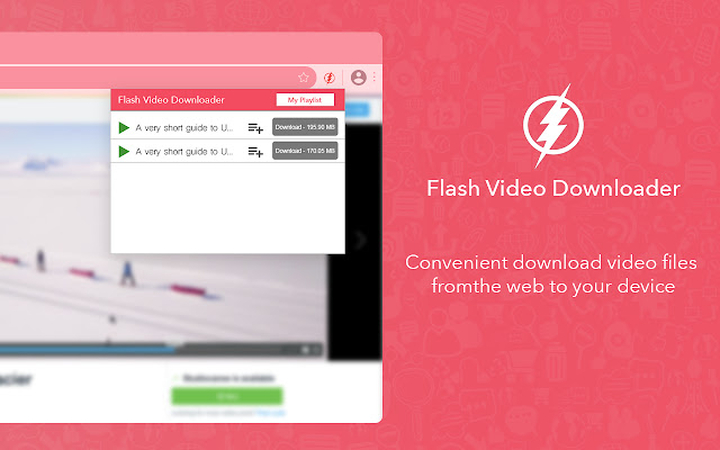
Pros
- Works across multiple websites other than VK.
- Supports several resolutions of video.
- Ease of use, user-friendly interface.
Cons
- It only supports lower resolutions and does not support HD quality, for instance.
- The program can fail to detect some videos on certain pages.
- The free version contains ads.
Part 3: Bulk Download VK Videos with Chrome Extensions
For users who need to download many VK videos, here are three extensions for Chrome that can enable bulk downloads.
1. Bulk Media Downloader
Bulk Media Downloader is a highly efficient extension. This is due to the fact that it helps to download numerous videos from VK downloader chrome in a single operation. It automatically detects all the links of video on a page and represents them in a plain list, thus making it easier to select only those that are needed for downloading. Such an easy interface lets you easily navigate the offered files and download them in different formats. This is also a good extension if you have to download multiple videos in a short amount of time.
2. Chrono Download Manager
Chrono Download Manager is an all-round extension designed to improve downloading various kinds of media, including VK videos. The most tedious part of bulk downloads has been reduced because this extension will capture multiple video files at once. The extension has been added to the context menu so that you won't be up against a lot of battles in accessing it for all downloads. It has features that include pausing and resuming in the management of downloads, thus becoming a helpful tool to regular VK users.
3. Video Downloader Plus
Video Downloader Plus is a versatile download tool, which does support multiple downloads. It scans the webpage for downloadable content and allows the user to select multiple files to download at once. The interface is so plain and simple that it facilitates proper navigation and handling of download. Video Downloader Plus allows you to download multiple videos instantly in various formats, making it an excellent option when there is a need to frequently reference video material on VK.
Part 4: The Best Alternative to Chrome Extensions: HitPaw Univd
While Chrome extensions are quite user-friendly, they also possess their own set of constraints like restrained formatting, sometimes glitchy, and slow-downs from a browser. HitPaw Univd offers a potent alternative with extra benefits, which makes it best when it comes to converting VK videos. HitPaw Univd easily converts all the videos from VK and others without relying on your browser extensions since it is a desktop app, making it more robust in functionality and reliability.
Features of HitPaw Univd
- Video convert with up to 4k resolution: Download your videos in top quality resolution - up to 4K.
- Batch convert: HitPaw Univd will let you convert more than one video from VK at once. You do not have to mess up with numerous tabs in your browser.
- Format flexibility: Convert VK videos to MP4, MOV, AVI, and much more with HitPaw Univd
- Fast convert: Due to HitPaw Univd's optimization, the process of converting will be extremely fast, thus saving your precious time spent on waiting.
- User-Friendly Interface: Intuitive design makes converting and converting video an easy task even for beginners.
Steps of Converting Movie File Formats with HitPaw Univd
The step-by-step tutorial for converting movies formats with a HitPaw Univd is below.
Step 1: Open HitPaw Univd and Add Files
Select the Add Video to import your files or drag video(s) directly to the program.

The video files are imported to the program by queue.

Step 2: Edit Video Info (Optional)
You can click the file name to edit the title. And click the pen icon or info icon to edit the media metainfo.

You can add title, artist, album, composer, genre, date and description for the video.
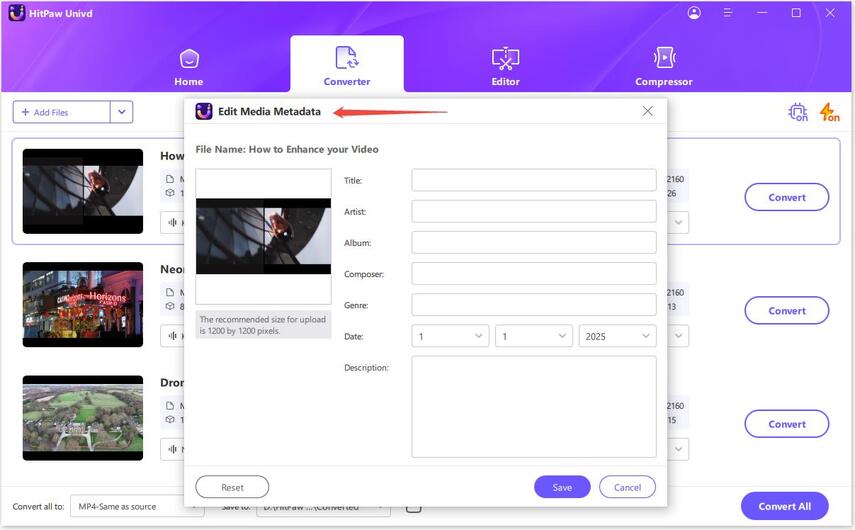
Step 3: Select an Output Format
You can select an output format for each file by clicking the inverted triangle icon on the lower right side of each file. Click "Convert all to" in the lower left corner to select a unified output format for all imported files.

Step 4: Convert the Video
Click on the Hardware Acceleration Detection and Lossless Conversion tab at the top-right corner.

Choose a target folder in the interface, and click Convert (or Convert All in case of multiple files) to convert the video to the format you selected.

Step 5: Access the Converted Files
After the conversion is complete, go to the Converted tab from the top, and you will see the converted files. You can click Open Folder to check the finished files, or click Add to edit the list to edit your video if you need.

Part 5: FAQs about VK Downloader Chrome
Q1. Is it legal to download video files using a Chrome extension from VK?
A1. Download VK videos for private purposes, since it is generally not illegal, but sharing or redistributing downloaded material without permission is under copyright laws. Respect VK's policy and local copyright legislation.
Q2. Are Chrome extensions applicable on mobiles for VK video downloads?
A2. Chrome extensions are mainly designed to run on desktop browsers, although workarounds on the mobile browser can be possible but come with the functionality incomparable to the desktop version. Video download apps will be more reliable for mobile.
Q3. Why HitPaw Univd than a Chrome extension for VK video converts?
A3. HitPaw Univd gives much more stably and reliably converts, does not burden your browser, provides higher video convert quality, batch processing, and converts to lots of formats, giving better flexibility than browser extensions.
Conclusion
With some correct Chrome extensions of VK downloader chrome, downloading VK videos can be simple; however, similar tools based on the browser have some limitations in format, download speed, and sometimes inconsistency problems. The best alternative is HitPaw Univd for a more hassle-free, high-performance solution that offers VK video converts in high quality, converts them into various formats, and supports bulk converts. To convert VK videos, we really recommend HitPaw Univd for all your needs where Chrome extensions won't help in a smooth, effortless experience.






 HitPaw Edimakor
HitPaw Edimakor HitPaw FotorPea
HitPaw FotorPea HitPaw Watermark Remover
HitPaw Watermark Remover 



Share this article:
Select the product rating:
Daniel Walker
Editor-in-Chief
My passion lies in bridging the gap between cutting-edge technology and everyday creativity. With years of hands-on experience, I create content that not only informs but inspires our audience to embrace digital tools confidently.
View all ArticlesLeave a Comment
Create your review for HitPaw articles