Explore VidMate Download for PC & and Alternatives
VidMate is a popular mobile application for Android devices that gives users the option to download videos from multiple online platforms. While convenient for mobile users, downloading VidMate for PC presents a different scenario. This article explores the possibilities of VidMate for PC download, potential risks, and safe alternatives for downloading videos on your computer.
VidMate app is a powerful Android-based video downloader that allows users to download videos, music, and movies from various websites. But there is no official channel where you can download VidMate for PC. HitPaw Video Converter is a better choice for batch downloading videos, audio, movies, and more from websites, including Netflix, YouTube, Disney+, Hulu, and over 10000 popular sites.

Part 1: What is VidMate for PC?

VidMate offers functionalities like:
- Downloading videos from various online platforms.
- Choosing the preferred video quality and format during download.
- Converting downloaded videos to different formats.
- Streaming online videos directly within the app.
Important Note: While features might seem appealing, be aware that VidMate is not officially available for PC download. Distributing or downloading VidMate for PC from untrusted sources can be risky. These sources might contain malware or bundle unwanted software during installation.
Part 2: Is VidMate Download for PC Possible?
Currently, there's no official VidMate for PC download available from the app's developers. While some websites might offer VidMate PC download links, these sources are likely unreliable and could pose security risks.
Here's why downloading from unofficial sources is risky:
- Malware: Downloaded files might contain malware that can harm your computer.
- Unwanted software: Installations might bundle additional software you didn't intend to install.
- Security vulnerabilities: Unofficial versions might not receive security updates, leaving your computer vulnerable.
Part 3: Why Not Consider Alternatives for Downloading Videos on PC?
Since VidMate for PC download is not recommended, exploring safe alternatives for downloading videos on your PC is a wiser approach. Here are some reliable options:
- Official website downloads: Many websites like YouTube and Vimeo allow direct video downloads (check the platform's terms of service for copyright restrictions).
- Browser extensions: Safe browser extensions can offer video download functionalities. Always download extensions from reputable sources like the Chrome Web Store.
- Video download software: Dedicated video download software provides a user-friendly experience for downloading videos from various platforms.
Part 4: Best Alternative to VidMate for PC Free Download

HitPaw Video Converter is a reliable and user-friendly software for PCs that offers a safe and legal alternative to VidMate for PCs. With it, you can download your favorite music, movies, or videos from YouTube, Netflix, Disney+, Hulu, etc. What's more, it also supports multiple format conversion, you can convert downloaded videos to MP4, MOV, AVI, and more than 1000 other formats to suit different platforms and devices, so you can watch them anytime and anywhere.
Why Download VidMate for PC Alternatives
- Safe and Legal Downloads: HitPaw prioritizes downloads from legitimate sources, ensuring you comply with copyright restrictions.
- Supports Various Platforms: Download videos from a vast range of online platforms (check platform terms of service for download permissions).
- Multiple Format Compatibility: Choose from various output formats and resolutions to ensure the downloaded video meets your quality preferences.
- Additional Features: HitPaw goes beyond downloading. Edit your videos, convert them to different formats, and compress large video files for easier sharing.
How to Download Videos Using HitPaw Video Converter:
1. Download and install HitPaw Video Converter from the official website.
2. Locate the video you want to download on a legal streaming platform or website that allows downloads.
3. Now, copy the video URL from the web browser's address bar.

4. Paste the copied URL into the designated field within HitPaw Video Converter's interface.

5. Choose your preferred output format (MP4, MKV, etc.) from the "Output Format" menu.

6. Select the desired video quality (optional) based on your needs (e.g., 720p, 1080p).
7. Click the "Download" button to initiate the process. HitPaw will download the video and convert it to your chosen format.

Watch the following video to learn more details:
Part 5: FAQs about VidMate Application Download for PC
Q1. Are there any safe alternatives to VidMate for PC download?
A1. Yes, there are safe alternatives like downloading videos from official websites, using browser extensions from reputable sources, or employing video download software like HitPaw Video Converter, which prioritizes legal downloads from legitimate sources.
Q2. What are the risks of downloading VidMate for PC from unofficial sources?
A2. Unofficial sources might distribute malware-infected files, bundle unwanted software during installation, and expose your computer to security vulnerabilities.
Conclusion
While VidMate offers convenient video downloading features on mobile devices, downloading VidMate for PC is not recommended due to security risks and the lack of an official PC version.
HitPaw Video Converter stands out as a user-friendly and secure solution. It prioritizes legal downloads, supports various platforms, offers multiple format options, and provides additional editing and conversion functionalities.






 HitPaw Edimakor
HitPaw Edimakor HitPaw VikPea
HitPaw VikPea
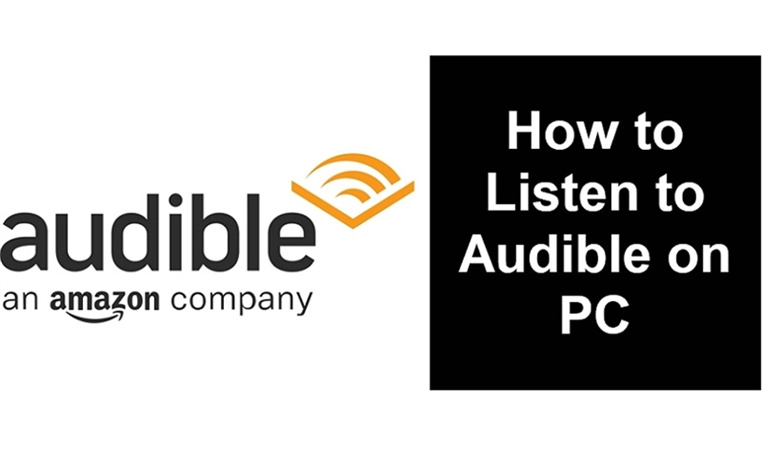
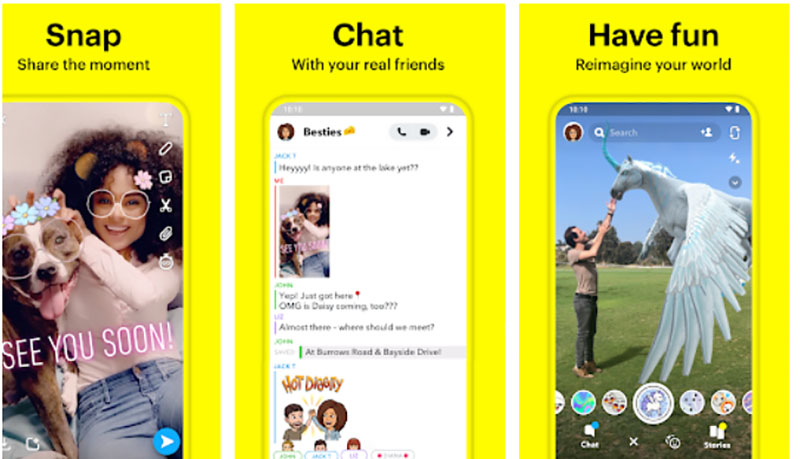

Share this article:
Select the product rating:
Joshua Hill
Editor-in-Chief
I have been working as a freelancer for more than five years. It always impresses me when I find new things and the latest knowledge. I think life is boundless but I know no bounds.
View all ArticlesLeave a Comment
Create your review for HitPaw articles