The Best Ways to Download Twitch TV Videos on Mac in 2025
Perhaps the twitch is becoming increasingly popular these days as a streaming platform, thanks to a very interesting and interactive community, and liveliness of content that is just normally around the center of attention. Whether it is when in the game a moment that you will desire to record for later use or when everything is just good and rollicking in the livestream, or even a tutorial you feel would be important for later, you can benefit from the knowledge of how to download Twitch TV videos on your Mac. Let's explore the best ways to easily twitch tv download mac!
Part 1: What is Twitch TV?
Twitch TV is one of the most popular live streaming platforms focusing primarily on video game content but has grown into other areas such as music, art, and even talk shows. Since its inception in 2011, Twitch permits users to broadcast gameplay, engage in real-time interactive manner with the viewers using chat, and build passionate communities around favorite games and areas of interest. Included in the Twitch video are live streams, highlights, and recorded broadcasts to catch up on missed content or revisit memorable moments. A unique connection is fostered between streamers and their audience; therefore, it becomes a destination for both gamers and content creators. With various channels, Twitch continues to be at the forefront of online entertainment.

Part 2: HitPaw Video Downloader for Twitch TV Download on Mac/Win
HitPaw Univd (HitPaw Video Converter) is the best Twitch TV downloader for both your Mac and Windows. This intuitive downloader supports high-definition downloads, such that you can capture your favorite streams in incredible quality. The program comes with a user-friendly interface that lets you easily insert the Twitch video URL and thus select your desired resolution prior to downloading. The product also claims to have features like batch downloads, which means several videos being saved together. For binge-watchers, it is a very useful feature. HitPaw Video Downloader Also supports various file formats through different devices. You can enjoy it anywhere and anytime on your device. Whether you're a gamer or just a person who likes to watch whatever is trending, this downloader enhances your experience while watching Twitch streaming.
Key Features of HitPaw Video Downloader
- Support for High-Quality Downloads: The user can download the video at any desired resolution such as 720p, 1080p, or even 4K in order to get the content at best.
- Easy Downloading of Full Streams or VODs: The software makes it pretty easy and convenient for the users in capturing the entire streams, or Video on Demand, VOD content for saving their favorite Twitch broadcasts.
- Fast Download Speeds and Batch Downloading: HitPaw Video Downloader offers speed in download, saving the content as fast as possible. The program even allows the batching of files for simultaneous download, maximizing efficiency and saving time.
- Easy-to-Use Interface: It is user-friendly and suitable for any user who does not necessarily have to be expert with computers; hence downloading proves to be easy.
- Fast Download Speeds: It is optimized for quick downloads, meaning that users spend less time waiting to save their videos.
Simple Guide to download videos with HitPaw Univd
Step 1: Launch HitPaw Univd and go to the Download option.
Step 2: Open YouTube in your web browser and find the video that you are looking for. Copy the URL of the video from the address bar.

Step 3: Go back to HitPaw Univd and click on the “Paste URL” button to automatically paste the URL and start the video analysis.

Step 4: Click on the “Download” button to begin the download process. You can track the download progress and speed directly within the interface.

Watch this Video Guide to Learn More
Bonus: Using Built-in Tools for Twitch TV Download Mac
While this would not be useful in all circumstances, Twitch does provide built-in options to download a user's own broadcasts. This is often particularly useful for content developers who might want to reuse their streams or archive them for viewing offline.
Steps to save your own broadcasts on Mac
- Log in to Your Twitch Account: Open your web browser, go to Twitch.tv and login in with your account login credentials.
- Go to Your Creator Dashboard: Click on the avatar icon at the upper right corner and select "Creator Dashboard" from the dropdown.
- Access to Content: In the sidebar, you can select "Content," then "Video Producer." Here you'll find all of your past broadcasts listed.
- Select the Broadcast: Find the broadcast you want to download. Tap the three-dot menu next to the video.
- Download the Video: Tap Download on the menu. The video will start downloading to your Mac, probably in your "Downloads" folder.
- Verify the Download: After downloading the video, open the "Downloads" folder and check that the file is there and plays.
FAQs Twitch TV Download on Mac
Q1. Can I download Twitch VODs on Mac?
A1. Yes, you can twitch VOD downloader online on a Mac with the help of some tools. However, Twitch hasn't given any facility to download any VOD directly. In that case, a utility known as HitPaw Video Downloader makes it easier for users to store VODs. Remember, content downloaded should respect copyright and streamer permission.
Q2. Is there a Twitch VOD downloader which allows online use?
A2. There are such things as online Twitch VOD downloaders, so you can download streams without installing software. Web-based tools generally need only paste the VOD URL in, and they will provide options to download the video in your preferred format.
Q3. How to download a Twitch stream using HitPaw Video Downloader?
A3. With HitPaw Video Downloader, one can download the Twitch stream by first installing the software on their Mac, opening it, copying the link of the stream they have on Twitch, then pasting this link onto HitPaw and choosing their preferred quality before clicking on the download button.
Conclusion on Twitch TV Download Mac
Content downloading from Twitch on Mac will heavily improve your viewing experience. You can view your streams whenever you desire without the internet. Fortunately, though Twitch doesn't have a native download service, there are some reliable tools like HitPaw Video Downloader which can facilitate the download process of the Twitch content. This software is easy to use and can also download high definition videos. So, saving VODs and live streams is a breeze with this tool. Download multiple videos in just one click, and never miss out on something from your favorite streamers. With the hunt for re-living those thrilling game moments or catching up on those broadcasts one missed, HitPaw Video Downloader can be extensively used for all your Twitch downloading requirements.






 HitPaw Edimakor
HitPaw Edimakor HitPaw VikPea (Video Enhancer)
HitPaw VikPea (Video Enhancer) HitPaw FotorPea
HitPaw FotorPea

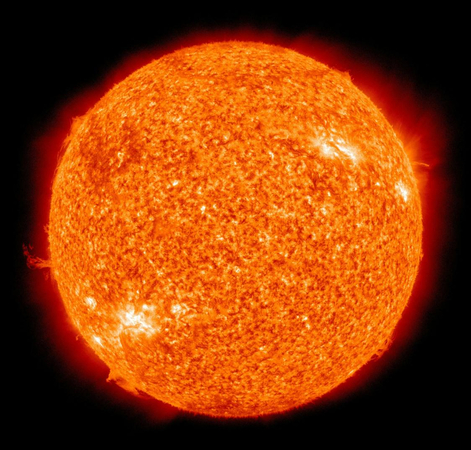

Share this article:
Select the product rating:
Daniel Walker
Editor-in-Chief
My passion lies in bridging the gap between cutting-edge technology and everyday creativity. With years of hands-on experience, I create content that not only informs but inspires our audience to embrace digital tools confidently.
View all ArticlesLeave a Comment
Create your review for HitPaw articles