Best 4 Twitch Clips Downloader in 1080p
There's much to like in the busy world of gaming and streaming, but Twitch clips do indeed find a niche for themselves as probably the most exciting moments recorded. Whether it's to revive a favorite play, share a funny highlight, or create a clip compilation of your choice, having the right tools can be a necessary step. While many such Twitch clip downloaders abound, one that supports high-quality downloads is always a challenge. In this guide, let's take you through the best four twitch clip downloader 1080p that help save your favorite clips in stunning 1080p resolution so you don't miss a moment.

Part 1: The Difference of 1080p, 720p, 480p
Video quality depends much on the resolution to provide the best gaming content viewing experience.
1080p
1080p or known as Full HD, has a resolution of 1920x1080 pixels. It tends to depict very vivid colors with very sharp details that make every single play moment splendidly beautiful. In general, the definition is, therefore, highly important when it comes to game modes, especially those with fast action, since a clear image can greatly influence performance and mere enjoyment.
720p
Stepping down to 720p (HD) still gives a good image for most viewers, provided its resolution is at 1280x720 pixels. It can be streamed well on more conservative connections but lacks the crisp presentation found in 1080p.
480p
480p (SD) or standard definition at 640x480 pixels is obviously degraded in quality. Although it will consume less bandwidth, it's easier to stream on weaker connections, the image isn't quite as pleasing to watch.
Twitch clip downloader 1080p will ensure that you enjoy with proper quality because high quality visuals enhance the storyline and gameplay.
Benefits of Offline Viewing
Download clips in 1080p, and you'll have the chance to view it offline. This way, you can access and view these moments whenever you want to, wherever you may be, so long as there won't be any buffering or poor internet connections. Then it would make it easier for you to often go back into those moments and share them with your friends, so you can maximize your gaming experience.
Part 2: Best Twitch Clips Downloader in 1080p Win & Mac
When it comes to downloading Twitch clips in 1080p, HitPaw Univd (HitPaw Video Converter) stands out as one of the best options for both Windows and Mac users. It is one of the best tools for both Mac and Windows users because it allows you to download high-quality clips directly from Twitch while it doesn't miss a beat. Its user interface is built to allow you to quickly paste the Twitch URL and easily select your desired resolution as 1080p.
Features of HitPaw Univd
HitPaw Univd - All-in-one Video Solutions for Win & Mac
Secure Verified. 254,145 people have downloaded it.
- User-Friendly Interface: The intuitive design is easy for users of all skill levels to navigate and exploit the software without a steep learning curve.
- Batch Downloading: Save time by downloading multiple twitch clip download 1080p at the same time, hence allowing quick compilation of highlights.
- Format Conversion: The clip downloaded can be converted into various file formats for example, MP4, MOV and AVI according to the device.
- Conveniency at downloading: The process of getting your clips is done so fast. It saves up on waiting time; therefore, you enjoy watching your clips as fast as possible.
- Offline playback: With this service, you get to view your Twitch clips offline. It is very flexible for someone who needs to watch at odd hours or on his way around.
Secure Verified. 254,145 people have downloaded it.
How to use HitPaw Univd?
Step 1: Open HitPaw Univd and select the Download feature.
Step 2: Visit YouTube in your web browser and search for the video that you are interested in. Copy the URL of the video from the address bar.

Step 3: Switch to HitPaw Univd and press the “Paste URL” button to automatically insert the URL and initiate the video analysis.

Step 4: Press the “Download” button to start the download process. You can monitor the download progress and speed directly within the interface.

Watch this Video Guide to Learn More
Part 3: Other Good 3 Ways to Download Twitch Clips in 1080p
Downloading Twitch clips in high definition lets you relive the greatest moments of your favorite clips with clarity. Below are the three efficient ways to twitch clip downloader 1080p quickly.
ClipGrab

ClipGrab is an all-rounded, free video downloader that supports numerous platforms, including Twitch. With a quite simple intuitive interface, ClipGrab allows a user to paste a clip URL for the desired Twitch clip from their browser while selecting preferred quality, 1080p being allowed. The tool offers an option to alter videos into other formats to be easily used on different devices. Additionally, there is an integrated search function, enabling the researcher to look up and download content from right within the app. ClipGrab is an ideal choice for hassle-free saving of Twitch clips.
YTD Video Downloader

One of the most popular video downloaders, YTD Video Downloader is frequently utilized to download videos from some other source like Twitch. It gives the end-users an effortless interface wherein they can paste the URL of their desired twitch stream downloader mp4. The users input the URL after which they can provide the resolution to ensure that they are downloading in 1080p for optimum quality. YTD also comes with an inbuilt player where you can preview your downloads right from the application without necessarily having to open an external player. In addition, this software supports batch downloads where you can queue several clips at once that is perfect for binge-watching your favorite Twitch moments offline.
Twitch Leecher
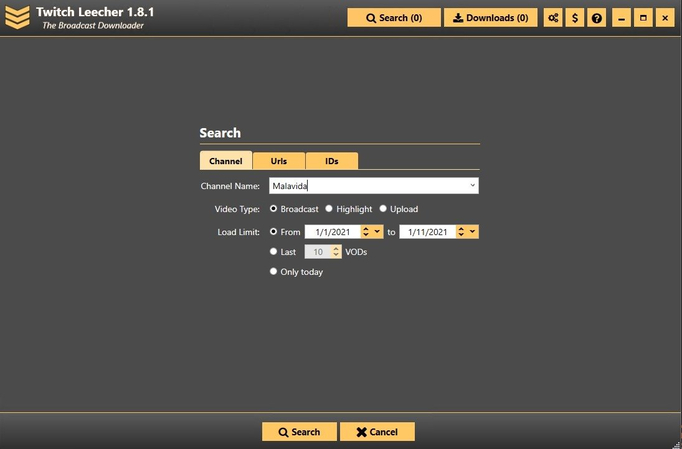
Dedicated to the downloading of Twitch videos and clips, this is one of those tools for getting your favorite content in the highest quality possible. After setting the software up, the utility can search for the desired clips within the application or with just a pasted URL. Twitch Leecher will enable you to choose your video quality, which can include 1080p. You can even opt to have a custom file naming for output, and it lets you select the desired output directory for downloading clips, thus letting you organize your files easily, access at any time.
FAQs about Twitch Clips Downloader 1080p
Q1. Can I download Twitch clips in 1080p?
A1. Yes, Twitch clips can be downloaded in 1080p, and all you need is a download software that supports 1080p downloads. Make sure you have download software that avails full support for high resolution downloads, then select the highest possible resolution during initiation of your download.
Q2. How do I download my Twitch streams into MP4 format?
A2. You can download Twitch streams in MP4 by using a good Twitch downloader. In this case, you copy the URL of the stream you want to download and then you past it to the downloader, you do select the output format as MP4, then you hit the download button so you save the file on your device.
Q3. How do I use HitPaw to download Twitch videos in the highest quality?
A3. You need to open the HitPaw software, copy and paste the URL of the Twitch video you would like to download into the box. It does accept various resolutions for video clips. So choose the highest one and click on the "Download." Now, you can save the downloaded video onto your device in that format.
Conclusion on Twitch Clips Downloader 1080p
In a nutshell of twitch clip downloader 1080p, it is possible to download clips from Twitch in 1080p and get an amazingly good view. You are free to enjoy whatever you like at whatever time with outstanding sharpness. Moreover, because of the popularity of downloading tools, getting the right one to fit your need is indispensable. Among them, HitPaw Univd stands out with its friendly, user-oriented interface as well as its rich feature sets. It allows you to download at high resolution, and supports flexibility in format so the clips you enjoy the most on Twitch become easily accessible across all your devices.







 HitPaw Edimakor
HitPaw Edimakor HitPaw VikPea (Video Enhancer)
HitPaw VikPea (Video Enhancer) HitPaw VoicePea
HitPaw VoicePea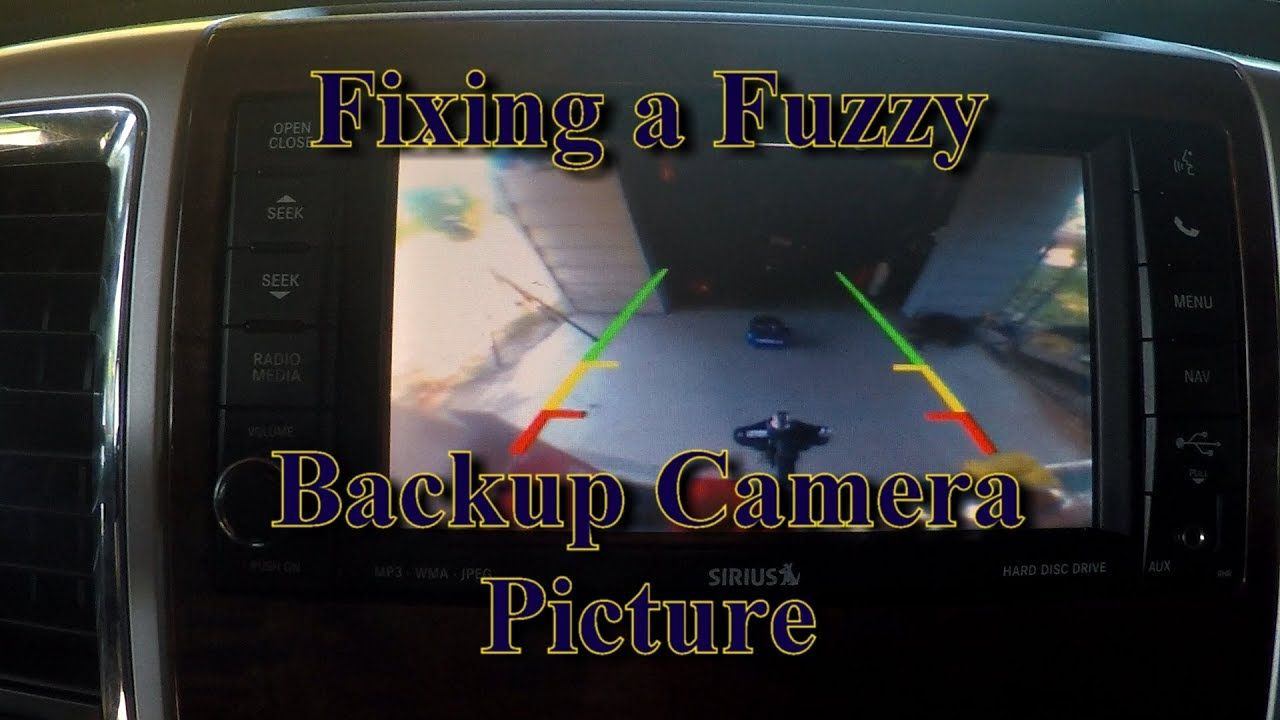

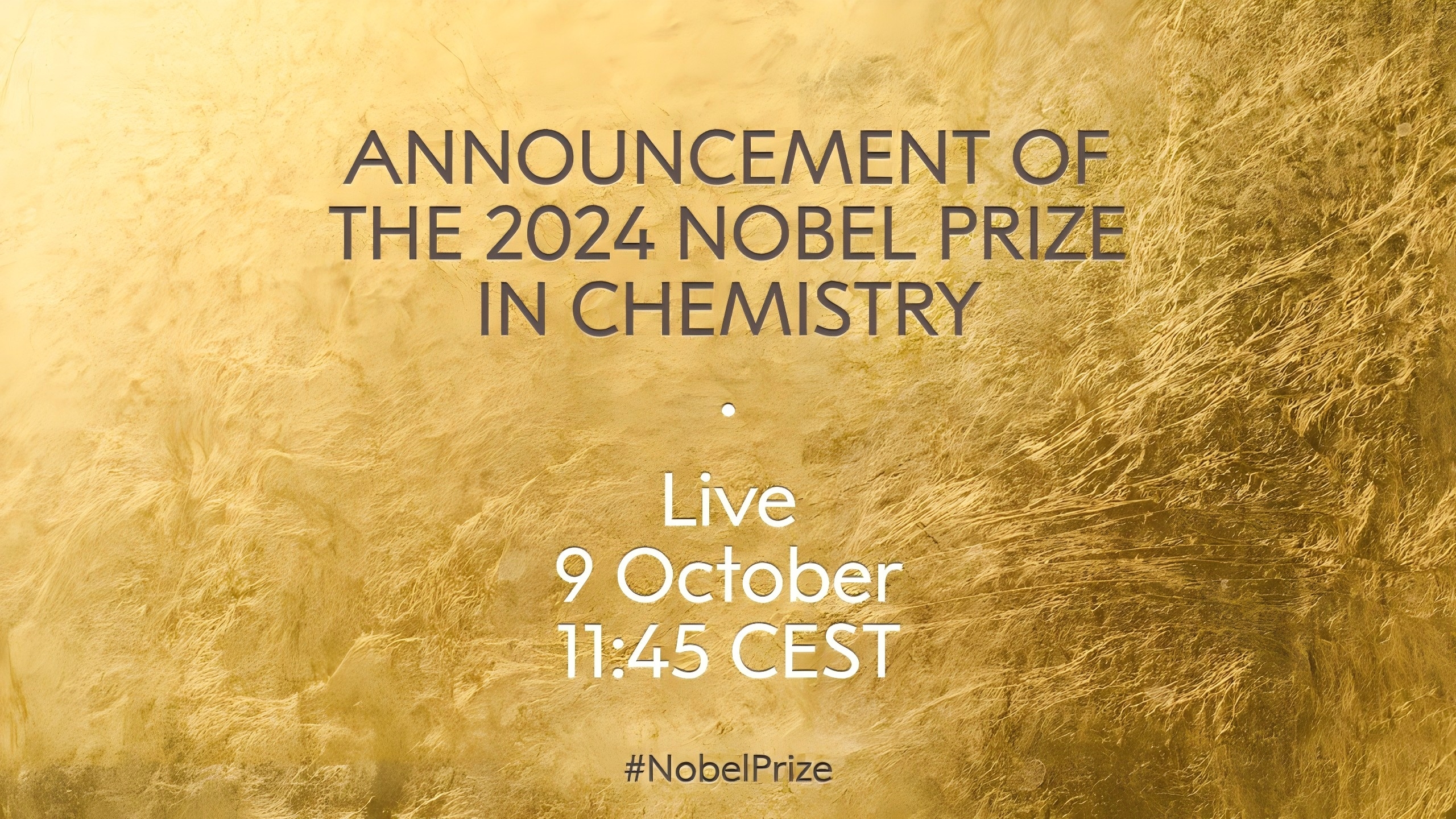

Share this article:
Select the product rating:
Daniel Walker
Editor-in-Chief
My passion lies in bridging the gap between cutting-edge technology and everyday creativity. With years of hands-on experience, I create content that not only informs but inspires our audience to embrace digital tools confidently.
View all ArticlesLeave a Comment
Create your review for HitPaw articles