How to Enhance Pinterest with Chrome Extensions?
Most of the activities that you would carry out while browsing and curation with Pinterest Chrome extensions will turn the whole experience into a dynamic activity. Many of these extensions have been designed to offer you more functionality to help you streamline your activities on Pinterest. Whether you want to organize your pins more efficiently, download images, or work on improving your interactions with the platform, these Chrome extensions are here for you. Let's dive into how these tools can upgrade your Pinterest usage and why they've become an essential part of every Pinterest user's toolkit.
Part 1: What Are Pinterest Chrome Extensions and Their Benefits?
Pinterest Chrome extensions are small software add-ons in your Chrome browser, adding extra features that might make Pinterest usage easier. They can help streamline tasks like pinning, reorganizing your boards, or maybe even downloading high-quality images. These are intended to save time and effort by automating repetitive tasks or adding features not natively available on Pinterest.
Benefits of Pinterest Chrome Extensions:
- Time Economy: This saves time as some extensions allow users to save images or pins in just a few clicks, saving board-organizing time.
- Functionality: Other extensions give added functionalities such as scheduling of the pins to go live automatically, download pictures, or even pinning of batches, thus improving the user experience.
- Organization: Some tools permit a clean-up of boards, categorize pins, or find similar pictures for better organization.
- More Control: Pins and boards are more controllable with extensions, including reminders, filtering, or scheduling for later.
- Easier to Use: Extensions have made it easier to use Pinterest by adding drag-and-drop functionality, direct pinning, and auto-tagging.
Part 2: Top Pinterest Chrome Extensions to Boost You’re Browsing
These five strong Pinterest chrome extensions are designed to enhance your browsing:
1. Pinterest Save Button
For daily users of Pinterest, the Pinterest Save Button is a must-have. This extension allows you to save any image you discover on the web into your Pinterest boards without having to open Pinterest. It integrates well with your browser so that when you hover over an image, it adds a "Save" button there. Also, it suggests boards based on the image content. That's how you make organizing your pins faster and easier. It curates any idea or inspiration in just one click from any website, so it is an indispensable extension for people fond of collecting visual content from the web.

2. Tailwind for Pinterest
Tailwind is an all-in-one scheduling and analytics tool that optimizes Pinterest extension for chrome. Using the Tailwind for Pinterest extension, you can schedule pins ahead of time to ensure they go live at the best possible time for the maximum engagement rate. It also provides analytics on how well your pins are performing: it shows the best content resonating with your audience. SmartLoop automatically brings your best performing pins back into circulation, meaning that it maintains the activity and circulation of the content. Tailwind is an absolute essential if you're interested in growing your Pinterest following or you have multiple boards.

3. PinDown Pinterest Image Downloader
PinDown Pinterest Image Downloader is ideal for people who download images from Pinterest very often to view them while offline or use them in other projects. But this add-on will make things easier by allowing you to download a batch of quality pictures from either board or one pin of Pinterest. You will find downloading all images off of a particular board within just a few clicks of your mouse. The interface is intuitive so that, although you may not know anything about similar tools, you will still know how to do it. PinDown is the simplest way to save content offline while you are collecting images for mood boards, creative projects or research.

4. Pinterest Sort
Pinterest Sort is a really useful extension if you care about maintaining an ordered board. This feature allows you to sort pins inside boards by name or date; this way, it would be much easier to find that specific content in enormous boards containing hundreds and even thousands of pins. You can also use its drag-and-drop feature in manually sorting your pins and managing the content in an efficient way. You want to alphabetize your pins, sort them by when they were added, or use Pinterest Sort to sort however you need to- ensuring you don't have a cluttered messy Pinterest account.

5. Pin Search for Pinterest
Pin Search for Pinterest extends your search options in Pinterest by enabling you to perform reverse image searches using search giants like Google or Bing. If you want to find images similar, trace the source of a picture, or learn more about an image, it really pays to use this tool. The extension works seamlessly with Pinterest so that you can easily do reverse searches with a simple right-click. Pin Search will enable to find more information and, indeed, much more often find new content, ideas, or more context for your favorite pins beyond Pinterest's internal engine.

Part 3: Troubleshooting Common Issues with Pinterest Chrome Extensions
Chrome extensions are really useful, sometimes they run into issues that can really disrupt your Pinterest experience. Here are some common problems and the solutions that can be easily used to troubleshoot them:
Problem 1: Extensions Not Loading or Working Properly
Sometimes, chrome Pinterest extension have this problem of loading or even running wrong due to some outdated software or conflicts with other extensions.
Solution: First, check whether your Chrome browser and the extension itself are up to date. And if not, then disable your other extensions that may be causing a conflict with the Pinterest extension.
Problem 2: Images not pinning correctly
A few users encounter an issue wherein the Pinterest Save Button would sometimes not save an image or, worse, saves a part of an image.
Solution: Just refresh the page, and then if the problem still does not vanish, delete cache and cookies or examine internet connection.
Problem 3: Many Extensions Slow Performance
Many extensions running in the background could slow the browser down as well as the performance of Pinterest.
Solution: Disable unused extensions because they waste system resource and make the browser load pages slowly.
Problem 4: Pinterest Account Not Syncing
Sometimes, you just can't seem to get your Pinterest account syncing right with the extension and all of a sudden, all boards become outdated or pins are missing.
Solution: Log out from Pinterest and from the Chrome extension, then log back in. This will reset the syncing.
Part 4: The Best Alternative to Chrome Extensions for Pinterest
While Chrome extensions really do help with making your experience on Pinterest more than awesome, you still find yourself in need of something more robust at times so as to accomplish more advance tasks. HitPaw Univd (HitPaw Video Converter) is a perfect alternative for the user that wants to have more power when it comes to anything related to content conversion and especially when downloading media on the Pinterest account. This tool can then support high-speed downloading, batch conversions, and an easy GUI, making it best suited for users requiring more robust options to handle their Pinterest media offline.
Watch this Video and Know More
Features of HitPaw Univd:
- Download Video from Pinterest: Download videos with a few clicks even if the add-ons fail to download with a good quality.
- Video Format Conversion: Convert videos in other formats like MP4, MOV, etc. to make them easily shareable or for offline viewings.
- Batch Video Conversion: Simply, for convenience, it can convert multiple videos at one time and save you the time spent on dealing with large collections.
- Extremely user-friendly Interface: The simple and intuitive design ensures that even the beginners will be able to navigate and use it simply.
Simple Steps to use HitPaw Univd
Step 1: First, download and install HitPaw Univd on your computer. Once installed, open the software and navigate to the Toolbox tab. Find and select Pixabay Downloader.
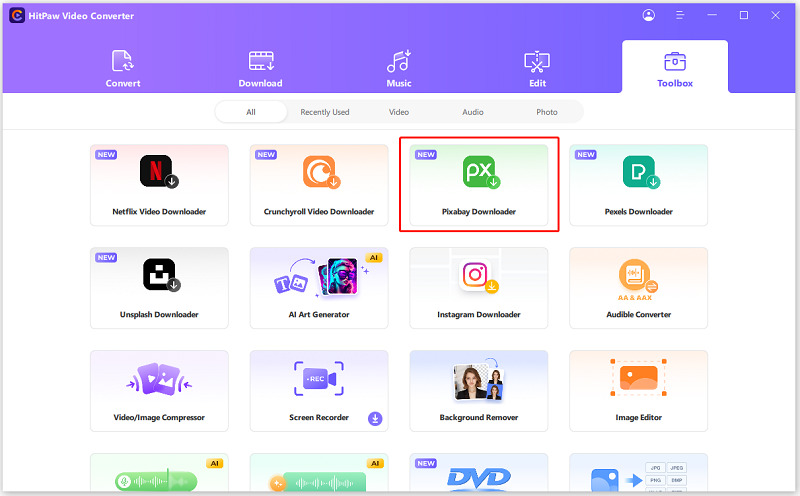
Step 2: Before downloading, sign in to your Pixabay account to access photos, videos, and music.
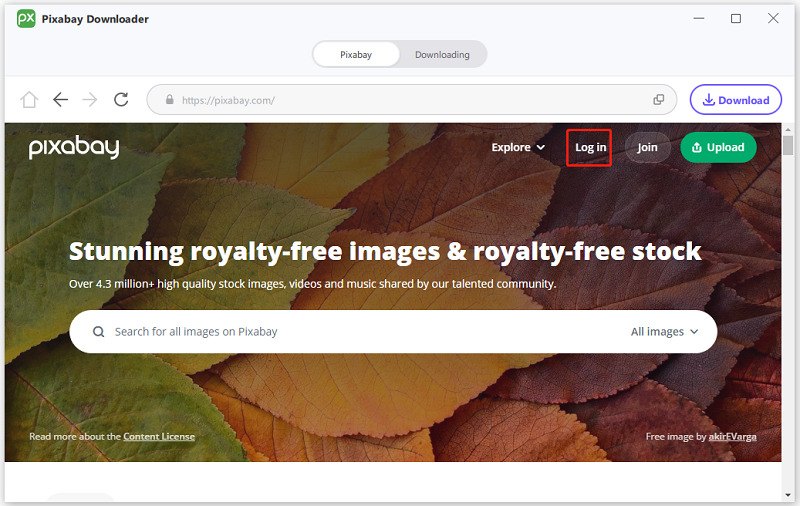
Step 3: Search for the photos, videos, or music you want to download. Open the desired item, or use the batch download feature to select multiple files. Click the Download button, and the downloader will analyze the selected items.
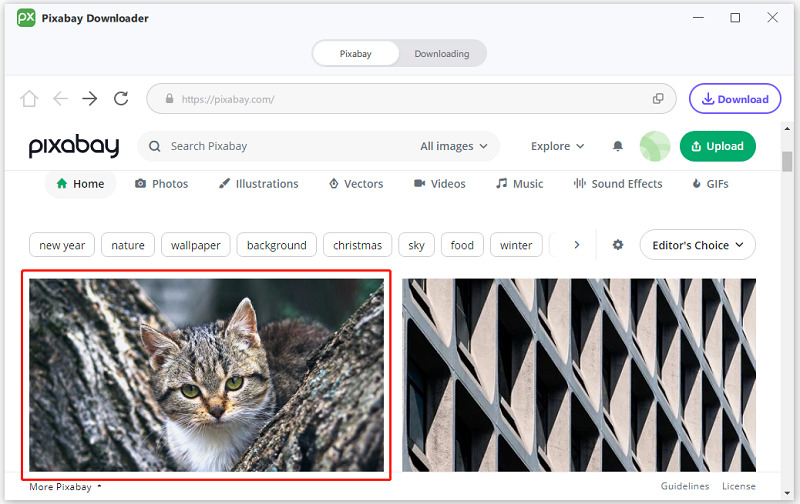
Step 4: After the analysis is complete, select the output format for your photos or videos. Then, click the Download button to start the process.
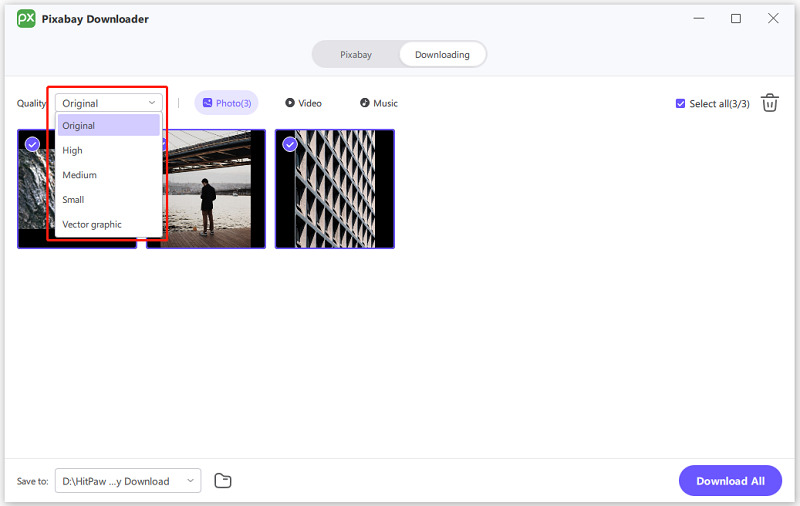
Step 5: The downloader will begin downloading based on your selected settings.
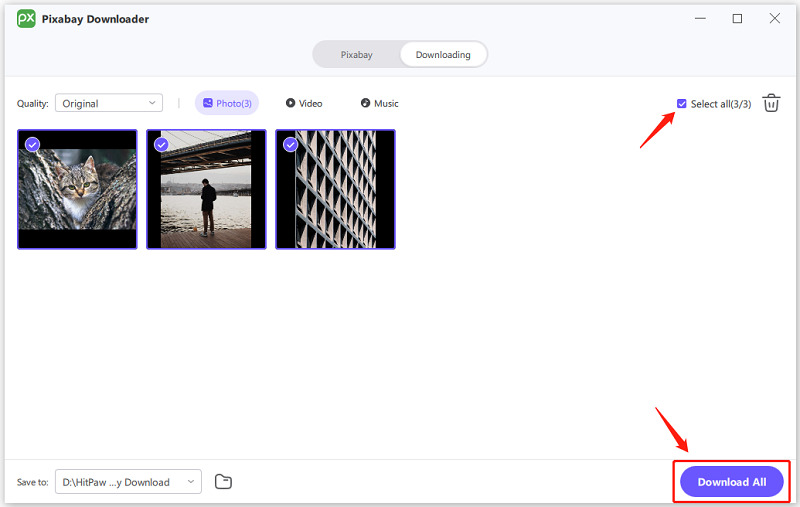
Part 5: FAQs
Q1. Are the Pinterest Chrome extensions safe to use?
A1. Yes, absolutely. Generally, Pinterest extension chrome is safe in case you download them from any trusted sources like Chrome Web Store. Always read the customer reviews and ratings before installing the extension so you can be assured of its credibility.
Q2. Can I install Pinterest extensions on other browsers?
A2. Most Pinterest extensions are built specifically for Chrome. However, other extensions may be compatible with browsers like Firefox or Microsoft Edge. For the best experience, though, use Chrome since most extensions are optimized for this browser.
Q3. Why do I need HitPaw Univd besides Pinterest Chrome extensions?
A3. HitPaw Univd is one of those features most extensions lack, downloading in different formats and doing it in bulk without affecting performance; it's a more powerful and versatile tool, especially for its users who require higher quality downloads and conversions.
Conclusion on Pinterest Chrome Extensions
Since the advent of Pinterest Chrome extensions several benefits start to show when trying to improve your Pinterest experience, ranging from quick pinning to better board organization. However, while downloading videos or working with various media formats is not possible through Chrome extensions. HitPaw Univd comes into play, offering a more powerful alternative for you to manage or download Pinterest content in a totally flexible and efficient method. If you are only casually using Pinterest or curating content, then the collective Chrome extensions teamed up with HitPaw will allow you to enjoy the services of Pinterest in its entirety for 2024.






 HitPaw Edimakor
HitPaw Edimakor HitPaw FotorPea
HitPaw FotorPea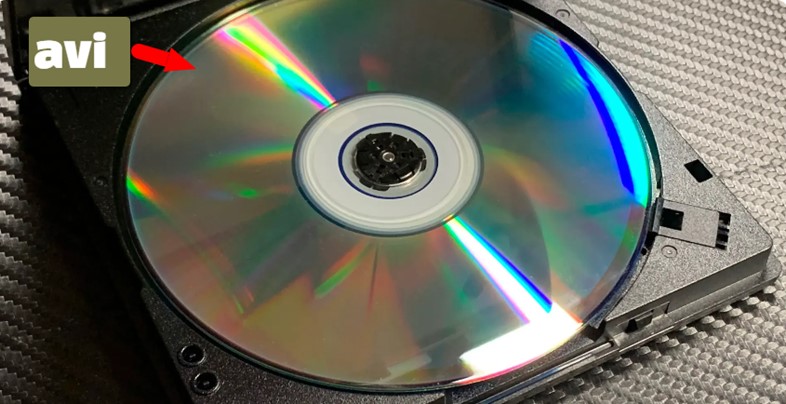

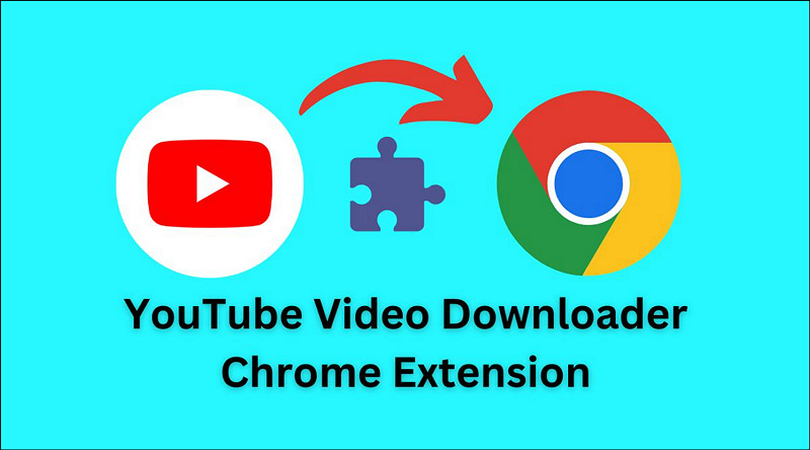

Share this article:
Select the product rating:
Daniel Walker
Editor-in-Chief
My passion lies in bridging the gap between cutting-edge technology and everyday creativity. With years of hands-on experience, I create content that not only informs but inspires our audience to embrace digital tools confidently.
View all ArticlesLeave a Comment
Create your review for HitPaw articles