Learn About Kigo Disneyplus Video Downloader
Kigo Disneyplus Video Downloader is a versatile tool designed to help users download Disney+ videos for offline viewing. With its user-friendly interface and powerful features, Kigo makes it easy to save your favorite movies and TV shows from Disney+ in high quality, ensuring you can enjoy them anytime, anywhere without internet access.
Part 1. What is Kigo DisneyPlus Video Downloader
Kigo DisneyPlus Video Downloader
Kigo DisneyPlus Video Downloader is a specialized software designed to help users download content from Disney+ for offline viewing. Its primary purpose is to enable users to enjoy Disney+ movies, TV shows, and other content without needing an active internet connection.
Purpose:
- Download Disney+ Content: Allows users to download a wide range of Disney+ content, including movies, TV shows, and documentaries.
- Offline Viewing: Facilitates watching Disney+ content offline, perfect for situations where internet access is unavailable or limited.
- Content Preservation: Enables users to build a personal library of their favorite Disney+ content for long-term access.
Intuitive Features:
- Fast Download Speeds: Provides efficient and quick download speeds, allowing users to save time.
- Batch Downloads: Supports downloading multiple videos at once, streamlining the process for users with large download needs.
- Metadata Preservation: Retains important metadata such as titles, genres, and descriptions, ensuring that downloaded content is well-organized.
Use Cases:
- Traveling: Ideal for users who want to watch Disney+ content while traveling without relying on internet connectivity.
- Data Saving: Helps save data by allowing users to download content over Wi-Fi and watch it later without using mobile data.
- Content Preservation: Useful for users who want to keep a personal library of their favorite Disney+ content for long-term access.
Part 2. Why Choose Kigo DisneyPlus Video Downloader
Advantages Over Other Video Downloaders:
- Specialized for Disney+: Unlike general video downloaders, Kigo DisneyPlus Video Downloader is specifically designed for Disney+, ensuring optimal performance and compatibility with the platform.
- Reliable Updates: Regular updates keep the software in sync with any changes Disney+ makes, ensuring continued functionality and access to the latest content.
- User-Focused Design: The software is tailored to provide the best user experience for downloading Disney+ content, from its interface to its features.
Fast Download Speed:
- Efficient Performance: Kigo DisneyPlus Video Downloader offers fast download speeds, significantly reducing the time needed to download content.
- Batch Downloads: Allows users to download multiple videos simultaneously, streamlining the process and saving time for users who want to download large amounts of content at once.
Support for Various Output Formats:
- Format Flexibility: The software supports a wide range of output formats, making it easy for users to convert downloaded videos to the format that best suits their needs, whether for specific devices or media players.
- Quality Preservation: Ensures that the quality of the downloaded videos remains high, including options for HD and 4K resolutions.
Subtitle and Audio Track Preservation:
- Comprehensive Downloads: Provides the option to download multiple audio tracks and subtitles, allowing users to preserve the full viewing experience as intended on Disney+.
- Customization: Users can select which subtitles and audio tracks to download, tailoring the content to their preferences and needs.
User Benefits:
- Travel and Offline Viewing: Perfect for users who want to watch Disney+ content offline, such as while traveling or in areas with limited internet access.
- Data Saving: Allows users to download content over Wi-Fi and watch it later, saving mobile data usage.
- Content Library Creation: Enables users to build a personal library of their favorite Disney+ content, ensuring they have access to it anytime, even if it's removed from the platform.
Part 3. Step-by-Step Guide to Downloading Disney+ Videos with Kigo DisneyPlus Video Downloader
Here is a Step-by-Step Guide to Download Disney+ Videos with Kigo DisneyPlus Video Downloader
Step 1: Login with Disney+ Account & Basic Settings
Login: Enter your Disney+ account credentials.
Settings: Click the Settings tab in the top right corner. Set the output format (MP4 or MKV), video quality, audio type, subtitle language, and output folder.
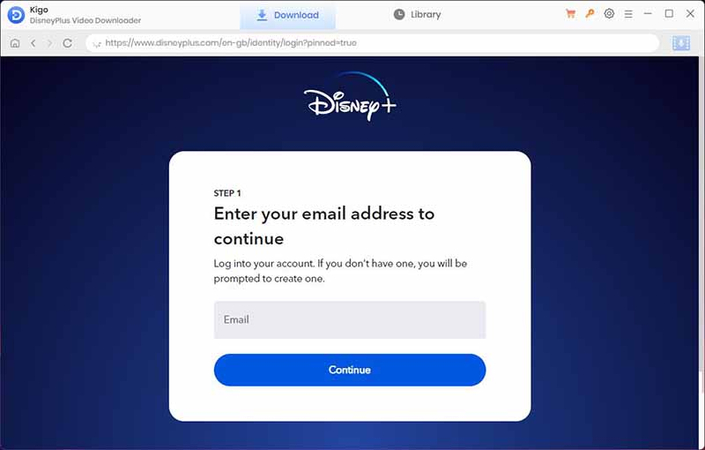
Step 2: Add Disney+ Video to Kigo
Search Video: Use the built-in Disney+ browser or search box to find the video you want to download.
Select Video: Click the desired video. The download button in the lower right corner will turn from gray to blue.
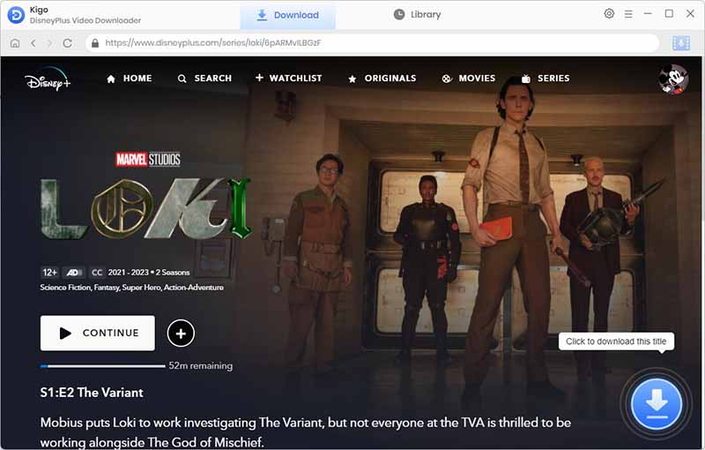
Step 3: Select Audio Track and Subtitle
Advanced Download: Click "Advanced Download" in the bottom left corner. Choose video quality, audio track language, and subtitle language.
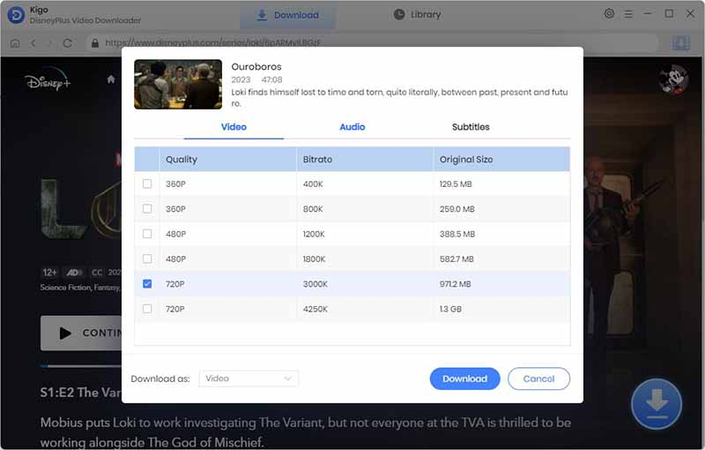
Step 4: Start Downloading Videos and Keep Adding Others
Download: Click the Download button to start downloading the video.
Add More Videos: While downloading, you can add other videos to the download list.
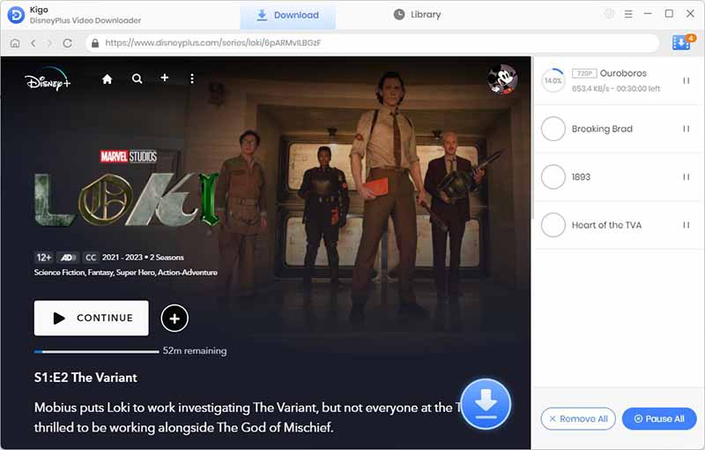
Step 5: Find Disney+ Downloads
After downloading, click "Library" to find all your downloaded videos.
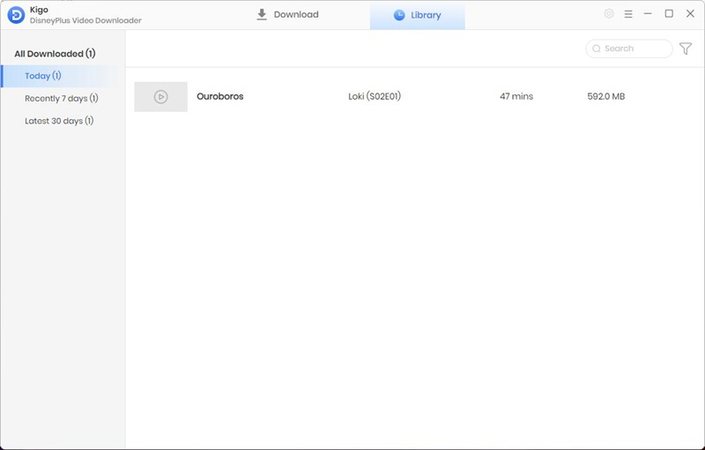
By following these steps, you can easily download and enjoy Disney+ content offline using Kigo Disney+ Video Downloader.
Importance of a Stable Internet Connection:
- Ensure a stable and reliable internet connection during the download process. A stable connection prevents interruptions and ensures that videos are downloaded smoothly and efficiently.
- A stable internet connection also helps maintain download speeds, reducing the time required to download high-quality content.
By following this step-by-step guide, you can easily download your favorite Disney+ videos using Kigo Disney Plus Video Downloader and enjoy them offline at your convenience.
Part 4. Best Alternative to Kigo Disneyplus Video Downloader
HitPaw Univd (HitPaw Video Converter) stands out as the best alternative to Kigo DisneyPlus Video Downloader. This versatile and powerful tool offers comprehensive video processing capabilities, serving as a one-stop solution for all your multimedia needs. With a wide array of features, HitPaw Univd enables you to convert, download, and edit videos with ease, making it a superior choice for users seeking more functionality and flexibility.
Features
- Convert Photo/Video Formats: Supports a vast range of video and photo formats, enabling seamless conversion between different formats.
- Download Videos from 10,000+ Sites: Allows downloading videos from numerous popular websites, including YouTube, Facebook, Instagram, Vimeo, and more.
- Download Music from Famous Platforms: Supports downloading music from well-known platforms, ensuring you have access to your favorite tracks offline.
- Edit Videos: Provides robust video editing tools, such as trimming, cropping, adding effects, and more, to enhance your videos.
- Image Compressor: Compress images without losing quality.
- Screen Recording: Record your screen activity for tutorials, gameplay, etc.
Steps
Step 1: Launch HitPaw Univd
Open HitPaw Univd and choose the "Download" tab.
Step 2: Copy the Video URL
Open the video in your browser and copy its URL.

Step 3: Paste the URL and Choose the Format
Return to HitPaw, click the "Paste URL" button, and select the desired video quality, format, and other options.

Step 4: Download the Video
Click the "Download" button to start the download process.

Step 5: Save and Edit
Find the downloaded video in the "Finished" tab, where you can play, view, or edit it as needed.

Watch the following video to learn more details:
Part 5. FAQs of Kigo Disneyplus Video Downloader
Q1. Can Kigo DisneyPlus Video Downloader download videos in high quality?
A1. Yes, Kigo DisneyPlus Video Downloader can download Disney+ videos in high definition (up to 720p), with options to adjust video quality according to your preference (Kigo Video Converter) (Kigo Video Converter).
Q2. Is there a Kigo Disney Plus Video Downloader crack available?
A2. Using cracked software versions, including Kigo Disney Plus Video Downloader crack, is illegal and unsafe. Cracked software can contain malware, which can compromise your device's security and privacy. It’s recommended to use legitimate versions to ensure safety and receive official updates and support (Kigo Video Converter) (Kigo Video Converter).
Q3. Is it legal to use Kigo DisneyPlus Video Downloader?
A3. Using Kigo DisneyPlus Video Downloader is intended for personal use only. Redistributing downloaded content or using it for commercial purposes is prohibited and may violate copyright laws (Kigo Video Converter).
Bottom Line
Kigo DisneyPlus Video Downloader is a powerful tool for downloading Disney+ content in high quality, offering features like multiple audio tracks and subtitle options. However, for a more versatile video processing experience, try HitPaw Univd. Its diverse functions, such as converting formats, downloading from multiple sites, and editing videos, make it a comprehensive solution. Download HitPaw Univd today and enhance your multimedia experience!






 HitPaw Edimakor
HitPaw Edimakor HitPaw Watermark Remover
HitPaw Watermark Remover  HitPaw VikPea (Video Enhancer)
HitPaw VikPea (Video Enhancer)



Share this article:
Select the product rating:
Daniel Walker
Editor-in-Chief
My passion lies in bridging the gap between cutting-edge technology and everyday creativity. With years of hands-on experience, I create content that not only informs but inspires our audience to embrace digital tools confidently.
View all ArticlesLeave a Comment
Create your review for HitPaw articles