IG Stories Download Chrome Extensions Quick Guide
Instagram stories are one of the main features that create a new way of sharing moments, thoughts, or updates that you get rid of within 24 hours. Whether it's a special occasion or just a fleeting instant, there must be numerous moments where you'd like to download and save those stories offline or in perpetuity. Fortunately, there are quite a few Chrome extensions that will make it possible to download Instagram stories without a hitch. In this step-by-step tutorial, we'll find out which is the best Chrome extension for IG stories download chrome and also introduce a reliable alternative for downloading multiple Instagram Stories at once.
Part 1: What Are IG Stories?
Instagram Stories are short-lived photo or video posts uploaded to a user's profile that disappear after 24 hours. Unlike typical posts, which tend to be a bit more formal and planned in advance for posting to their main Instagram feed, stories are rather informal and spontaneous in that one may post moments without cluttering his or her feed. Using Instagram Stories can make the experience much more lively by adding features such as stickers, polls, filters, and music. People use different stories in order to preserve relationships with their followers, to promote products, or merely for descriptions of daily life. Since these stories disappear in one day, it is necessary to download them sometimes, and at this point, the Chrome extensions come into play.

Part 2: Top 5 Chrome Extensions for IG Stories Download
The fastest and easiest way to download Instagram stories is through the use of a Chrome extension. Here are some of the best five to use to save those fleeting stories:
1. IG Stories for Instagram™
It is a Chrome extension designed for watching and downloading Instagram Stories directly in the browser, even without leaving the platform. You can download all kinds of stories in one click directly from Instagram. The interface is simple, friendly, and seamless with the design of Instagram. The extension also helps you view stories anonymously. An ideal tool for those who want to download all sorts of stories from people to save them without being detected. The one-click function downloads both images and videos quickly and with ease.

2. Downloader for Instagram™
Downloader for Instagram is a complete add-on meant for not only assisting you to download the Instagram stories but also helping you save images and videos from the feed on Instagram. It has an easy-to-use interface and works directly from the web interface of Instagram, downloading single stories or downloading multiple at once. It proves to be quite handy in the eyes of users who need a universal downloader that has everything - stories, reels, and IGTV videos.

3. Story Saver for Instagram
Story Saver for Instagram is the other nice IG story downloader extension, efficient Chrome extension which will save stories from Instagram. Story saver chrome extension features a clean, intuitive interface where you can IG stories download chrome and also highlights from any public profile. Further, it has batch downloading, meaning that you save a group of stories at a go. It's really great for those users who want saving a library of Instagram stories for personal use or archival.

4. Insist - Web Client for Instagram
Insist It is not just another story downloader; it is a fully functional Instagram web client. This extension lets you view Instagram from the comfort of your desktop, but with some functionality added to the mix. Download stories, photos, videos, and reels all from one place. The real benefit of this extension lies in its ability to replicate the mobile interface of the Instagram app, making it easier to browse and download your content, such as stories.

5. FastSave for Instagram
It is a popular Chrome extension which helps in downloading stories from Instagram with ease. This tool will download your stories without any watermark and without compression. FastSave provides options to download posts and videos, as well as photo download possibilities for public accounts. So, it's ideal for users who need to download stories quickly from their favorite accounts.

Part 3: Best 2 IG Story Downloader Extension in Bulk
Sometimes you need to download a huge number of stories on Instagram. Maybe you have large account numbers, and you might need their stories daily. Don't worry, as there are many Instagram Stories Chrome extensions for bulk downloading stories. Here are two best extensions for that:
1. Download IG Stories & Posts
This Chrome add-on is perfect for downloading all stories and posts of Instagram in one click. It's perfect for users who don't want to take the hassle to IG stories download chrome individually. The add-on works pretty efficiently, giving you the opportunity to mark multiple stories and upload them within a few clicks. The add-on also provides high-quality downloads, with any stories you save appearing as good as they did when they were on Instagram.
2. Instagram Downloader
This is an all-in-one download tool where users can download stories, images, and videos from Instagram in bulk. The special attribute of this extension is that it enables the downloading of stories in bulk-many at once-from various accounts. The usefulness of this is that you can select stories from different users on the feed and download them in one go. It's one of the best options for those who own hundreds of accounts and would like to follow their favorite stories without having the need to download them one by one.
Part 4: The Best Alternative to Chrome Extensions for IG Stories Download
Third, Chrome extensions can download Instagram stories directly, and they do it fast. They save, too; however, they are very restrictive when downloading lots of videos or private account videos. So, if you are after a more industrial-scale solution that features much and is flexible, HitPaw Univd (HitPaw Video Converter) is where it's at. It is a professional software which can easily download the Instagram stories, videos and content in bulk. It is different from other Chrome extensions as it doesn't rely on the browser and can easily handle a much larger downloading operation.
Features of HitPaw Univd:
- Bulk Downloading: HitPaw allows users to download Instagram stories chrome in bulk. That will be perfect for people who would like to save a large number of stories at once.
- High Quality Downloads: The application maintains the quality of Instagram Stories such that your downloaded content appears the same as it does in the application.
- Private Accounts: If you have an account with private accounts, you can also download from them; something no Chrome extension could let you do.
- Multiple Formats: With HitPaw, you can download and convert your Instagram videos into multiple formats - MP4 and MKV among many others - to make it easier on storage and other usage.
- Very Easier Interface: It does not require any technical skills, even for beginners. You can download anyone's or your story alongside with their videos easily without being so hectic.
Guide to use HitPaw Univd for Instagram
Step 1: Open Instagram Downloader
First, download and install HitPaw Univd on your PC. Once installed, you have two ways to access the Instagram Downloader feature:
- Option 1: Go to the Toolbox tab and select Instagram Downloader.
- Option 2: Go to the Download tab and click the inverted triangle icon, then select Instagram Downloader.
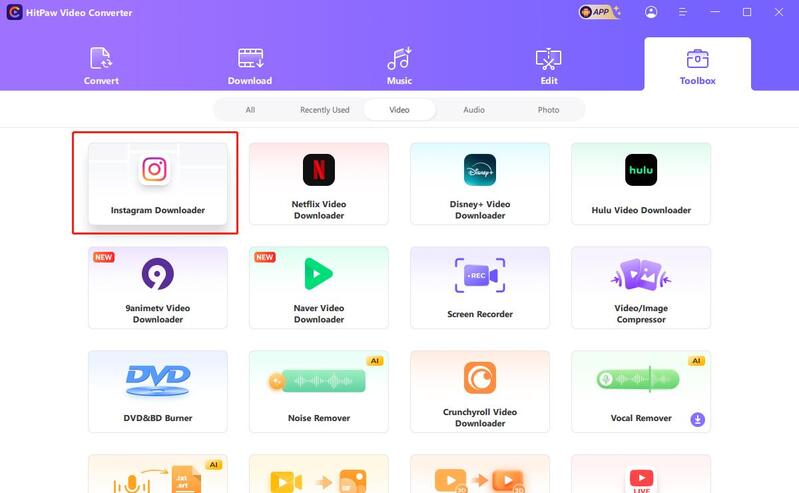
Step 2: Download Instagram Profiles, Photos, Videos, and Posts
In the Instagram Downloader, enter the Instagram username in the search box. You can click on How to download for an online tutorial. Once the program analyzes the username, it will display the user's profile, photos, and videos.
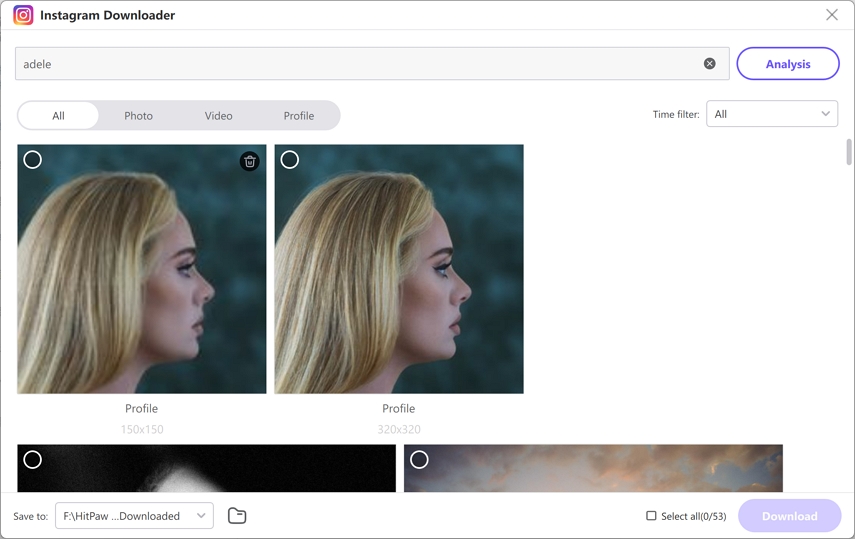
Preview the content and select what you want to download. Click the Download button to start.
For individual post links, paste the link, and the program will analyze and display all posts under that link.
Step 3: Download Instagram Reels
- Step 1: Enter the Instagram Reels link in the search bar and click the Analysis button.
- Step 2: Preview the Reels, select the one(s) you want to download, and click Download.
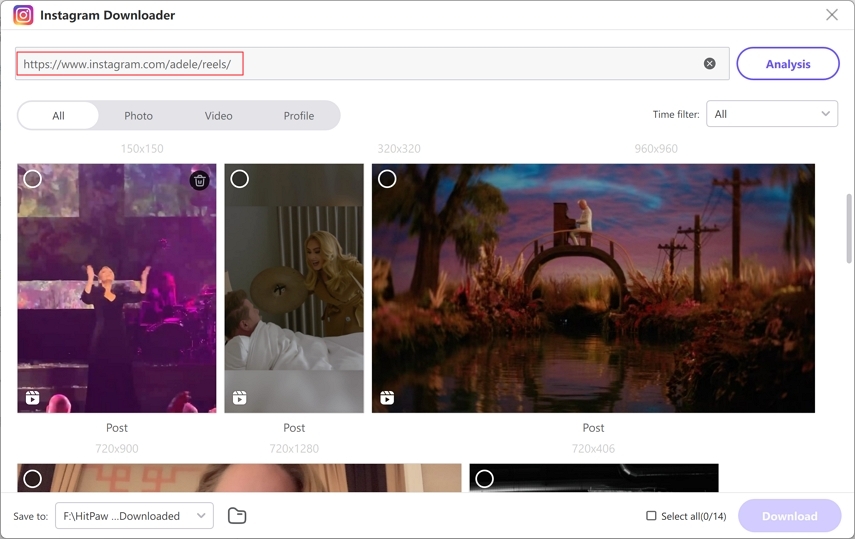
Step 4: Download Tagged Instagram Photos and Videos
- Step 1: Enter the Instagram tagged link in the search bar and click the Analysis button.
- Step 2: Preview the tagged photos and videos, select the ones you want to download, and click Download.

Once the download is complete, your files will be saved to your chosen destination on your computer.
Watch this Video and Know More
Part 5: FAQs about IG Story Downloader Extension
Q1. Do I have the right to use the extension for IG Stories Download?
A1. As long as you're downloading public accounts content for personal use, it is legal to download Instagram Stories using a Chrome extension. Remember that chrome IG stories download and distributing someone's content without permission might violate your terms of service with Instagram.
Q2. Can I get IG Stories downloaded from private accounts using Chrome extensions?
A2. Most Chrome extensions cannot download private stories without you having access to the account. However, by using tools like HitPaw Univd, you can download private stories, if you have access to the login.
Q3. Why Choose HitPaw Univd for IG Stories Download Over A Chrome Extension?
A3. HitPaw Univd offers many advantages over Chrome extensions. The user can download hundreds of stories at one time, support private accounts, high-quality downloads and supports various formats. Overall, it's much more comprehensive for users who would like a reliable tool for downloading Instagram Stories with lots of feature-rich qualities.
Conclusion on IG Story Downloader Extension
The downloading speed as well as the ease of use of Chrome extensions is indeed lacking. Most Chrome extensions are not capable of downloading in bulk, nor can it view content on private accounts. In this case, HitPaw Video Converter would be the best alternative to go with for something much more powerful and flexible, which could download in bulk, accept private account access, and produce high-quality output. For people who take IG stories download chrome seriously, HitPaw Univd would be the tool to go for.






 HitPaw Edimakor
HitPaw Edimakor HitPaw FotorPea
HitPaw FotorPea
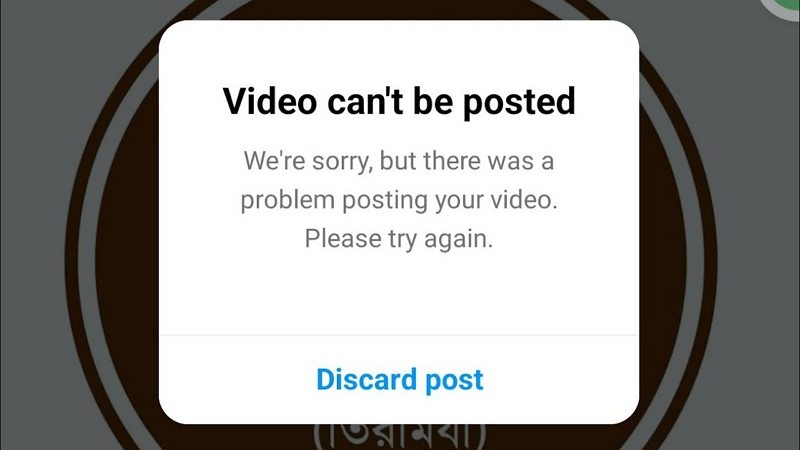


Share this article:
Select the product rating:
Daniel Walker
Editor-in-Chief
My passion lies in bridging the gap between cutting-edge technology and everyday creativity. With years of hands-on experience, I create content that not only informs but inspires our audience to embrace digital tools confidently.
View all ArticlesLeave a Comment
Create your review for HitPaw articles