How to Download Tumblr Videos in Different Ways
Downloading videos from Tumblr might get a bit complicated, but there are multiple methods through which you can save your favorite content. Each of these methods—online tools, browser extensions, or mobile apps—has its steps and benefits. We will now show you how to download Tumblr videos so that you can have them when you are offline and want to see them. Let's dive into the very diverse options available!
The Best Way to Download Tumblr Videos
Downloading a video from Tumblr can be a bit of a hassle since there is no direct download button on the platform. But, with a reliable application like HitPaw Univd (HitPaw Video Converter), it gets very easy. Said software allows you to download videos from your Tumblr without any hassle; you only have to copy the video's URL and paste it to the software. HitPaw Univd allows different formats and will provide you with quality downloads, helping in downloading all kinds of videos. In addition, the video converter comes with fast converting speed and clear intuitive interface to make the whole conversion process easy. Whether you're saving videos for viewing offline or sending them to friends, HitPaw Univd is among the best options.
Save videos from Tumblr
Downloading videos from Tumblr using HitPaw Univd is quite easy and speedy. Download and install HitPaw Univd on your device. Launch the software and enter the "Download" section. Copy the URL of the Tumblr video you want to save tumblr video and paste it in the provided field in HitPaw. Finally, click the "Download" button to start fetching the video. At the end of the download, select the desired format and quality of your video. Finally, you can click "Convert" to save it in your device. Due to its user-friendly interface and fast speed of conversion, HitPaw makes the process of downloading and saving Tumblr videos with ease.
Watch this Video and Know More
The Outstanding of HitPaw Univd
HitPaw Univd - All-in-one Video Solutions for Win & Mac
Secure Verified. 254,145 people have downloaded it.
- Wide Format Support: HitPaw Univd can convert video and audio files to and from more than 1000 formats, including popular ones like MP4, MOV, AVI, MKV.
- High-Speed Conversion: It provides ultra-fast conversion speeds, which could be increased 120 times, due to advanced hardware acceleration technology. This technology ensures efficient processing without any degradation of quality.
- Built-in Video Editor: The tool contains a video editor that is really going to let you trim, merge, crop, watermark, apply filters, etc., to your videos. It therefore serves as both an all-in-one converter and basic editing tool.
Secure Verified. 254,145 people have downloaded it.
How to use HitPaw Univd?
Step 1: Start the HitPaw Univd, then select the "Download" tab.
Step 2: In your web browser, go to the video you want to download and copy its URL.

Step 3: Return to the HitPaw Download tab and click "Paste URL" or drag and drop the URL into the interface. The software will analyze the link and display available video and audio options. You can choose the video resolution, file type, subtitles, and even download the cover thumbnail.

Step 4: Click the "Download" button to start downloading the video as an MP4 or MP3 file. You can pause and resume the download as needed.

Step 5: Once the download is complete, go to the "Finished" tab to view your file. You can play it, locate it in the output folder, or start editing the video.

How to Download Tumblr Videos in Other Ways?
Downloading videos from Tumblr is tricky because the site does not provide any download link. However, we now have several tools that are able to do the job in a much easier and quicker manner. Here are two popular ways of how to download Tumblr videos:
Toolzu
Toolzu is an all-in-one online tool designed for the simple downloading of videos from Tumblr. This allows conversions to MP4 formats from tumblr download video, which are then downloaded and saved on other different devices, such as on mobile phones, computers, and tablets. The process entails copying the video URL from Tumblr, pasting the same in the insert box of Toolzu, and finally clicking the download button. It supports different operating systems like Windows, macOS, Linux, and definitely allows downloading videos in high resolution, which is great for people who want to watch high-quality videos. Besides, it's totally free, and you don't have to install a program on your device or register. In this light, Toolzu is generally convenient and efficient to use in downloading videos from Tumblr.

YT Saver
YT Saver is a tumblr video downloader software created to get content off Tumblr and other webpages. With a user-friendly interface, it has a very high download speed so every user can really save their favorite videos very quickly. It has a high compatibility rating, primarily because it supports different formats like MP4, MOV, and AVI, among others, that work on different gadgets, such as Android, iPhone, iPad. Besides that, users are in a position to extract the audio from whichever video they need, which is presented at various qualities. It is a paid tool, but its inexpensiveness and great customer support serve well for the tool and make it popular among users. Be it downloading videos for offline watching or converting them into different formats, YT Saver is there to assist in an effective manner.
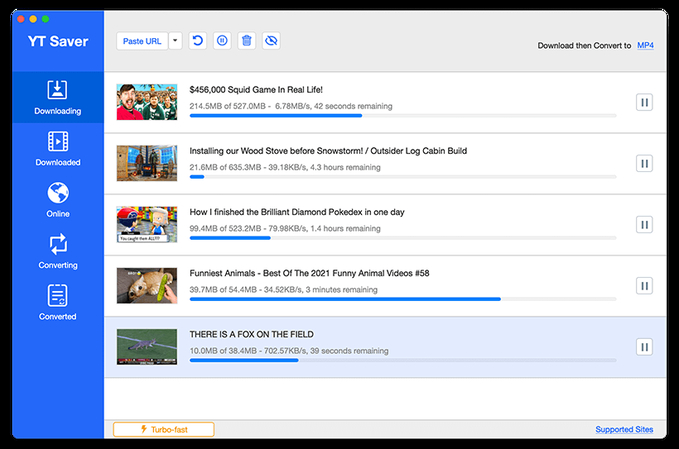
FAQs: Download Tumblr Videos
Downloading videos from Tumblr, here are three FAQs for you:
1.How do I download videos on Tumblr to my computer?
You can download videos from Tumblr through an online video downloader or a browser extension onto your computer. Copy the URL of the video on Tumblr, paste it into the video downloader, and follow the prompts to save the video. Some popular tools that can be used include EaseUS Video Downloader and Simple Video Download Helper.
2.Is it possible to download videos on mobile from Tumblr?
Yes, you can. Downloading videos from Tumblr on a mobile device involves definite apps or online services, either for iOS or Android. For example, on iOS, apps like MyMedia can be used, while on Android, Video Downloader for Tumblr will help you out. Just copy the link, paste it into the app, and download the video.
3.Are there any legal concerns regarding the download of videos from Tumblr?
Downloading videos from Tumblr usually is not a problem for personal use, but distribution or sharing of those clips without consent is against copyright laws and the rules of Tumblr. Make sure that you get permission from the owner of the content before you share downloaded videos.
Concluding for Download Tumblr Videos
To sum up of how to download Tumblr videos, the process of downloading videos from Tumblr can be simplified with the right choice of tools for the job. There are various techniques, but the most attention goes to HitPaw Univd—an all-powerful tool for the actual tasks of downloading. This one is a tool with an easy download process and offers clear videos. Because of its friendly interface, all people ranging from the beginners to some experts in technology can easily use it. Additionally, it supports a wide range of formats, making it workable on other download needs. For absolutely easy and fast downloading of Tumblr videos, HitPaw Univd is highly advised. It is loaded with very powerful features and combines ease of use to make an excellent choice for all video downloading needs.








 HitPaw Edimakor
HitPaw Edimakor HitPaw FotorPea
HitPaw FotorPea HitPaw VoicePea
HitPaw VoicePea



Share this article:
Select the product rating:
Daniel Walker
Editor-in-Chief
My passion lies in bridging the gap between cutting-edge technology and everyday creativity. With years of hands-on experience, I create content that not only informs but inspires our audience to embrace digital tools confidently.
View all ArticlesLeave a Comment
Create your review for HitPaw articles