Free Movie Apps for Firestick in 2025
Amazon Firestick remains one of the best way to stream video content and a lot of people love watching movies on the Firestick in the holidays. Searching for the best free movie apps for firestick is compulsory to get a stunning and worthwhile viewing experience.
If you're looking for the Firestick free movie apps, this post aims to introduce the 8 outstanding free movie apps on Firestick.
Part 1: Top 8 Free Movie Apps for Firestick
1. Tubi
Tube is one of the most fascinating free movie apps on Firestick that allows you to acess multiple types of video content at your will. It doesn't ask you to get the subscription as it brings in an impressive and highly efficient viewing experience containing minimal ads.
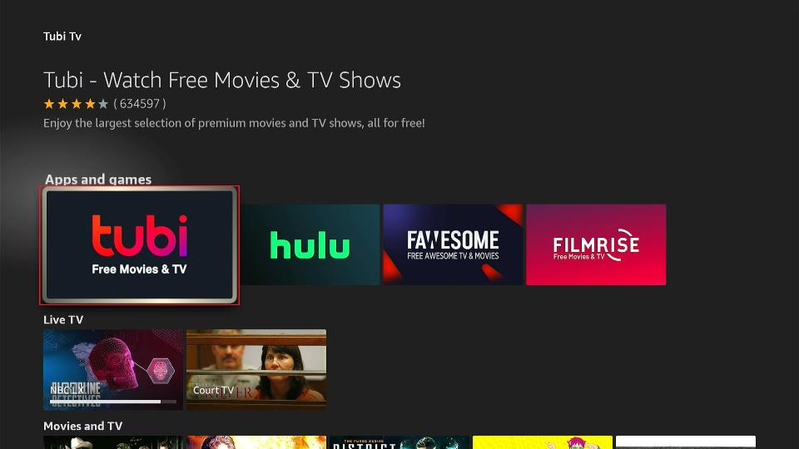
Features
- Enables you to access the on-demand content quickly
- Allows you to enjoy watching the 1080p streaming resolution
- Compatible with various devices including the Firestick
2. Pluto TV
Pluto TV comes up with TV streaming and this app doesn't shy away from helping you to access the different types of on-demand content. The resolution quality of the video content uploaded on Pluto Is remarkable and it doesn't ask you to pay much to access the mind-blowing video content.

Features
- Offers the on-demand movies and live TV channels
- Compatible with multiple operating systems
- Switch from the different categories
3. Crackle
Crackle is another free movie app on Firestick that empowers you to watch video content on original content, TV series and movies. It prompts a simple user interface and you don't have to do much to watch the amazing content on Firestick as it offers different features to acess mind-blowing video content.

Features
- Ad supports but offers high-quality streaming video
- Prompts the customizable watchlists
- Explore your favourite movies and TV shows in different video formats
4. Plex
Plex is an exciting free movie app on Firestick that serves you as a media server allowing you to acess personal media files along with the free stream content.

Features
- Allows you to watch the live TV and movies
- Explore the media server capabilities
- Allows you to select from the multiple video resolution
- Free to use
5. FreeVee
Despite looking at all these options if you're still looking for the Firestick app free movies, aiming at the FreeVee is surely worth your attention. It is an Amazon supported app that comes up with the plethora of the TV shows and movies offering a simple user interface. Thus if you want to aim at the movies at the high resolution, FreeVee won't be a bad option.

Features
- Prompts the exclusive Amazon originals
- Offers a simple user interface
- Seamless integration with several Amazon accounts
6. BeeTV
BeeTV is a brilliant app that comes up with a variety of tv shows and movies. Since this tool offers a simple user interface, you don't need to do much to watch the movies on the app as only going into the interface of the BeeTV on Firestick is enough to acess all types of movies and videos.
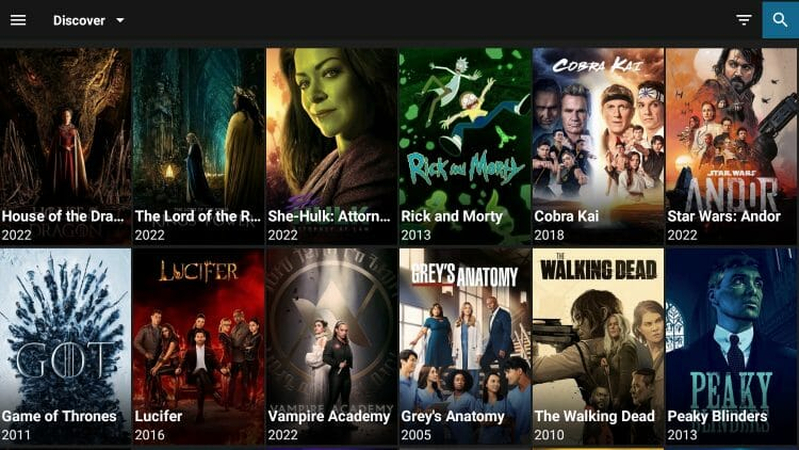
Features
- Explore the simple user interface
- Watch the variety of video content quickly
- Easy installation
- No sign up requirements
7. FilmPlus
Another best app for free movies on Firestick you can watch out for is FilmPlus. This tool allows you to select from the different resolution quality and since it offers the free version, you've got the chance to access the content on the FilmPlus effortlessly. On top of that, FilmPlus enables you to watch movies from all over the world quickly offering video quality switching abilities.

Features
- Offers the simple user interface
- Doesn't affect the image quality while watching the videos quickly
- No sign up required
- Watch the video content in multiple video formats
8. CyberFlix TV
CyberFix TV is one of the best free movie apps for Firestick and while watching the video content on the CyberFix TV you won't see the video buffering. On top of that, CyberFix supports multiple video formats meaning you can access the videos in multiple video formats and if you want to upload custom videos, you've got the chance to upload the custom videos into the CyberFlix TV.

Features
- Offers a simple user interface
- Allows you to preview the movie before playing it
- Access any type of video content quickly
Bonus tip: How to Convert Video to Android Device Supported Formats to Watch
Android devices don't support playing all types of video formats. Thus, if you want to convert the videos into Android-supported formats, HitPaw Univd (HitPaw Video Converter) remains the best option. It supports converting the videos into multiple video formats and since it supports batch conversion, you've got the chance to convert multiple videos simultaneously.
Main Features of HitPaw Univd
- Convert the videos into Android device supported formats
- Compatible with Mac and Windows
- Supports multiple video formats
- Allows you to convert the multiple videos simultaneously
How to convert videos into the Android device supported formats?
Step 1: Install HitPaw UnivdTo begin with, you'll need to install the HitPaw Univd after visiting the official webpage and then launch the software afterwards. Click on the Add Files button to import the video you wish to convert the videos into.

Step 2: Select the video format
Click on the Convert All button to select the video format you're willing to convert the videos as HitPaw Univd supports converting the videos into multiple video formats.

Step 3: Convert videos
Tap on the Convert All button in this phase to begin converting the videos into Android device-supported formats. If the speed of the internet is fast, you don't have to wait for a long time to convert the videos into multiple video formats.
After getting the videos converted into the preferred video formats, you'll need to access the videos from the Converted tab.

FAQs About Top Free Movies App for Firestick
Q1. What is the best free movie streaming service on Fire Stick?
A1. Opting for the best movie streaming service on Fire Stick depends upon the user interface and content. You can explore the movie streaming services like Phuto TV, Tubi, and Crackle but Tubi remains the best option to watch movies on the Firestick.
Q2. How do I download free movie apps on my Fire Stick?
A2. Downloading the movie apps on the Firestick is fairly simple as you'll only need to turn on the Firestick and access the home screen menu by using the remote. Next, you'll need to search for the app by hitting the Search button and then you'll be able to download the movie app on Firestick.
Conclusion
If you're looking for free movie apps for Firestick, this post could be a game changer. We've listed the outstanding movie apps in this guide that will surely make the Firestick video content-watching experience brilliant.
HitPaw Univd is the best way to convert video into Android device-supported platforms offering a simple user interface. HitPaw Univd supports multiple video formats and enables you to convert multiple videos simultaneously.






 HitPaw Edimakor
HitPaw Edimakor HitPaw VikPea (Video Enhancer)
HitPaw VikPea (Video Enhancer) HitPaw FotorPea
HitPaw FotorPea



Share this article:
Select the product rating:
Daniel Walker
Editor-in-Chief
My passion lies in bridging the gap between cutting-edge technology and everyday creativity. With years of hands-on experience, I create content that not only informs but inspires our audience to embrace digital tools confidently.
View all ArticlesLeave a Comment
Create your review for HitPaw articles