5 Effective Methods to Download Naver Videos with Ease
Naver TV has become one of the most popular video-sharing platforms in South Korea, offering a diverse range of content, including K-dramas, variety shows, music videos, and user-generated content. With its extensive library of engaging videos, it's no surprise that many users want to download their favorite Naver videos to watch offline or share with friends. However, unlike platforms like YouTube, Naver doesn't provide a built-in feature to download videos directly.
But worry not! In this article, we'll explore four effective methods to download Naver videos effortlessly. Whether you're using a desktop computer or a mobile device, there's a solution for you. From desktop software to online downloaders and browser extensions, we'll guide you through the process step by step, so you can enjoy your favorite Naver videos anytime, anywhere.
Part 1: What Is Naver TV?
Naver TV, a prominent South Korean online video platform, offers a diverse range of content to cater to various interests. From popular K-dramas and variety shows to news, educational tutorials, and music, Naver TV provides a treasure trove of entertainment. Its user-friendly interface and seamless navigation have made it a beloved platform for viewers worldwide.
One of Naver TV's standout features is its emphasis on user-generated content. Viewers can create and share their videos, contributing to a dynamic community of content creators. Consequently, the platform boasts an impressive collection of user-generated content alongside professionally produced videos.
Part 2: Best Naver Videos Downloader You Can't Miss
HitPaw Univd (HitPaw Video Converter) is a versatile desktop solution renowned for its ability to download and convert videos. This user-friendly software allows swift downloads from popular platforms such as Naver, Niconico, YouTube, TikTok, Facebook, and Instagram. With HitPaw Univd, users benefit from outstanding ease of use and numerous advantages, including top-notch audio and video quality, rapid download speeds, and support for multiple formats.
- Download videos from Naver, YouTube, TikTok, Facebook, Instagram, and more.
- Accessible to users with varying technical expertise.
- Superior Video and Audio Quality: Maintains high-quality video and audio.
- Rapid download speeds without compromising on content quality.
- Batch Processing: Download multiple videos simultaneously.
- Multiformat Support: Download videos in multiple formats.
Step 1:Open any browser and navigate to Naver. Locate the video you want to download and copy its URL link.
Step 2:Open HitPaw Univd and go to the Download tab. Paste the URL of the video in the designated area.

Step 3:HitPaw Univd will analyze the links. Choose the desired output format and quality for the video.

Step 4:Click Download to start the download process immediately. Once the download is complete, you can find the video in the pre-selected folder on your computer.

Part 3: Download Videos from Naver with Online Downloader
Downloading videos from Naver using online downloaders is a quick and easy way to save your favorite content for offline viewing. Here are two reliable online tools that will help you download Naver videos effortlessly:
1. Pastedownload Naver Videos Downloader
Pastedownload Naver Videos Downloader is a convenient online tool that allows you to download Naver videos quickly and easily. Whether you want to save a music video, a K-drama episode, or any other content from Naver, this online downloader has got you covered. Here's how to use Pastedownload Naver Videos Downloader:
- Step 1:Copy the URL of the Naver video you want to download.
- Step 2:Paste the URL into the provided box on Pastedownload Naver Videos Downloader.
- Step 3:Click on the "Download" button, and your video will be ready to download in no time.
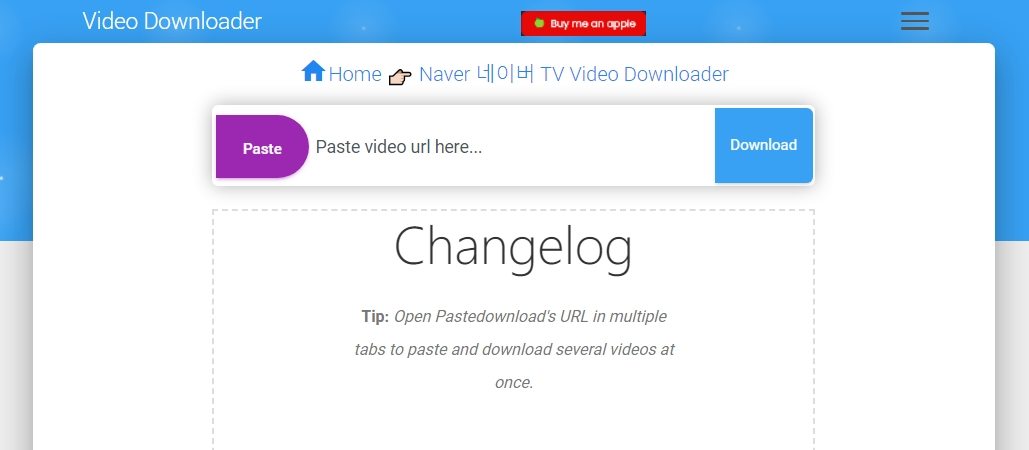
2. Tubeoffline Naver Videos Downloader
Tubeoffline Naver Videos Downloader is another reliable online tool for downloading Naver videos. Whether you want to save a K-drama episode, a music video, or any other content from Naver, Tubeoffline makes it quick and easy. Here's how to use Tubeoffline Naver Videos Downloader:
- Step 1:Copy the URL of the Naver video you want to download.
- Step 2:Paste the URL into the provided box on Tubeoffline Naver Videos Downloader.
- Step 3:Click on the "Get video" button, and your video will be ready to download shortly.
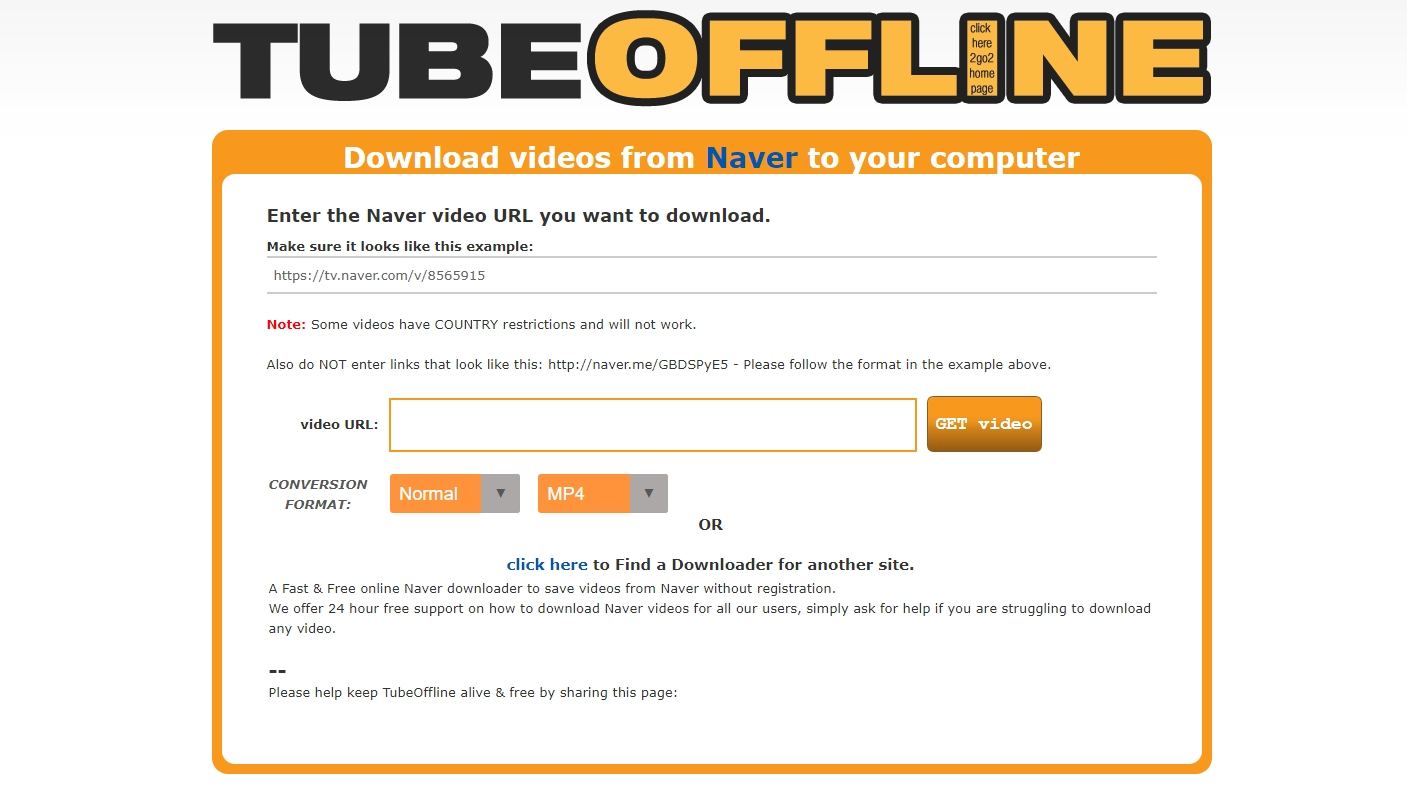
Part 4: Download Videos from Naver Using a Chrome Extension
If you're looking to download videos from sources like Naver, the Video Downloader Plus extension Chrome Extension can be very useful. While it does work, there are instances where it may fail to detect the video even with the provided URL.
1.Go to the Chrome Web Store and find the Video Downloader Plus extension. Click “Add to Chrome > Add to Extension” to add the extension to your browser.

2.Open Naver and play the video you want to download. The Video Downloader Plus will detect the video. Click on its icon to start downloading the video.
3.Select the desired resolution in the next screen and click on “Start” to save the video to your computer.
Conclusion
Downloading Naver videos is now easier than ever with these four effective methods. Whether you prefer using desktop software, online downloaders, or browser extensions, you can choose the method that best suits your needs and start enjoying your favorite Naver videos offline. With HitPaw Univd, Pastedownload Naver Videos Downloader, Tubeoffline Naver Videos Downloader, and Video Downloader Plus Chrome Extension, you can download Naver videos quickly, easily, and hassle-free.








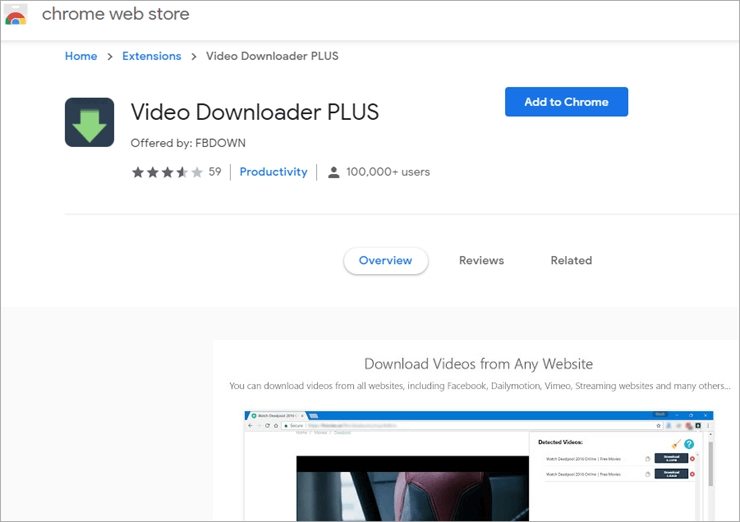

 HitPaw VikPea
HitPaw VikPea HitPaw Watermark Remover
HitPaw Watermark Remover 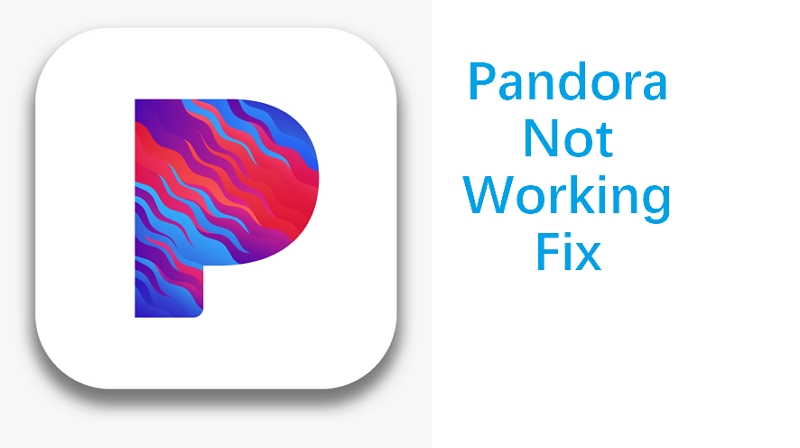

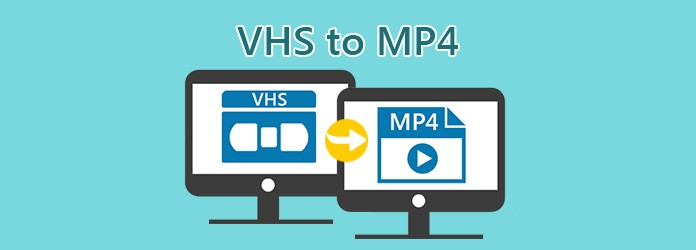

Share this article:
Select the product rating:
Daniel Walker
Editor-in-Chief
My passion lies in bridging the gap between cutting-edge technology and everyday creativity. With years of hands-on experience, I create content that not only informs but inspires our audience to embrace digital tools confidently.
View all ArticlesLeave a Comment
Create your review for HitPaw articles