Comprehensive Review - Everything You Need to Know About Convertio
At this age and day, file conversion is one of the many things we commonly do. Sometimes, it is necessary to convert files into other formats. Fortunately, it can be easily performed using online converters, including Convertio. Before you begin using it as a trusted and dependable tool, it would be better to check the Convertio review.
Today, let us provide our insight into Convertio and things to know about. Additionally, we would like to introduce you to an alternative that is worth exploring. Without further ado, check the Convertio review below!
What Is Convertio
Have you used Convertio before? As you might guess, this is a great conversion tool that allows users to convert their files easily. By reading the Convertio reviews, it may be realized that the tool is quite popular. Convertio has been used to convert more than 2 million files. It is difficult to neglect this number.
The platform offers easy file conversion, which requires users to upload their files to their system. The uploaded files will be protected and automatically deleted in 24 hours, so safety is not a concern.
As a website, this platform supports all devices. Whether you use a phone or desktop, Convertio is always accessible as long as there is Internet access. The process of file conversion is performed in the cloud, so users do not necessarily install anything on their devices.
Additionally, the platform offers support for more than 300 file formats, with advanced options for most of them.
Pricing
As part of the Convertio co review, let us discuss pricing. Although Convertio offers a free version for those who are interested in obtaining initial experience, you can get a much better experience by choosing one of its available plans. Convertio offers three different plans for various uses: Light, Basic, and Unlimited. See more detailed information on Convertio's pricing in the image below.
| Pricing | ||
|---|---|---|
| Monthly | Annual | |
| Light | $9.99/month | $5.99/month |
| Basic | $14.99/month | $8.99/month |
| Unlimited | $25.99/month | $15.58/month |
Features
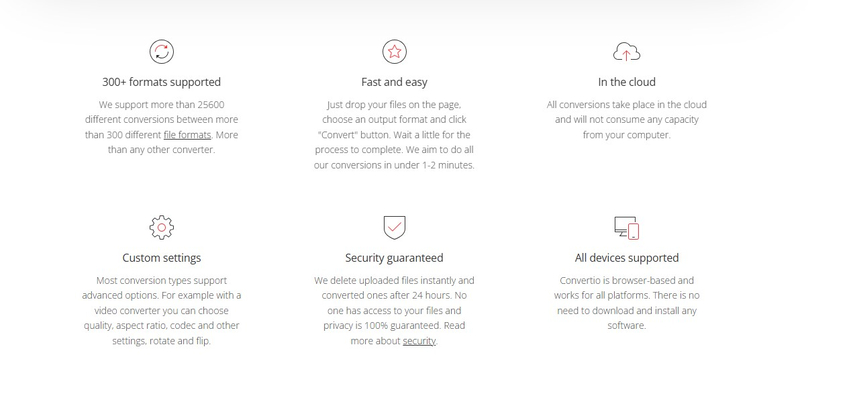
Regarding the features, Convertio carries the basic functionality of a file converter. As you may expect from such a tool, Convertio can also convert your files into a desired file format. For example, an image may be turned into a wide range of formats, including JPEG, SVG, and many others.
Convertio supports more than 300 file formats, which means that it can be used to convert any file. They even claimed that the amount is larger than that of any converters. Convertio also guarantees security for all uploaded files, as they will be stored in the cloud and deleted automatically after a while.
Reviews
In this Convertio.co review, we want to mention a few points. First, Convertio may offer ease of use when converting files into different formats. You can easily convert audio, video, documents, images, presentations, and even archives. With this wide range of file support, Convertio can perform the job as quickly and efficiently as possible in times of need.
Another aspect that we love is automatic file deletion. After 24 h, the uploaded files stored in the cloud are deleted by the system, leaving no trace of them.
The file conversion also has additional settings in which you can adjust your liking. If you want to convert a video into a different format, there is an option to change the codec, frame rate, quality, and many others.
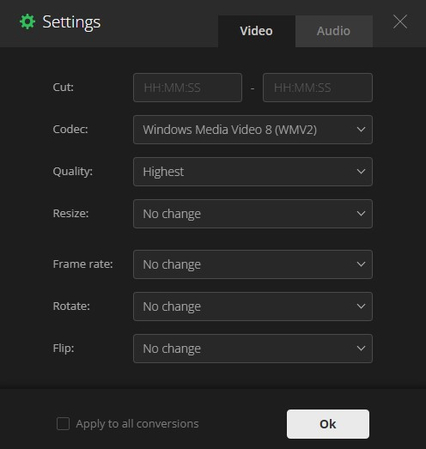
Although everything seems great, it is clear that there are a few limitations to the free version of the tool. For example, videos with a size of less than 100 MB can be converted. This might seem impractical, as most videos today may have sizes larger than that.
Users who want to be free from this limitation must commit to the available plans. Aside from larger size, they may obtain better features, including more file conversions and higher priority for customer support.
Convertio Reviews - Concerns from Users
Reviews of Convertio were mostly positive. Users mentioned how easy it is to use Convertio as a daily tool for file conversion. However, we also noticed a few users who told us about their concerns, particularly regarding safety and file limitations.
Convertio has only stated that they stored all the uploaded files in their cloud storage. We still don't know whether they protect them with encryption. Although there is automatic file deletion, it will not matter much, as data breaches may occur at any time. Because Convertio does not mention encryption, its security might be questionable.
Best Alternative to Convert Your Files
Watch the following video to learn more details:
If you wish for an alternative after checking our Convertio review, we will introduce you to a tool called HitPaw Univd (HitPaw Video Converter), which is not less valuable. This tool may be a great alternative because it is powered with AI technology.
Hitpaw leverages the ability of AI to make file conversion run smoothly and can be performed easily, even for beginners. As a video converter, Hitpaw may produce lossless music quality for popular app music such as Spotify, YouTube Music, and Apple Music. Additionally, it may also help burn videos of Bluray quality without losing quality.
Features of HitPaw Univd
As one of the best video converters out there, Hitpaw may present you with lots of useful benefits, such as:
- Lossless video converter in high-resolution quality
- Support for more than 1,000 video formats
- Easily convert videos to your devices
- Built-in video player
- Add subtitles to videos
- GPU acceleration for faster performance.
Steps to Convert Videos and Audio
Things you need to do to convert audio or videos through HitPaw Univd are pretty easy to do. Follow the steps below:
1.First of all, make sure the tool has been installed successfully on your device.
2.Select the file you want to format. You can simply click the “Add” button or drag your file into the program.

3.Then, select the video output format.
4.Lastly, click the “Convert” button to begin the conversion process. Wait until the progress is completed and it's done!

Conclusion
And that's our Convertio review. Hopefully, our insights and explanations will help you make better final decisions. Having a conversion tool is surely great, especially when converting different files on a daily basis.
As an alternative, we highly recommend using the HitPaw Univd, as it has many uses and features to fit different markets. With AI integration, the process of file conversion is much easier. Additionally, lossless quality is what we love for this program. With no reduction in quality, the HitPaw Univd is highly recommended.
FAQS
Q1. How do I convert files with a converter?
A1. The process is usually easy. All you have to do is to upload your files into the platform, and let the tool works automatically to convert your files.
Q2. Is file conversion legal?
A2. Absolutely. You can convert any type of file into different formats without worrying about crossing any laws or regulations.
Q3. Are all video converters safe to use?
A3. Not all converters are safe to use. So, be sure to always pick the top-picked choices or the tools with many reviews. That way, you prevent yourself from being scammed by questionable parties.









 HitPaw VikPea
HitPaw VikPea HitPaw Watermark Remover
HitPaw Watermark Remover 


Share this article:
Select the product rating:
Daniel Walker
Editor-in-Chief
My passion lies in bridging the gap between cutting-edge technology and everyday creativity. With years of hands-on experience, I create content that not only informs but inspires our audience to embrace digital tools confidently.
View all ArticlesLeave a Comment
Create your review for HitPaw articles