Bulk Tiktok Downloader: Bulk Download TikTok Videos for Only One Click
Downloading several videos on TikTok at once can get tiring, especially when running content on social media or personal collections. With a Bulk TikTok Downloader, it allows you to download several videos all at once with just a mouse click. This is great for content creators and marketers—or anyone else looking to save time and energy in general. You can easily bulk download tiktok videos using this user-friendly interface in one go.
The Best Way of Downloading TikTok Videos in Bulk
Downloading bulk TikTok videos from such a platform can be very disturbing, but with the right tool, everything is at ease. HitPaw Video Converter makes it easy with an intuitive interface, plus high speeds when downloading. This software supports different formats to ensure compatibility on more than one device. With HitPaw, you can easily download a complete playlist or even a full channel, which is convenient for content creators and people using TikTok much. It is batch processing, which is time-saving in that you can download the video in a batch. HitPaw also retains the original quality of the video, making it more comfortable.
Bulk TikTok Downloader
HitPaw Video Converter is a supremely great tool for downloading TikTok videos in mass. It can help users save multiple videos all at once, being time-saving and effort-effective. Support for numerous formats and the original quality of the videos makes the software fine and powerful enough for both ordinary users and professionals. It even removes the downloaded videos' watermarks to ensure the video is clean and perfect to see. It is user-friendly in design to enable easy operation for even those who are not so technically inclined.
The Outstanding of HitPaw Video Converter
HitPaw Video Converter - All-in-one Video Solutions for Win & Mac
Secure Verified. 254,145 people have downloaded it.
- Wide Format Support: It converts video and audio files to and from over 1000 formats including popular formats such as MP4, MOV, AVI, and MKV.
- High-Speed Conversion: With advanced hardware acceleration technology, it provides 120 times faster speeds in conversion and makes it efficient for batch processing of large files.
- Built-in Video Editor: It has an inbuilt video editor that helps in trimming, merging, cropping, and adding effects on videos; hence, it is an all-rounded tool in both conversion and basic editing.
Secure Verified. 254,145 people have downloaded it.
Download Tiktok Videos in Playlist
Step 1: Open HitPaw Video Converter on your computer. Navigate to the Download tab and choose the Download Playlist option.
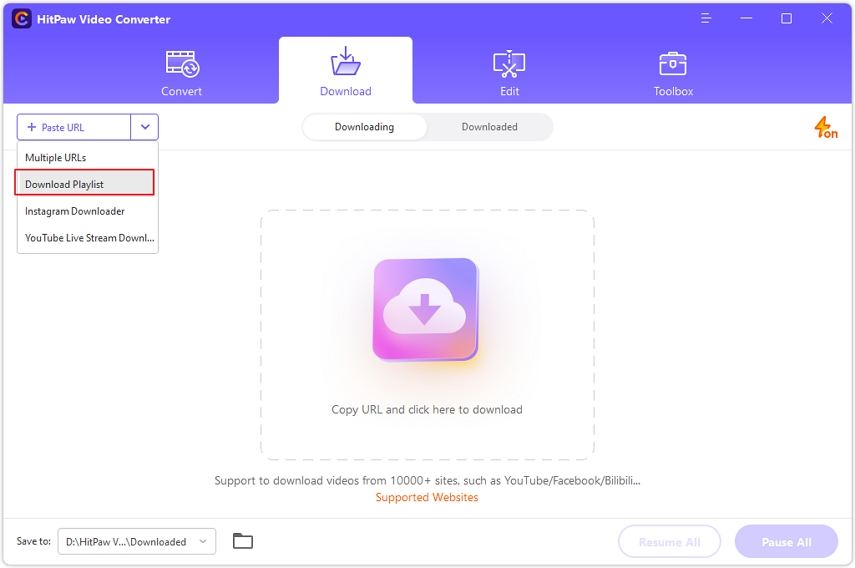
Step 2: Copy the link of the playlist you wish to download and paste it into the download list. The program will automatically analyze the playlist and detect all the videos within it.
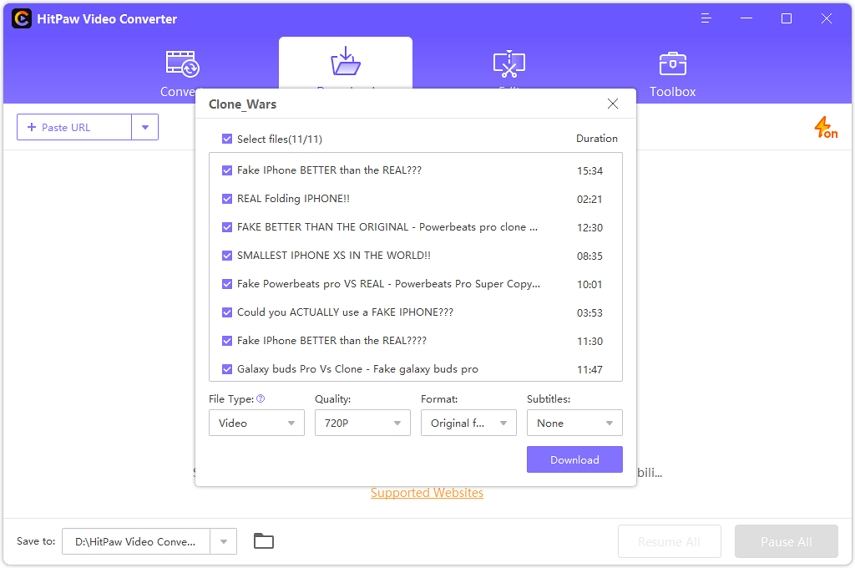
Step 3: Choose the specific videos you want to download from the playlist. Set your preferred file type, quality, format, and subtitle options for all videos in the queue. You can save the selected videos as either video or audio files.
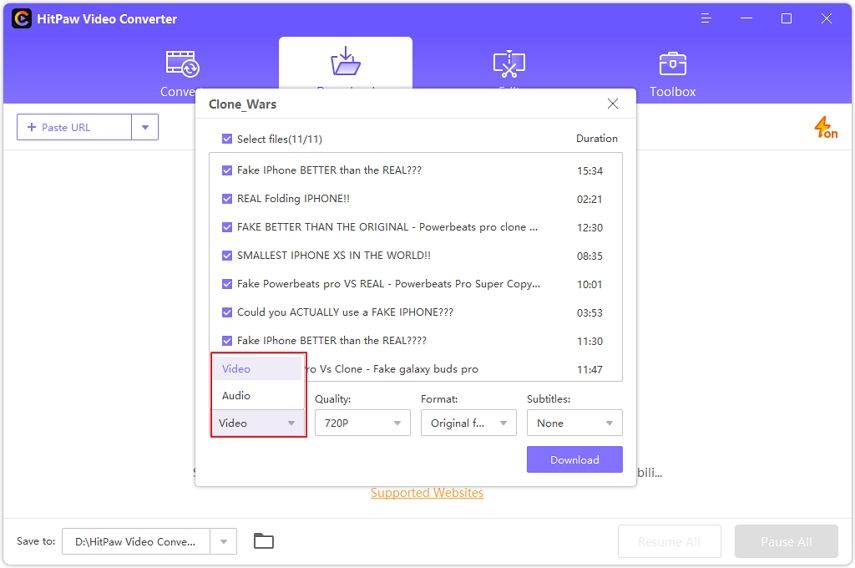
Step 4: Once everything is set, click the Download button to start downloading the selected files from the playlist.
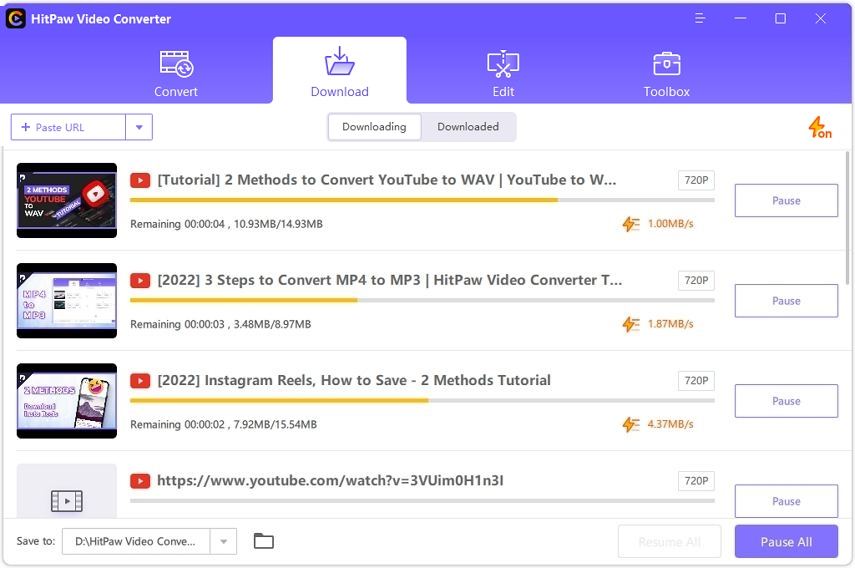
Step 5: After the download is complete, go to the Finished tab. Here, you can play the downloaded files, open the output folder, or begin editing the videos.
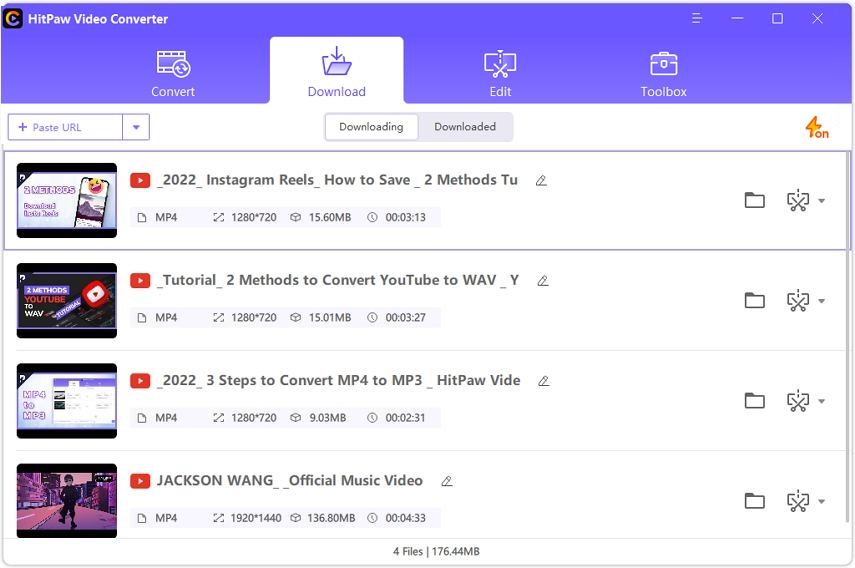
Alternative Ways to Bulk Download TikTok Videos
It turns into a game-changing activity, especially when this involves content creators or enthusiasts who would want to save their favorite clips offline for viewing or even sharing. Here are the surest two tools that can help you bulk download tiktok videos:
Tiktok Bulk Video Downloader by Revesery
Revesery's Tiktok Bulk Video Downloader is an all-rounded tool in downloading bulk videos on TikTok without a watermark. It is an online tool that users find resourceful and accommodating of high-quality downloads. Users are expected to copy the URL of the TikTok videos to be downloaded and paste them into the website's predisposed boxes. After going through the videos, an online tool generating a download link for each video is provided. Anybody would be able to make use of it to save TikTok content efficiently, as it works with many devices and under operating systems.

Publer TikTok Video Downloader
Publer has a free TikTok Video Downloader for tiktok bulk download without watermarks. This is an integrated tool within the Publer social media management platform, designed to help users in downloading and managing their videos on TikTok easily. Paste the TikTok video URLs in the input field on the Publer website and press the download button to download the videos. It downloads videos in their best quality and allows sharing across various social media sites. Thousands of social media managers and marketing agencies trust Publer's downloader because it's reliable and easy to use.
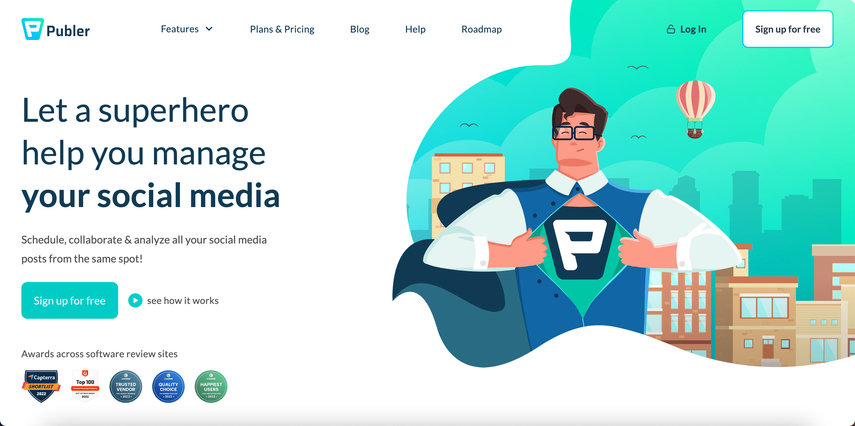
FAQs on Mass Downloading of TikTok Videos
1. Is it legal to download TikTok videos in bulk?
Downloading TikTok videos in bulk can be legally complex. Although TikTok allows downloading single videos for personal use, bulk downloading might be contrary to the terms of service of TikTok and copyright laws. Be sure to seek permissions from the creators of such content and avoid any action that may contravene local copyright laws.
2. Which tool do I have to use to bulk download TikTok videos?
Some of the tools that I can utilize to download such TikTok videos are 4K Video Downloader, TikTokDownloader, and SnapTik. Many times, such kinds of tools operate on a need where a user needs to input the URL of the video or the username. It might just be better to be safe and conscious that such tools do not violate TikTok's terms of service or any copyright laws.
3. How do I make sure that downloaded TikTok videos are of high quality?
To make sure downloaded videos in TikTok are of good quality, download using high-resolution supported tools. Use some tools that allow you to select video quality even before downloading. Again, be sure to have a stable internet when downloading to avoid breaks in your connection that would probably affect the quality of the video. Always verify the quality expectation by downloading the videos.
Conclusion of Bulk TikTok Downloader
So, in conclusion of bulk download tiktok videos, the bulk TikTok downloader can save the day when it comes to saving multiple amounts of videos in one go. This is no doubt an invaluable tool both to content creators and to followers of the app. It fastens the process, wasting less time and effort; users will use their precious time making and enjoying content, not wasting it on downloading one video at a time. HitPaw Video Converter is noted among the available options because it is user-friendly, supports high download speed, and some other multiple formats.. HitPaw Video Converter is strongly recommended to anyone who needs TikTok downloads.







 HitPaw Edimakor
HitPaw Edimakor HitPaw FotorPea
HitPaw FotorPea HitPaw VoicePea
HitPaw VoicePea

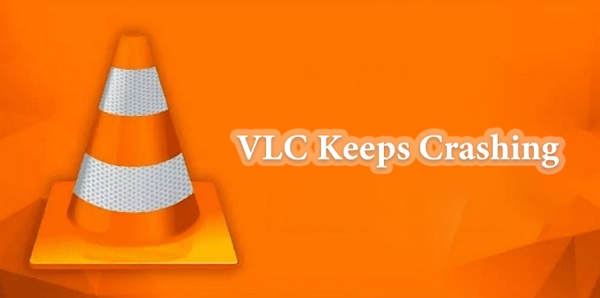

Share this article:
Select the product rating:
Joshua Hill
Editor-in-Chief
I have been working as a freelancer for more than five years. It always impresses me when I find new things and the latest knowledge. I think life is boundless but I know no bounds.
View all ArticlesLeave a Comment
Create your review for HitPaw articles