Bulk Image Downloader Download Multiple Photos in Once
Bulk image downloading can save loads of time while working on projects, presentations, or creating personal collections that require a large number of images. This guide walks users through some of the most efficient methods and tools for bulk downloading images so that users are able to gather all the visuals they need quickly and with ease. Whether you are a designer, researcher, or simply a user with a love for collecting images, these tips will definitely help iron out your workflow. Let's dive in!
How to Bulk Download Images in Just a Click
Bulk downloading images can be quite easy if you have the right tools available. Browser extensions such as Imageye for Chrome and Edge, or DownThemAll! for Firefox, can make it easy for you to do this. Drag and drop in order to install the extension, then go to the page of a site with all the images you want to save. You can filter by image size or type, select all, and then download them in one go. These time-saving and effort-saving tools are just perfect, especially when manipulating large sets of images. Moreover, some websites, like ImgDownloader, allow you to enter the keywords and download all images related to that word in just one click.
Bulk Download Images by HitPaw Univd (HitPaw Video Converter)
HitPaw Univd is one of the strong tools to download multiple images in bulk and convert them. It allows the images to be converted in different formats such as JPG, PNG, HEIC, and others without affecting the quality of an image. HitPaw Univd also has the present tool that gives features of compressing and resizing images; therefore, it is very ideal to manage large photo collections. Using HitPaw, it is easy to add a watermark, change image effects, and convert various images concurrently. Therefore, it is best appropriate to be used personally and professionally.
Watch this Video and Know More
The Outstanding of HitPaw Univd
HitPaw Univd - All-in-one Video Solutions for Win & Mac
Secure Verified. 254,145 people have downloaded it.
- AI-Powered Tools—HitPaw Univd provides AI-powered tools for background removal, noise reduction, and vocal removal to make your videos and audio of high quality.
- Powerful Video Downloader: Download video, music, and subtitles from YouTube, Netflix, Hulu, and Disney+—over 10,000 sites supported.
- Lossless Music Conversion: It adopts a music service lossless conversion scheme to implement lossless conversion for music services like Apple Music, Spotify, and YouTube Music.
Secure Verified. 254,145 people have downloaded it.
Steps to use HitPaw Video Convert to download images
Step 1: Open Pixabay Downloader
Download and install HitPaw Univd on your computer. After installation, launch the program and navigate to the Toolbox tab. Find and click on Pixabay Downloader to open it.
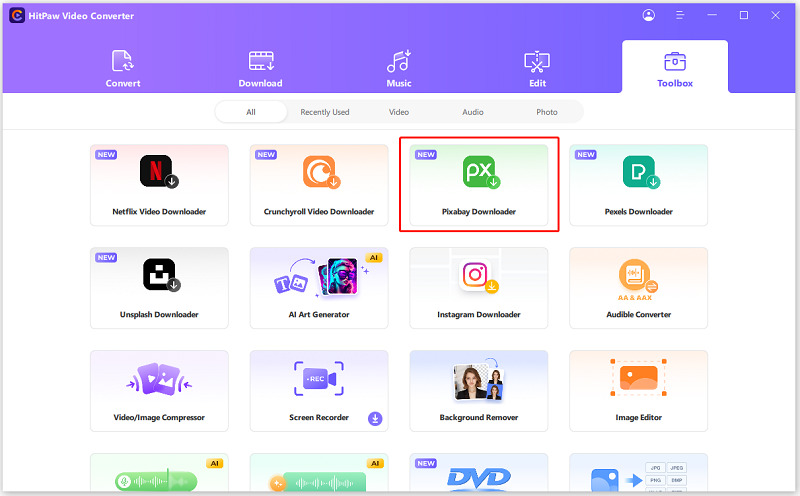
Step 2: Sign in to Your Pixabay Account
Before you start downloading photos, videos, or music from Pixabay, make sure to sign in to your Pixabay account.
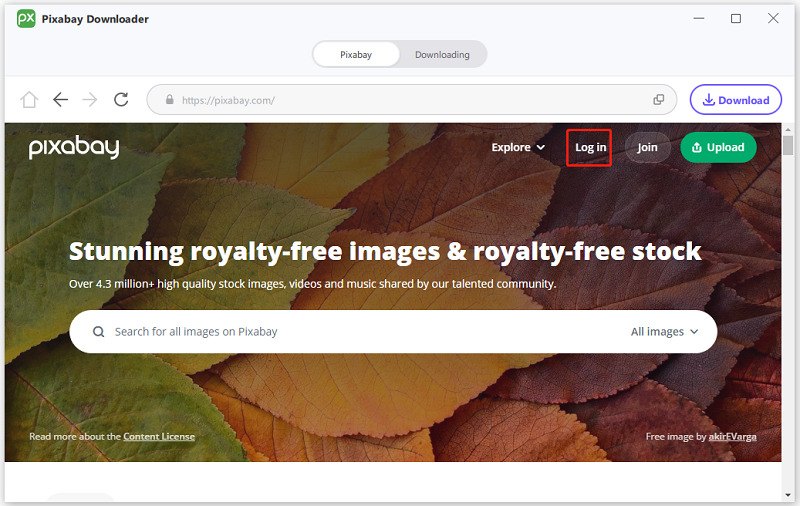
Step 3: Search for Your Favorite Content
Browse Pixabay for the photos, videos, or music you want to download. You can open an individual item to download, or if you prefer, search for multiple items to download in bulk.
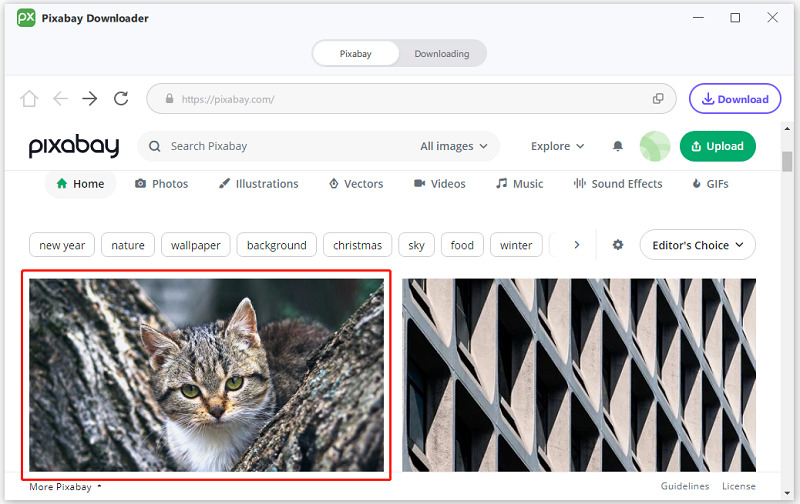
Click the Download button, and Pixabay Downloader will analyze your selected content.
Step 4: Select the Download Format
Once the analysis is complete, choose the desired output format for your photos or videos. Then, click the Download button to proceed.
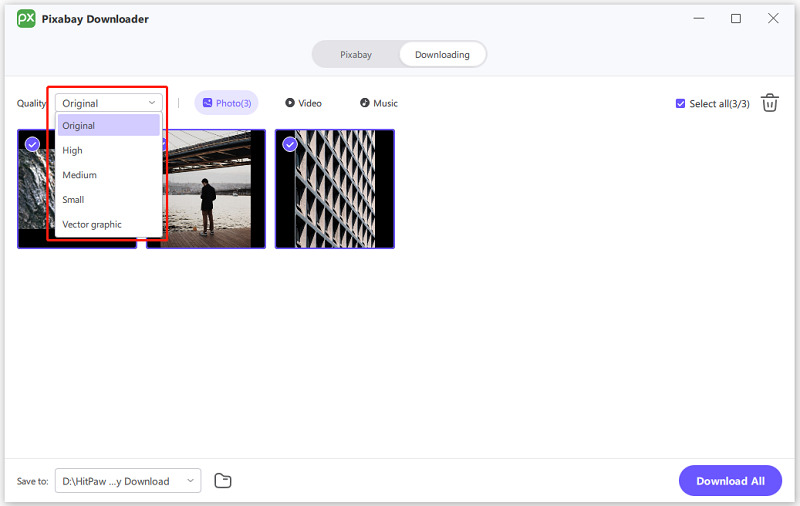
Step 5: Start Downloading Content from Pixabay
Pixabay Downloader will begin downloading the selected photos, videos, or music according to your chosen settings.
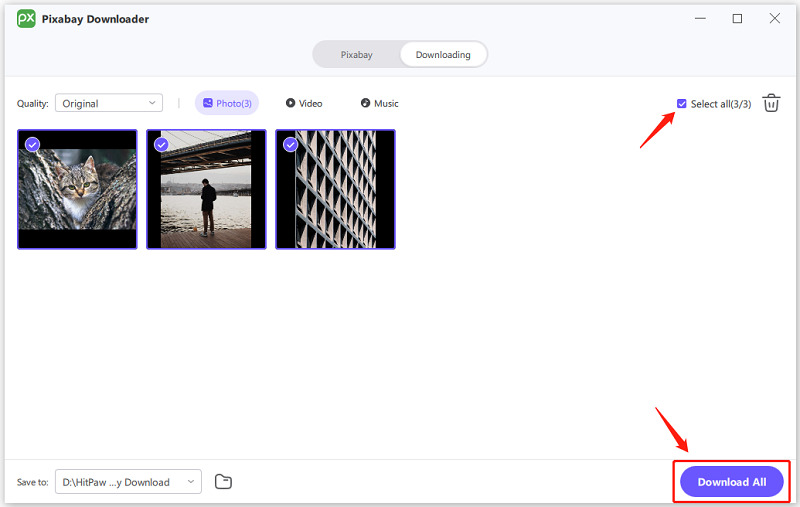
Step 6: Access Your Downloaded Content
Once the download is complete, you can find your downloaded files in the designated “Save to” folder.
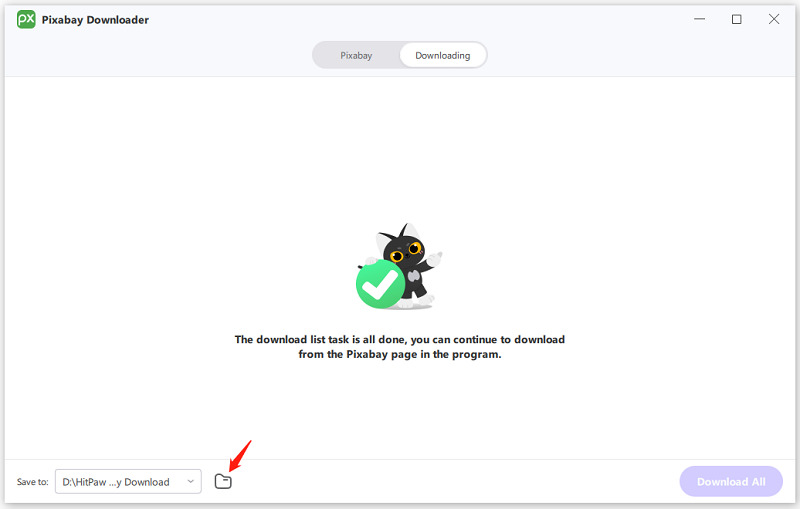
3 Other Ways of Bulk Downloading Images Online
Downloading images in bulk can be time-consuming and tedious, but searching for an effective way to do so will help if you are someone who frequently needs huge quantities of images for their projects. Here are three reliable online tools that will help you download images in bulk with ease.
ImgDownloader
ImgDownloader will allow you to download images from various sources—not just from websites but also from Google Images, Instagram, or Pinterest. Users need only to paste the URL of the webpage they want the tool to crawl for images, be it visible or hidden images, created in that particular webpage for previewing beforehand or one-button "Download All". This would be quite helpful for researchers and content creators when they have to accumulate large sets of images within the shortest time possible.

Imaget
All one has to do is paste a URL into the pane, and Imaget will scan and load all available pictures or GIFs, making it a totally seamless experience in image and GIF downloads off any webpage, right within the click of a button. The beauty of this tool is that it supports multiple tabs and lists of image URLs, thus facilitating the downloading of images from various sources simultaneously. Imaget further proposes different filters that are programmable for the selection of the images precisely, hence guaranteeing to get that which you specifically want without much hassle.

ImageDrain
ImageDrain is also a browser extension available in Chrome, Edge, and Firefox, so that downloads can be made really fast. Once installed, it lets you activate itself on any webpage, enabling you to list all the images to be downloaded. You have the freedom to select the images manually or to download them all in bulk. ImageDrain is perfect for someone who likes a simple, lightning-fast way to save images directly from her or his browser without being forced to visit a download page.

FAQ: Bulk Download Images
1.What is a Bulk Image Downloader?
A bulk image downloader is the tool or software that makes it possible to download several images from a website or from a given list of URLs at one go. This saves a lot of time compared to downloading the pictures one after another.
2.Is it legal to download images from websites in bulk?
This depends on the copyright and usage policies of the web site from which you are downloading. There is thus a need for permission to download and use them, especially on commercial grounds.
3.Am I able to bulk download images from social media?
Downloading a large volume of images from a social networking site is problematic because the websites have policies and terms of service in place. Some tools may support such a task, but make sure to follow the guidelines of the platform and respect copyright.
Bonus: Some Useful Image Websites You Might Need
Pixabay
Pixabay hosts over 2.7 million high-quality images, videos, and music tracks available for free use. It is contributed by a gigantic community of creatives, none of which are under copyright, and all are available under the Pixabay license for both personal and commercial use with no requirement for attribution. In this alone, it makes for a very nice tool for any designer, marketer, or anybody who's looking for royalty-free media.
Pexels
Pexels maintains a huge library of completely free stock photos and videos, delivered by some very talented photographers around the globe. Pexels is known for its high-quality content and diversity of contents that anyone can use for both personal and commercial purposes without needing attribution. It has a user-friendly interface with a strong search feature that will find any picture or video to suit your demands.
Unsplash
Unsplash is one of the best resources for free high-resolution photography. It hosts a diverse gallery of images taken by world-renowned photographers from across the globe. The website hosts amazing, professional-grade photos that come absolutely free and without any kind of attribution. With its huge library and clean user interface, Unsplash quickly rises to the top as one of the favorites among both creatives and professionals.
Freepik
Freepik is the real deal when it comes to free and premium graphic resources, vectors, illustrations, photos, and PSD files. The site serves designers, marketers, and content creators with a variety of quality assets. While most of its resources are free, Freepik also offers a premium subscription that enables access to more exclusive content and extended options. The huge library and wide diversity of content make the platform a one-stop shop for any creative project.
Conclusion on Bulk Download Images
Downloading images in bulk saves a great amount of time and resources. Whether you are a content creator, marketer, or someone simply wanting to manage a lot of pictures, you need the right tools and equipment. HitPaw Univd is just the right tool for the job, serving as the leading versatile video conversion software, and now with the fastest solution optimized for bulk download images. With its friendly interface and rich features, HitPaw Univd is worthy of being your going-to choice for all your media needs. Therefore, we strongly recommend that you use HitPaw Univd to discover all its utilities and increase your work performance.








 HitPaw Edimakor
HitPaw Edimakor HitPaw VikPea (Video Enhancer)
HitPaw VikPea (Video Enhancer) HitPaw VoicePea
HitPaw VoicePea



Share this article:
Select the product rating:
Daniel Walker
Editor-in-Chief
My passion lies in bridging the gap between cutting-edge technology and everyday creativity. With years of hands-on experience, I create content that not only informs but inspires our audience to embrace digital tools confidently.
View all ArticlesLeave a Comment
Create your review for HitPaw articles