Apple TV+ vs Netflix: Which Streaming Service is Better for You
Are you trying to choose between Apple TV+ vs Netflix? Streaming options are rife, making it hard to figure out which may be better for you. Each of these platforms takes advantage of its strengths from exclusive features to co-curated pricing options. It might feel a bit confusing trying to figure out which one offers the best value overall.
But do not worry, for this article will walk you through everything you need to know about Apple TV+ and Netflix, right from prices to content and device support, to decide which one will fit your needs.
Part 1: Overview of Both Apple TV+ and Netflix
Apple TV+ is a subscription-based, ad-free streaming service by Apple launched in 2019, whose main focus is exclusive original content, such as award-winning TV shows, movies, and documentaries. More precisely, the productions are held in high standard, as Apple TV+ features some of the most renowned actors and directors in the world.
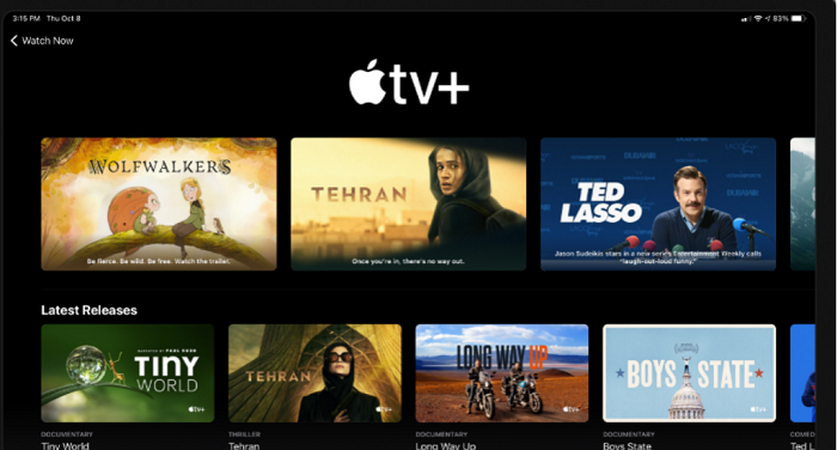
Netflix is one of the largest and most popular streaming platforms headquartered in 1997. The huge collection encompasses movies, documentaries, TV shows, and Netflix originals that keep a huge audience amused, from kids to adults.
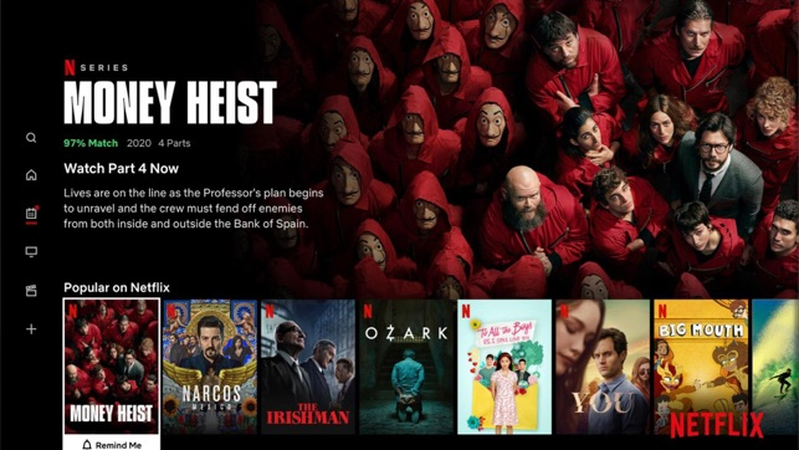
It also has subscription plans according to the diverse viewing needs of the subscribers, and it can be accessed from almost any device: smart TVs to mobile phones.
Part 2: Apple TV+ vs Netflix: Which is the Better One?
Feature
Apple TV+
Netflix
Price
$6.99/month
Starts at $6.99/month
Content Library
Focus on originals
Large mix of originals and licensed content
Supported Devices
Apple devices, smart TVs, streaming devices
Works on almost all devices, including gaming consoles
Offline Viewing
Yes
Yes
Video Quality
4K HDR, Dolby Vision
Up to 4K Ultra HD with Dolby Vision (Premium)
Number of Screens
1 screen at a time
Up to 4 screens (Premium)
1. Price Comparison Between Apple TV+ and Netflix
Apple TV+ Subscription Price
Apple TV+ has really simple pricing: it costs $6.99 per month, whereby for that price, you access all its content, including movies, TV shows, and documentaries. The best part, though, is that all subscribers get 4K HDR streaming, with Dolby Vision and Atmos support at no extra cost. If you prefer a yearly plan, you can pay $69.99 for the entire year, which saves you a bit of money.
Apple gives you a free three-month trial when you buy a new device. This also extends an added advantage to the users of Apple because it allows them to try the service without having to commit to the immediacy of such action.
Netflix Subscription Price
Netflix offers more options when it comes to pricing. The Basic plan is only $6.99 a month, but you can use just one device to stream while using the standard package. For better quality videos, the Standard allows you to screen for $15.49 per month; this features HD while streaming and can have up to two screens at the same time. The Premium costs $19.99 per month and supports streaming in 4K Ultra HD on up to 4 screens.
Although it is more expensive than Apple TV+, Netflix provides a range of plans so you can choose one that best fits your needs, whether you are viewing alone or sharing the service with your family or friends.
2. Apple TV Plus vs Netflix: Compatible Devices and Platforms
Compatible Devices and Platforms of Apple TV Plus
Apple TV+ works seamless on all Apple devices: the iPhone, iPad, Mac, and Apple TV. Of course, it is featured on many smart TVs by Samsung, Sony, and LG. You can also make use of it on streaming devices, like Roku or Amazon Fire Stick. If you are into gaming, then Apple TV+ is featured on PlayStation and Xbox; hence, you will have fun using it across various platforms.
Supported Devices and Platforms of Netflix
Netflix is available on almost every device. You can watch it on smart TVs, gaming consoles (like PlayStation and Xbox), streaming devices (Roku, Amazon Fire Stick, Chromecast), and a variety of smartphones and tablets. Because of the wide device support provided by Netflix, it can be accessed from any gadget held in hand.
3. Content Differences Between Apple TV+ and Netflix
Apple TV+
Apple TV+ is aimed primarily at original content. Its catalog is not large, but the stuff it offers is generally of high quality. Some popular titles include Ted Lasso, The Morning Show, and Severance. If you like original and exclusive content, then Apple TV+ is great for finding fresh and well-produced shows and films you won't find anywhere else.
Netflix
But in terms of variety, Netflix obviously has a huge advantage: a mix of Netflix Originals like Stranger Things and The Crown, with loads of licensed shows and movies. Whether it's dramas, documentaries, comedies, or family-friendly content, there is something for everyone on Netflix. The continuously updated library keeps people entertained every month.
4. Apple TV Plus vs Netflix: Main Feature Comparison
- Resolution: Apple TV+ offers 4K HDR streaming with Dolby Vision and Atmos for all subscribers. Netflix offers up to 4K Ultra HD, but only with its Premium plan.
- Offline Function: Both platforms let you download content to watch offline.
- Screen Sharing: Apple TV+ supports a single screen per account at one time, whereas the Premium plan from Netflix allows screening on four screens.
- Content Additions: Netflix adds new content much more frequently, and it's a combination of originals and licensed content. Apple TV+ puts much weight on original content.
That's all you need to know about Apple TV vs Netflix comparison.
Part 3: How Watch Apple TV+ Video Without Device Compatibility Issues
If you want to enjoy Apple TV+ content but face some device incompatibility issues, a video tool will get the work done for you easily. HitPaw Univd (HitPaw Video Converter) is an excellent tool for converting and downloading videos into different formats that let you enjoy Apple TV+ content on any device without any restrictions.
HitPaw Univd - All-in-one Video Solutions for Win & Mac
Secure Verified. 254,145 people have downloaded it.
- Download videos from more than 1000 sites, including Apple TV+.
- Convert videos to more than 1000formats for different devices.
- Batch download and conversion of multiple videos at the same time.
- Ultra-fast processing with hardware acceleration for efficiency.
- Preserves original video quality for high-quality playback.
Secure Verified. 254,145 people have downloaded it.
Guide to Watch Apple TV+ Videos with No Restriction
You can use HitPaw Univd to download and convert Apple TV+ videos.
Step 1. Access to Apple TV+ Video Downloader:Download and install HitPaw Univd, open Apple TV+ Video Downloader from the Toolbox.

Step 2. Sign in to Your Apple TV+ Account:Open the Apple TV+ application and sign in.

Step 3. Search for Your Favorite Shows or Movies:Browse through Apple TV+ until you find the series or film that you want to download. Then click the Download button at the upper right corner.

Step 4. Set Video Download Parameters:Customize your download by selecting the video resolution, format, and any subtitle or audio options. Then click to start download Apple TV+ video.

Step 5. Start the Download:Click on "Download" to start downloading. You can easily download, pause, resume, or cancel at any time.

Step 6. Find Your Downloaded Video:After all is done, the video will be saved on your computer, ready for you to view on any device and without limitation.

FAQs about Apple TV+ and Netflix
Q1.Why does Netflix not work on Apple TV?
A1.Netflix not working on Apple TV perhaps because of some software problem, an app, or poor internet. If you are facing Apple TV not working with Netflix problem, first of all, check that your Apple TV and Netflix are updated, then look into the internet connection to sort out the problem.
Q2.Does Apple TV have better picture quality than Netflix?
A2.On Apple TV+, the content is also more centered around 4K, including HDR and Dolby Vision. Netflix also supports 4K and HDR, though picture quality could be affected depending on your subscription plan and internet speed. Both are going to offer great quality, but it will always depend on the show and device.
Q3.Can you watch Netflix on Apple TV Plus?
A3.No, you can't watch Netflix on Apple TV+. They are separate services. However, you can access Netflix through its app on Apple TV.
Q4.Is Apple TV Plus better than Netflix?
A4.Well, Netflix vs Apple TV+ depends on what you like. While Apple TV+ has a smaller library, more focused on original shows, Netflix has a wider choice. It's basically about your preference for either one or another, depending on the type of content you enjoy more.
Conclusion
So, that's all about Apple TV Plus vs Netflix. Apple TV+ has fewer shows but focuses on high-quality original content. On the other hand, Netflix offers a wide variety of movies and series.
If you've had problems with compatibility on devices, HitPaw Univd is a good solution. It will let you download and then convert the video into any format you want it to be in order for you to view it from any device.






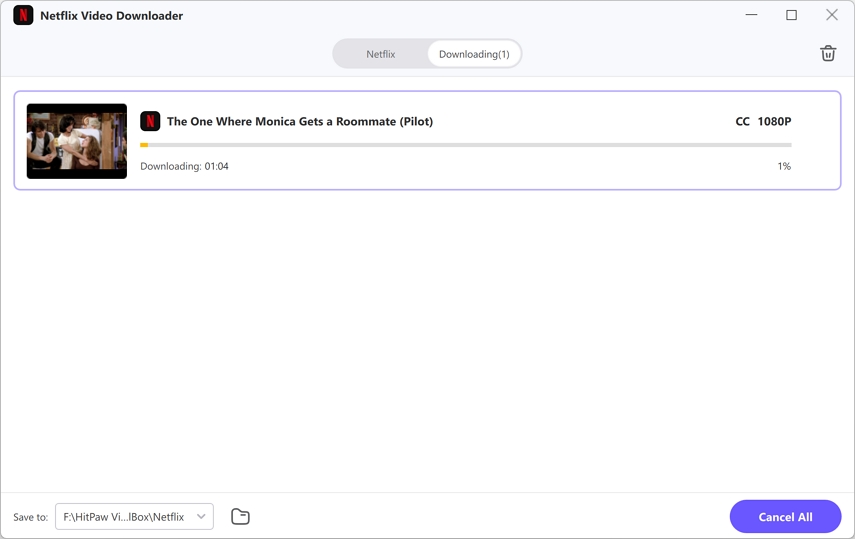






 HitPaw VoicePea
HitPaw VoicePea  HitPaw VikPea (Video Enhancer)
HitPaw VikPea (Video Enhancer) HitPaw FotorPea
HitPaw FotorPea

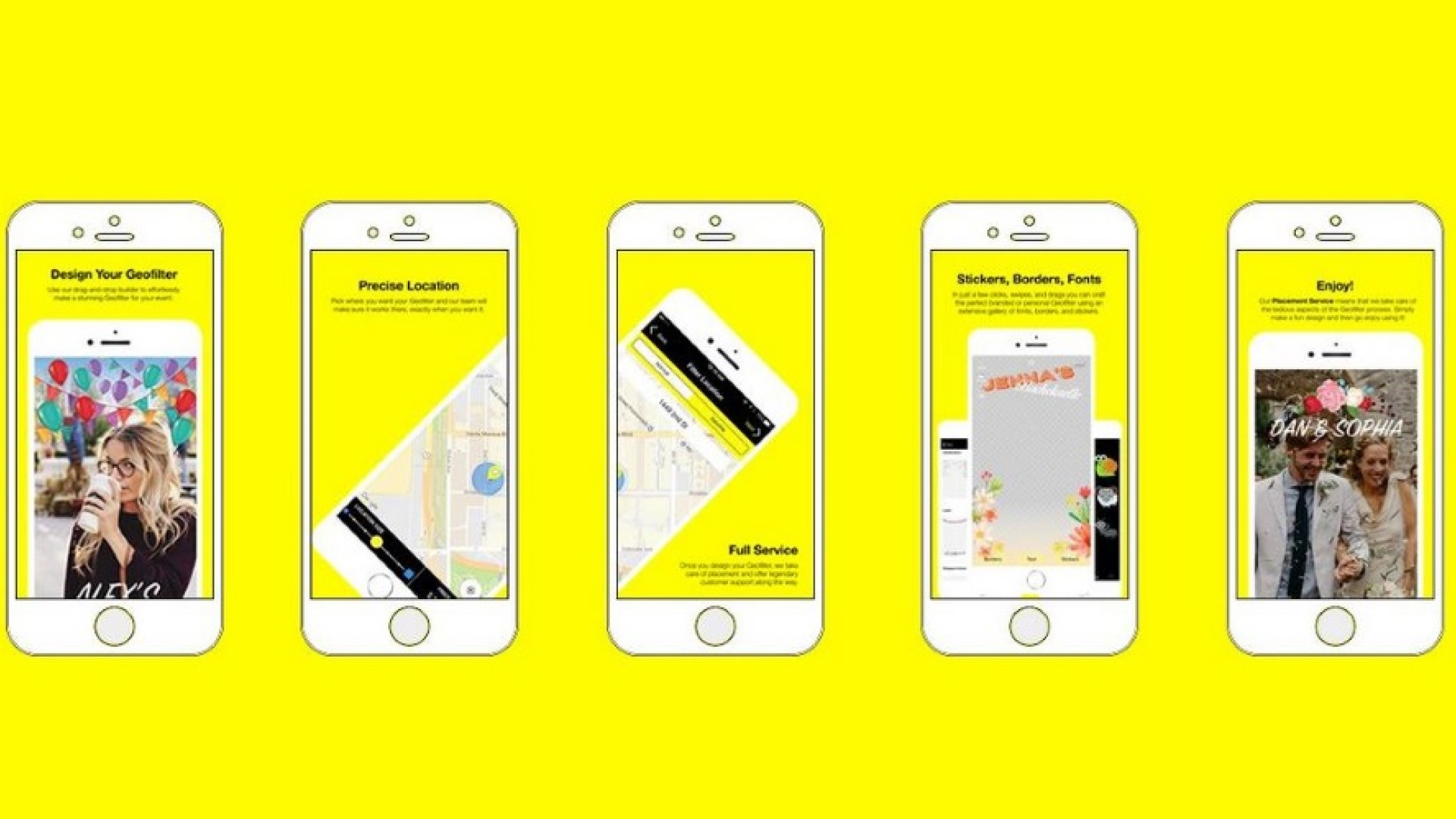

Share this article:
Select the product rating:
Daniel Walker
Editor-in-Chief
My passion lies in bridging the gap between cutting-edge technology and everyday creativity. With years of hands-on experience, I create content that not only informs but inspires our audience to embrace digital tools confidently.
View all ArticlesLeave a Comment
Create your review for HitPaw articles