Apple TV Remote: Features, Setup, and Troubleshooting Guide
The Apple TV remote helps you control the TV through voice or touch. It comes up with multiple features to control the television connected to the Apple TV apart from managing the Apple TV.
Pairing mode with the Apple TC remote isn't a daunting task by any means, as we'll introduce the amazing ways to help you know how to pair Apple TV remote.
Part 1: What is Apple TV Remote?
The Apple TV remote is a brilliant device used to manage the Apple TV, a streaming media player developed by Apple. It lets you navigate to the selected content, interface, and control the volume of the Apple TV. You can now explore the various versions of the remote, with each update offering new and advanced features. You have two options for controlling the Apple TV's credentials: the Siri remote and the Apple TV remote.
Part 2: Why is my Apple TV Remote Not Working?
If you're dealing with the ''Apple TV remote not working'' issue, the whole scenario could be caused by the following reasons.
1. Dead Battery
Low battery or dead batteries might be the main culprit behind the "Apple TV remote volume not working" issue. If you're remote comes up with a built-in rechargeable battery, you can connect the battery to the charger for 30 minutes through a USB cable. If you're using the Apple TV remote using the standard batteries, you'll need to replace the battery to fix the issue.
2. Paring Issue
If the remote becomes unpaired from the Apple TV, you can repair the remote by pressing and holding the Menu and Volume Up button for 5 seconds. It implies that the remote getting unpaired from the Apple TV is the most common reason behind the Apple tv not working issue. If you want to pair the Apple TV remote app, you can look at the following methods.
Part 3: How to Reset Apple TV Remote?
If you aren't satisfied with the credentials of the Apple TV remote settings, you can reset the Apple TV remote to see how things shape up for you. You can adjust the Apple TV's parameters after doing this, which will assist you in returning the device to its factory default condition.
How to reset Apple TV remote?
Step 1: Press and hold the volume down and the TV button simultaneously. In the next phase, you'll need to press and hold both buttons for five seconds, then release them when the Apple TV is turned off.
Step 2: After releasing the button, wait for about 10 seconds for the Connection Lost Notification to appear in the corner of the TV screen. When the remote gets restarted, you can notice the Connected remote notification appearing on the screen and after this scenario, you'll be able to use the remote appropriately.
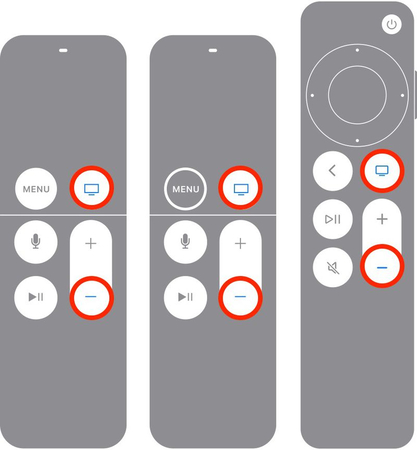
Part 4: How to Pair Apple TV Remote?
1. Use Siri Remote
If you're using the 4th generation Apple TV, pairing the TV remote will be simpler than you think. Apple TV remote is also termed the Siri Apple TV remove and pairing. This type of remote only asks you to act upon a few simple steps.
Step 1: Launch the settings on the Apple TV and hit the General button afterward. After selecting the Apple TV, press the Remotes button.
Step 2: You may pair the Siri Apple TV remote by pressing the "Pair Apple Remote" button.
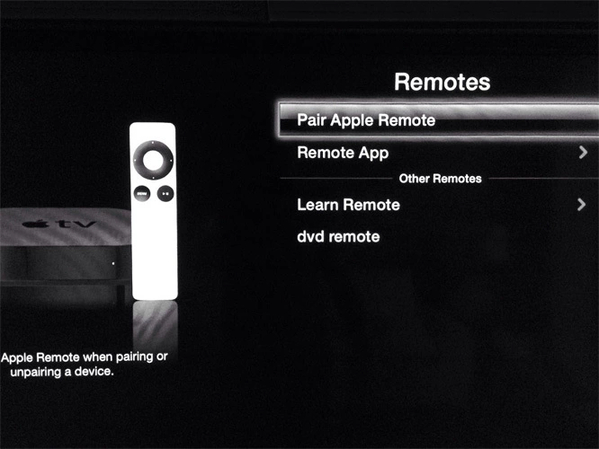
2. Use Apple TV Remote
If you're using an old Apple TV remote, you might have to follow a few complex steps to pair it with the new Apple TV remote. To find out how to pair the Apple TV remote, go to the instructions below.
Step 1: Navigate to the Apple TV remote you wish to repair. Press and hold the "any" button until the message "Remote detected!" appears.
Step 2: After pressing and holding the previous button, approach your box with the remote control in hand. The new remote and Apple TV have successfully paired, as evidenced by the other message that appears after a few seconds. You may pair the Apple TV remote in this manner.
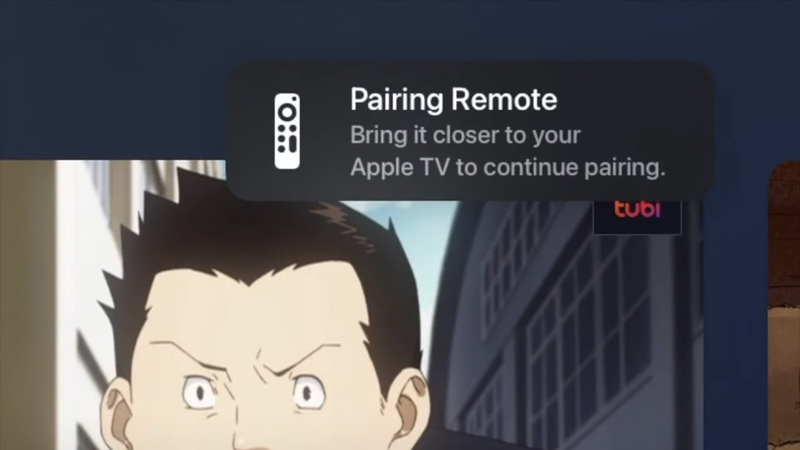
Part 5: Bonus tips. Download Netflix Videos to Watch Offline
If you want to download the Netflix videos for offline viewing you can watch out for the HitPaw Univd (HitPaw Video Converter). With this tool, you've got the luxury to download the videos from the 10000+ online websites and it retains the original video quality while getting the videos downloaded.
HitPaw Univd is compatible with batch processing meaning you can download multiple videos simultaneously.
Main Features of the HitPaw Univd
- Download the Netflix videos for offline viewing
- Prompts simple user interface
- Compatible with Mac and Windows
- Lets you to download multiple Netflix videos simultaneously
- Compatible with multiple video formats
How to download the Netflix video clips with HitPaw Univd?
Step 1: Install Netflix video downloader
After getting into the timeline of the HitPaw Univd, you'll need to download the software. You must run the program after installing it and choose the Netflix video downloader from there.

Step 2: Enter the Netflix account
To log in with your Netflix account, enter your login details.

Step 3: Press Download button
After searching for the movies or dramas you wish to download, you'll need to hit the Download button.
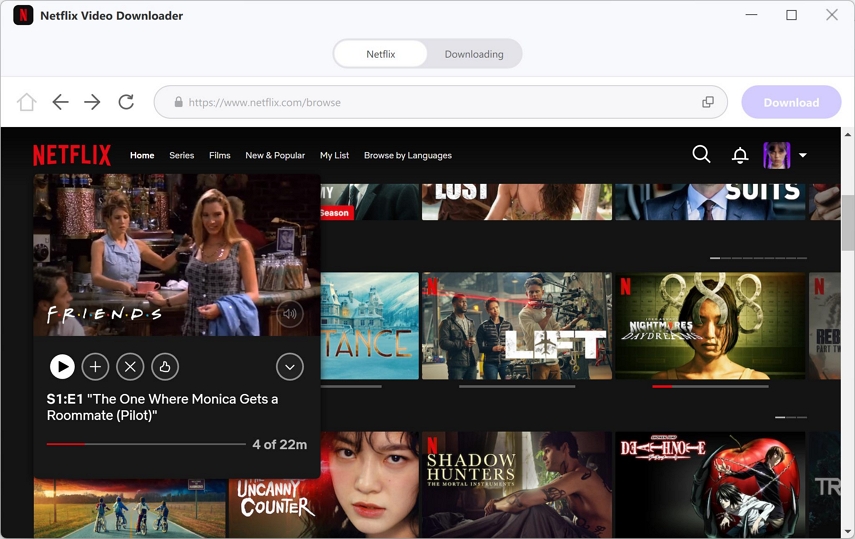
Step 4: Choose Video Format
In this phase, you'll need to select the video format you want to download the video into.

Step 5: Press the Download icon
Hit the Download button to start downloading the Netflix video, and then you'll be able to access the videos from the Downloaded tab.
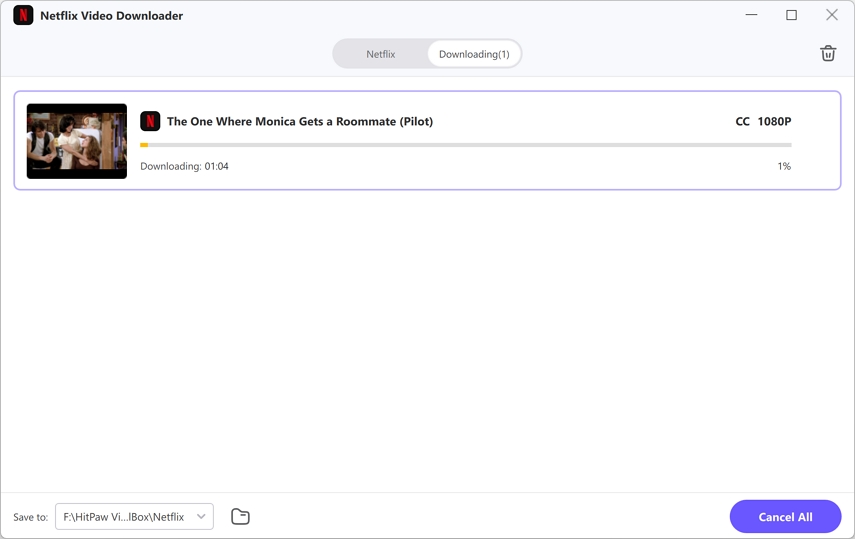
Part 6: FAQs about Apple TV Remote
Q1. Can I replace an Apple TV Remote?
A1.
Replacing the Apple TV remote if it malfunctioning, broken, and lost is possible. Apple comes up with the replacement remotes that could be purchased separately. Depending on the Apple TV model, you can get either the Apple TV remote or Siri remote.
You can also use the Apple TV remote app on your iPad or iPhone to control the Apple TV. If the remote is covered by AppleCare or is under warranty, you'll need to replace the TV remote without bearing the additional cost.
Q2. Can I pair a new Apple TV remote to an old Apple TV?
A2.
Pairing the new Apple TV to an older Apple TV is possible. Most Apple TV models, including the Apple TV 4K and Apple TV HD, are compatible with the Apple TV Remote and the more recent Siri Remote. To pair the new remote, press and hold the remote button close to the Apple TV. A pairing prompt might appear.
You can also pair the remote manually by pressing and holding the Menu and Volume up button for a few seconds.
Conclusion
If you want to control the credentials of the Apple TV through the Apple TV remote, you can dive into this guide, where we've highlighted the simple methods for pairing the Apple TV remote. Without any further work, you may pair the Apple TV remote with Siri.
HitPaw Univd remains the best way to download Netflix videos in original video quality. From allowing you to download Netflix videos in original video quality to enabling you to download multiple Netflix videos simultaneously, HitPaw Univd ensures that you don't have to face any issues downloading Netflix videos.






 HitPaw Edimakor
HitPaw Edimakor HitPaw FotorPea
HitPaw FotorPea HitPaw Watermark Remover
HitPaw Watermark Remover 



Share this article:
Select the product rating:
Daniel Walker
Editor-in-Chief
My passion lies in bridging the gap between cutting-edge technology and everyday creativity. With years of hands-on experience, I create content that not only informs but inspires our audience to embrace digital tools confidently.
View all ArticlesLeave a Comment
Create your review for HitPaw articles