Top 4 Ways to AfreecaTV Video Download for Win & Mac
AfreecaTV is a popular South Korean live-streaming platform that offers a diverse range of content, from gaming streams and live music to talk shows and educational broadcasts. While AfreecaTV provides live viewing options, many users prefer to download AfreecaTV videos for offline viewing. AfreecaTV video downloaders offer a convenient solution to enjoy your favorite AfreecaTV content anytime, anywhere.
Part 1: What is AfreecaTV Video and Why Download It?

The AfreecaTV website serves as a hub for a variety of live streams and pre-recorded videos. You can find content across various categories, including:
- Gaming: Watch live streams of professional gamers or casual players battling it out in their favorite titles.
- Music: Enjoy live music performances from established artists and up-and-coming musicians.
- Entertainment: Catch live talk shows, comedy routines, and other entertaining content.
- Educational Streams: Learn new skills or expand your knowledge with educational streams on various topics.
Downloading AfreecaTV videos allows you to:
- Watch Offline: Enjoy your favorite AfreecaTV content without relying on an internet connection. This can be particularly beneficial for travel, commutes, or situations with limited internet access.
- Save for Later: Download videos you find interesting or informative so you can revisit them at your convenience.
- Create a Personal Archive: Build a collection of your favorite AfreecaTV moments to enjoy whenever you like.
Part 2: Best AfreecaTV Video Downloader for Win & Mac
There are several AfreecaTV video downloader tools available, but one of the most versatile and user-friendly options is the HitPaw Video Converter. HitPaw goes beyond basic downloading, offering a comprehensive suite of features to enhance your AfreecaTV viewing experience.
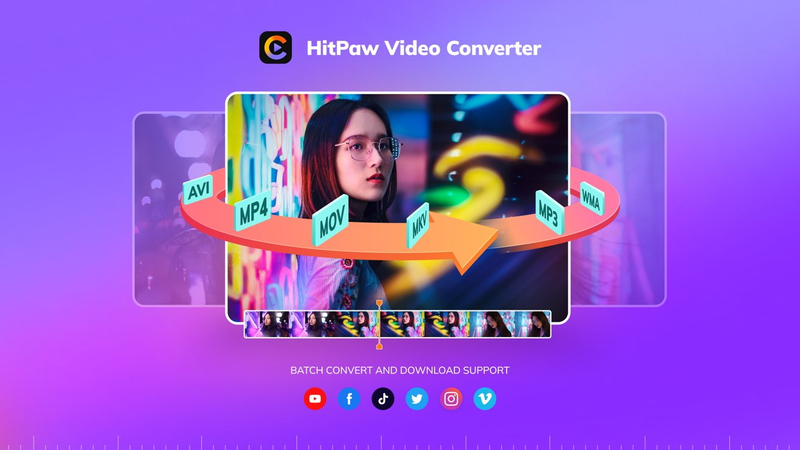
Why Choose HitPaw Video Converter?
- Multi-functionality: it's a one-stop shop for all your video needs. Download, convert, edit, and compress videos, all within a single, intuitive interface.
- Batch Downloading: Save time by downloading multiple AfreecaTV videos simultaneously with HitPaw's batch processing feature.
- Customization Options: You can choose MP4 for broad compatibility or select a format optimized for specific devices like your phone or tablet.
- Fast Processing Speeds: Experience lightning-fast download speeds to ensure you can quickly access your favorite AfreecaTV content.
How to Download Videos from AfreecaTV:
1.Download and install the HitPaw Video Converter on your Windows or Mac computer from the official website.
2.Launch HitPaw Video Converter and navigate to the "Downloader" tab.
3.Copy the URL of the AfreecaTV video you want to download from the AfreecaTV website.

4.Paste the URL into the address bar within the HitPaw Video Converter.

5.HitPaw will automatically analyze the video and display available download options.
6.Choose your preferred output format and resolution from the available options.

7.Click on the button of download to begin downloading the AfreecaTV video. HitPaw will handle the rest, and you'll be notified once the download is complete.

Watch the following video to learn more details:
Part 3: Alternative AfreecaTV Video Download Tools
While HitPaw Video Converter offers a comprehensive solution, here's a brief overview of three other popular AfreecaTV downloader tools, outlining their pros and cons:
1. PasteDownloader
PasteDownloader is a web-based downloader that will give you the option to download videos from various websites, including AfreecaTV. It's a convenient option for occasional use, but it may not offer the same level of customization and features as the HitPaw Video Converter.

Pros
- Web-based, no installation required. This can be helpful if you don't want to download additional software onto your computer.
- Simple to use. PasteDownloader has a very basic interface that's easy to navigate.
Cons
- Limited features compared to dedicated software like HitPaw Video Converter. You won't have the same level of control over the download process or the output format.
- Relies on an internet connection for downloading. This means you'll need a stable internet connection to download videos using PasteDownloader.
- It may have pop-up ads or require registration for some features. Be cautious of intrusive ads or prompts when registering for premium features.
2. TubeRipper:
TubeRipper is a downloadable software application specifically made for downloading videos from various platforms, including AfreecaTV. It offers more features than Paste Downloader, but it might require some technical knowledge to set it up and use it effectively.

Pros
- More features than web-based downloaders like PasteDownloader. TubeRipper might offer additional functionalities like batch downloading or proxy support.
- Downloads directly to your computer. You won't need to rely on an online service to download videos.
Cons
- Requires software installation. You'll need to download and install TubeRipper onto your computer, which can take up storage space.
- May have a steeper learning curve compared to user-friendly options like HitPaw. TubeRipper might have a more complex interface or require configuration settings.
- It might contain bundled software or require registration during installation. Be cautious of additional software installations or prompts to register for premium features during the TubeRipper setup process.
3. FetchFile:
FetchFile is another downloadable application specifically designed to grab videos from various streaming platforms. While it may support AfreecaTV downloads, the specific functionality and user experience can vary.

Pros
- Potentially wider range of supported platforms compared to some downloaders.
- Downloads directly to your computer.
Cons
- Limited information available. Finding clear instructions and reliable information about FetchFile's capabilities for AfreecaTV downloads can be challenging.
- Potential for malware or security risks. Download FetchFile only from trusted sources and be cautious during installation to avoid unwanted software or security vulnerabilities.
- May require technical knowledge for setup and use. FetchFile might have a complex interface or require configuration for optimal functionality.
Conclusion
Downloading AfreecaTV videos offers a convenient way to enjoy your favorite content offline. With its multi-functionality, customization options, fast processing speeds, and ease of use, HitPaw provides a comprehensive solution for downloading AfreecaTV videos.
Whether you're a casual viewer or a regular downloader, HitPaw caters to your needs and simplifies the process of enjoying your favorite AfreecaTV content offline. So, download the HitPaw Video Converter today and start building your personal AfreecaTV video library!










 HitPaw VikPea
HitPaw VikPea HitPaw Watermark Remover
HitPaw Watermark Remover 
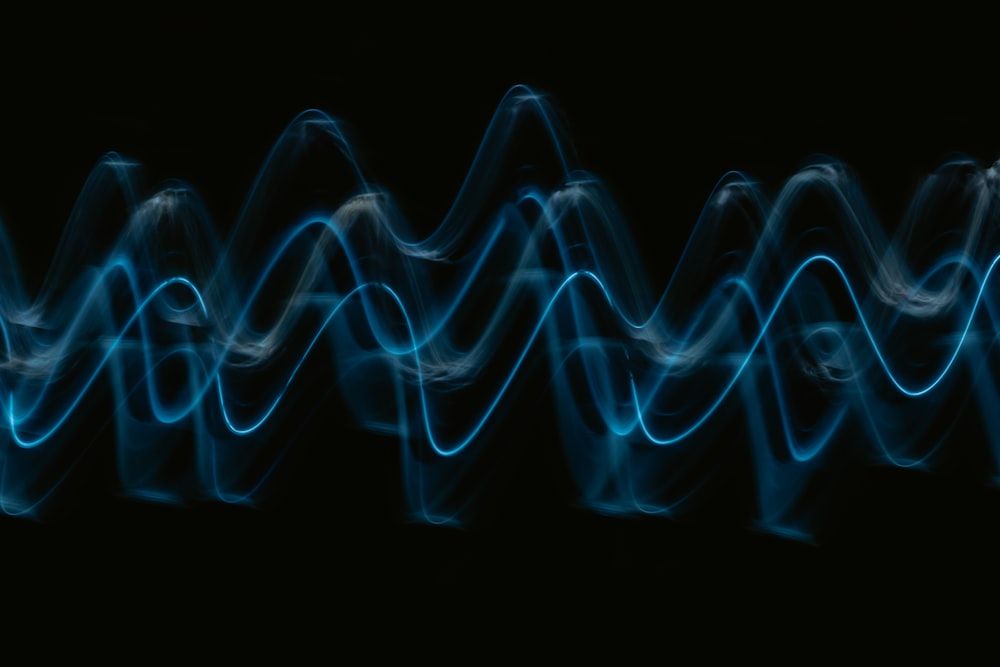


Share this article:
Select the product rating:
Joshua Hill
Editor-in-Chief
I have been working as a freelancer for more than five years. It always impresses me when I find new things and the latest knowledge. I think life is boundless but I know no bounds.
View all ArticlesLeave a Comment
Create your review for HitPaw articles