9anime MP4 Converter: The Best Way to Convert Anime Videos 2025
This converter converts your anime videos into MP4 format for a game-changing experience in anime. With this in hand, one will have the ability to watch his or her favorite shows on any device that he owns, carefree from compatibility issues. A good example of the set of tools is the 9anime MP4 Converter, which makes the conversion process very easy and qualifications guaranteed. Whether the desire to watch anime offline or share with friends, this converter can make the process seamless and pleasurable. Now, let's look a bit further into how it works and why it's the best one for anime enthusiasts.
The Best 9anime MP4 Converter
HitPaw Univd (HitPaw Video Converter) is an all-in-one powerful video converter that is meant for fulfilling all the needs one may have when it comes to video conversion, in general. It covers over 1,000 formats and hence is virtually compatible with any device or platform. Whether converting videos for personal use or for professional projects, the seamless conversion experience that users avail is facilitated through a friendly user interface and high-speed conversions that HitPaw offers. Regarding its forceful performance and broad format support, HitPaw Univd is undoubtedly in a great place to be absolutely superior among other assistants to help you convert video to MP4 and much more.
Watch this Video and Know More
Key Features:
HitPaw Univd - All-in-one Video Solutions for Win & Mac
Secure Verified. 254,145 people have downloaded it.
- High-speed conversion: Convert at very high speeds with no loss in quality.
- Supports several formats: You can convert your videos into any format, like MP4, thereby making them accessible on all your devices.
- Friendly interface: Easy usage because the software is designed in a non-technical user-friendly interface.
Secure Verified. 254,145 people have downloaded it.
Guide to use HitPaw Video Converter
Step 1: Open HitPaw Univd and Add Files
Select the Add Video to import your files or drag video(s) directly to the program.


Step 2: You can click the file name to edit the title. And click the pen icon or info icon to edit the media metainfo.

Step 3: You can add title, artist, album, composer, genre, date and description for the video.
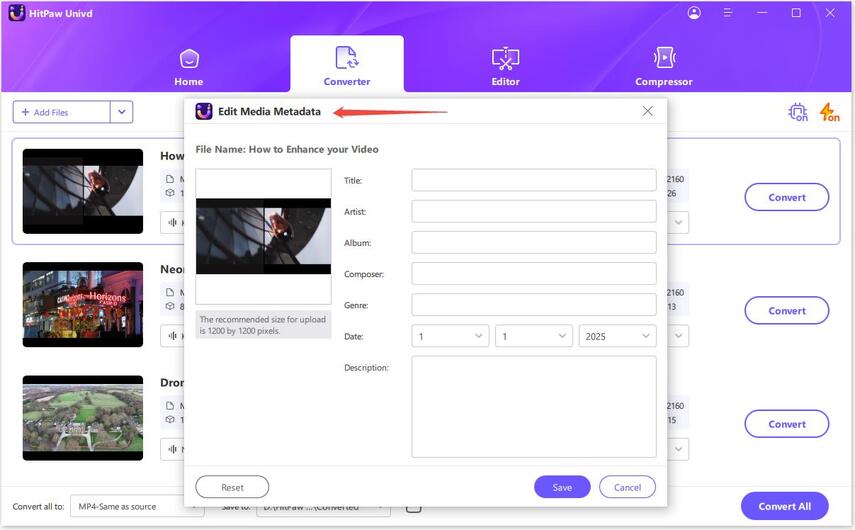
Step4: Select an output format for each file by clicking the inverted triangle icon on the lower right side of each file. Click "Convert all to" in the lower left corner to select a unified output format for all imported files.

Step5: Click on the Hardware Acceleration Detection and Lossless Conversion tab at the top-right corner.

Other Online 9anime MP4 Converters
Following are a couple of online MP4 converters that can be used to download videos from 9anime:
SaveFrom.net
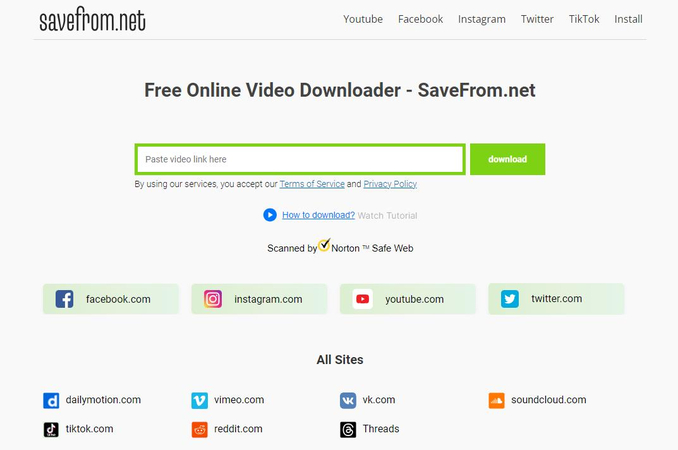
SaveFrom.net is one of the most widely used online tools through which anyone can download videos from YouTube, Facebook, Instagram, and a lot of other websites. It allows you to directly paste the URL of your video onto its user-friendly interface, choose the format and quality type you want, and then download it to your device. SaveFrom.net allows downloading videos in various formats such as MP4 and MP3. In addition, this tool is working with all sort of devices and browser types without any software installation, so it will be very easy for users who want to save videos in order to watch offline. Besides that, it guarantees privacy and security for users; therefore, it is a great platform in terms of downloading videos.
Features:
- It has a very friendly interface.
- Multi-format support: MP4 among others.
- Videos can be downloaded in different resolutions.
- An effective browser extension is available for quick access.
KeepVid

KeepVid is among the leading online services for downloading and converting videos from a wide array of websites, including YouTube, Facebook, Vimeo, and others. This site enables users to download videos quickly without even needing to install software in MP3 and MP4 format. Along with video downloading, it also contains an integrated web browser and a search bar that makes finding the right videos and downloading them from the website pretty easy. It also allows for high value downloads, such as 2K, 4K, HD, and UHD videos. With an easy-to-use interface along with multi-functional features, KeepVid is the ideal option for those who like to save online videos to one's computer for offline use.
Key Features:
- Supports downloading from multiple video sites.
- Options for a range of video qualities are available.
- Software installation is not required; works directly in the browser itself.
- Features an integrated video converter.
Video Grabber

It is a video grabber that assists in downloading videos from YouTube, Facebook, and Vimeo. Normally, such tools have a user-friendly interface, so the only action that should be done to start the download is to put the URL of the video. Later on, offline access to the video is available at any time. The general popular video grabbers include 4K Video Downloader, which is capable of downloads in very high resolution up to 8K, downloading of playlists, and subtitle extraction. They support multiple formats for a wide range of devices in order to save and enjoy on different platforms. But with great power comes great responsibility, and it is important not to misuse such facilities and to keep copyrights intact.
Key Features:
- Supports 9anime and other videos download.
- Video conversion into various formats including MP4.
- Screen recording and video editing are supported.
- User-friendly interface with good navigation.
Y2Mate

Y2Mate is one of the most utilized online tools for converting and downloading YouTube videos in any format: MP3, MP4, AVI, and many more. It has a very user-friendly interface; that is why any user can work with this tool without deep technical knowledge. Among its main features are fast download of good-quality audio and video. Besides that, Y2Mate supports different formats, so device compatibility is variable, which determines the compatibility of devices. It is a free service, so no registration is required, and one can start downloading one's favorite content immediately. However, the usage of such tools should be responsible, and copyright consideration should be regarded while downloading the content.
Key Features:
- Fast and easy to use.
- Supports many video formats and resolutions.
- No registration required.
- An online browser extension is available for quick downloads.
OnlineVideoConverter
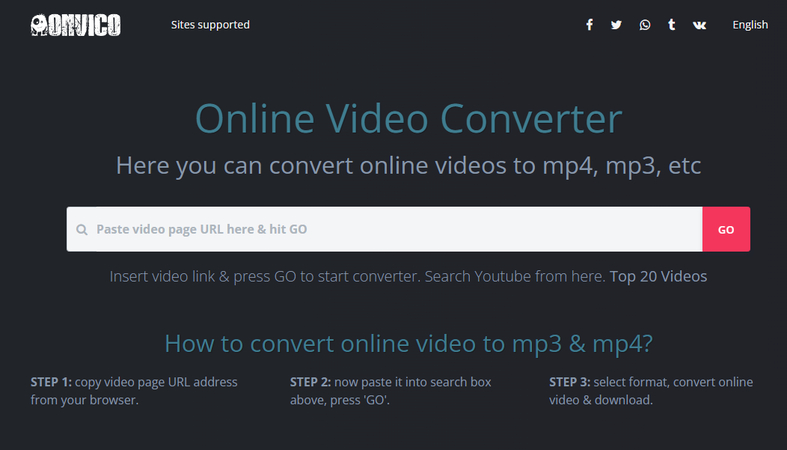
OnlineVideoConverter is one of those versatile web applications which enables users to convert video files to MP4, AVI, MOV, and many more. It's free, featuring over 300 formats of video, resolution adjustment, reduction in file size, and high-performance conversions. Users are able to upload as big a file as 4 GB on this site. Also, the conversion is much quicker compared to using a personal computer because powerful servers are used. OnlineVideoConverter also allows for more safety because the files get automatically deleted from their servers in a few hours after it has been converted1. The tool does not have any file limit and does not require sign-up, so it is efficient in satisfying a specific demand for video conversion.
Key Features:
- Supports a wide range of video formats.
- High-speed download and conversion.
- No software installation required.
- Supported by all major browsers.
FAQs of 9anime MP4 Converter
Q1: What is 9anime MP4 Converter and how does it work?
The 9anime MP4 Converter is a utility used for converting 9anime anime into MP4 format. It is designed to let users, with ease, download their favorite episodes of anime from the online streaming site 9anime for offline viewing. Primarily, it captures the video stream of 9anime and then encodes the captured video stream into an MP4 file that could be saved on your device.
Q2: Is the use of 9anime MP4 Converter to download anime videos legitimate under the law?
The 9anime MP4 Converter might be illegal, depending on your country's copyright laws and depending on the terms of service that 9anime offer. Generally, it could be considered copyright infringement to download copyrighted content without prior permission, which is against the terms of use of 9anime. These tools are best used responsibly and just for personal purposes; you should always make sure you respect content creators.
Q3: Are there any risks related to the use of the 9anime MP4 Converter?
Yes, there are numerous risks regarding the utilization of the 9anime MP4 Converter, including legal repercussions for copyright infringement, the risk of malware or viruses from unreliable sources, and poor video quality or incomplete downloads. It's crucial to use reputable converters and ensure your antivirus software is up to date.
Conclusion on 9anime MP4 Converter
In this regard of 9anime mp4 converter, it is highly crucial to convert 9anime videos to MP4 format so that they can be playable on most devices and systems compatibly. Generally speaking, MP4 makes a pretty good balance between quality and file size and is more compatible with most devices. If you want to convert video to MP4 format, HitPaw Univd is supposed to be the best option owing to its user-friendly interface, faster speed, and quality of conversion. It helps simplify things, making it even easier for a user with the most basic level of technical proficiency to get to these options.







 HitPaw Edimakor
HitPaw Edimakor HitPaw FotorPea
HitPaw FotorPea HitPaw VoicePea
HitPaw VoicePea
Share this article:
Select the product rating:
Daniel Walker
Editor-in-Chief
My passion lies in bridging the gap between cutting-edge technology and everyday creativity. With years of hands-on experience, I create content that not only informs but inspires our audience to embrace digital tools confidently.
View all ArticlesLeave a Comment
Create your review for HitPaw articles