2025 Ultimate Guide to Portrait vs Landscape and Their Differences
The orientation, - horizontal vs vertical is one of the most important decisions one gets to judge when taking a picture. Decidedly, it determines how spectators perceive the subject, creates an atmosphere, and even decides the narrative function of the photo.
The distinction between landscape and portrait seems obvious, but mastering how and when to apply each orientation can bring the picture from ordinary to extraordinary. In this guide, you'll find out the difference between portrait and landscape, when to use each, and how to convert the landscape photo into a portrait one fast and without deteriorating the quality.
Part 1: Landscape vs Portrait Orientation
1. Definition
Landscape vs portrait orientation defines the basic framework of a photograph.
- Landscape Orientation:
- Portrait Orientation:
Landscape orientation means that the width of the photo is greater than the height, which causes the photo to have a horizontal orientation. This format is most effective where the overall, broad scene is to be recorded. The term "landscape" is historical in nature; it was coined in art where artists, looking at their conventional canvas size, painted broad scenes.
In photography, this orientation is preferable when the far-end space is equally significant as the center of interest, for instance, nature or cityscapes. Landscape is also used in panoramic and group shots where there are more moments or objects in the scene, and backgrounds.
Portrait, on the other hand, comes in a directly opposite form and is the exact opposite of landscape in the sense that the height is much greater than the width. This kind of orientation ensures that the viewer has limited coverage making this ideal for shooting people or other objects up close.
It is called it "portrait" because, in traditional portrait painting, a subject opens the picture in a vertical way to express his/ her presence. Portrait orientation is mostly used in portrait photography, concentrating or isolating an object or person, and other parts of a picture act as surroundings.
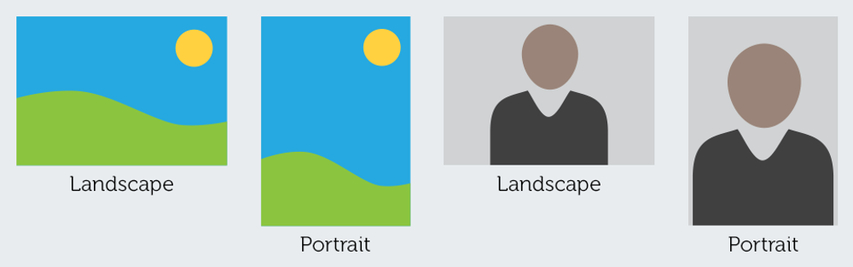
2. Differences Between Landscape and Portrait
Based on landscape vs portrait orientation, care must be taken in relation to the impact on the audience and the narration behind a picture. Here's a side-by-side comparison:
| Aspect | Landscape Orientation | Portrait Orientation |
|---|---|---|
| Orientation | Horizontal (width > height) | Vertical (height > width) |
| Ideal Scenarios | Wide shots like nature, architecture, and groups | Individual portraits, close-ups, tall structures |
| Emphasis | Emphasizes setting or scene | Emphasizes the main subject |
| Typical Uses | Landscape, architecture, group photos | Portraits, full-body photos, smartphone display |
Part 2: How to Choose Between Portrait and Landscape Orientation
This is a tough question to answer since the choice of landscape format and portrait format strongly depends on which effect you are willing to achieve. During orientation, let us see how it plays a role in composition and framing.
Sometimes, orientation sets the scene and gives the viewer an idea of where they are and also helps to set the tempo of the movement. There is always more depth when it comes to choosing between a landscape and a portrait when taking a picture; a landscape presents more of what is happening in a broad manner, while a portrait makes the view seem closer. Orientation determines the balance, proportion, and space in relation to the given composition; therefore, the best orientation is suitable for the message or mode one intends to portray.
1. When to Choose Portrait Photography
Portrait orientation concentrates on the object by ignoring the surroundings hence recommended where the surrounding details do not matter. Here's when the portrait is most effective:
- Close-Up Shots: The narrow frame focalizes faces, emotions, details, or the aspect of a subject which makes it suitable for portraits, including the headshots.

- Full-Body Photos: In full Body portraits or fashion photography, portrait orientation guarantees that the full body is captured with minimal background. It also leads the viewer's eye upwards along the subject.

- Mobile Viewing: This is because with the increased adoption of the use of smart phones, the portrait format suits the vertical display of information in line with the appropriate scrolling of a single post or an economic piece of information such as a tweet.

2. When to Choose Landscape Photography
Landscape orientation is restricted to capturing large environments and, therefore, the best choice for wide-view and scenery pictures. Use landscape when:
- Capturing Nature and Scenery: Landscape is ideal for shootings of large scene such as mountains, sea and forest. The possibility of observing the environment is fully embedded in a horizontal frame, and there will be no frames above or below it.

- Group Photos: The wider frame is meant for several subjects which makes it suitable for use when there are people like during a family, occasions, celebrations or ceremonies among others.

- Panoramic Views: Landscape is ideal for wider scenes where the environment speaks most of the shot, so you get to capture as much within the shot.
Part 3: Editing Landscape to Portrait Photo without Losing Quality
Sometimes, you may be decoding a landscape photo vs a portrait, and now you wish to change the focal point to an individual. This is where HitPaw FotorPea comes in, it is an AI photo editing tool that can help crop and enhance the photo without compromising quality.
FotorPea is a multi-functional image processing tool developed to support features like crop or resize tools, or enhancing the image quality. The converted tool of HitPaw FotorPea makes changes in the orientation of the picture as simple as anything by, say, transforming the landscape photos into portrait ones deliberately.
Key Features for Cropping and Enhancing Images
HitPaw FotorPea - All-in-one Photo Editing Tool for Win & Mac
Secure Verified. 212,820 people have downloaded it.
- AI-Powered resizing and cropping while remaining quality
- Enhancement filters to add fun to your photos
- User-friendly interface for easy photo editing
- AI enhancement to upscale image to 8X without losing quality
Secure Verified. 212,820 people have downloaded it.
Step-by-Step Guide to Crop a Landscape Photo to Portrait
Step 1.Upload Your Image.

Step 2.Choose the Crop Tool.

Step 3.Adjust the Framing.

Step 4.Apply Enhancement Filters.

Step 5.Save and Download.

This is the ultimate guide of HitPaw FotorPea
Conclusion
Understanding when to use the right orientation of the picture is one of the primary lessons for any budding photographer. Hence, one orientation is useful for refining different aspects of a scene than the other. Landscape or portrait - Knowing when one should be used over the other can enhance your piece and give it that much-needed effect.
If you need and prefer to change something in your pictures and need easy usage and the ability to keep up high quality, HitPaw FotorPea can help you. Discover the creative opportunities available in landscape and portrait photography.






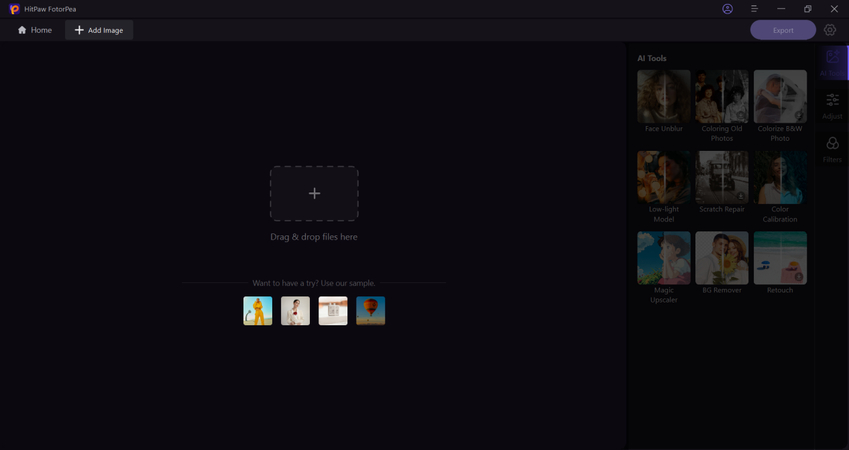
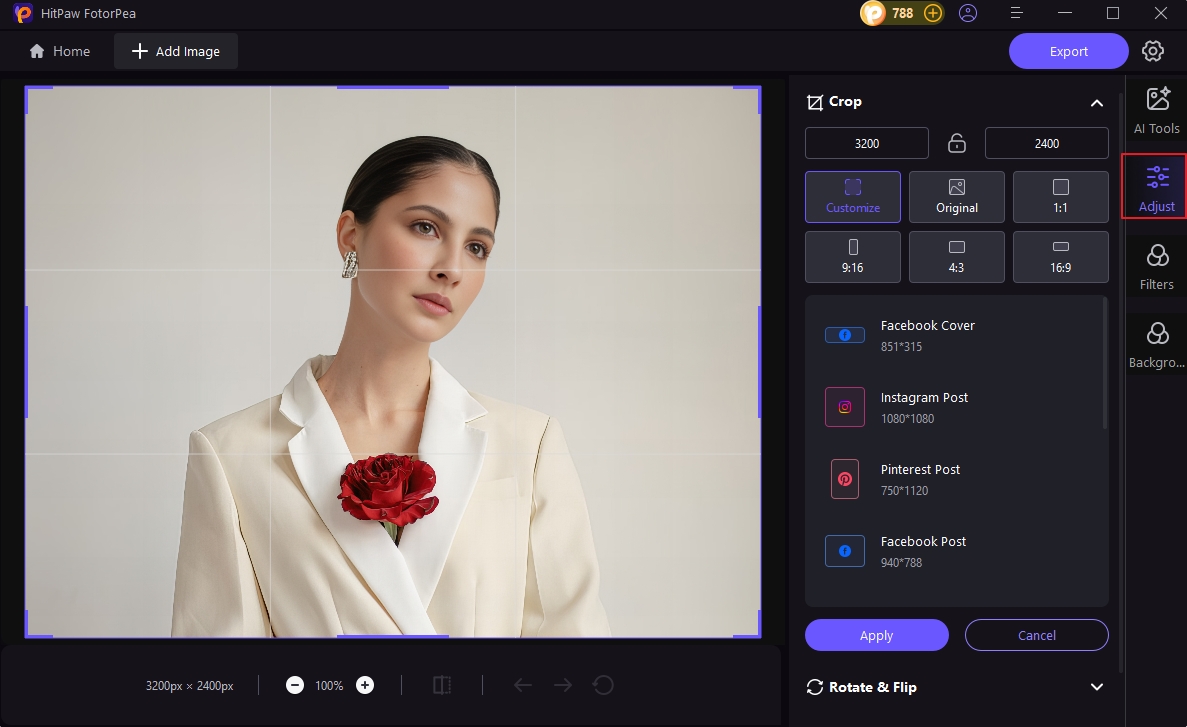
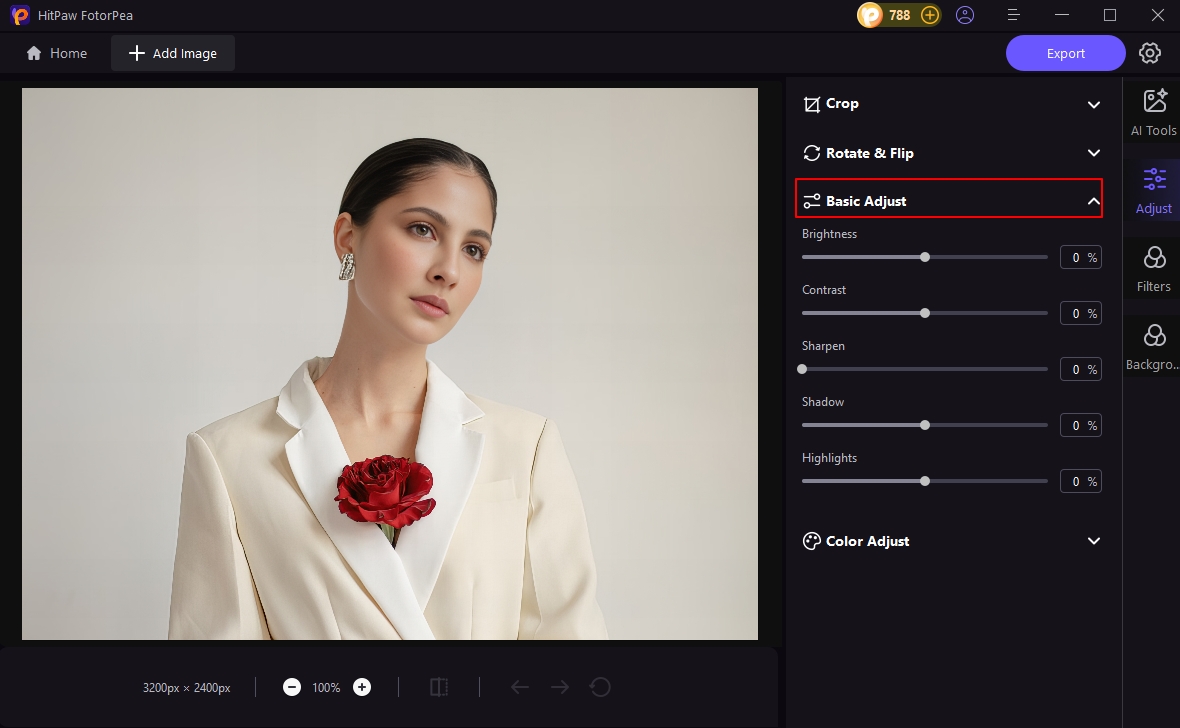
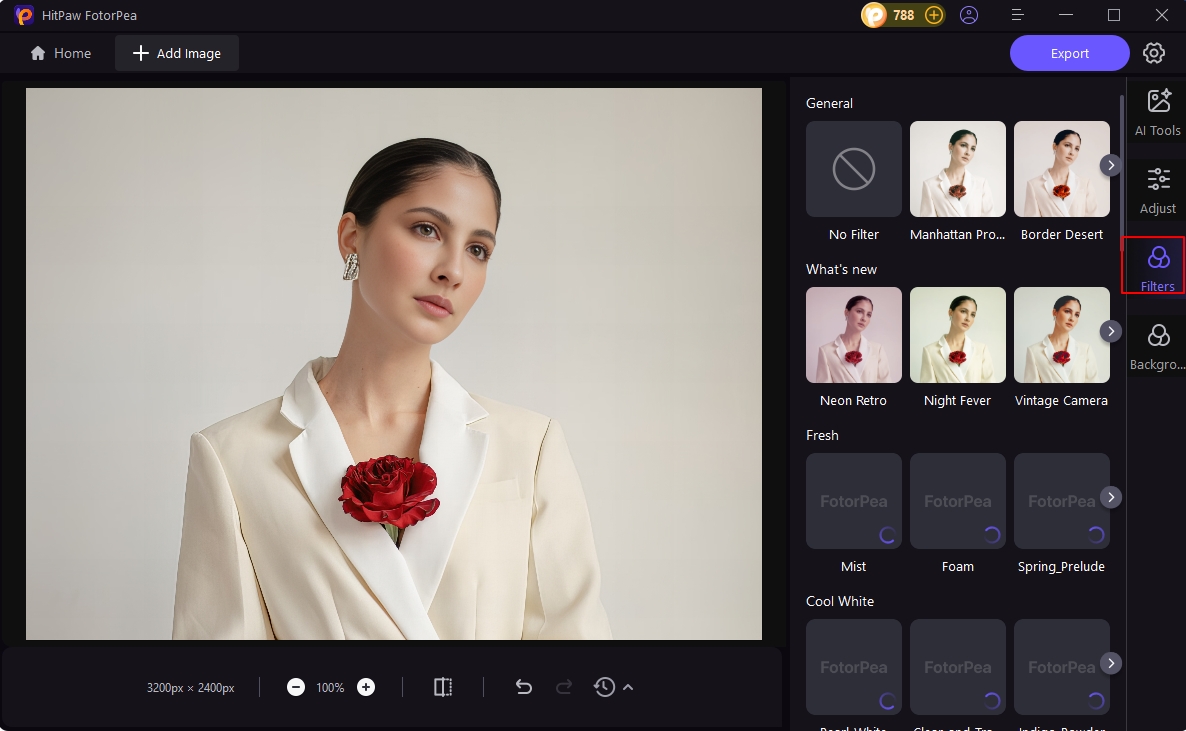
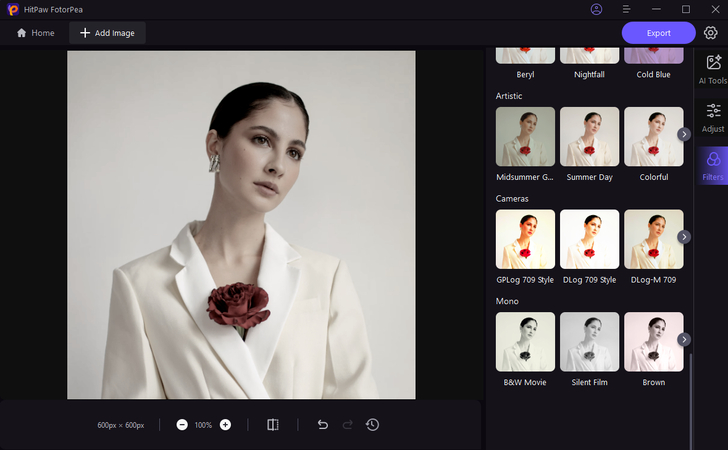





 HitPaw Univd (Video Converter)
HitPaw Univd (Video Converter) HitPaw VoicePea
HitPaw VoicePea  HitPaw VikPea (Video Enhancer)
HitPaw VikPea (Video Enhancer)
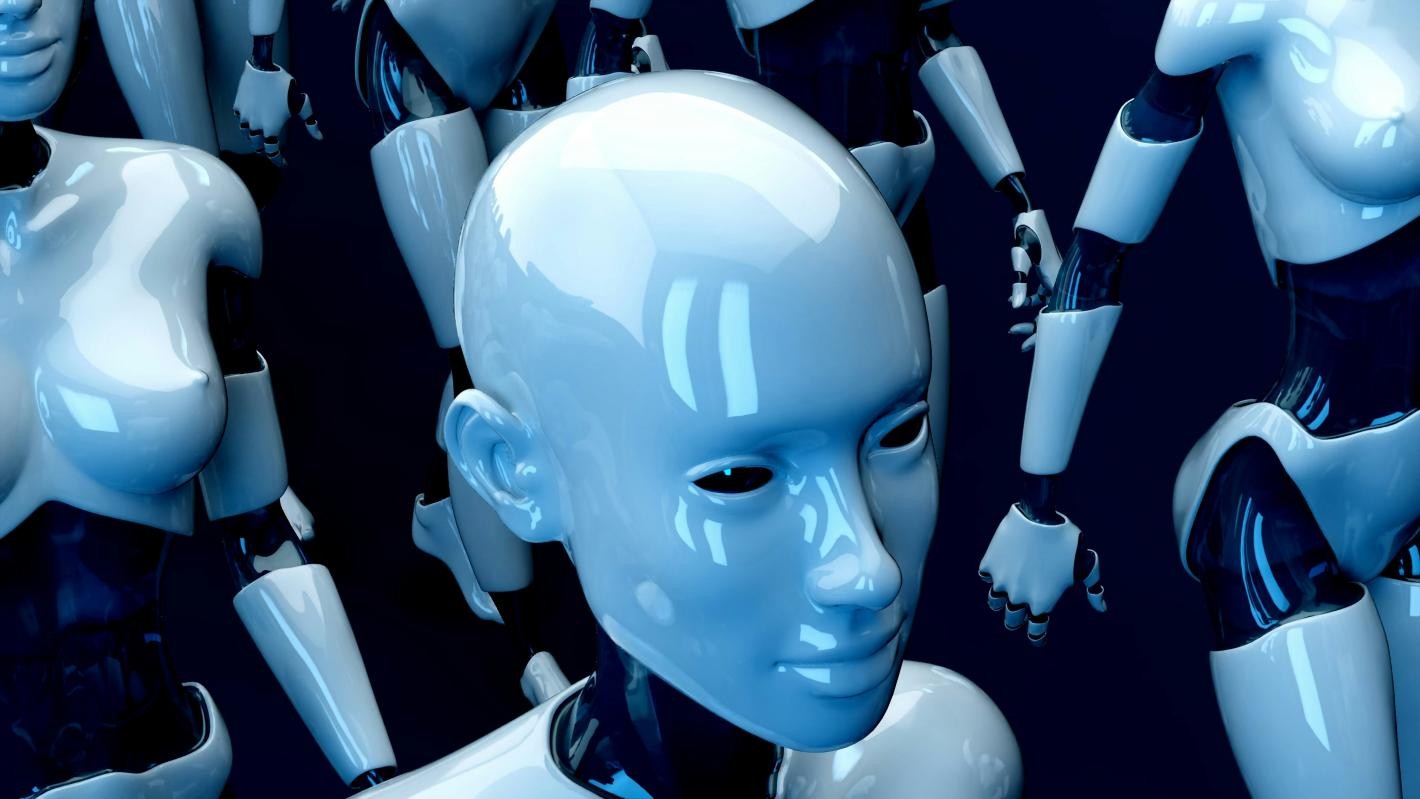

Share this article:
Select the product rating:
Daniel Walker
Editor-in-Chief
My passion lies in bridging the gap between cutting-edge technology and everyday creativity. With years of hands-on experience, I create content that not only informs but inspires our audience to embrace digital tools confidently.
View all ArticlesLeave a Comment
Create your review for HitPaw articles