Top 6 InstaHeadshots Free Alternatives: Create Professional Headshots
Creating professional headshots to update the social media platforms where you've promoted the business is necessary. You can watch out for several tools to access stunning headshots and Instaheadshots remains one of the most popular and substantial tools.
Despite being a popular tool, this headshot creator can at times, take extra time creating the images, so looking for the Instaheadshots free alternative makes complete sense. This guide introduces the 6 mind-blowing Instaheadshots free alternatives for you.
Part 1. What is InstaHeadshots?
Instaheadshots is a brilliant tool by the Magic Studio that tends to transform the user uploaded selfies into the advanced looking headshots. This platform only asks you to upload the 12 or more picture photos, and then this tool will train a custom ai model to produce the hyper-realistic and HD headshots. These types of images tend to fulfill the requirements of professional use and personal branding, including corporate websites and LinkedIn profiles.
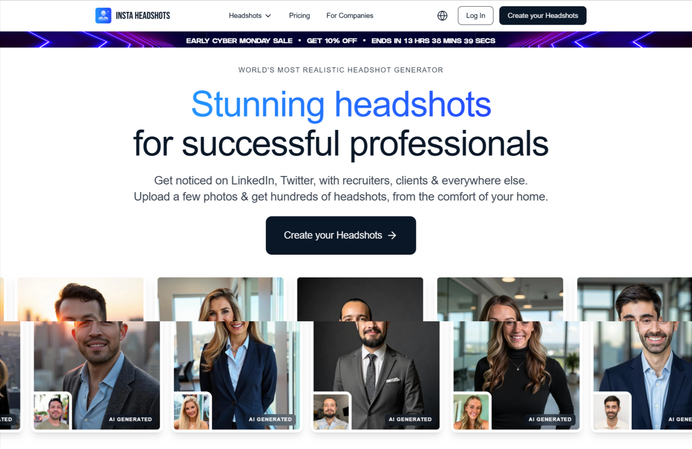
Features of the Instaheadshots
- Allows you to select from multiple backgrounds and styles to match the professional images
- Enables you to access the ultra HS facial features
- Tend to delete the uploaded photos after 24 hours
- The image generation process could take 45 minutes to 2 hours
Limitations
- Although Instaheadshots come up with a cost-effective package you compare it to multiple other photoshoots, prices could start at $39 for 40 headshots.
- The output quality is the images depends upon the quality and variety of the uploaded selfies.
- Poor quality and inconsistent photos may make the headshots look deplorable.
Part 2. 6 Cost-Effective InstaHeadshots Free Alternatives
1. The Best InstaHeadshots Free Alternative with HitPaw FotorPea
Instaheadshots, apart from taking a lot of time to create the images, ask you to pay a lot of money to acquire the images.
HitPaw FotorPea is the best Instaheadshots free alternative that enables you to create stunning headshot images through text description. From allowing you to access the images in their original quality to enabling you to apply the AI-generated effects to the existing image, HitPaw FotorPea remains an AI portrait generator.
All you need to do is to select the style of the AI portrait headshots, and then HitPaw FotorPea will help you to acess the preferred images without wasting any extra time. HitPaw FotorPea also supports the batch creation meaning you've got the chance to produce multiple photos simultaneously.
Features
- Enables you to create the outstanding images
- Offers an effortless user interface
- Allows you to create the image in various styles
- Doesn't insert the watermark in the image
- Offers the outstanding data preview features
How to Create the Headshot Images Through HitPaw FotorPea?
Step 1: Jump into the official webpage of the HitPaw FotorPea and then install the software on the computer. Click on the AI Portrait button, and doing so helps you access reliable images.
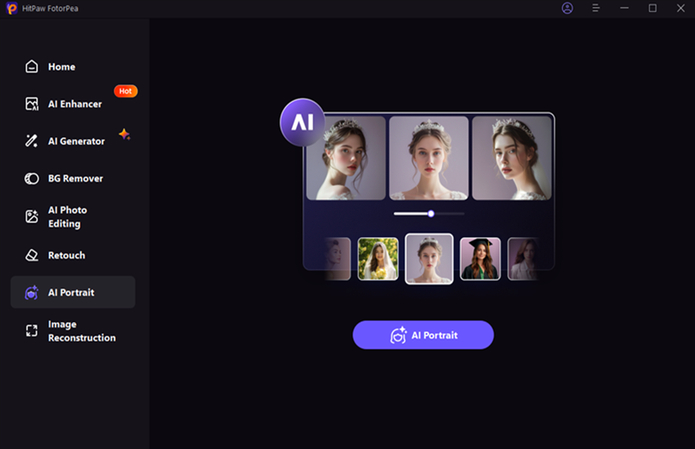
Step 2: Now, you can select the category of the image templates you want to access, and then you'll be required to enter the text description of what you want to create.
HitPaw FotorPea empowers you to select from multiple types of image styles to select from. Since HitPaw FotorPea is compatible with batch processing, you've got the chance to process multiple images simultaneously.
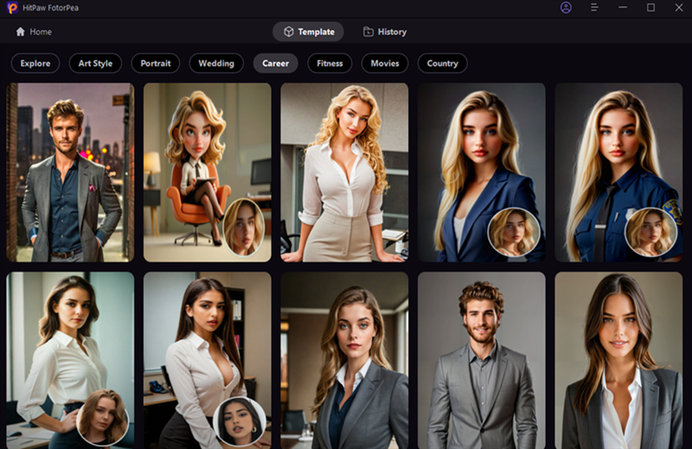
Step 3: HitPaw FotorPea only takes a few moments before accessing the preferred images, and then you'll need to preview the images. Once you're done previewing the images, you'll need to hit the Download button to export the headshots into the destination folder on your computer.
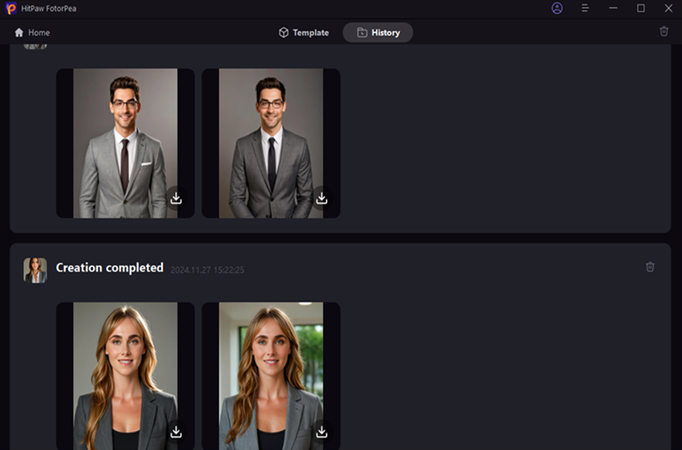
2. Dreamwave
Dreamwave allows you to create the most realistic and powerful headshots. It brings in the advanced customization that enables you to customize the expressions, lighting of images and while creating the Dreamwave tens to retain the original quality of photos.
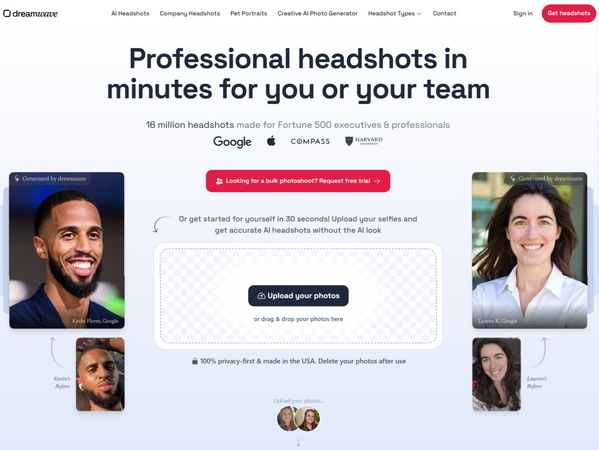
Features
- Lets you customize professional headshots
- Allows you to download the images in prolific image quality
- Select from multiple styles
Pros
- No image quality loss detected
- Brings in the fast processing
- Oddees the wide customizable templates time
Cons
- Limited free version
Available Platforms: Web Based
3. Aragon AI
Another excellent Instaheadshots free alternative you can watchout for is none other than Aragon AI. It enables you to create stunning headshots through machine learning. It is all well suited for individuals willing to create professional grade and polished images.

Features
- Offers facial recognition through a brilliant headshot generator
- Allows you to multiple poses and clothing options
- Explore the exciting resumes and profiles
- No image quality loss detected
Pros
- Explore the customization features
- Supports the batch processing
- No image quality loss detected
Cons
- Free version is limited
4. Vidnoz AI Headshot Generator
Vidnoz AI Headshot offers the wonderful user interface to create the mind blowing images quicky. It offers the plenty of exciting templates to select from, and since it is web based, you don't have to install any software to create the images.
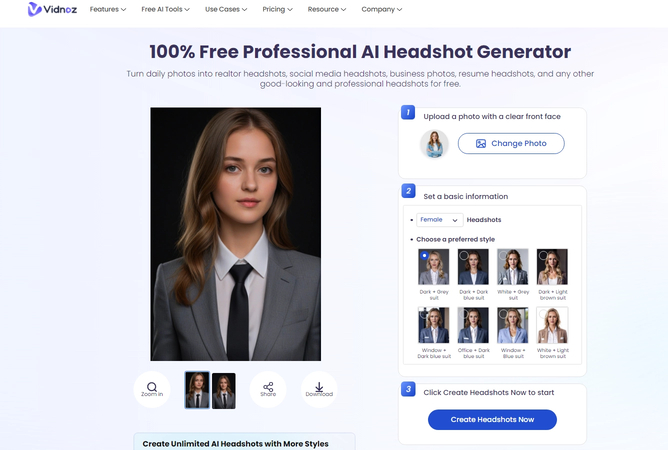
Features
- Brings in the customizable headshots
- Plenty of styles to select from
- Quick ajdustments for lighting and cold
Pros
- Offers the professional headshot creation
- Easy to use
- No image quality loss detected
Cons
- No Fine-Tuning for Detailed Features
- Watermark in Free Version
Available Platforms: Web Based
5. Fotor
If you want to explore some more Instaheadshots free alternative options and, going for the Fotor is surely worth your attention. It allows you to create professional images and also lets you select from plenty of styles to choose from.
To create professional headshots, all you need to do is enter into the timeline of the tool and then enter the text description of what you want to create and after a few moments you'll be able to generate brilliant images.

Features
- Brings in the simple user while opting for headshot generation and retouching
- Brings in the background removal features
- Offers quick customization
Pros
- Explore the plenty of editing tools
- Easy to use
- Offers excellent features to select from
Cons
- Ads could come up
- Available Platforms: Android and iOS
6. Lensa AI
You won't see a shortage of the Instaheadshots free alternatives and Lensa AI is one of the top-notch reliable options.
Since it offers the simple user interface, it allows to customize the parameters of the images effortlessly and creating the images having remarkable image styles is also possible. Lense AI Supports batch processing, meaning you've got the leverage to create multiple images simulataneosly and it brings in the data preview feature to make some changes to the images.

Features
- Offers color correction and skin smoothing functions
- Explore the lighting and background adjustment features to choose from
- Brings in high-resolution downloads
Pros
- Offers a simple user interface
- Explore the various stunning customization options
- Free version is available
Cons
- Limited free version Available Platforms: Android and iOS apps
Final Thoughts
Although Instaheadshots has been a reliable way to create professional headshots, it is bound to consume a lot of time to generate business headshots.
Thus, going for the HitPaw FotorPea as an Instaheadshots free alternative is most recommended as it enables you to create mind blowing images through text description. HitPaw FotorPea offers a simple user interface, and when it comes to AI-generated images, this tool doesn't affect the quality of images.






 HitPaw Edimakor
HitPaw Edimakor HitPaw VikPea (Video Enhancer)
HitPaw VikPea (Video Enhancer) HitPaw Univd (Video Converter)
HitPaw Univd (Video Converter) 

Share this article:
Select the product rating:
Daniel Walker
Editor-in-Chief
My passion lies in bridging the gap between cutting-edge technology and everyday creativity. With years of hands-on experience, I create content that not only informs but inspires our audience to embrace digital tools confidently.
View all ArticlesLeave a Comment
Create your review for HitPaw articles