How to Take a Good Professional Headshot: Step-by-step Guide and Tips
Having a good headshot is important to your persona. Whether you are actively seeking employment, focusing on your networking, or improving your business credentials, a good-quality headshot can be a real plus. A good professional headshot shows that one is working and thus is confident and professional and also approachable.
This guide will cover everything, from the best applications of professional headshots using the enhanced artificial capabilities of HitPaw FotorPea to where and how an individual can capture a perfect professional business headshot.
Part 1. How to Take a Great Professional Headshot with AI
As society goes fully digital, getting professional business headshots is essential. In the era of digital networking, a professional headshot - whether for a LinkedIn profile picture, resume, or even website - is a valuable addition. Often, the enhanced appearance is used with the help of AI tools, for example, HitPaw FotorPea to make editing more intuitive.
1. Reason to Choose HitPaw FotorPea
HitPaw FotorPea is an efficient photo editor that provides features that will be useful to those intending to take a professional headshot. Here's why it's the perfect choice for your headshot editing:
Enhance Headshot Photo Quality with AI:
Turn Selfie into Professional Headshot Portrait:
One-click to Remove Distracting Background of Self Headshot:
Change Headshot Photo Background to Professional Colors:
There are basic features of face detection in HitPaw FotorPea; it enhances the skin tones and enhances the carries of your face. This process ensures that even your headshot terminates with a professional look, irrespective of whether the original photo was shot under poor lighting.
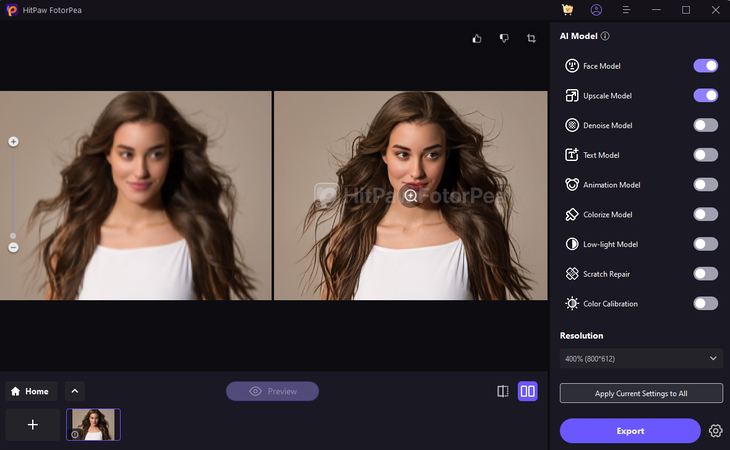
HitPaw FotorPea can always turn your candid headshot, even if you have taken a selfie headshot, into a professional headshot by adjusting the brightness, focus, and contrast. The tool erases folds and creases, changes light and shadows, and focuses on details; thus, you don't require a high-quality camera to appear good.
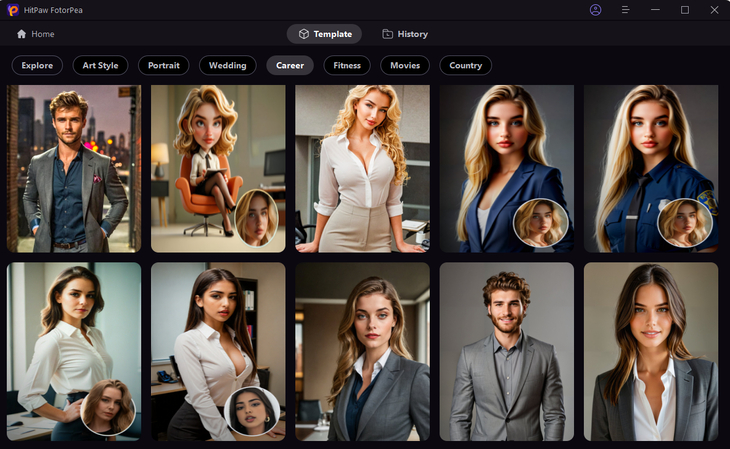
Save the background as uninteresting as possible, as anything that occurs in the background may just distract from the actual picture. matter you choose a selfie headshot or a headshot photo taken by others, HitPaw FotorPea makes it very easy to remove such unnecessary background items. This makes sure that your face appears to dominate the photo.
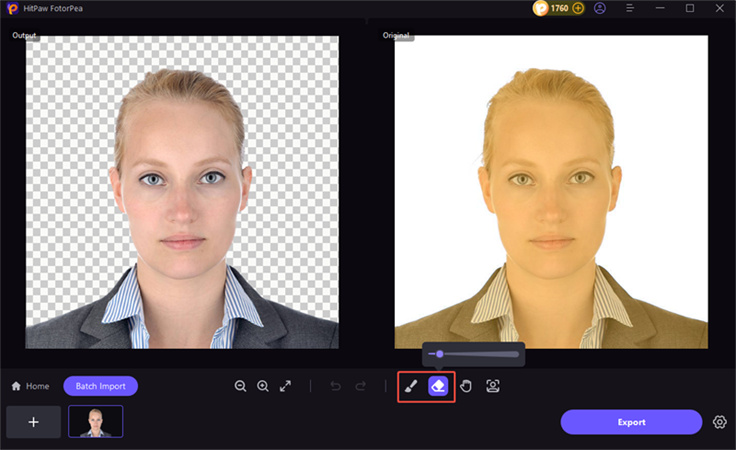
After that, with similar pleasure, the background can be changed with professional colors, for example, a gray background or even a white one, using HitPaw FotorPea. A clear and slight color on the background keeps the photo professional, and the focus does not shift from the face. When it comes to creating professional headshot photos, it all starts with getting the right image. Stractions can take away from the focus of your photo.
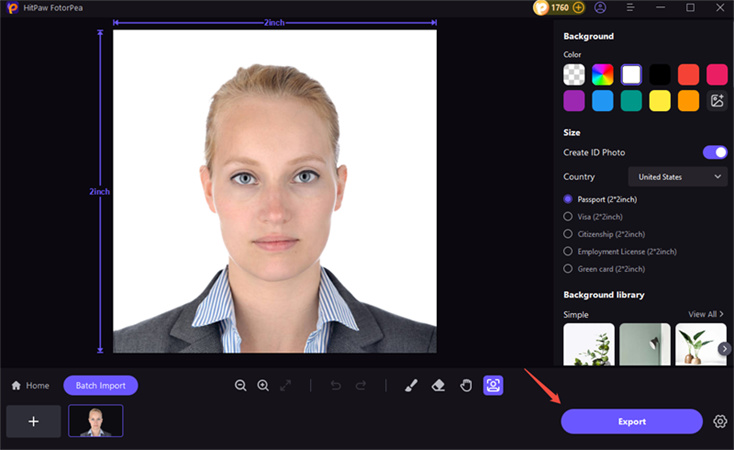
2. Steps to Take a Professional Headshot Photo
Creating a professional headshot photo starts with capturing the right image. After getting the desired angle of the shot, one can use HitPaw FotorPea to add the quality of the picture. Follow these steps to create a standout headshot:
Step 1.Capture the photo of selfie.
Step 2.Upload to HitPaw FotorPea.

Step 3.Edit the photo background.

Step 4.Final Adjustments.

Part 2. Tips on How to Take a Professional Business Headshot
Taking a good headshot does not end where photography is concerned. Photographing an acceptable professional headshot must, therefore, start with a lot of precision. Here are some practical tips for taking a professional business headshot:
1. Choosing the Right Location and Background

At the same time, the place where your professional headshot photo was taken matters a lot in terms of the mood. Parents prefer ripe genital lesions that have a clean background; hence, the background should not be busy.
Basically, a plain colored background or a simple office environment with little interference is good. On the other hand, if you are looking for a twist, an ordinary background using natural light will spice up your headshot.
Don't pick backgrounds that are complex or that will not harmonize with the clothing you are wearing. If you are photographing the picture inside, it helps to have a background or no background at all but just the wall (either white or colored), a sheer curtain, or you could use any studio background to contain the picture.
2. Selecting Appropriate Attire for a Professional Look

As stated, dressing code should match with the image you wish to portray. Although designs can be fun the usual advice applies in that patterns should be relatively simple and not distract away from the face. Do not wear clothes with prints or logos to the shot can terminate your headshot professionalism.
In business headshot photography, a collared shirt, a suit jacket, or a blouse usually proves appropriate. If you are in the arts, for instance, maybe you could go for something more relaxed but official. This means that only a few accessories should be worn, and nothing flashy should be worn as these may cover the face.
3. Camera Equipment and Settings for Optimal Results

Though all mobile devices have marvelous cameras, having a professional photography setup is even better. For those of you who are using a DSLR or mirrorless camera, please switch the camera to portrait mode to achieve the best depth of field.
The general range for portraits is between 50 and 85mm, and this lens will give you a look without distortion. Ensure the subject's eye level is used on the camera. Do not use too sharp angles as these distort the size of your face or body. Be particularly careful to keep the lens clean and to adjust photographic settings for good light levels, using an above-average ISO to prevent grain.
4. Lighting Techniques to Enhance Your Headshot

Lighting is important in creating good headshot photographs. The best lighting is natural light, so try and stand next to a window so the light reflects off of your face properly. Steer clear from direct sunlight that produces shadows or exposes a sample picture.
If you are using artificial light, the softbox or ring light is the best to go with. These lights give light to faces equally and do not cast an unneeded crease on your face. The big idea is to make the light source face forward so that no shadows appear under the chin or eyes.
5. Posing Techniques to Convey Confidence

Stature has as much relevance to professional headshot photography as does positioning, setting, or lighting. When on set, they have to look like they know what's going on, and at the same time, they have to be approachable.
With your shoulder blades pinned back and your head upright, slightly tilted downward, look straight at the lens. That, in turn, gives it a very professional and well-designed feel. Do not lean your body too much, and do not twist your head or cross your arms and legs because this will make you look unfriendly.
A small movement of your head to one side or another can put the entire appearance at ease. Take some time before a mirror to see which pose is the most natural and flattering for you.
Conclusion
To sum up, having a glorious professional headshot is the combination of technical competency, the proper equipment, and the passion for details. Selecting the right kind of background and body posture and using apps like HitPaw FotorPea will let you have an appealing headshot and, at the same time, will make the face look more professional.





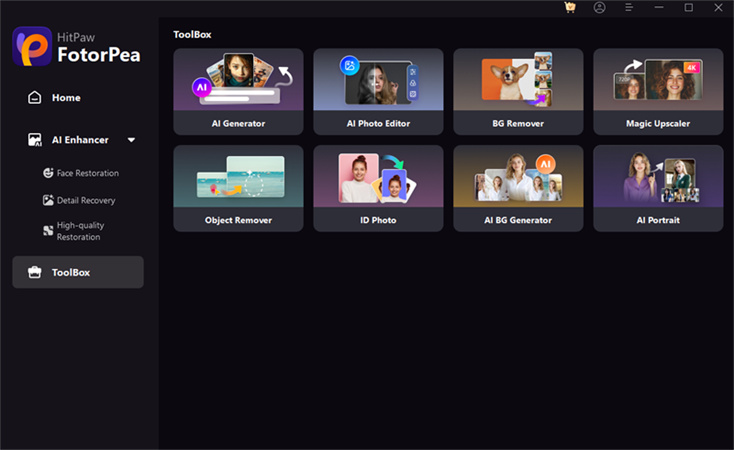
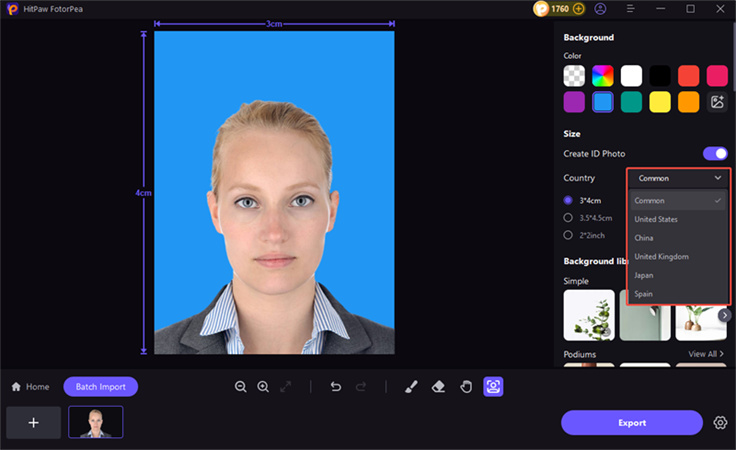

 HitPaw Univd (Video Converter)
HitPaw Univd (Video Converter) HitPaw VoicePea
HitPaw VoicePea  HitPaw VikPea (Video Enhancer)
HitPaw VikPea (Video Enhancer)


Share this article:
Select the product rating:
Daniel Walker
Editor-in-Chief
My passion lies in bridging the gap between cutting-edge technology and everyday creativity. With years of hands-on experience, I create content that not only informs but inspires our audience to embrace digital tools confidently.
View all ArticlesLeave a Comment
Create your review for HitPaw articles