Photography Furnitures Pros For Adults: Tips for Stunning Visuals
High-quality images are essential in the competitive world of furniture marketing. Whether showcasing sleek modern designs or intricate antique pieces, furniture photography highlights the craftsmanship and aesthetic appeal that buyers value. Stunning visuals can captivate potential customers, elevate brand image, and boost sales.
This guide explores effective furniture photography techniques and creative photography furniture props for adults to elevate your visuals. From capturing timeless elegance in antique furniture photography to creating compelling layouts for modern pieces, you'll find practical tips to ensure your furniture stands out in the marketplace. Let's dive into ideas for truly professional shots!
Part 1. Tips for Captivating Furniture Photography
1. Achieving Optimal Lighting Conditions

The best lighting for furniture photography is soft, even, and diffused, which reduces harsh shadows and highlights. Use natural daylight near large windows or artificial lighting with softboxes to create an inviting ambiance. For dramatic effects, side lighting can emphasize texture and depth, especially in wood or upholstery.
Experiment with multiple light sources in your furniture photography set up to highlight specific features. Combine overhead and directional lights to ensure every angle is evenly illuminated, creating a polished, professional appearance for your furniture pieces.
2. Choosing a Clean and Complementary Backdrop
A well-chosen backdrop for furniture photography sets the tone of your images and ensures the focus remains on the product. Neutral-colored backdrops like white, beige, or gray are considered the best backdrops for furniture photography, as they keep the visuals clean and uncluttered.

For more creative backgrounds for furniture photography, try textured backdrops such as wooden panels, brick walls, or greenery, depending on the style of furniture. The right furniture photography backdrop helps create visual harmony and enhances the overall aesthetic of your photos.
3. Selecting Props That Complement the Furniture
Using props in your furniture photography set up adds depth and context to your images. Items like vases, books, or decorative plants can enhance tables, while cushions or throws can elevate sofas and chairs. These furniture photography ideas make your images more relatable and lifestyle-oriented, drawing customers in.

When choosing props, ensure they complement the furniture's design and do not overpower the main product. Cohesive color schemes and minimalist arrangements work best for maintaining a professional look.
4. Highlight Unique Features of Antique Pieces
Antique furniture photography requires a focused approach to capture the charm and uniqueness of each piece. Use targeted lighting to emphasize intricate carvings, patinas, or vintage details. Macro shots can be particularly effective in highlighting these elements, adding a sense of authenticity to the product.

Pairing antiques with a rustic or vintage-inspired furniture photography backdrop enhances their appeal. For instance, a faded wooden floor or textured wall can bring out the historical essence of the furniture, making it more attractive to collectors and enthusiasts.
5. Incorporating Props Into the Scene
Adding props is a great way to tell a story through your furniture photography ideas. For example, a dining table can be styled with elegant tableware and floral arrangements, while a bed can be adorned with plush bedding and decorative pillows. These setups showcase the furniture's functionality and appeal.

Choose photography furniture props for adults that align with your audience's preferences and lifestyle. The goal is to create aspirational imagery that connects emotionally with potential buyers. A thoughtful arrangement of props can transform an image, making the furniture more desirable and engaging.
Part 3. Post-Production Techniques For Furniture Photography
HitPaw FotorPea is a cutting-edge AI-powered photo editor designed to elevate your furniture images. Its advanced AI features allow users to enhance image quality, refine details, and adjust lighting and color effortlessly. Whether you're a professional photographer or working on furniture photography for e-commerce, HitPaw FotorPea simplifies post-production, saving time and delivering professional-grade results.
Key Features of HitPaw FotorPea
HitPaw FotorPea - All-in-one Photo Editing Tool for Win & Mac
Secure Verified. 212,820 people have downloaded it.
- AI Photo Enhancer: Automatically improves clarity, sharpness, and texture details for furniture photos.
- Lighting Adjustment Tools: Perfect for fine-tuning the furniture photography lighting in your images.
- Background Removal: Effortlessly remove and replace the furniture photography backdrop to suit your aesthetic.
- Noise Reduction: Eliminate graininess for a clean and polished look.
- Batch Editing: Enhance multiple images simultaneously, perfect for large photo projects.
Secure Verified. 212,820 people have downloaded it.
Steps to Enhance a Furniture Photo Using HitPaw FotorPea
1. Download and Install HitPaw FotorPea
Visit the HitPaw FotorPea website and download the software. Follow the installation instructions to set up the tool on your device.
2. Launch the Software
Once installed, open the software and familiarize yourself with the user-friendly interface.
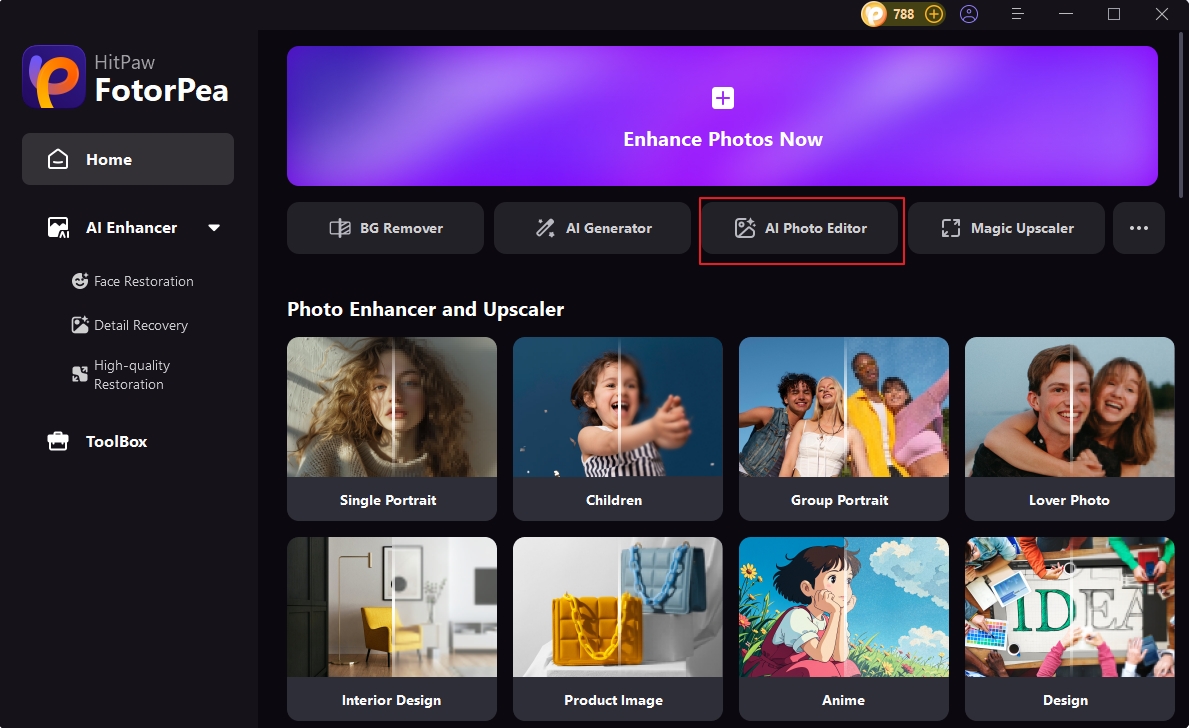
3. Upload the Photo
Click the “+” button or drag and drop your furniture photo into the workspace. HitPaw FotorPea supports various formats like JPEG, PNG, and TIFF.
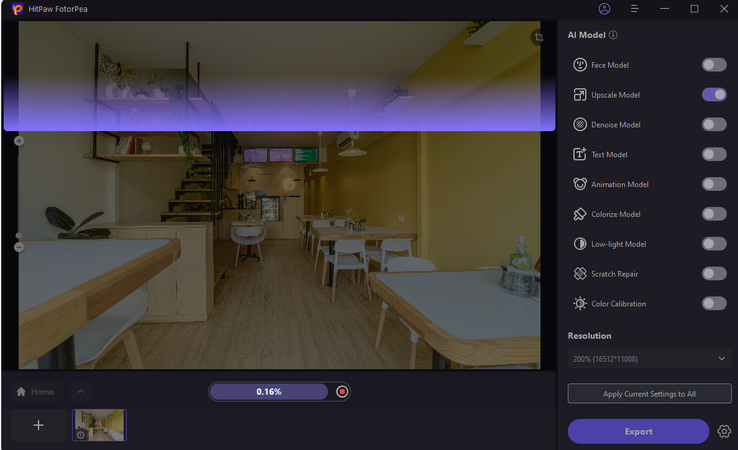
4. Compare the Before and After Images
Use the side-by-side Before and After comparison feature to evaluate the improvements made during editing. This allows you to spot any areas that might need further adjustments.
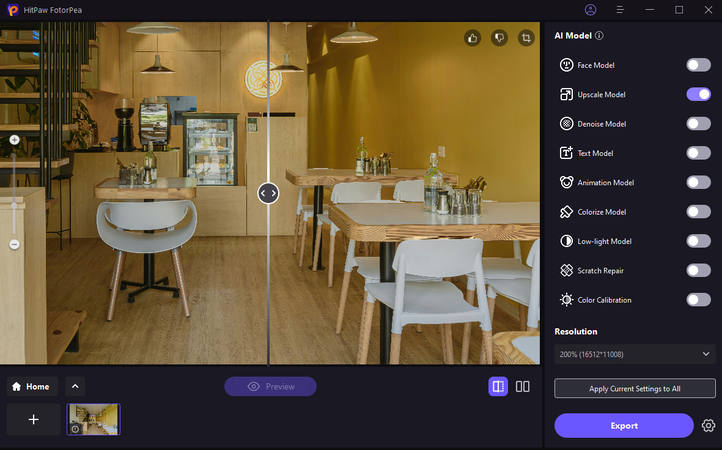
5. Export the Final Results
Once satisfied with the enhancements, click Export and save your edited photo in high resolution. The optimized image is now ready for use in marketing, social media, or e-commerce platforms.
Part 4. FAQs About Furniture Photography
Q1. What is the best lighting setup for furniture photography?
A1. The best lighting for furniture photography is soft, even, and diffused light to reduce harsh shadows and enhance the details of furniture pieces. Natural daylight near windows is ideal, but softboxes or LED lights are great alternatives for artificial lighting.
Q2. What common mistakes should I avoid in furniture photography?
A2. Avoid poor lighting, cluttered backgrounds, overuse of props, and neglecting to highlight key features. Always ensure the furniture is clean and arranged symmetrically for a polished appearance.
Conclusion
Mastering furniture product photography requires optimal lighting, choosing the right backdrops, and using appropriate props to enhance furniture's appeal. Knowing how to shoot furniture photography with a professional setup is key to showcasing its quality. Post-production tools like HitPaw FotorPea can further enhance your images with features like AI photo enhancement, lighting adjustments, and background removal. For flawless, polished images, HitPaw FotorPea is an excellent choice, helping photographers produce high-quality visuals efficiently.






 HitPaw Univd (Video Converter)
HitPaw Univd (Video Converter) HitPaw VoicePea
HitPaw VoicePea  HitPaw VikPea (Video Enhancer)
HitPaw VikPea (Video Enhancer)


Share this article:
Select the product rating:
Daniel Walker
Editor-in-Chief
My passion lies in bridging the gap between cutting-edge technology and everyday creativity. With years of hands-on experience, I create content that not only informs but inspires our audience to embrace digital tools confidently.
View all ArticlesLeave a Comment
Create your review for HitPaw articles