A Comprehensive Guide to Clothing Photography: Tips And Best Practices
Capturing the essence of clothing through photography is both an art and a science. Whether you're showcasing the texture of a cozy sweater, the flow of a summer dress, or the intricate details of a tailored suit, great visuals can make all the difference. High-quality clothing photography not only highlights the garment's features but also communicates its style, fit, and appeal to potential buyers.
This comprehensive guide provides creative ideas, techniques, and best practices to enhance your clothing photos. From mastering lighting to selecting the perfect background, these tips will help you create stunning visuals that elevate your fashion content and boost engagement.
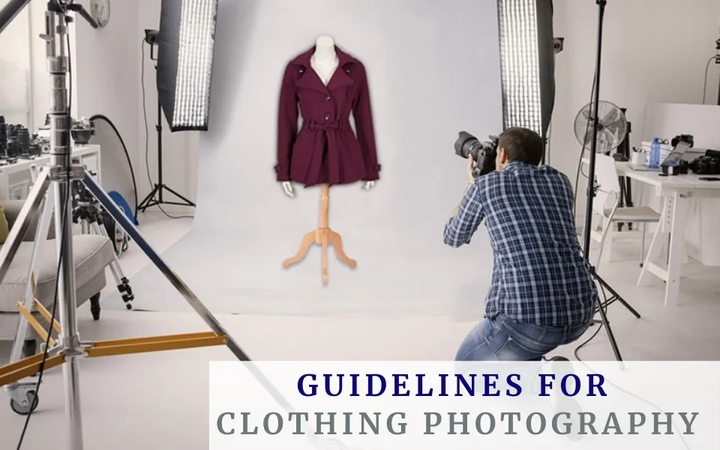
Part 1. 9 Effective Photograph Clothing Tips
1. Flat Lay Clothing Photography
Flat lay clothing photography is perfect for creating clean and professional images. Lay garments flat on a surface, ensuring smoothness and symmetry, and style them with complementary accessories like shoes or bags. Use natural or artificial lighting to avoid shadows and enhance the fabric's texture. This technique is ideal for clothing photography for eCommerce, where clear presentation is crucial.

For a creative touch, experiment with patterns and layers in your lay flat clothing photography setup. Play with angles and include props that align with the clothing's theme to build a cohesive story. A neutral or textured clothing backdrop for photography helps the apparel stand out while maintaining a polished look.
2. Props and Accessories with Clothing
Props elevate clothing product photography by adding context and style. Accessories such as hats, belts, or jewelry complement the garment and help potential buyers visualize complete outfits. Using thematic props, like beach elements for summer clothing, enhances the storytelling aspect of your creative clothing photography.

When incorporating props, ensure they don't overshadow the clothing. Focus on balance and keep the spotlight on the garment. Whether shooting in a studio or doing clothing photography at home, select props that match the clothing's vibe to create appealing and cohesive visuals.
3. Ghost Mannequin Photography
Ghost mannequin photography gives apparel a 3D look, making it appear as though someone is wearing it. This technique involves editing out the mannequin, leaving only the garment's shape and fit visible. It's widely used in clothing photography for eCommerce to display products realistically.

Ensure proper alignment and even lighting to highlight the garment's structure. This method works exceptionally well for items like jackets and dresses, where showcasing shape and fit is essential. A consistent cloth backdrop for photography further enhances the professional appeal of this style.
4. Using Hangers to Display Clothing
Hanging garments is a simple yet effective technique in clothes photography. It's perfect for showcasing casual or lightweight clothing, emphasizing their flow and design. Use clean, uniform hangers and ensure garments are wrinkle-free for the best results.

For a polished look, hang clothing against a plain clothing backdrop for photography. Experiment with different hanging angles or capture close-ups of intricate details. This approach is ideal for clothing photography ideas when space or resources are limited.
5. Model Clothing Photography
Photographing clothing on models gives buyers a better idea of how the garment fits and moves. This is essential for clothing photography for eCommerce, where customers rely on visuals to make decisions. Models add life to the images and help tell the story of the clothing.
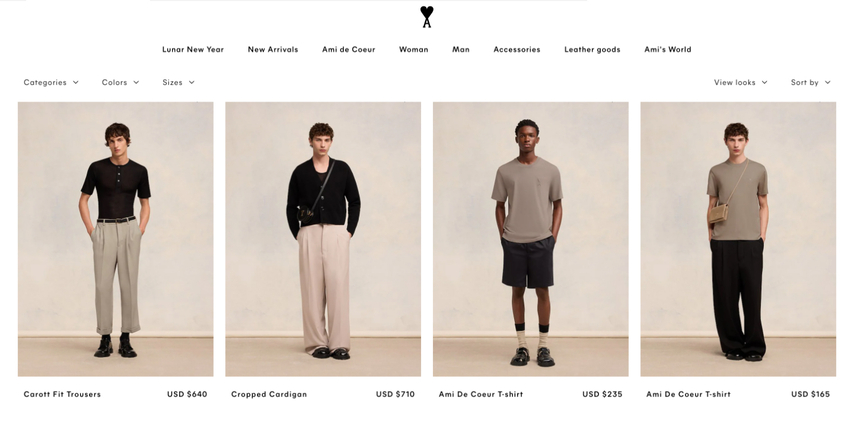
Ensure the lighting, poses, and angles highlight the garment's key features. Use complementary clothing backdrops for photography to create visuals that align with your brand's style. Model photography works best for items where fit and functionality, like formal wear or activewear, are priorities.
6. Right Lighting Source

Lighting is critical in photography clothing. Use natural light for softer, organic tones or studio lights for a controlled setup. For clothing photography at home, place garments near a large window and use diffusers to soften shadows.
Experiment with backlighting for sheer fabrics or side lighting for textured materials. Proper lighting ensures the true colors and details of the garment shine, making it essential for clothing product photography.
7. Making Color Compositions
Effective use of color creates visually appealing compositions in clothing photography. Pair garments with props and backdrops that complement or contrast their colors. For instance, a pastel shirt against a muted cloth backdrop for photography enhances its soft tones.
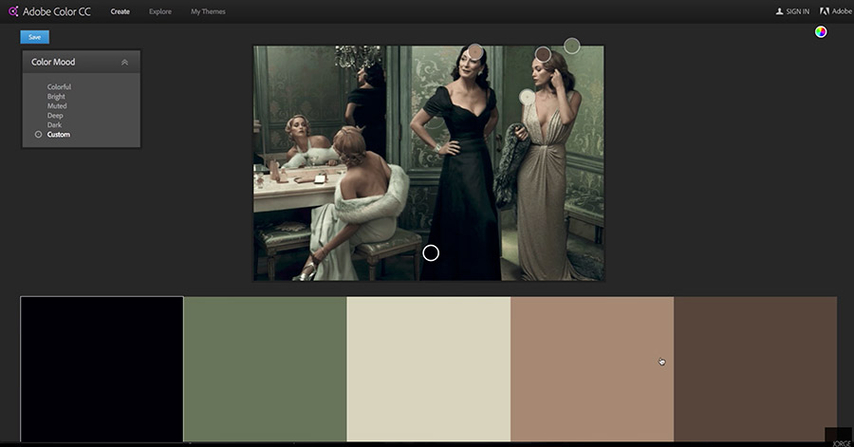
This technique works well in creative clothing photography, especially when building themes or seasonal collections. Keep color harmony in mind to avoid visual clutter while ensuring the garment remains the focal point.
8. Ensure Camera Settings and Color Compatibility

Proper camera settings are essential for high-quality clothing photography. Use a lower ISO to avoid noise and set the aperture to balance sharpness and depth. Adjust the white balance to ensure colors remain true to life.
Post-processing tools can further enhance images, but consistency is key, especially for clothing photography for eCommerce. Matching colors across product lines helps build a cohesive and professional look.
9. Clothing Backdrop for Photography

A good clothing backdrop for photography is crucial for professional results. Neutral backdrops like white, gray, or beige work well for most garments, while textured backdrops add depth and creativity.
For clothing photography ideas, use themed backdrops to complement specific clothing styles. For example, a rustic wood backdrop pairs beautifully with casual or vintage pieces, enhancing the overall aesthetic.
Part 2. Post-Production to Enhance Clothing Photography
Transform Your Clothing Photography HitPaw FotorPea is an advanced AI-powered photo editing tool perfect for enhancing clothing photography. It offers a range of features to refine and elevate images for commercial use, e-commerce platforms, and creative presentations. Its AI-powered enhancements simplify the editing process, allowing users to improve clarity, optimize lighting, and emphasize details effortlessly.
Key Features of HitPaw FotorPea
HitPaw FotorPea - All-in-one Photo Editing Tool for Win & Mac
Secure Verified. 212,820 people have downloaded it.
- AI Enhancer: Automatically improves photo quality, clarity, and color balance.
- Background Removal: Precisely removes and replaces unwanted backgrounds.
- AI Noise Reduction: Removes image noise for sharper results.
- Batch Editing: Enhances multiple photos simultaneously.
- User-Friendly Interface: Ideal for both beginners and professionals.
Secure Verified. 212,820 people have downloaded it.
Steps to Enhance Clothing Photography with HitPaw FotorPea
1.Download and Install: Visit the official HitPaw FotorPea website to download the software. Follow the installation instructions for Windows or Mac.
2.Launch the Software: After installing the software, open it and from the main interface click on “AI photo Editing”.

3.Upload original photo: Open the application and click on the “+” sign to upload your clothing image. Supported formats include PNG, JPEG, and TIFF.

4.Select an AI Model: Navigate to the AI Tools section and choose a model tailored to your needs, such as the Denoise Model for reducing graininess or the Colorize Model to enhance vibrancy.

5.Apply Enhancements: Use the Adjust and Filter tools to fine-tune brightness, contrast, and color tones, optimizing your image for professional results.

6.Preview and Compare: Check the Before and After results to ensure your edits meet your expectations.

7.Export Your Image: Save the enhanced photo in your preferred format and resolution.
Part 3. FAQs about Creative Clothing Photography
Q1. What Equipment is Essential for Clothing Photography?
A1. To excel in creative clothing photography, you need a DSLR or mirrorless camera, lenses (preferably prime or macro), tripods for stability, and lighting gear like softboxes or ring lights. For clothing photography at home, affordable options like smartphone tripods and natural light can also yield excellent results.
Q2. What Backdrops Work Best for Clothing Photography?
A2. Neutral or solid colors are ideal for professional clothing product photography, as they allow garments to stand out. For a unique touch, textured or themed cloth backdrops for photography can enhance the story of your clothing items, especially for vintage or seasonal collections.
Conclusion
This guide offers essential tips for stunning clothing photography, from creative techniques like flat lay and ghost mannequin photography to achieving the perfect lighting and backdrops. It also introduces HitPaw FotorPea, a powerful AI-based photo editor that enhances clarity, color balance, and overall image quality effortlessly. With tools like AI noise reduction and background removal, HitPaw FotorPea is highly recommended for professional and e-commerce clothing photography needs.









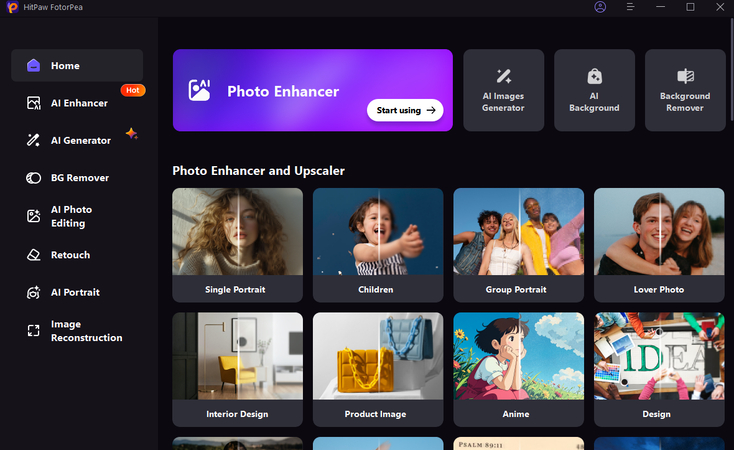
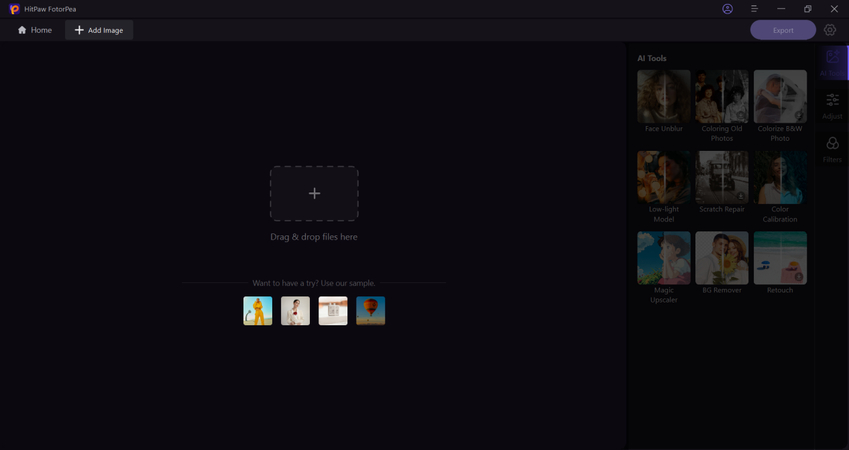
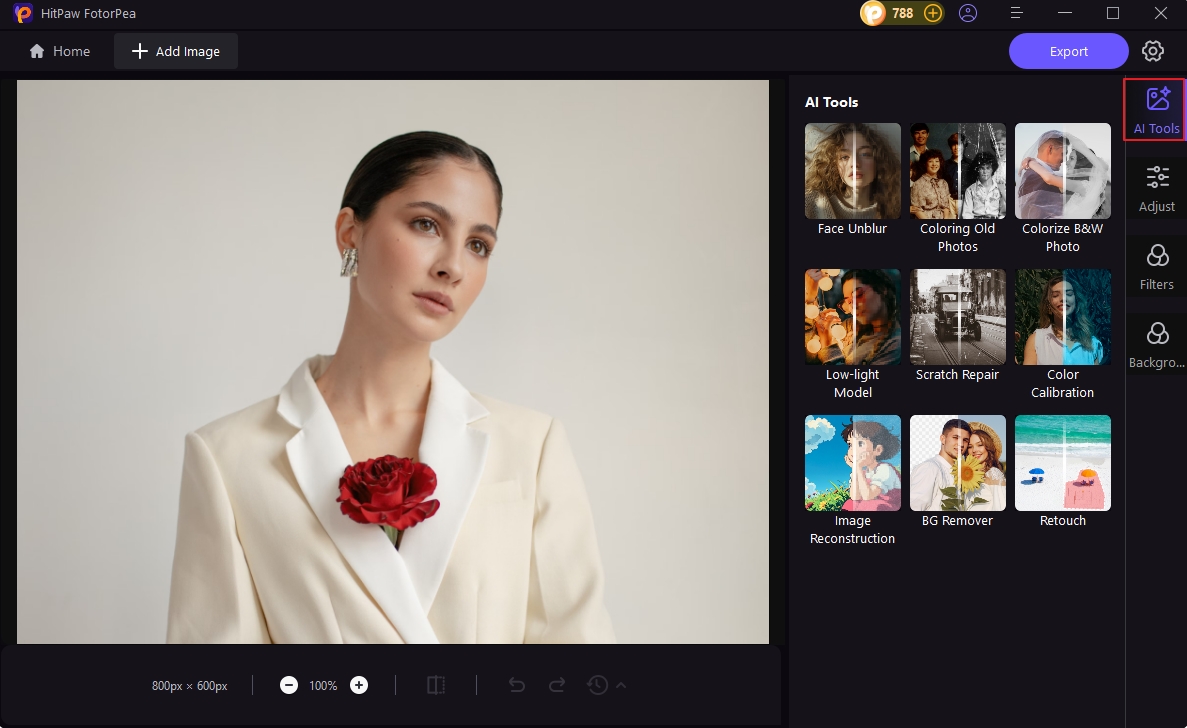
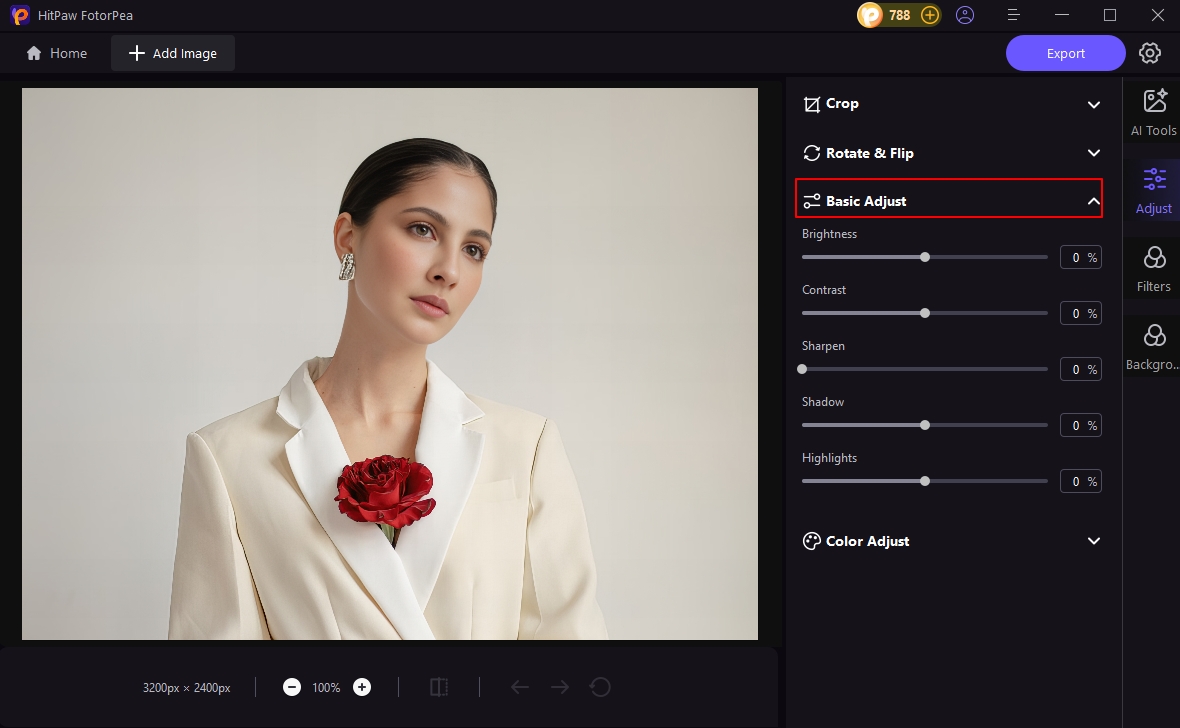
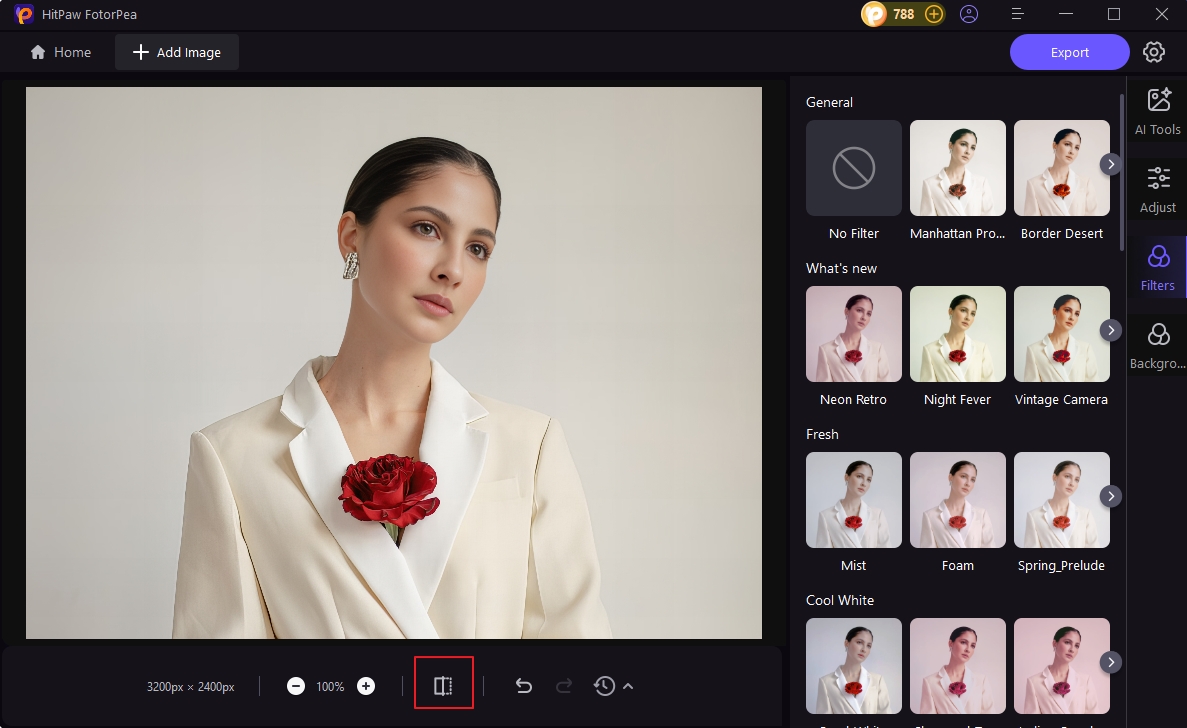

 HitPaw Univd (Video Converter)
HitPaw Univd (Video Converter) HitPaw VoicePea
HitPaw VoicePea  HitPaw VikPea (Video Enhancer)
HitPaw VikPea (Video Enhancer)

Share this article:
Select the product rating:
Daniel Walker
Editor-in-Chief
This post was written by Editor Daniel Walker whose passion lies in bridging the gap between cutting-edge technology and everyday creativity. The content he created inspires the audience to embrace digital tools confidently.
View all ArticlesLeave a Comment
Create your review for HitPaw articles