Candid AI Photos: Transforming Photography with Artificial Intelligence
If you're a photographer, clicking the random images of things happening around your surroundings will give you immense happiness and joy. Going for the Candid AI photos, you can make the images look wonderful and admirable and doing so will also help you to make the images look realistic and worth going for.
This post is all set to introduce all the aspects of the Candid AI photos and we'll also introduce the best way to upload selfies and make them look wonderful.
Part 1. What Are Candid AI Photos?
Candid AI photos refer to the photos that are generated or captured to appear natural and spontaneous and these photos will also mimic the real-life candid photogrpahy effects. The photos are characterized by the unposed, authentic moments and these images are either Clicked using AI powered cameras or through AI algorithms. You can look at the breakdown of the candid AI photos.

1. AI-powered candid photography
Smartphones and modern cameras tend to incorporate AI to upscale the candid shots. The features of AI powered Candid photography tend to include the following features.
AI holds the credentials to detect the facial expressions, movement, or specific activities along with optimizing the camera settings to click the natural moments. AI will capture the images quickly and will select the best frame reflecting the unposed and genuine moments. Going for this photograph will enhance the lighting, details, and color balance to make the images look appealing and vivid.
AI generated Candid Photos
These are images produced by the AI models like Midjourney, DALL-E or other generative methods to resemble the candid shots. The features of the AI-Generated Candid photos are given below.
AI tends to generate images of different people engaging in everyday activities containing realistic settings and poses. These photos come up with slight blurs, imperfect framing and off-centre subjects to mimic the spontaneous nature of real-life candid images.
2. Applications of the Candid AI Photos
If you want to upload selfies AI candid photography, knowing about the applications of the Candid AI photos is necessary. You can look at the different scenarios where you can use the Candid AI photos.
3. Creative projects
Designers and artists might use the photos to add a realistic and attractive touch to the different projects to make things look wonderful and exciting.
4. Social media content
Creators tend to rely upon AI tools to enhance or generate candid photos for posts.
5. Marketing and adversity
The business might also use AI-generated Candid photos for authentic and realistic-looking images in promotional content. Selfies to Candid Photos AI comes with advantages and disadvantages and a few of the main points are given below.
Advantages
- AI tends to remove the need to capture or stage the perfect candid moments.
- Creating the images with AI is indeed a cheaper thing when you compare it to hiring a photographer user.
Disadvantages
- Misuse of the AI-generated images can cause issues like misrepresentation and privacy invasion
- Overuse of AI in photography could make the viewers question the images's genuineness.
Part 2. The Best Tool to Upload Selfies AI Candid Photo with HitPaw FotorPea
If you've got the selfies on your mobile device and want to convert the selfies into candid images to make them look admirable and worth watching, HitPaw FotorPea will come in handy. With this tool, you can upload selfies and then enhance the quality of the image by entering the text description to make the images look exciting and wonderful.
Apart from offering flawless image quality, HitPaw FotorPea also lets you to select from plenty of image styles and it also ensures that there is no watermark inserted in the images you're aiming to download.
Features
- Allows you to create the candid AI photos quickly
- Explore AI powered technology to create the images automatically
- Compatible with Mac and Windows
- Enables you to preview the images before exporting them into the computer
- Lets you select from several stunning styles and designs to select from
How to upload the selfies AI candid photos via HitPaw FotorPea?
If you want to create AI-generated candid selfies images after uploading the images, HitPaw FotorPea offers a handy user interface to get the job done. Here's a detailed guide to creating AI candid selfies through HitPaw FotorPea.
Step 1: Jump into the official timeline of the HitPaw FotorPea and click on the Download button to install the software on the PC. Next, you'll need to start the software and click on the AI Portrait. Choose the portrait that needs to be applied to the pictures.
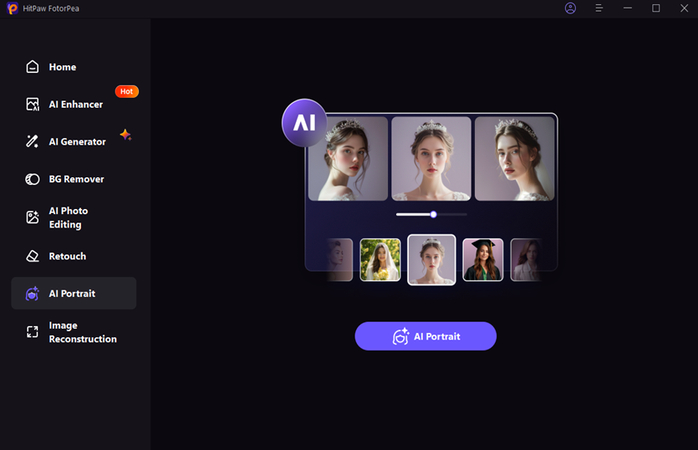
Step 2: In this phase, you'll need to upload the portrait images. Additionally, HitPaw FotorPea allows batch processing, giving you the ability to load several photographs at once. Additionally, you may import photos in practically any file using HitPaw FotorPea.
Now, you'll need to type in the text description of what you want to create from hereon as HitPaw FotorPea enables you to generate exciting images through text description.
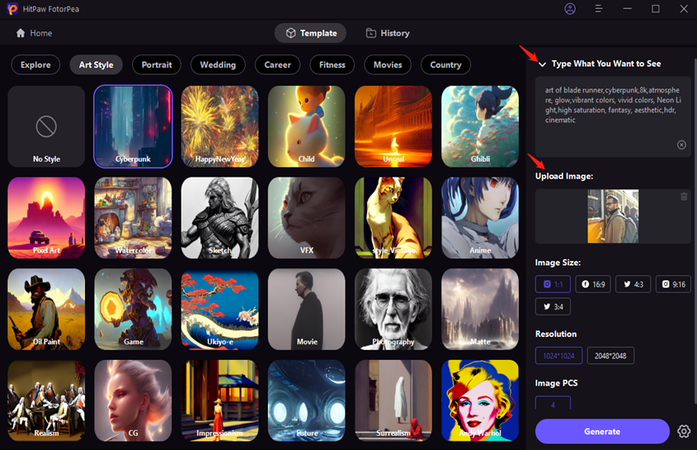
Step 3: Select the image size, resolution and styles of the images and then hit the Generate button to begin generating the images. The process is only going to take a few moments depending upon the speed of the internet and then you'll be able to download the images in your favourite destination folder on your computer.
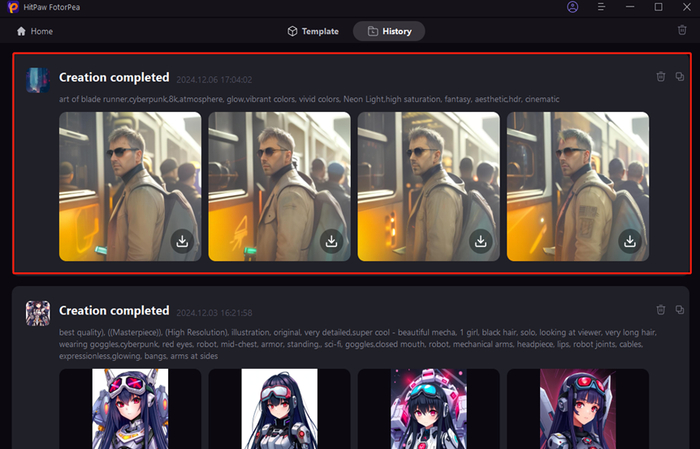
Part 3. FAQs of Selfies to Candid AI Photos
Q1. Are candid shots illegal?
A1. Candid shots are legal if they tend to respect privacy laws and are taken in permissible private settings and public. In public spaces, it is the appropriate thing to click the images but when it comes to the private settings, you may require explicit permission. Thus, you must not click images that are abusive or invasive. Since laws vary by jurisdiction understanding the local regulations is important to avoid complications.
Q2. How to be photogenic in candid photos?
A2.
Being photogenic in the Candid images tends to involve appearing relaxed and natural. To achieve the best results, you'll need to maintain a good posture without making you appear stiff. You must focus on enjoying the moment rather than using the camera.
Expressions and genuine smiles could come through when you're engaged in an activity or are interacting with other people. You must wear the dress in the styles and colours that will complement your features and the government.
Conclusion
Clicking the candid AI photos can make the photography look brilliant and wonderful. This guide has listed the main things of the Candid AI photos and we've also listed the applications of the AI-generated candid photos along with mentioning the advantages and disadvantages of using the AI Candid images.
If you want to make the uploaded selfies look like candid images, HitPaw FotorPea will surely help your cause. With this tool, you can make the photos look wonderful and appear natural. It also supports batch processing so you've got the leverage to process multiple images simulataneosly.









 HitPaw Edimakor
HitPaw Edimakor HitPaw VikPea (Video Enhancer)
HitPaw VikPea (Video Enhancer) HitPaw Univd (Video Converter)
HitPaw Univd (Video Converter) 



Share this article:
Select the product rating:
Daniel Walker
Editor-in-Chief
This post was written by Editor Daniel Walker whose passion lies in bridging the gap between cutting-edge technology and everyday creativity. The content he created inspires the audience to embrace digital tools confidently.
View all ArticlesLeave a Comment
Create your review for HitPaw articles