6 AI Headshot Tools for LinkedIn Free: Create Professional Profile Picture
One of the greatest internet resources for job seekers is LinkedIn. To make people hire you on LinkedIn, your LinkedIn profile must look absolutely wonderful, and your profile photo has huge significance in making the profile photo look splendid.
You can tune into this guide to explore the 5 stunning tools to produce advanced and professional headshots for the LinkedIn profile.
Part 1. The Basic Requirements for a Great LinkedIn Headshot
You'll need to fulfil the following requirements to access the majestic AI headshot on LinkedIn for free.

1. Dress well
Select the dress that aligns with the industry you're currently working. You can wear a formal dress if you work in a corporate setting.
2. Use appropriate lighting
Although natural lighting is a bit flattering, going for soft artificial light makes your job easier than you think. Thus, you'll need to avoid the overly dim environment and harsh shadows. You must go for the bright and lit face, highlighting the features without distractions.
3. Select the natural background
You must go for the uncluttered backgrounds that tend to keep the full focus on your. Using neutral colors like gray or white might be ideal for you.
4. Highlight the expression and smile
A pleasant, confident smile could give the impression that you are personable and trustworthy. Thus, you'll need to avoid the serious expressions unless they tend to suit the professional image.
5. Keep it High Quality
You'll need to use high-resolution images as pixelated or blurry photos might make your images look unprofessional.
Part 2. 6 Tools: AI Head Shot for LinkedIn Free
1. The Best Tool to Make AI Headshot with HitPaw FotorPea
With the tool like HitPaw FotorPea, you've got the chance to create a stunning AI head shot for LinkedIn free automatically. Without compromising the image quality, HitPaw FotorPea only requests that you provide a text description before producing stunning pictures. HitPaw FotorPea allows you to select from a variety of stunning image styles. While generating the images, it doesn't insert the watermark.
Features
- Allows you to create the LinkedIn images quickly
- Brings in a simple user interface
- Compatible with Mac and Windows
- Allows you to create images in brilliant image quality
- Brings in the impressive data preview feature
- Lets you to select from the plenty of styles to select from
- Allows you to create the multiple images simultaneously
How to create the perfect AI headshot for images with HitPaw FotorPea?
Step 1: Jump into the official website of the HitPaw FotorPea and then click on the Download button to download the software. After installing the tool, you'll need to press on the AI Portrait button and then you'll be able to acess plenty of AI generated images.
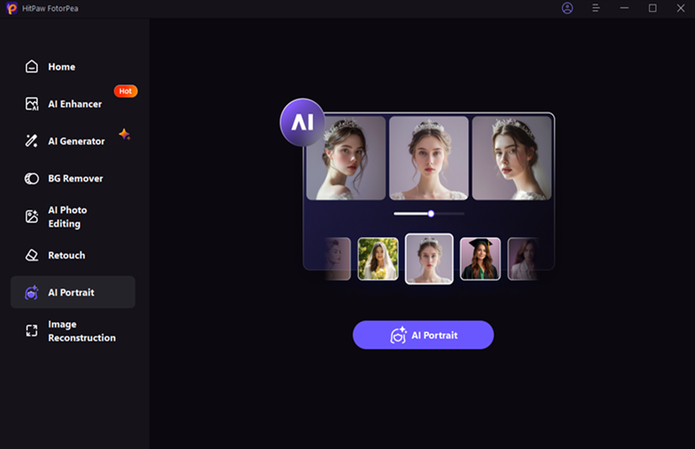
Step 2: Select the category you want to acess the headshot portrait images into. Now, you can enter the text description of what you want to create, and after selecting the portrait style, you'll be able to view flawless images.
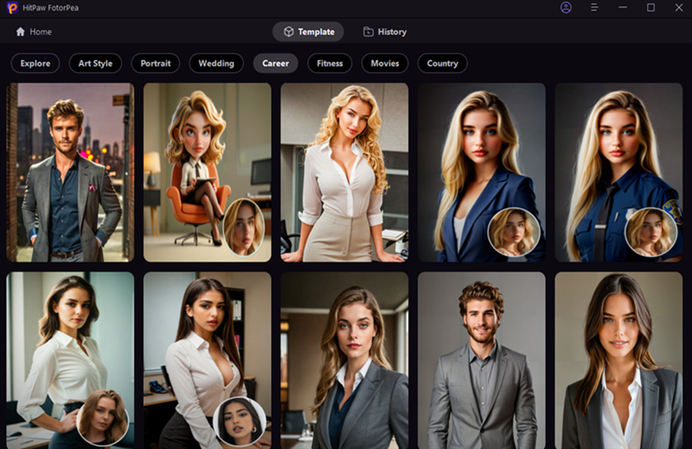
Step 3: In this phase, you'll need to preview the images and upon being satisfied with the outcome of the images, you'll need to hit the Download button to get the images exported into the computer.
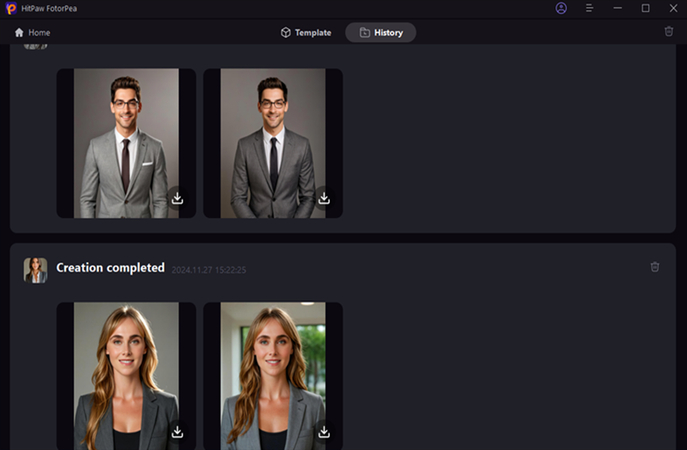
2. AI Ease
AI Ease allows you to acess the polished headshot for professionals offering a simple user interface. AI Ease only requires you to enter into the timeline of the tool before accessing the images in flawless image quality.
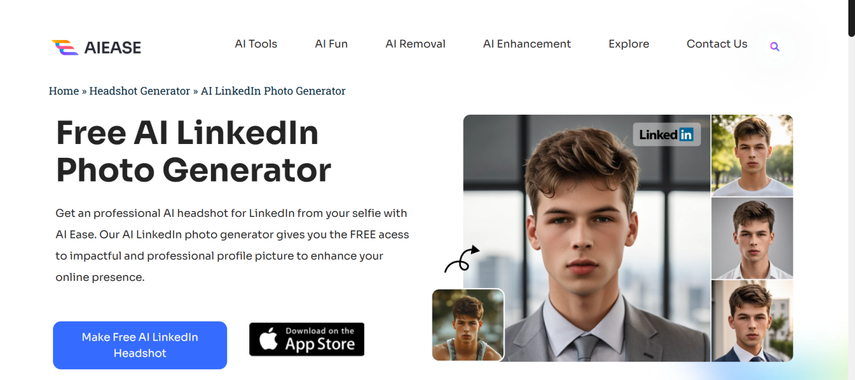
Features
- Allows you to acess the LinkedIn images quickly
- Brings in dynamic editing options, including color correction and fave contouring
- No installation required
Pros
- It brings in the fast processing
- Explore the various editing styles to select from
Cons
- Asks for a stable internet connection
Available Platforms: Web-based
Price: $9.99/month
3. Canva
Canva is a spectacular tool that offers a brilliant photo editor that allows you to excel at graphic design. Canva caters a wide variety of the audiences by enabling you to edit the multiple images simultaneously and while generating the images, it allows you to create the images automatically. It doesn't come up with the watermark and also brings in the affordable premium package.
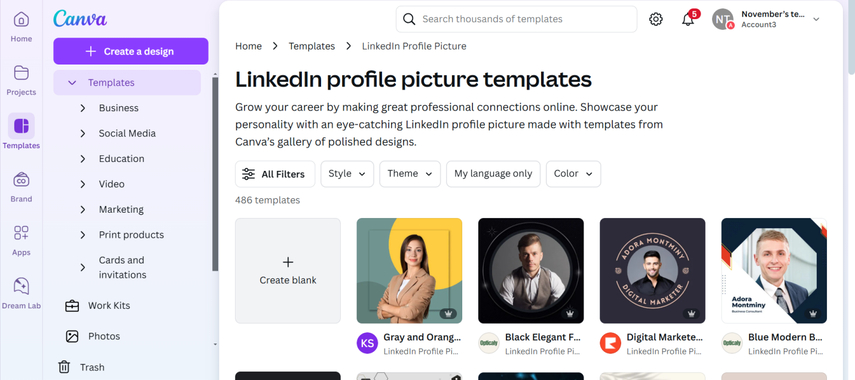
Features
- Offers a variety of features to select from
- Explore the various templates for business
- Brings in an intuitive user interface
Pros
- Brings in the versatile editing features
- Supports the newcomers
- No image quality loss detected
Cons
- Free version is limited
Available Platforms: iOS, Android and Web
Price: $12.95/month
4. LightX
LightX brings in the ai powered photo editing technique that relies heavily upon generating polished portraits. It comes up with the tools for detailed retouching making it look as prolific as the LinkedIn headshots.
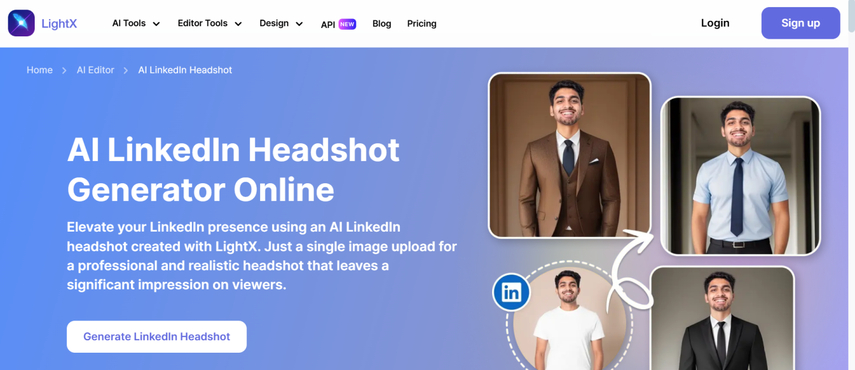
Features
- Offers the AI base skin smoothing
- Brings in an intuitive user interface
- No image quality loss detected
- No installation needed
Pros
- Offers the affordable premium package
- Explore the high-quality output
Cons
- Free version comes up with the watermark
Available Platforms: Web based
Price:$5/month
5. BetterPic
Betterpic will also help you to explore the AI head shot for LinkedIn free images, and while editing the images, this tool tends to retain the original image quality Betterpic is also capable of helping you to select from the plenty of styles and deisgns to select from.
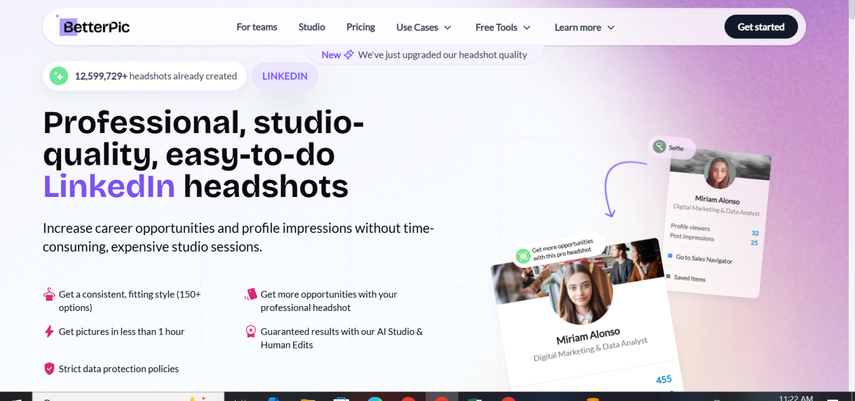
Features
- Explore the AI-generated headshots
- Access the background replacement
- Brings in the facial feature enhancement
Pros
- Simple user interface.
- No image quality loss detected
Cons
- Free credits are limited
Available Platforms: Web Based
Price: $4.99/image
6. Dr.Headshot
Dr. Headshot could be a brilliant tool if you want to explore more ways to acess the mind-blowing LinkedIn profile images. With this tool, you can make the images look exciting and while generating the pictures, you can select from plenty of built-in templates.
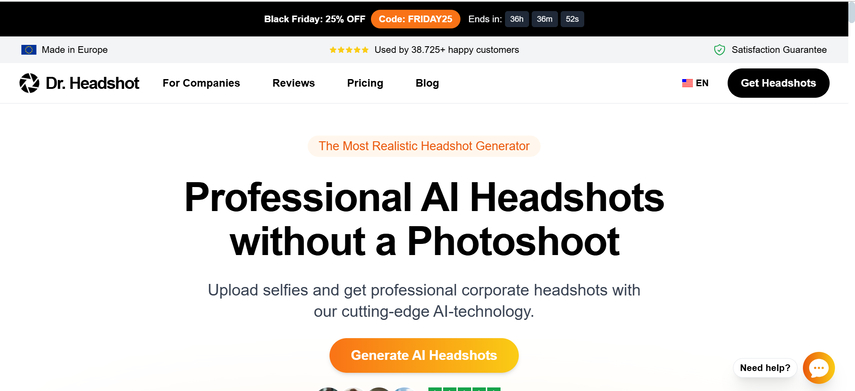
Features
- Offers the smart AI to adjust the facial expression, postures and lighting
- Brings in the simple user interface
- Provides the high resolution downloads
Pros
- Only focuses on the headshots only
- Easy to use
- No image quality loss was detected
Cons
- The free version is limited
Available Platforms: Web Based
Price: $15/month
Part 3. FAQs of AI Headshot Tools for LinkedIn Free
Q1. Can I use an AI headshot for LinkedIn?
A1. You can use the AI-generated headshots for LinkedIn, provided they fulfil all the LinkedIn guidelines. The profile picture must be clear and professional and represent your appearance. AI tools might help you enhance the quality of photos by retouching facial features, backgrounds, and lighting. You must ensure that your images remain realistic and worth admiring.
Q2. Can ChatGPT generate headshots?
A2. ChatGPT doesn't have the ability to create the headshots automatically. ChatGPT is a language model for text-based interactions that lacks image generation capabilities. However, ChatGPT can guide you to the tools that might help you produce outstanding AI headshots, offering efficient tips.
Final Thoughts
Since the significance of the LinkedIn AI headshot is vast, you can tune into a guide to use the 6 breathtaking tools to create the AI-generated headshots for LinkedIn. Apart from introducing a simple user interface, these tools will ensure that the quality of LinkedIn images remains brilliant.
HitPaw FotorPea is the best way to create the AI head shot for LinkedIn free that offers the simple user and doesn't affect the quality of the images while generating the images.






 HitPaw Edimakor
HitPaw Edimakor HitPaw VikPea (Video Enhancer)
HitPaw VikPea (Video Enhancer) HitPaw Univd (Video Converter)
HitPaw Univd (Video Converter) 


Share this article:
Select the product rating:
Daniel Walker
Editor-in-Chief
My passion lies in bridging the gap between cutting-edge technology and everyday creativity. With years of hands-on experience, I create content that not only informs but inspires our audience to embrace digital tools confidently.
View all ArticlesLeave a Comment
Create your review for HitPaw articles