Top 7 AI Business Photo Tools to Enhance Your Professional Image
If you're willing to create the business images for the upcoming interview and want to customize the images, going for the AI business photo generator is crucial. Although you can find various types of AI business photo tools finding the best option remains a daunting task.
This post introduces the brilliant business photo ai generators to help you acess the stunning business AI photo templates.
Part 1. 7 AI Business Photo Generators You Should Know
1. The Best AI Business Photo Generator with HitPaw FotorPea
HitPaw FotorPea is a brilliant AI business photo generator that enables you to create images automatically. It prompts the AI-powered technology and doesn't take any extra time to create the AI generated images enabling you to select from plenty of outstanding styles and designs.
HitPaw FotorPea also supports the batch creation meaning you can create. multiple AI business photo templates simultaneously. HitPaw FotorPea ensures that you don't have to wait for a long time to create the images and it also lets you click the Upload button to import the photos you wish to apply the gigantic styles and designs into.
Features
- Create the AI business photo images quickly
- Expose the simple user interface
- Allows you to select from the variety of custom AI portrait
- Acess the multiple business AI photo templates at the same
- No watermark detected
- Doesn't prompt the annoying ads
How to generate the business AI photo templates via HitPaw FotorPea?
Step 1: Jump into the website of the HitPaw FotorPea and then click on the Download button to install the tool on the computer. In the next phase, you'll need to install the software and start the software afterwards.
Upon launching the software, you'll need to click on the AI Portrait button to acess all the uploaded business AI photo images.
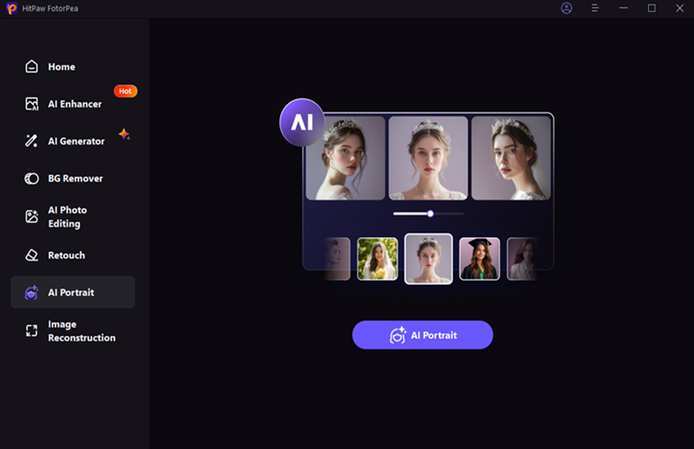
Step 2: Click on the Templates button to explore the built-in images uploaded on the HitPaw FotorPea. You can now instruct the HitPaw FotorPea about the styles while choosing the business AI photo templates.
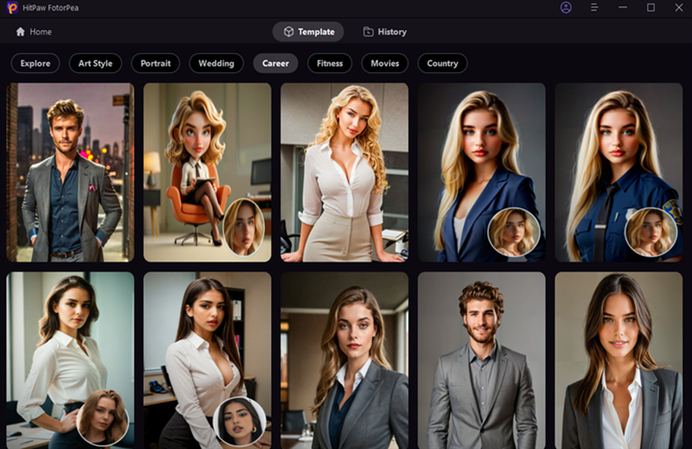
Step 3: In this phase, you'll need to preview the images as doing so helps you to apply stunning styles and designs to the images if required. Previewing the images helps you to apply some more changes to the generated images to make the photo generation look stunning. Previewing the images helps you to apply some more changes to the generated images to make the photo generation look stunning. You can then hit the Download button to export the images to the computer.
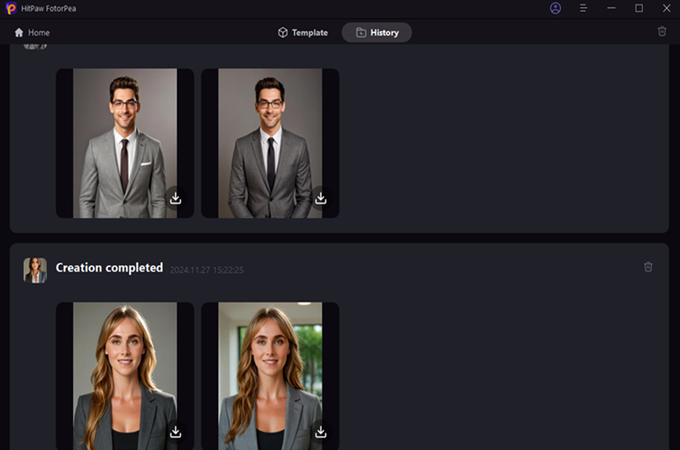
Here's a video guide for you to follow to create AI art:
2. Get Business Photo AI with Canva
Canva is integrated with the business headshots and when it comes to accessing the AI-generated images, Canva won't disappoint you even a bit. With this tool, you can create the images effortlessly and select from plenty of styles and designs while creating the images is also on the cards.
Since Canva is an online tool it doesn't ask you to install any software while editing or generating the images
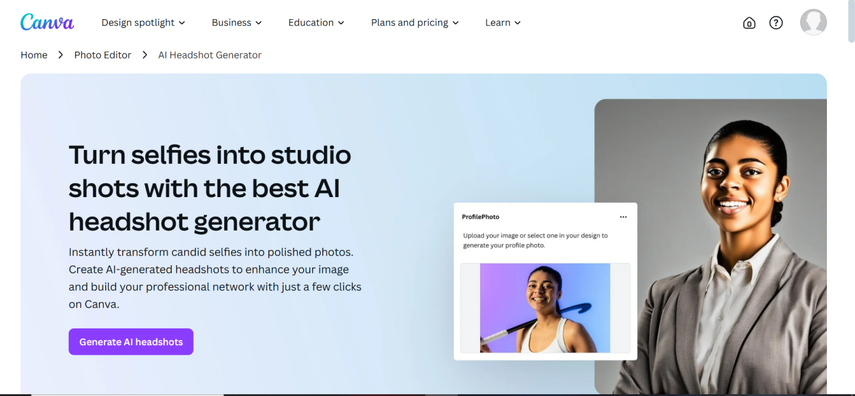
Features
- Create the images in brilliant quality
- Brings in a simple user interface
- Allows you to select from a variety of styles and designs
Pros
- Offers a user-friendly interface
- Explore the tons of templates
- No installation required
Cons
- Offers the limited free version
Price: $12.99/month
3. Obtain AI Business Photos with Fotor
Another reliable AI business photo tool you can look at is Fotor. With Fotor, you've got the chance to explore plenty of styles and designs and when it comes to customizing the images, Fotor doesn't disappoint you. Fotor is compatible with multiple image formats so you can process the photos in numerous image formats.
Fotor also supports adding built-in templates to the images and if you want to acquire a subscription to Fotor, you don't have to pay much.
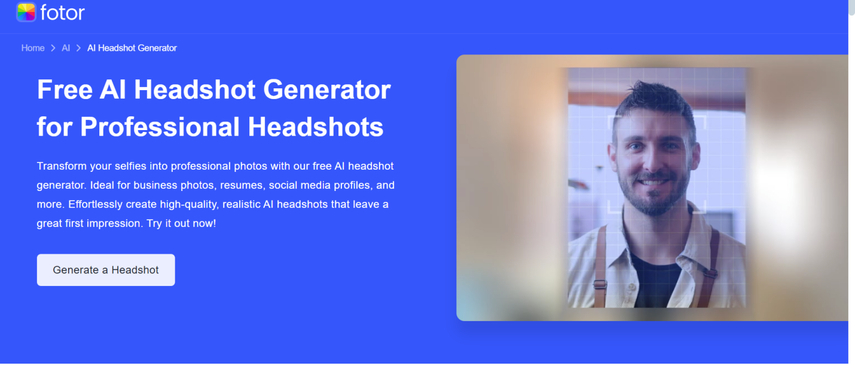
Features
- Brings in a simple user interface
- No installation required
- Offers plenty of photo editing techniques
Pros
- Generate the images quickly
- Doesn't include the watermark on the images
- Multiple styles and designs to select from
Cons
- Unwanted ads could come up.
Price: $8.99/month
Available Platforms: Android, iOS, macOS and Windows
4. Generate AI Business Photo with Pica AI
If you want to create the most realistic business portraits containing features like lighting, attire, and facial adjustments, going for the PicaAI is one of the most recommended things. It relies upon the machine learning algorithm to ensure high-quality outputs offering a simple user interface.
The advantage you carry with the PicaAI is that you can create the images in several styles and designs and it allows you to preview the images before getting them downloaded.
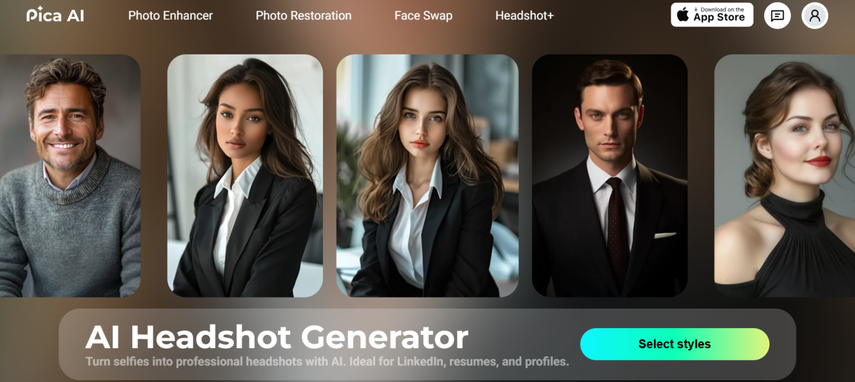
Features
- Offers precise facial editing
- Brings in the background and outfit options
Pros
- No installation required
- Easy to use
- Various styles to select from
Cons
- The free version is limited.
Price: $9.99/month
Available Platforms: Web Based
5. Generate Business AI Photo with AI Ease
AI Ease is all about creating the business images in original quality allowing you to acess the automated tools for producing the business images. It enables the users to tweak the sharpness, focus and lighting for enhanced clarity and while creating the images you can choose from plenty of styles and designs.
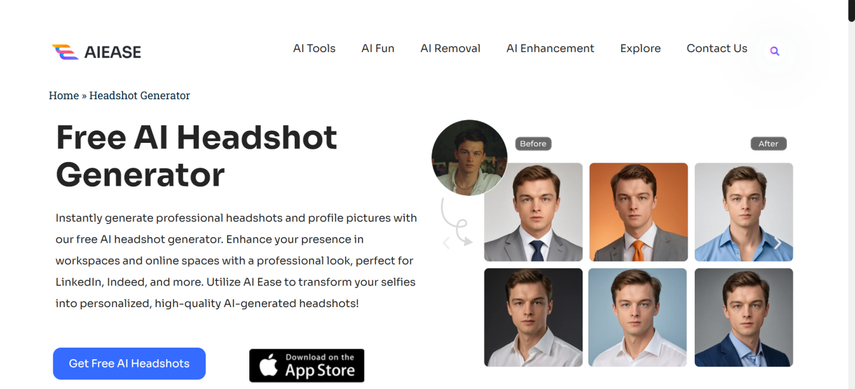
Features
- No installation required
- Enables you to create AI-generated business photos quickly
- Offers an intuitive user interface
Pros
- No image quality loss detected
- Doesn't offer the watermark
- No sign up required
Cons
- Template options are limited.
Price: $5/month
Available Platforms: Android, Web
6. AI Create Business Photo with LightX
LightX couples with AI to acess the creative tools for photo editing. It is compatible with advanced retouching, amazing styles and background replacement to produce high-quality business images.
The thing to like about the Lights is that it lets you choose from plenty of built-in templates and you can also explore the premium package at affordable rates.
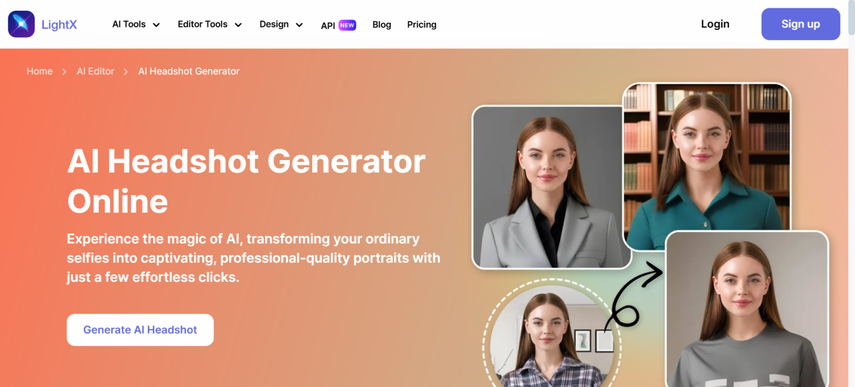
Features
- Offers the versatile editing tool
- Plans are affordable
- Offers a simple user interface
- No image quality loss detected
Pros
- Mobile-Friendly: Enabling users to edit photos on the go.
- Offers a wide range of business photo templates, perfect for professional use.
Cons
- Unwanted ads could come up.
- Watermark in Free Version.
Price: $3.99/month
Available Platforms: Android and iOS
7. Get Business Photo AI with Snap Headshot
You can explore plenty of AI-created photo templates and it only asks you to enter the written description to acess the top-notch business AI photo templates. With Snap Headshot you've got the chance to select from plenty of AI-generated business photo customization tools and since this tool supports batch processing you can upload and create multiple photos simultaneously.
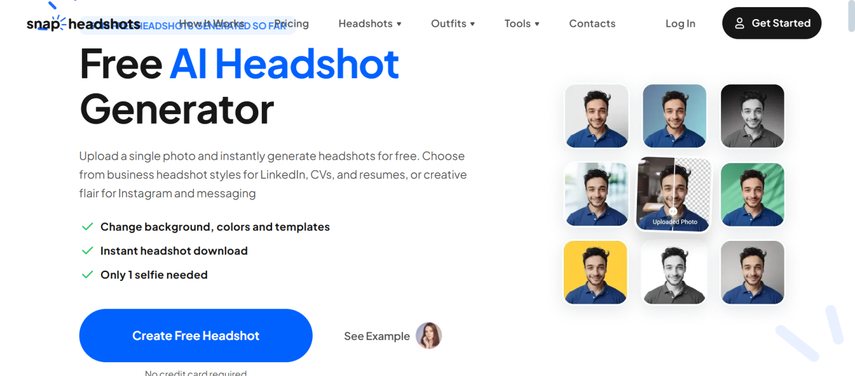
Features
- Comes up with multiple retouching techniques
- Explore the background replacement tool
- Brings in amazing stylization options to select from
- No image quality loss detected
Pros
- Offers the affordable premium package
- Explore the various stunning tools
- No installation needed
Cons
- Offers the limited preset options
Price: $15/month
Available Platforms: Android and iOS
Conclusion
You can explore the AI business photo templates by clicking this guide as we've introduced the 7 outstanding ways to produce AI-generated business photos. Of all the options listed in this guide, HitPaw FotorPea remains the best AI business photo generator that allows you to select from plenty of styles and designs to pick from. It offers a simple user interface and can create multiple AI-generated business photos simultaneously.






 HitPaw Edimakor
HitPaw Edimakor HitPaw VikPea (Video Enhancer)
HitPaw VikPea (Video Enhancer) HitPaw VoicePea
HitPaw VoicePea


Share this article:
Select the product rating:
Daniel Walker
Editor-in-Chief
My passion lies in bridging the gap between cutting-edge technology and everyday creativity. With years of hands-on experience, I create content that not only informs but inspires our audience to embrace digital tools confidently.
View all ArticlesLeave a Comment
Create your review for HitPaw articles