Newest Answer to How Do I Turn a Picture into an Oil Painting
Although oil painting has traditionally been regarded as an artistic medium, conventional techniques can be complicated for the average individual to complete because of their ability, time, and money requirements. But in the last several years, technology has given the solution on how do i turn a picture into an oil painting enabling people to quickly turn pictures into oil paintings.
An experienced oil painter often needs hours to how to turn a picture into an oil painting. However, many image converters can turn picture into oil painting. Have you ever imagined how it may appear if a picture turned into oil painting? The most notable and enigmatic aspects of oil paintings immediately capture the observer's attention. This article will provide an approachable tutorial on oil painting from photographs. You'll discover the most excellent image-to-oil painting converter and how to turn a picture into a oil painting in seconds.

Part 1: How to Turn a Picture into an Oil Painting with Robust AI Tool
Artificial intelligence (AI)-driven photo-to-picture converters may quickly respond to how to turn picture into oil painting. By only uploading your photo and choosing a painting effect, the program transforms your images into a fantastic work of art. You won't need to edit with AI manually; it's an easy and enjoyable procedure.
Among photo editors, HitPaw FotorPea is particularly effective at easily to turn your picture into an oil painting. Among HitPaw FotorPea's many noteworthy attributes are its sophisticated art creation skills and user-friendly features. Users can turn a picture into oil painting with only a few clicks. This program supports Windows and MacOS.

Hitpaw photo AI has several distinctive key features that differentiate it from other popular A.I generators on the market today
Key Highlights
- Art Generation Feature: Experiment with diverse artistic filters to transform your photos into unique masterpieces of art.
- Portrait Editing: Tools which help in general beautification of the pictures when trying to correct flaws or face editing. Experiment with various virtual cosmetics to add some glamour and drama in your pictures.
- Collage and Composition: It is easy to design attractive collages from multiple images combined in one stunning layout.
- Background Manipulation: You can easily cut out backdrops from your photographs so that you can produce fresh compositions and make it easy even to merge them with other settings
- User-friendly Interface: Access a user-friendly interface that accommodates users of any skill level in using HitPaw FotorPea.
Steps to Turn Picture into Oil Painting
Step 1:On installation of HitPaw FotorPea, open it to begin the use of AI Generator.

Step 2:You now need to event a trigger for goal output and say something like make this picture an oil painting. Anyway, some pre-programmed prompts are already incorporated into the software; to modify one click on replace prompt.

Step 3:Please select the image size, resolution,and art style after answering the query, then click generate to begin turning words into AI artwork.

Step 4:You can select between two photographs created in comparable artistic styles by HitPaw FotorPea. The size of the image and the server's processing speed affect how long it takes to create ai artwork.

Step 5:To get a preview of an image, click on it.

Step 6:Lastly, select the AI-generated artwork you wish to download to your computer by clicking the Download icon.

Part 2: How to Make Oil Paintings from Photos Using Photoshop
It is possible to transform the images into oil paintings with Adobe Photoshop, which is a famous photo-editing application. Photoshop can be a very powerful tool although it does require some practice.
However, since Photoshop is designed for professionals’ use and inexperienced users may find interface annoying because of confusion.
Steps to Use Photoshop to Turn Your Picture into an Oil Painting
1.Open the image in photoshop.
2.Go to Image > Levels > Adjustments.

3.Duplicate the current layer by pressing CTRL+J on the keyboard.

4.Select High Pass from Filter > Other. After changing the Radius to 2, click OK.

5.Set the blending mode to Overlay for the newly copied layer.

6.Select Merge Visible under Layer.

7.Choose Filter, Sharpen, Unsharp Mask.

8.Finally, alter the “Tone” layer opacity which is currently set at 40% to your desired value.

Pros and Cons of Using Photoshop
Pros
- Good for professionals.
- Photoshop has extensive editing capabilities.
- Very familiar in the market.
Cons
- Difficult for beginners.
- Only premium option.
Part 3: App to Turn Your Picture into an Oil Painting
One of the most commonly used smartphone apps, Prisma provides highly creative photo effects that look like oil paintings.This editing app on iOS and Android phones can turn these photos into amazing paintings after they are saved to the phone.
Steps to Make an Oil Painting
- 1.Open the app and tap the "Gallery" icon.
- 2.Choose the picture. If you want, crop and rotate the picture.
- 3.Press "Next" to select your preferred filter.
4.Adjust the desired effects. When ready, save it as the gallery or share via social media.

Pros and Cons of Using Prisma
Pros
- Creates breathtaking works of art.
- Easy to use.
- Simple to distribute artistic works.
Cons
- Include advertisements.
- Decreases the resolution of the picture.
Part 4: Online Choice to Turn a Picture into an Oil Painting
An online resource, Fotor, provides several tools for modifying photos, including effects reminiscent of oil paintings. Fotor has an extensive collection of presets and filters that may be used to instantly enhance the tone and appearance of photos.
Detailed Steps to Use Fotor to Turn Picture into Oil Painting
- 1.Open the menu and choose a picture.
- 2.Choose the required characteristics from the list of choices, which includes text, frames, stickers, primary effects, and attractiveness.
3.Save the altered photo on your desktop or laptop or into your account.

Pros and Cons of Using Fotor
Pros
- Clever filters and effects.
- Ability to alter pictures on many platforms.
- A handy collage creator.
- Easy to use.
Cons
- Many advertisements.
- Picture retouching compromised.
Conclusion
As you can see, one approach to improve your photography is to turn picture into oil painting. Your photo becomes a work of art you can proudly showcase in your house.
Oil paintings may be made from photographs without sacrificing the original's quality or appearance.
The most significant program is HitPaw FotorPea, as it allows you to express your creativity online without requiring the download of other applications. Are you prepared to investigate HitPaw's extensive editing capabilities and turn your picture into oil painting? Have fun with your paintings!








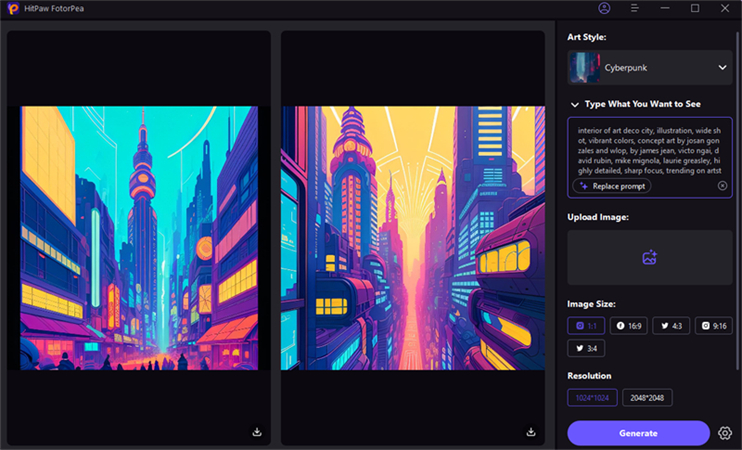

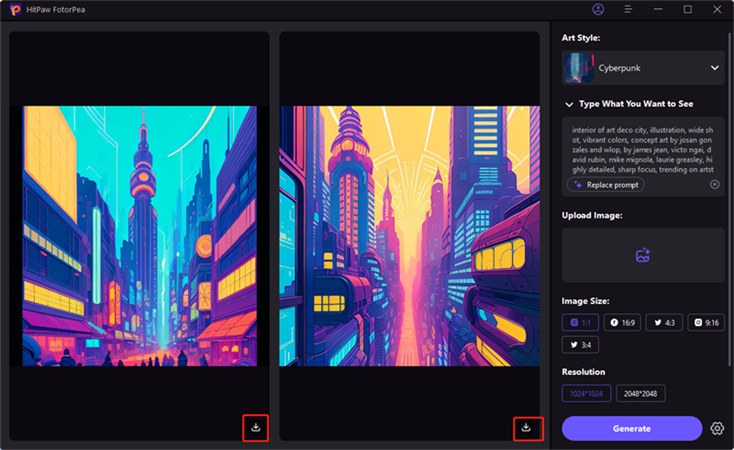
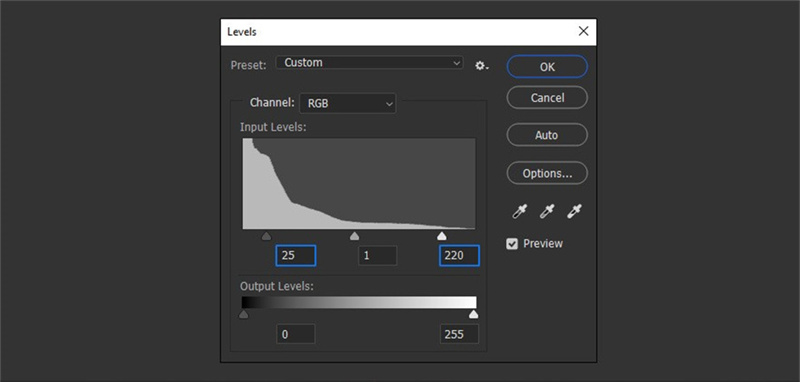
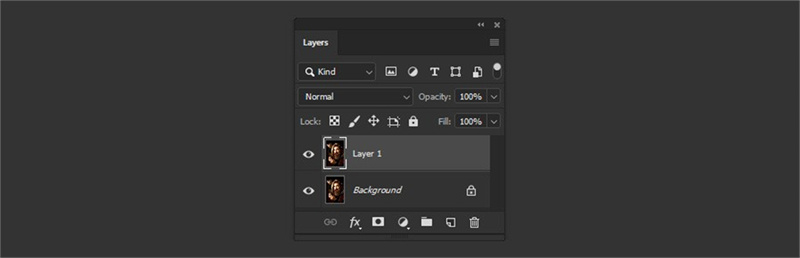
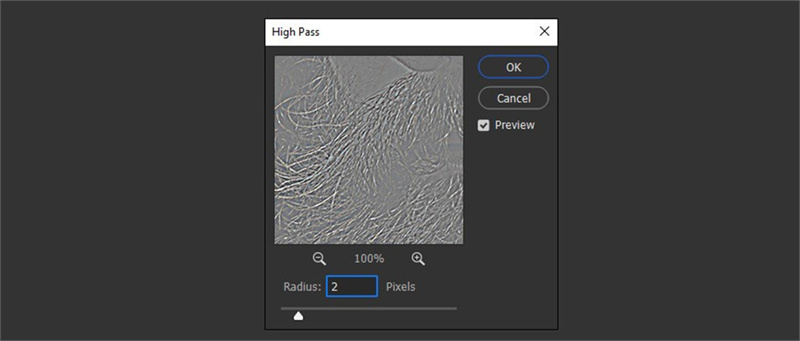
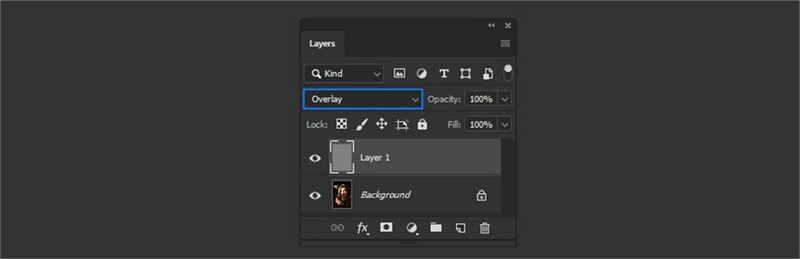
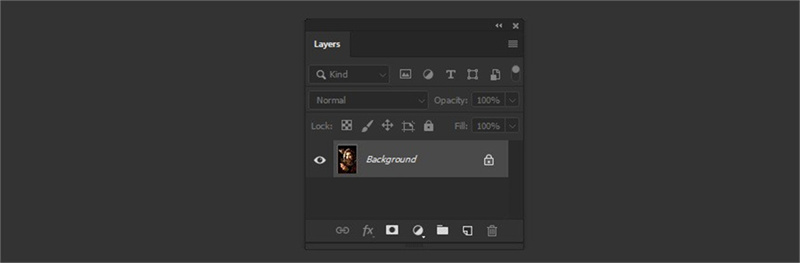
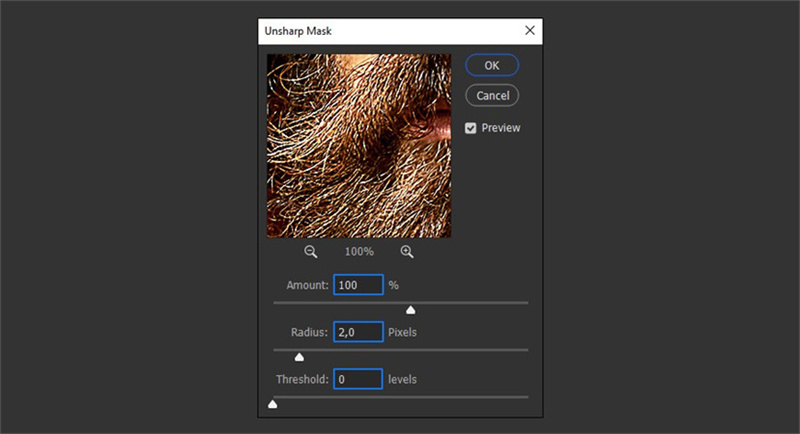
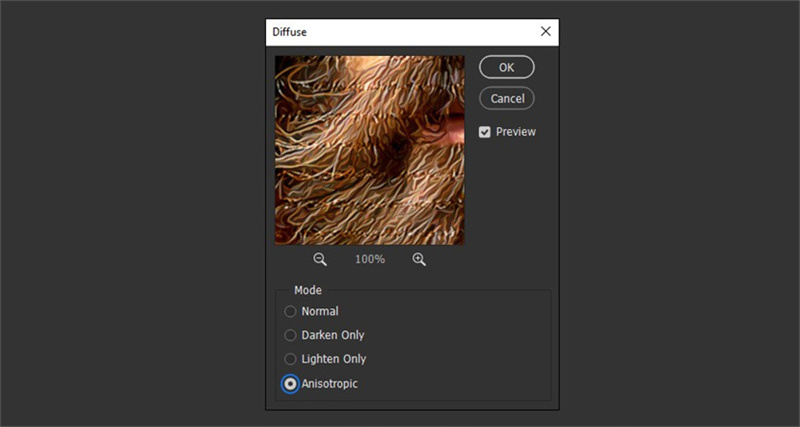
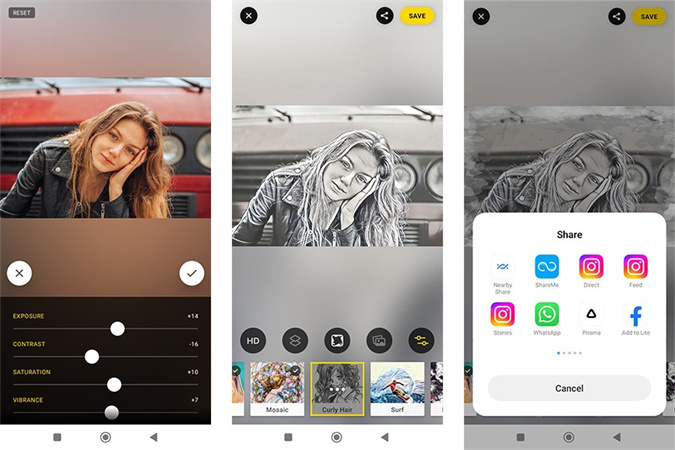
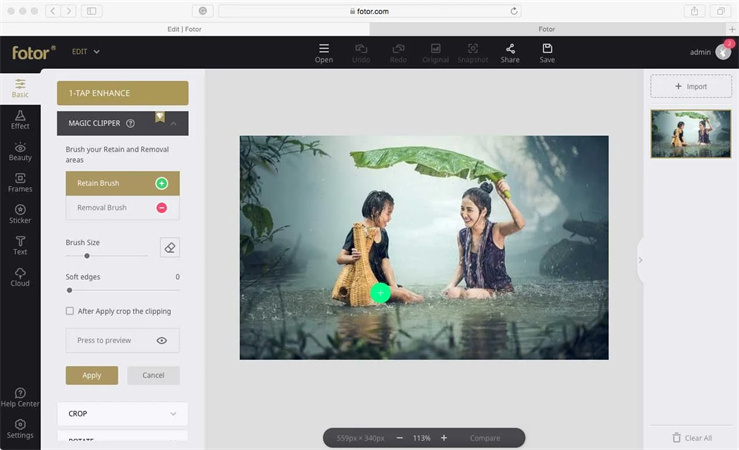

 HitPaw Watermark Remover
HitPaw Watermark Remover  HitPaw Photo Object Remover
HitPaw Photo Object Remover HitPaw VikPea (Video Enhancer)
HitPaw VikPea (Video Enhancer)



Share this article:
Select the product rating:
Daniel Walker
Editor-in-Chief
My passion lies in bridging the gap between cutting-edge technology and everyday creativity. With years of hands-on experience, I create content that not only informs but inspires our audience to embrace digital tools confidently.
View all ArticlesLeave a Comment
Create your review for HitPaw articles