[AI Powered] The Ultimate Guide to Turn Black and White Photo to Color
Have you ever seen a photo from your parents’ or grandparents’ time? You want to keep it safe but the only problem is that it’s black and white. While black and white photos have their own charm - colorized photos have more character.
So, if you have a question in your mind about how to turn black and white photo to color. You are at the right place. Read on to explore more about the best tool for how to turn black and white photo to color.
1. How to Turn Black and White Photo to Color with AI Tools
Are you wondering about how to turn a black and white photo into color? Well, we have your back. Here are some recommendations of the most popular tools that you can use to turn black and white photos to color in an instant.
Hotpot AI
Hotpot AI is an easy tool for people who want to know how to turn a black and white photo to color. It doesn’t matter if you’re not tech-savvy. You can use Hotpot AI, as the UI is extremely simple.
All you need to do is upload the photo on the website and then select your preference. The website will render the image on its own.
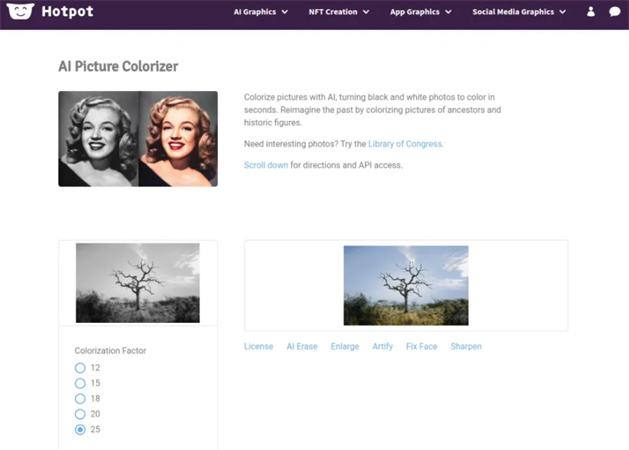
Pricing:
$10 per month - $200 per month (depending on the credits).
Cutout PRO
Cutout PRO is an amazing AI colorizer that you can use to turn color photo to black and white. The best thing about Cutout PRO is that it can easily detect the objects within the image. So, your image will be rendered in much better quality.
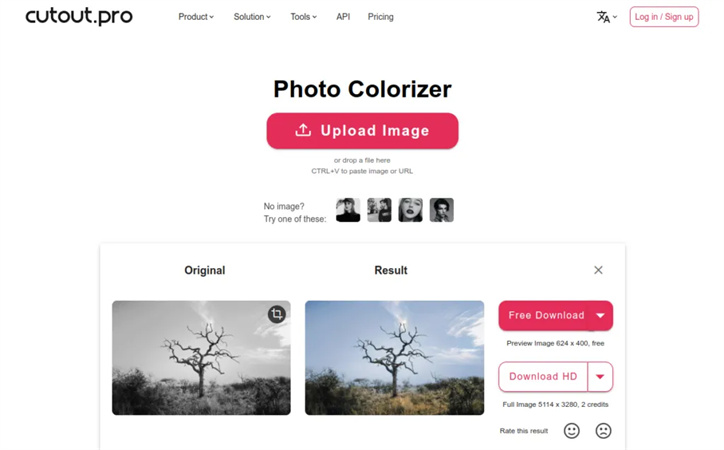
Pricing:
Two plans are available at $0.099 and $0.499, respectively.
Img2Go
Img2Go is a free tool that will help you with colorizing any photo. This tool is free to use. Therefore, if you are low on budget - this will be your best bet at finding an app to turn black-and-white photos to color. It uses deep learning algorithms to render your images. Hence the results are pretty accurate!
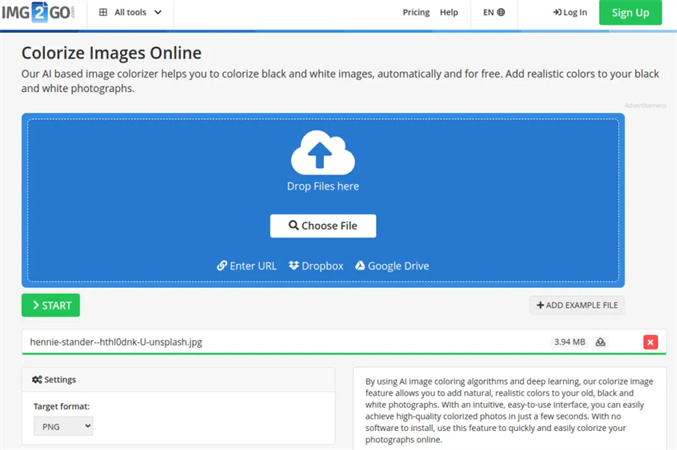
Pricing:
It’s free.
Playback
Playback is another online image-colorized tool that will make your life way easier. The best thing about this tool is that its algorithms have been tested using millions of images - hence results are accurate.
All you need to do is be careful with the steps. After that, leave everything to Playback.
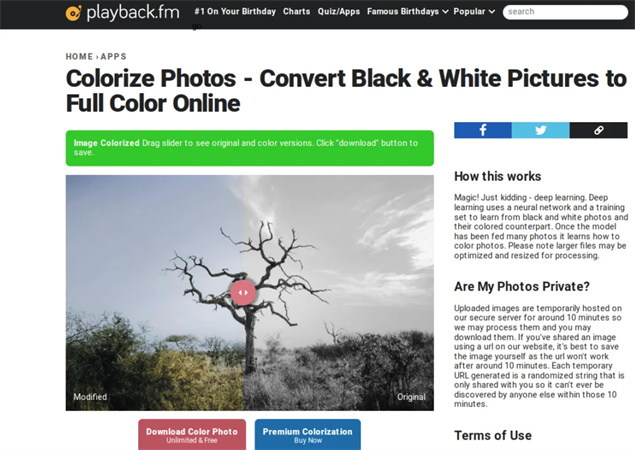
Pricing:
Free to use.
Colorize.cc
Colorize is a tool designed specifically to make image colorization easy. You don’t have to download any software and go through the process of signing up.
You need to hop on to the website and get the job done within a few seconds. Other than that, Colorize also has many other features that can be accessed after you pay for the tool.
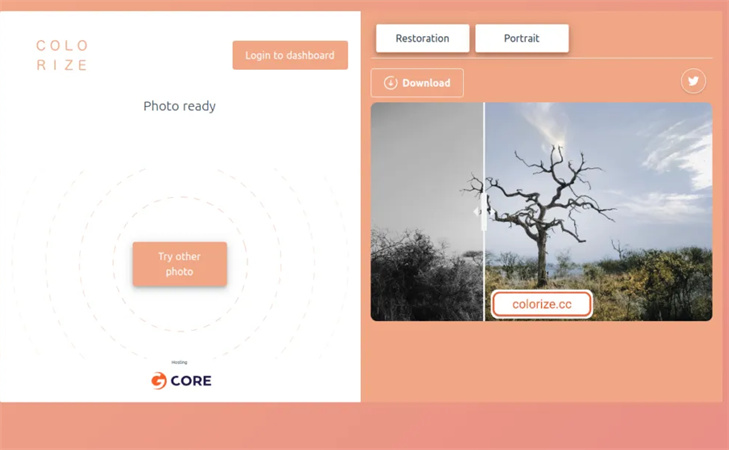
Pricing:
The basic plan is available for $9/month.
Picwish
Picwish will cater to all your wishes to turn a black and white photo into a colorized image. The process is as simple as it can get. All you need to do is upload the image to the website and wait for the tool to do its magic.
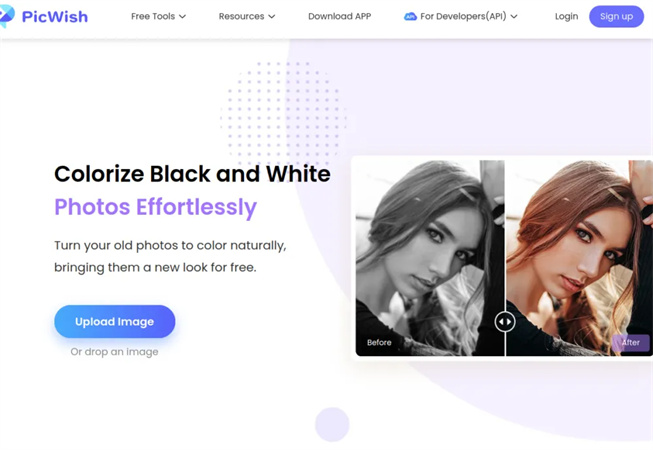
Pricing:
The monthly subscription is available for $10 per month.
Vance AI
Vance AI is one of the safest tools to use if you want to colorize your images. The website does not keep any logs. This means that your data will be deleted within a span of 34 hours. So, you will not have to worry about your data getting leaked.
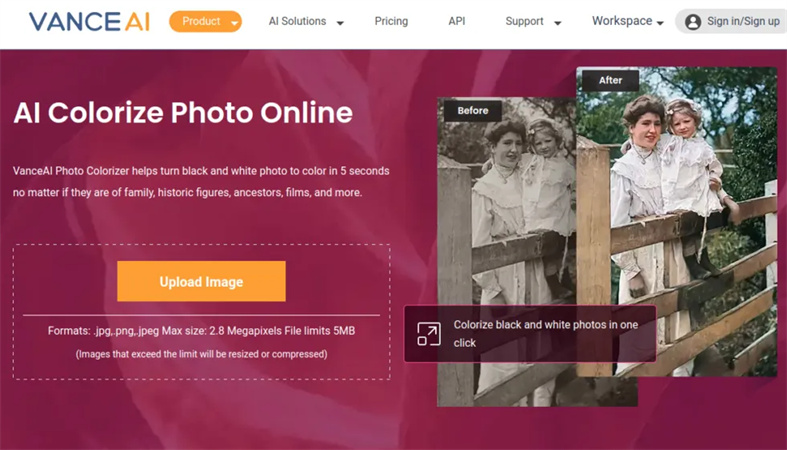
Pricing:
1000 credits for $17.95
Palette
Palette is an uncomplicated tool that will help you get done with the job within a few seconds. The tool does not have any fancy features but other than using the colorization tools - you can also use the filters to add some life to your photos.
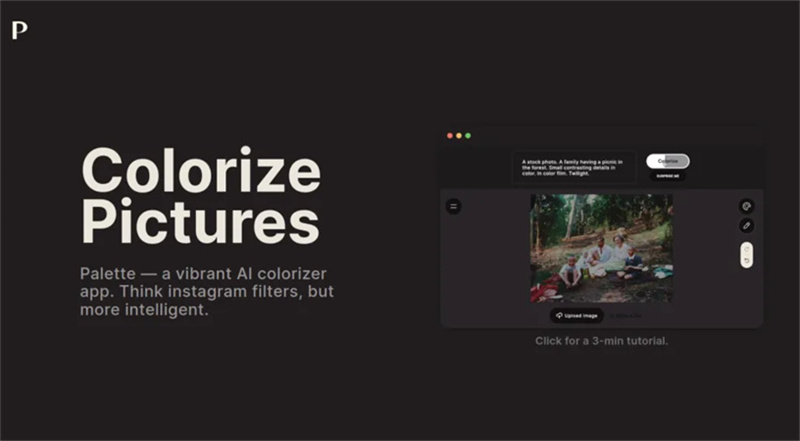
Pricing:
Completely free.
Colourise
Colourise is one of the tools that are available to colorize an image. Although it is not the best tool that is available on the market, the results are decent.
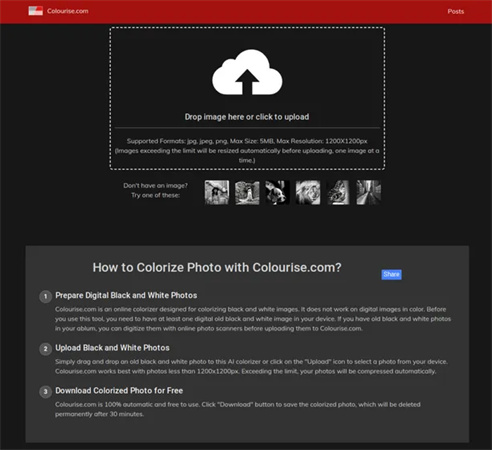
Pricing:
Free to use.
2. BEST AI Colorizer of All: HitPaw Turns Black and White Photos to Color Fast and Losslessly
In case you don’t want to use an online tool to colorize your image and you’re looking for an app that turns black and white photos to color. HitPaw FotorPea will have your back like no other software.
It has a ton of features including the AI one-click photo enhancer. Other than that, it has a total of 4 AI models that will add life to your photos.
Its new feature “Multi-Model processing” helps you to process your image using two models simultaneously(colorize model and face model especially designed for fixing old photos). And the best part is that you can enhance your photos in a batch.
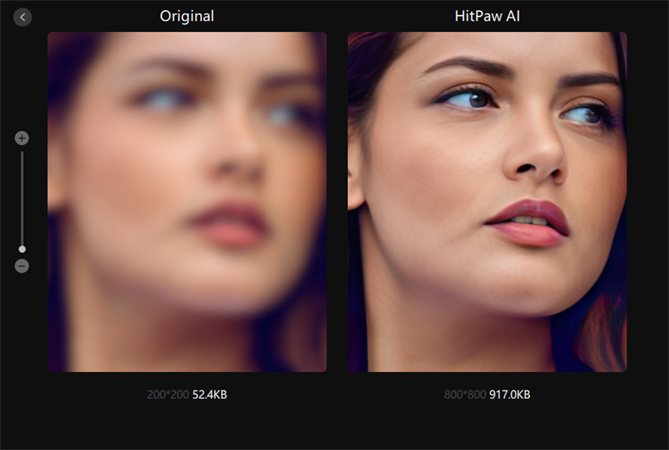
- AI one-click enhance
- 4 AI models
- Support batch enhancing
- Windows and Mac compatible
Here are the steps to use HitPaw FotorPea:
-
Step 1.Download and install HitPaw FotorPea freely by clicking the button below.
-
Step 2.Upload the image and choose the face model. Then press on the gear item.

-
Step 3.Choose the second model. This way your image will be processed with both face and colorize models.

-
Step 4.Now, preview the effect to make sure the job is done. After that, you can export the image.
Conclusion
After reading this article, we expect now you have many options to consider between colorizing your photos. But we have got an easy-to-use and safe software to turn black and white photo to color? HitPaw FotorPea is your answer. It’s the best tool available in the market that encapsulates a ton of features all built-in in its AI models to help you out!





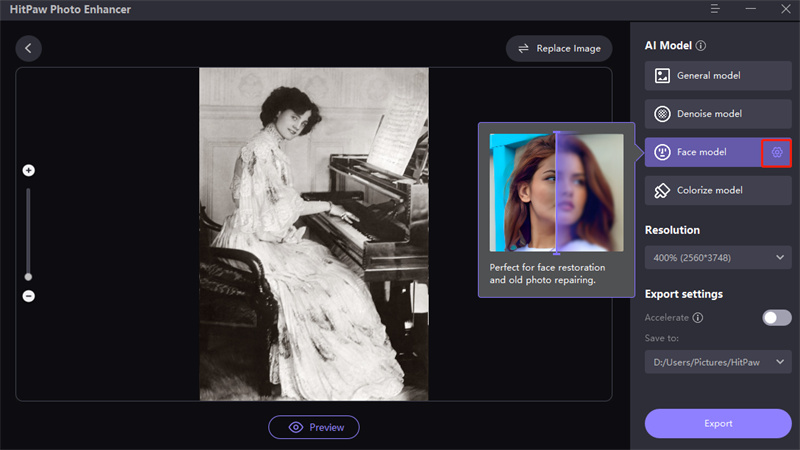
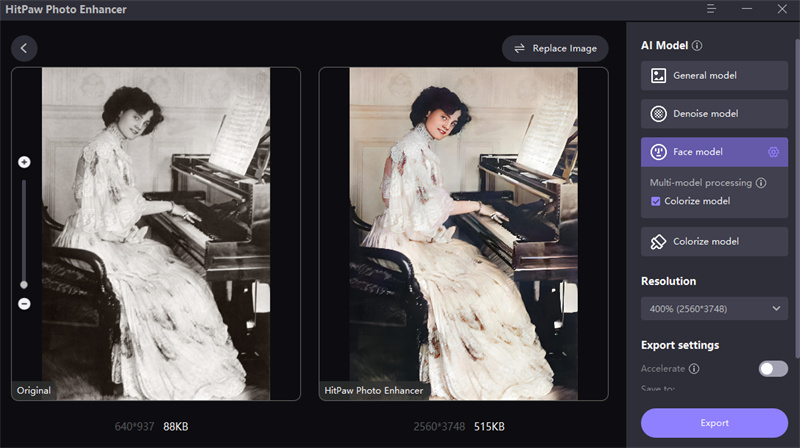

 HitPaw Univd (Video Converter)
HitPaw Univd (Video Converter)  HitPaw VikPea (Video Enhancer)
HitPaw VikPea (Video Enhancer)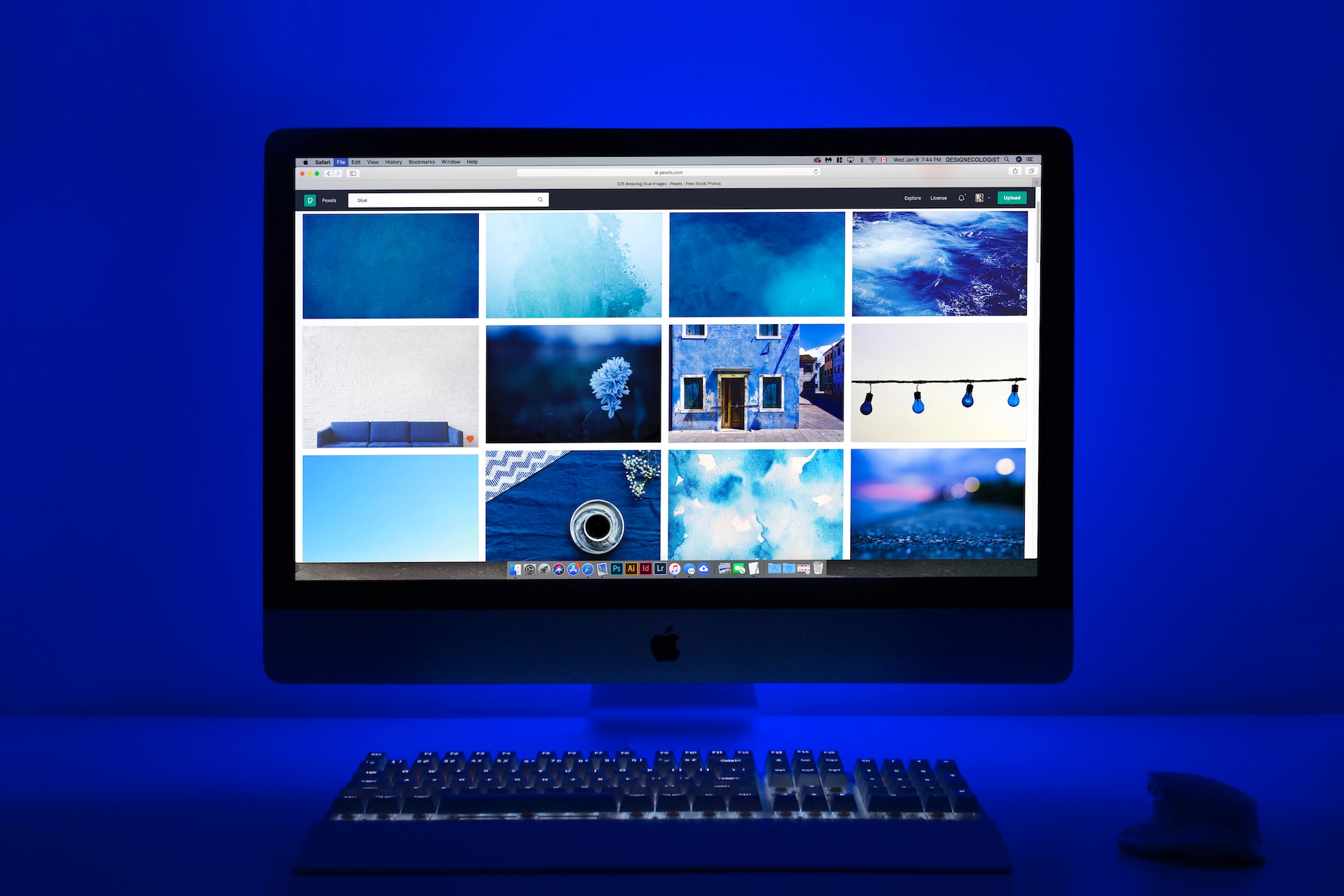


Share this article:
Select the product rating:
Daniel Walker
Editor-in-Chief
My passion lies in bridging the gap between cutting-edge technology and everyday creativity. With years of hands-on experience, I create content that not only informs but inspires our audience to embrace digital tools confidently.
View all ArticlesLeave a Comment
Create your review for HitPaw articles