[Editor Selected] Best Stable Diffusion Upscalers in 2025
Stable Diffusion’s image upscaler is a powerful AI-based tool that enhances image resolution while preserving details and minimizing distortions. Originally designed as a text-to-image generative model, Stable Diffusion also leverages its diffusion-based algorithms for upscaling images, known as Super-Resolution.
In this blog, we'll take a deep dive into the Best Stable Diffusion Upscalers of 2023. These upscale stable diffusion tools are the secret to enhancing even the tiniest of details in your images and bringing them to life like never before. Read on to find out more about stable diffusion upscaler.
1. Why Do We Need Upscaler for Stable Diffusion?
Image upscalers for stable diffusion are essential because they help enhance the quality of low-resolution images without compromising their stability. When an image is upscaled, the process of adding additional pixels to an image can often lead to distortion, blurring, or pixelation, resulting in a loss of detail and image stability.
Upscalers for stable diffusion utilize advanced algorithms to upscale images while preserving their quality and stability, resulting in sharper, clearer, and more detailed images.

2. Comparison of The Best 3 Stable Deffusion Upscalers
When comparing various upscalers like R-ESRGAN 4x+, ScuNET, ScuNET PSNR, SwinIR_4x, Nearest, Lanczos, ESRGAN_4x, and SUPIR, each model demonstrates unique strengths in terms of clarity, detail retention, and smoothness.

R-ESRGAN 4x+stands out for its ability to enhance fine textures and reduce noise, making it ideal for upscaling complex images like portraits. It strikes a good balance between preserving details and minimizing artifacts.
ScuNET and ScuNET PSNRare both tailored for photographic realism, with PSNR offering improved sharpness but sometimes sacrificing some natural texture, which makes it useful for high-clarity needs like product images.
SwinIR_4x performs exceptionally well with natural scenes, balancing detail and smooth transitions. Its AI-based approach helps preserve structure, which makes it effective for upscaling landscape and architectural images.
Nearest and Lanczos are classic upscaling methods; Nearest simply duplicates pixels, leading to blocky results, while Lanczos uses interpolation for slightly smoother results, but lacks the advanced detail enhancement seen in AI models.
ESRGAN_4x brings impressive detail with its generative adversarial network (GAN) approach, often outperforming non-GAN methods in texture enhancement and high-contrast areas. SUPIR is designed for lightweight, efficient upscaling, offering decent improvements in image quality without the heavy computational demands of GAN-based models.
3. Why Traditional Upscalers Can't Be Used to Upscale?
The conventional methods of resizing images, such as the nearest neighbor and Lanczos interpolation, have been met with criticism for their limited use of the image's pixel values. These algorithms simply enlarge the image canvas and fill in the new pixels using mathematical operations based solely on the image's existing pixel values.
As a result, these methods cannot accurately fill in missing information in distorted or corrupted images. This inherent limitation makes these algorithms insufficient for more complex image-processing tasks that require more accurate image reconstruction.

Traditional upscalers are not equipped to handle more complex image processing tasks, such as the preservation of image stability and the restoration of lost details in low-resolution images.
4. The Best Technical- Recommended Processors Better Than Stable Deffusion Upscaler
Does this sound intimidating? Well, there is an easier way for stable diffusion upscale.
HitPaw FotorPea is a user-friendly image upscaling software that can be used to improve the quality and resolution of mid-journey photos. This software uses advanced AI algorithms to upscale low-resolution images without losing image quality.
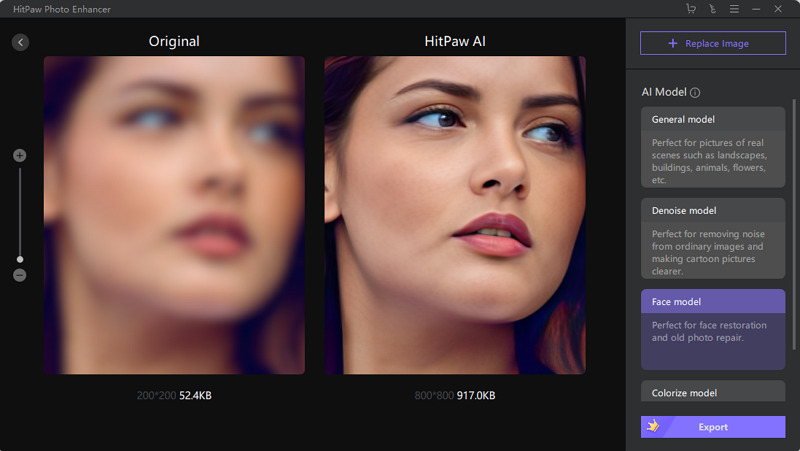
- Next-Level AI Image Enhancement: deliver enhanced detail and realism
- Enhanced Sharpening for Clarity: achieves sharper, clearer images, retrieving fine details
- Precision Background and Object Removal
- Compatible with Mac and Windows
- Supports the batch conversion
-
Step 1.Download the software by clicking the button below.
-
Step 2.You can see the 9 breathtaking AI models on the screens, including the Face Model, General Model, Colorize model, animation model, text model, Denoise Model, low light model, color calibration model, and scratch repair model. Applying any one of these AI models will help you to enhance the photo quality and you can also customize the resolution of the images by tapping the Resolution button.
-
Step 3.Press on the Preview button and doing so will help you to apply the AI model you've selected. If the speed of the internet is fast the process won't take any time long. Once you're done previewing the images, you can select the Export button to download the enhanced images in the favorite destination folder on your computer.
-
Step 4.If you’re satisfied with the effect, you can export it.
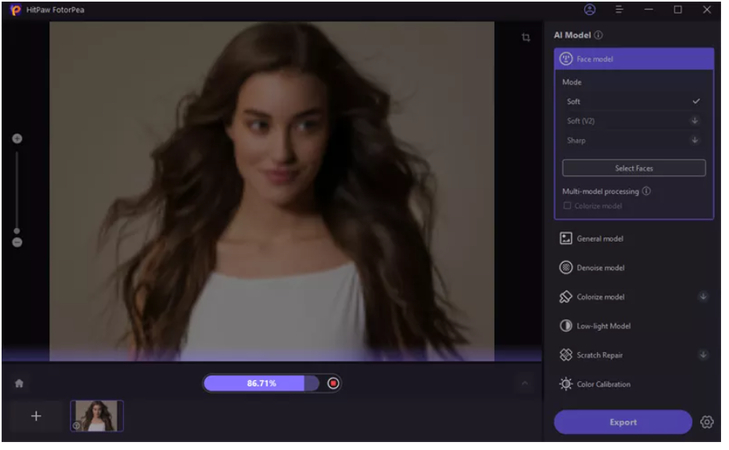
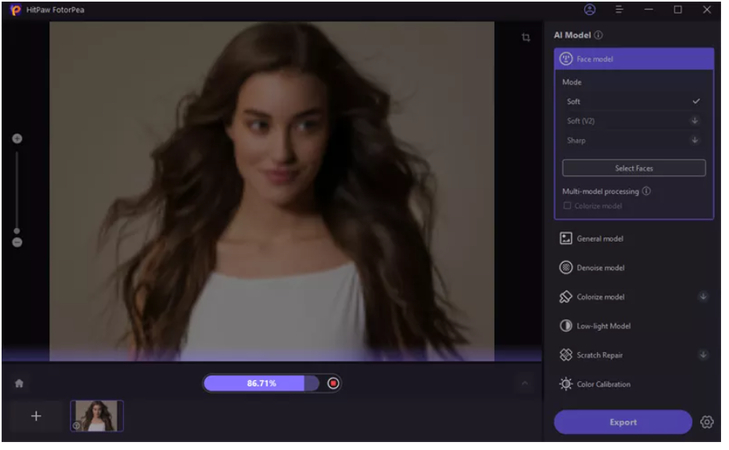
How to Use Stable Diffusion
5. FAQs of Stable Diffusion Upscaler
Q1. Is stable diffusion upscaler free to use?
A1. Some versions offer free access, but premium features may require a paid subscription.
Q2. Does stable diffusion upscaler work on mobile devices?
A2. Some platforms may offer mobile-friendly versions or apps, though functionality can vary compared to the desktop version.
Q3. How does Stable Diffusion Upscaler work?
A3. It uses advanced AI algorithms to upscale images by filling in additional details, making them appear sharper and more detailed without compromising the original quality.
Conclusion
The development of AI upscalers, such as LDSR, Latent Diffusion Super Resolution, and ESRGAN, have made it possible to upscale images while preserving their natural colors, sharpness, and overall quality.
Furthermore, user-friendly software, such as HitPaw FotorPea , offers a simple and effective way to upscale mid-journey photos without the need for advanced technical knowledge. These features offer a wide range of features and customization options, including batch processing and sharpening tools, making it easier than ever to produce high-quality images for as a stable diffusion best upscaler.






 HitPaw VikPea
HitPaw VikPea HitPaw Video Object Remover
HitPaw Video Object Remover

Share this article:
Select the product rating:
Daniel Walker
Editor-in-Chief
My passion lies in bridging the gap between cutting-edge technology and everyday creativity. With years of hands-on experience, I create content that not only informs but inspires our audience to embrace digital tools confidently.
View all ArticlesLeave a Comment
Create your review for HitPaw articles