2025 Top 10 Face Smoothing Apps (Free & Paid)
Do you often find imperfections taking away from your picture moments? In a world where every snapshot captures a memory, the pursuit of skin remains constant. Enter skin smoothing apps – the modern-day heroes for those seeking complexion in their photos. 2025 will witness a surge in demand for both paid apps, reflecting the craving for flawless selfies and portraits. Whether you seek touch-ups or advanced editing features, these apps are poised to transform your photo editing journey, ensuring that each image showcases your self.
Learn about skin smooth editing with HitPaw FotorPea
Part 1: Best Skin Smoothing Video Filter App - HitPaw FotorPea
To effortlessly achieve flawless skin and enhance facial features it's crucial to have a stable and speedy PC program for batch processing. HitPaw FotorPea emerges as a solution with tailored capabilities for refining portraits. Achieving smooth skin effortlessly.
Features of HitPaw FotorPea:
- It provides AI models tailored to enhancement requirements.
- The software supports batch processing, allowing users to enhance photos simultaneously saving time and energy.
- HitPaw FotorPea accommodates input formats like PNG, JPEG, JPG, WEBP, TIFF, etc. ensuring compatibility, with file types.
- HitPaw FotorPea offers a user interface that makes editing photos a breeze allowing users to effortlessly explore features and functions.
Step by Step Instructions for Skin Smooth Editing
-
Step 1. Download and Set Up:
Head to the HitPaw FotorPea website and download the software. Follow the installation steps to get it running on your computer.
-
Step 2. Upload Your Original Photo:
Open HitPaw FotorPea and import the photo you want to improve by either selecting "Choose File" or dragging and dropping the image into the program.

-
Step 3. Choose an AI Model:
Select the AI model depending on your enhancement needs. Whether you're looking to reduce blurriness remove noise add color or fix scratches HitPaw FotorPea has got you covered.

-
Step 4. Preview the Outcome:
After processing your photo preview the result to ensure it meets your expectations. Once satisfied click "Export" to save your photo

Video Guide for You to Make Photo Perfect
With HitPaw FotorPea's performance, quick processing speed, and intuitive interface achieving skin and enhancing facial features is now a stress-free task.
Part 2: Top 10 Apps That Smooth Skin in Photos
In today's age, dominated by media and photography, everyone aspires to look their finest in pictures. Achieving flawless skin is an aspiration, with numerous apps to help attain that desired look. Here are the top 10 specialised skin smoothing apps renowned for their expertise in enhancing skin appearance in photos.
App
Blemish Removal
Additional Features
Summary
HitPaw AI Marvels
Various Effects
Great for overall enhancements, user-friendly, with both free and paid options.
Facetune
Advanced Editing
Highly effective with advanced features but requires payment.
Face AI
AI Enhancements
Simple interface with solid AI enhancements; free to use.
Airbrush
Filters & Effects
User-friendly with many filters; offers both free and paid features.
BeautyPlus
Beauty Skin Smoothing Filters
Known for its beauty filters and easy navigation; free and paid options.
Facelab
Editing Tools
Offers good editing tools and customization; both free and paid.
Peachy
Customizable
Simple yet effective; mostly free features.
Picsart
Graphic Tools
Versatile with graphic tools; both free and paid.
FaceApp
Aging & Gender
Excellent for aging effects and gender swaps; free and paid.
Meitu
Collage & Filters
Great for collages and filters; available on both mobile and web.
1. AI Marvels - Auto Retouch Portraits
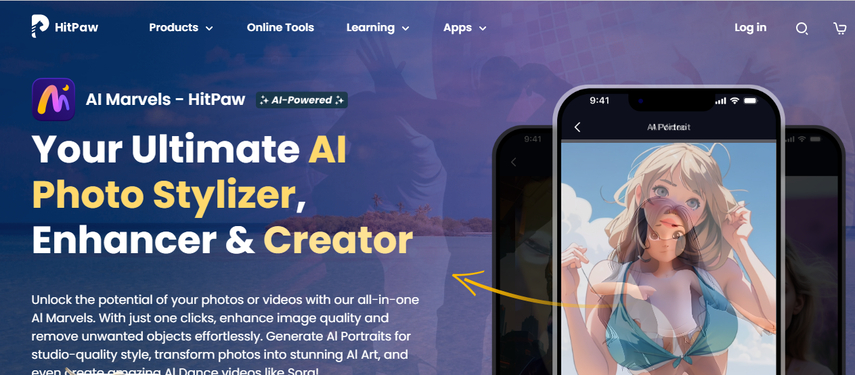
Al Marvels, a powerful AI enhanced image tool, transforms photos into amazing Al Art, creating stunning perfect photos! Let's learn about its main advantages:
Key Features to Retouch Face
- Retouching: Achieve professional-grade results with effort.
- Natural Enhancements: Correct flaws seamlessly while maintaining an appearance.
- Enhanced Photo Quality: Perfectly enhance your images to make every detail stand out.
- User Friendly Design: The intuitive interface makes it accessible, to users of all levels.
- Instant Results: Witness changes with real-time editing capabilities. HitPaw AI Marvels; Your solution for portraits.
AI Marvels effectively removes blemishes and wrinkles, enhances your beauty and improves the quality of your photos. Use AI Marvels now to effortlessly retouch your images.
2. Facetune - Skin Smoothing App

Platform Compatibility: iOS / Android
Rating: 4.7 (iOS) 4.5 (Android)
Price Range: (iOS) Free with in-app purchases $7.99/month
Facetune stands out as an AI-driven app to smooth body skin offering tools, for refining portraits including skin smoothing allowing users to remove imperfections and enhance their features in photos effortlessly.
- User interface.
- Advanced retouching tools.
- Diverse editing options.
- Premium features require payment.
- Some users may need help with the interface.
3. Face AI - Photo Smooth App

Platform: iOS / Android
Rating: 4.7
Price: Free(iOS), Offers In-App Purchases($10/month)
Face AI is an app to smooth out skin that focuses on enhancing features through skin smoothing and various tools for adjusting skin tone and removing blemishes to improve overall appearance.
- Specific focus on facial retouching.
- Likely offers AI-based skin smoothing features similar to other apps.
- A lack of platform information may deter potential users.
- Limited reviews are available for assessment.
4. Airbrush - Face Smooth App

Platform: iOS / Android
Rating: 4.8 (iOS) / 4.2 (Android)
Price: Free with in-app purchases
Airbrush is an app to smooth skin in photos on iOS and Android platforms with high ratings for its user-friendly interface designed for quick photo enhancements, particularly in perfecting faces. It offers tools for skin smoothing, blemish removal, and reshaping features.
- Intuitive interface suitable for beginners.
- Variety of filters and retouching options.
- Some advanced features may require payment.
- Occasional performance issues reported by users.
If you want to use a skin retouching software without any issues and ads, you can choose HitPaw FotorPea. In addition, it can also batch enhance photos and preview.
5. BeautyPlus - Smooth Skin App
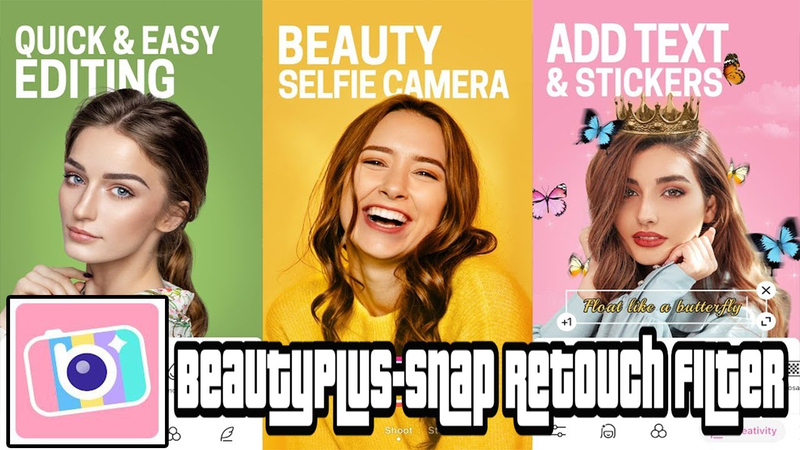
Platform: Not specified
Rating: 4.5 (iOS), 4.4 (Android)
Price: Free with in-app purchases
BeautyPlus offers tools, for enhancing skin by smoothing skin removing imperfections, and improving features. It also provides filters and effects to enhance photos
- Skin retouching looks natural.
- Offers a range of filters and effects.
- User-friendly interface.
- Some features may require purchases.
6. Facelab - Face Smoothing App
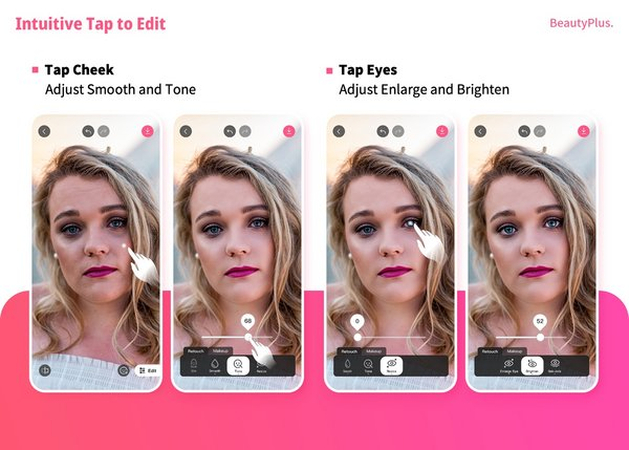
Platform : iOS / Android
Rating: 4.8 (iOS), 4.5(Android)
Price : Free with in-app purchases $7.99/, month
Facelab is a beauty face editor and the best app for smoothing skin on iOS and Android platforms. It allows users to enhance features, including skin smoothing through editing tools and filters to achieve the desired appearance.
- Provides a range of editing tools.
- Features real-time preview option.
- Intuitive interface design.
- The free version may have limitations compared to premium options.
- Some users have reported bugs and crashes.
7. Peachy - AI Face & Body Editor

Platform : iOS / Android
Rating: 4+ (iOS), 4.5(Android)
Price : Free with in-app purchases $6.99/, month
Peachy is an AI face and body editor that focuses on enhancing both features and body appearance. It includes tools for smoothing the skin as other editing features.
- Likely provides a range of editing choices.
- Potential for retouching both body features.
- Need to make in-app purchases to access premium features.
8. Picsart - App to Smooth Skin

Operating System: : iOS / Android
Rating: 4.6 (iOS) 4.3 (Android)
Price : Free with options for in-app purchases
Picsart is a photo editing application that incorporates skin enhancement capabilities among its tools. It presents an array of filters, effects, and editing functions for improving photos.
- Diverse editing capabilities.
- Thriving community for sharing and discovering content.
- User-friendly interface.
- The steep learning curve for beginners is due to the abundance of choices.
If you want smooth photo editing without complicated operations, you can use HitPaw FotorPea to generate your stunning portrait photos with just one click. download button.


9. FaceApp - AI Makeup Tool

Operating System : iOS / Android
Rating: 4.8 (iOS) 4.2 (Android)
Price Range: Free with options for, app purchases
FaceApp is recognized for its AI-driven makeup and facial enhancement features, which likely encompass skin smoothening effects. It provides a variety of filters and effects to enhance photos.
- Advanced AI-driven editing functions.
- Wide selection of filters and effects.
- User-friendly interface.
- Privacy and data usage concerns.
10. Meitu - Enhancing Skin Smoothing
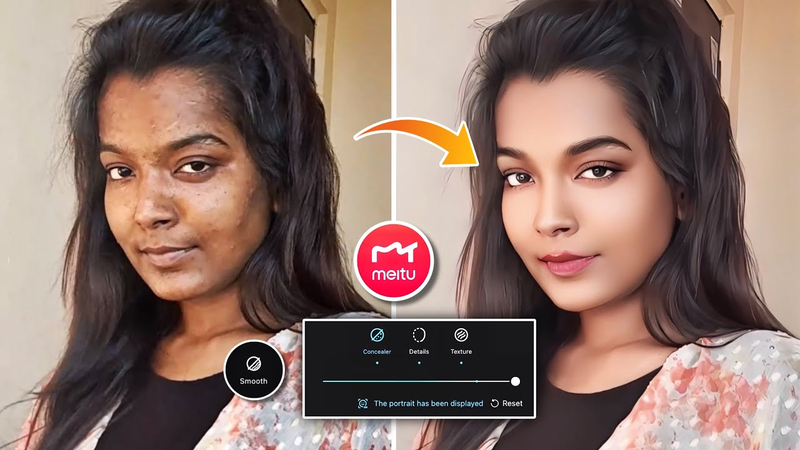
Platform: iOS / Android
Rating: 4.8 (iOS) 4.2 (Android)
Price Range: Free, with options for in-app purchases $9.99/month
Meitu is a photo editing application specialized in improving selfies, particularly focusing on skin smoothing. It likely provides a variety of filters, effects, and editing features to enhance photos.
- Emphasis on improving selfies.
- It likely offers editing capabilities.
- Certain features may require purchases to access.
Part 3: FAQs of Face Smooth Editing App
Q1. How do I remove blemishes along with smoothing skin?
A1. Many apps combine smoothing and blemish removal tools, allowing you to tackle both in one go.
Q2. Will skin smoothing apps make my photo look unnatural?
A2. If overused, yes. It's best to use smoothing tools subtly for a more natural look, such as HitPaw FotorPea.
Q3. Are there any smooth skin video editing app for free?
A3. HitPaw VikPea is available for free trial. It offers smart skin enhancement and various beauty effects for stunning results.
Q4. How to remove acne marks in a photo?
A4. To remove acne marks from photos, you can use HitPaw FotorPea. It is designed to be simple and does not require Photoshop skills. Simply upload your photo, use "Face Restoration", and download a flawless image.
Conclusion
In wrapping up achieving skin is made easier, with the help of the best apps to smooth skin in pictures, whether they are free or paid, that come equipped with tools to enhance photos effortlessly. In this assessment, we have delved into the 10 options available in 2024, showcasing their distinct features and advantages.
Among these HitPaw FotorPea emerges as the best app for smoothing skin in photos due, to its excellent batch processing capabilities and Ability to produce flawless outcomes. Whether used for purposes or professional projects, these applications provide convenience and effectiveness, ensuring every photo captures a glow.










 HitPaw Video Object Remover
HitPaw Video Object Remover HitPaw Photo Object Remover
HitPaw Photo Object Remover HitPaw VikPea (Video Enhancer)
HitPaw VikPea (Video Enhancer)

Share this article:
Select the product rating:
Daniel Walker
Editor-in-Chief
My passion lies in bridging the gap between cutting-edge technology and everyday creativity. With years of hands-on experience, I create content that not only informs but inspires our audience to embrace digital tools confidently.
View all ArticlesLeave a Comment
Create your review for HitPaw articles