Everything You want to Know about Remini Baby AI Generator
The internet has seen a resurgence of baby AI tools that allow people to transform photos into imagined baby versions. One of the most popular is the Remini Baby AI app, which uses AI to generate baby photos from provided user uploads. With the Remini App, people can upload pictures of themselves or loved ones to see AI-generated visions of what they may have looked like as infants.
This Remini AI baby tool has captured people's imaginations and produces multiple results in effort to produce results that closely resemble childhood features. In the following passage, we will explore the capabilities of Remini baby AI generator app and discuss how it works to produce these baby transformations.

Part 1: What is Remini AI Baby?
The remini baby ai detects facial traits and patterns in pictures and then utilises generative techniques to produce a baby version that preserves the person's appearance. The AI baby generator remini may generate amusing, shareable photographs with a single click.
The availability of the Remini Baby AI generator has made it popular for birth announcements, gender revelations, baby shower invitations, and depicting younger family members. The remini baby AI generator free image models enable people to engage with friends and family by employing sophisticated AI to generate baby transformations.
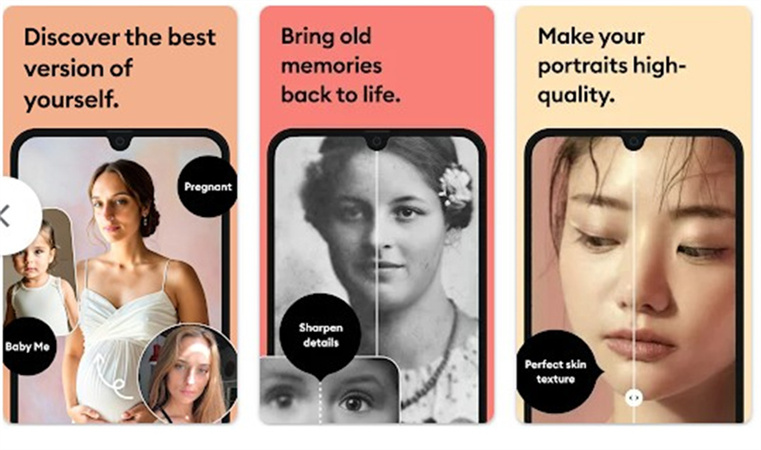
Part 2: How to Use Remini Baby AI Generator Free?
Using the Remini Baby ai app to generate an AI baby is easy and only takes a few steps. Here are ways How to Use Remini for Baby AI in Easy Steps:
Step 1: Download the Remini app
The Remini app is free for download on iOS and Android devices. It will give you access to the powerful Remini AI baby generator.Step 2: Launch and Utilize
Launch the app and choose the AI photos option on the bottom of interface.
Step 3: Choose Required Information
In order to successfully proceeding with how to generate baby ai on remini, provide required information for setting up AI profile like defining your gender and choosing an image model. The AI determines your required result from the image model you provide.
Step 4: Choose Kids Category
As you want to create a baby photo, go to ‘kids’ category and select model that best suits your liking.
Step 5: Take Photos and Analyze
Now, you’ll have to provide 8 clear photos with visible face from your phone gallery or directly through camera. The baby AI generator remini will scan and analyze facial features from these photos.
Step 6: Show and Export
Let Remini work its AI magic! It takes just seconds for the algorithm in the Remini Baby AI app to generate an imaginative baby version. Once satisfied with the AI-generated baby photo, hit save to keep it on your device.
With just these simple steps, now you have successfully learned how to do Baby Ai on Remini. Anyone can access this powerful app and convert ordinary photos into adorable baby visions powered by AI!
Part 3: Bonus Tip than AI Baby Generator Remini
When you use an app like Remini to generate a baby photo with AI through fun features like how to do the baby AI on Remini or how to do Remini baby AI, you’ll be excited to get creative and see your results. However, refining the image quality before posting that imagined baby photo on social media or in printed announcements is an excellent idea to ensure it looks flawlessly natural. This is where the HitPaw FotorPea comes in very handy!

1. What HitPaw FotorPea Offers?
HitPaw makes photo enhancement easy and effective thanks to intelligent facial recognition and artistic editing tools. It automatically detects faces and objects, optimizing the brightness, contrast, color balance, and more for vivid clarity and attention-grabbing quality. From there, you can use the blemish-removing brushes to gently even skin tones by eliminating any spots, glare, or redness. Subtle beautification polishes like teeth whitening and delicate skin texturing give your AI baby pic a luminous boost while retaining a natural, authentic look.
With HitPaw FotorPea’s user-friendly selective brushes and instant preview, you can readily identify and eliminate imperfections in AI-generated baby images while keeping facial features vibrant and natural. This makes sharing high-quality, believable Remini baby results easy and fun!
2. 5 Notable Characteristics
- Intelligent Photo Augmentation - Patented algorithms automatically improve brightness, saturation, and clarity.
- Flaw Elimination - Spot, wrinkle, and acne removal tools create smooth, youthful-looking skin.
- Beautification Suite - Subtle sharpening and teeth whitening enhance natural assets.
- Artistic Options - Filters provide color grading, light leaks, and more creative options.
- Selective Controls - Brushes let you make targeted touchups.
3. To Improve Picture Quality with HitPaw
Step 1:Download HitPaw FotorPea file from official website and then install.
Step 2:Launch the software and choose the picture you want to improve.

Step 3:Locate the Face Model option to enhance portrait quality and click Preview.

Step 4:The software will process the image, increasing its pixel count and improving its quality. Then Click Export to save the results.

Make your imaginative AI baby visions shine by perfecting them with HitPaw FotorPea in just minutes.
Part 4: FAQs about Remini AI Baby Generator
Q1. Is Remini AI free to use?
A1. Remini AI picture enhancer may be downloaded for free and has limited free usage; further editing calls for an in-app payment.
Q2. Can AI predict baby face?
A2. With machine learning algorithms, the Remini AI baby photo generation application can anticipate and replicate lifelike newborn faces.
In conclusion
The Remini App allows users to transform photos into imaginative baby versions powered by AI. Analyzing facial features and patterns, the Remini Baby AI produces cute results while retaining resemblance. As we've explored, this tool has become famous for creating shareable baby announcements, invitations, gender reveals, and more.
Before posting your AI-generated baby photos online or printing them, consider using HitPaw FotorPea to automatically upscale image quality. This software leverages AI to enrich pictures with better resolution, colors, and brightness. Properly learning about How to use Remini Baby AI can make creations look flawlessly natural when shared.

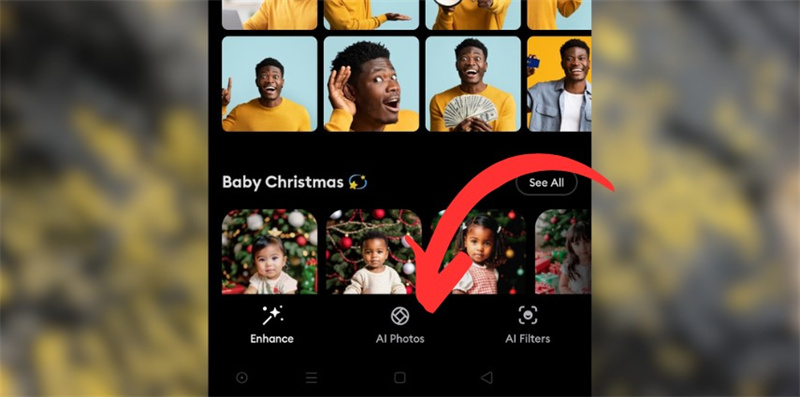
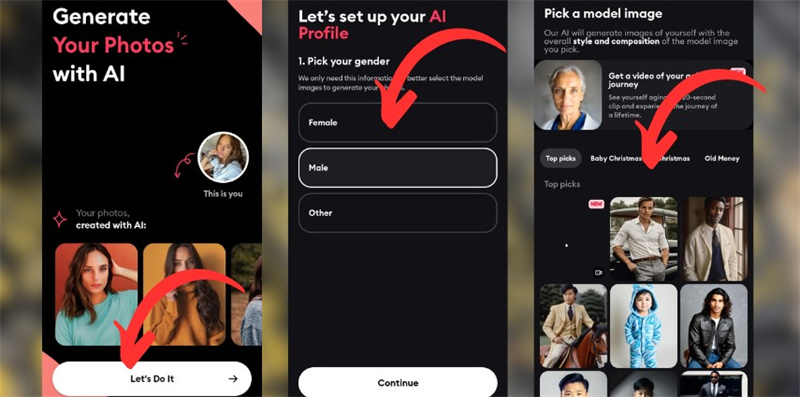
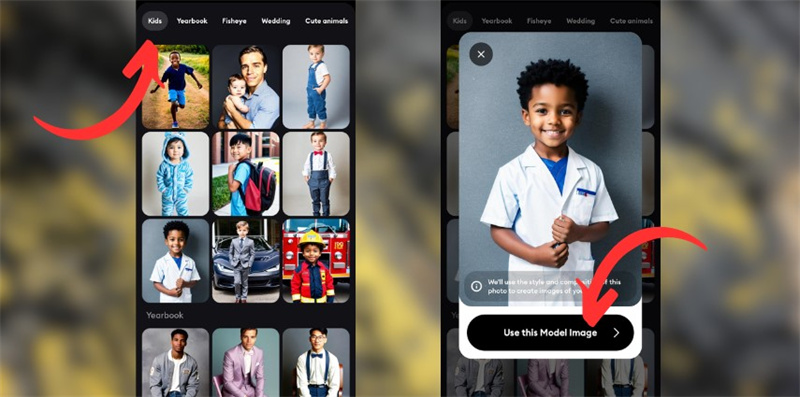
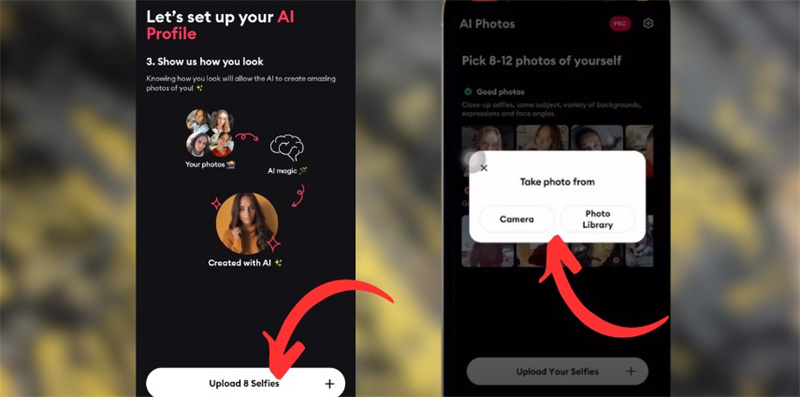
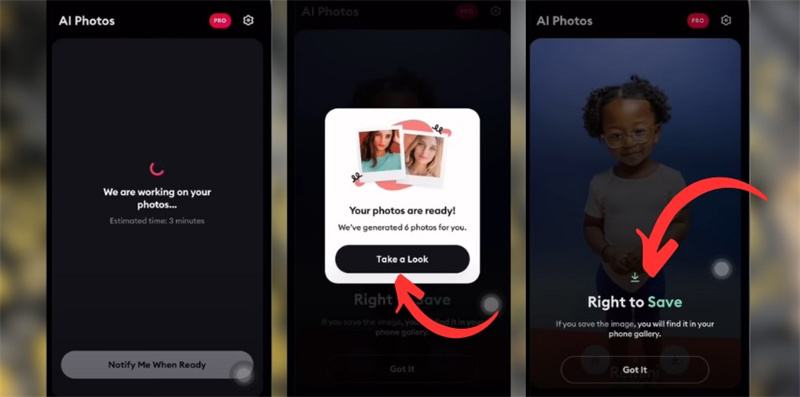








 HitPaw VikPea
HitPaw VikPea HitPaw Photo Object Remover
HitPaw Photo Object Remover


Share this article:
Select the product rating:
Daniel Walker
Editor-in-Chief
My passion lies in bridging the gap between cutting-edge technology and everyday creativity. With years of hands-on experience, I create content that not only informs but inspires our audience to embrace digital tools confidently.
View all ArticlesLeave a Comment
Create your review for HitPaw articles