[Pros&Cons] Top 7 Tools to Generate Realistic AI Photos
The emergence of AI image generation has opened up exciting new creative possibilities. With just a text prompt, these tools can generate amazingly realistic photos and artwork. However, not all AI image generators are created equal. Each has its own strengths and limitations when it comes to image quality, style control, ease of use, and accessibility.
In this article, we explore the top 7 tools for generating AI photos, looking at the pros and cons of each. Whether you prioritize image photorealism, style flexibility, a user-friendly interface, or free access, you'll find the right pick here.
Part 1. Top 7 Tools to Make Realistic AI Photos
While the underlying technology continues to rapidly advance, these 7 tools currently stand out for their ability to produce exceptionally realistic AI photos.
From dedicated startups focused solely on image generation, to creative platforms that integrate the feature, each has unique strengths and limitations.
1. Generate Realistic AI Photos with ZMO.AI
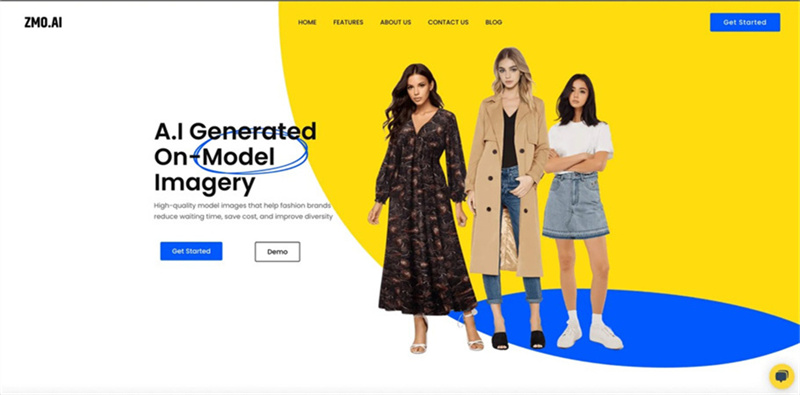
ZMO.AI is an AI image generator that can create impressively photorealistic images from text prompts. With advanced deep learning algorithms, it produces intricate details and lifelike facial expressions.
Pros
- Generates highly realistic and detailed images
- Simple and intuitive text-to-image interface
- Extensive style and composition control
- Affordable pricing plans
Cons
- Limited image resolution
- Smaller model dataset than some competitors
2. Photo Realistic AI Generator with Fotor
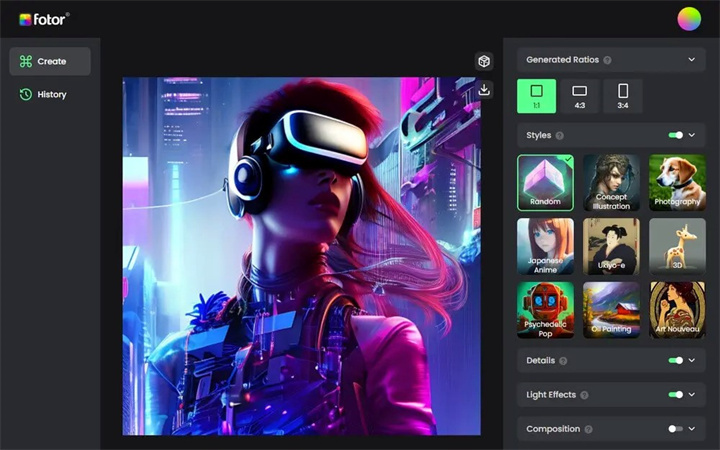
Fotor is a popular online photo editor and photo realistic ai generator platform that recently added AI image generation capabilities. It can turn text prompts into convincing AI-generated photos.
Pros
- Direct integration with a full suite of editing tools
- Ability to further refine/edit AI images
- Completely free to use
- Large library of stickers, fonts, templates
Cons
- Limited control over image styles
- Lower realism than dedicated AI platforms
3. Realistic AI Photo Generator with Visme

Visme is an online graphic design and visual content tool that incorporates realistic ai photo generator features. It produces high-quality realistic photos from text.
Pros
- Specifically designed for creating visual content
- Customizable image sizes up to 1080p
- Ability to download in different formats
- Intuitive drag-and-drop interface
Cons
- Small model dataset limits diversity
- Maximum 3 free AI image generations
4. AI Photo Generator Realistic with Aiseo
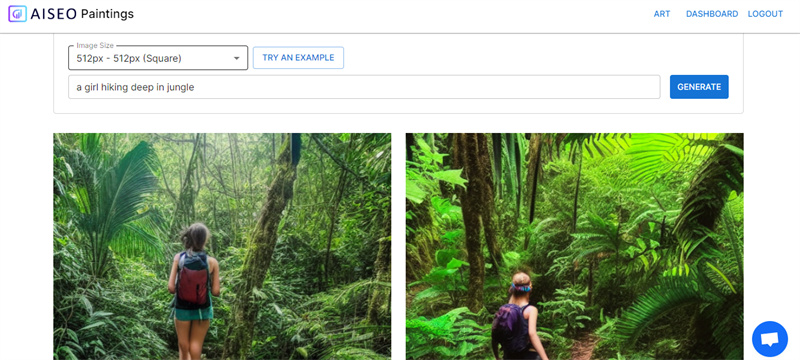
Aiseo is an AI startup focused solely on generating AI content and photorealistic image creations through machine learning. Their tool can produce stunning AI photos. Aiseo also offers many other AI content generation and ai photo generator realistic services.
Pros
- Specialized in photorealistic image generation
- Control over a wide range of photographic styles
- Option for full-resolution downloads
- Free tier available
Cons
- Web interface lacks sophistication
- Limited creative control over compositions
5. Realistic Photo Generator AI with DALL·E 2
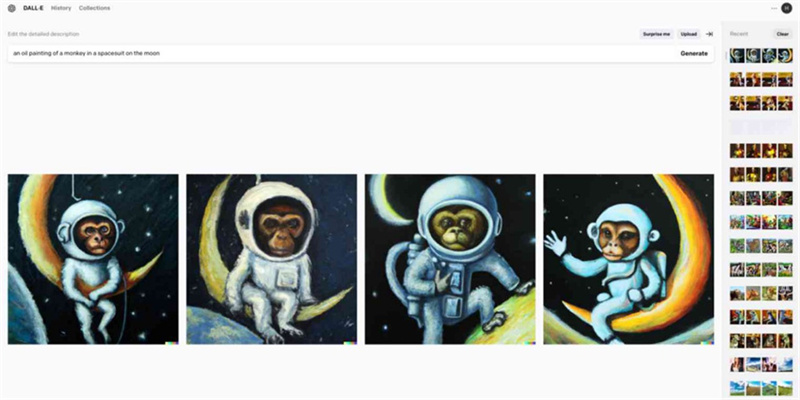
DALL·E 2 is an AI system created by OpenAI that produces incredibly realistic digital images from text prompts. It generates intricate details.
Pros
- Cutting-edge image realism and clarity
- Ability to iteratively refine images
- Diverse creative styles and control
- Large dataset and model capabilities
Cons
- Very limited free access
- Long waitlist for access
6. AI Realistic Photo Generator with DreamStudio
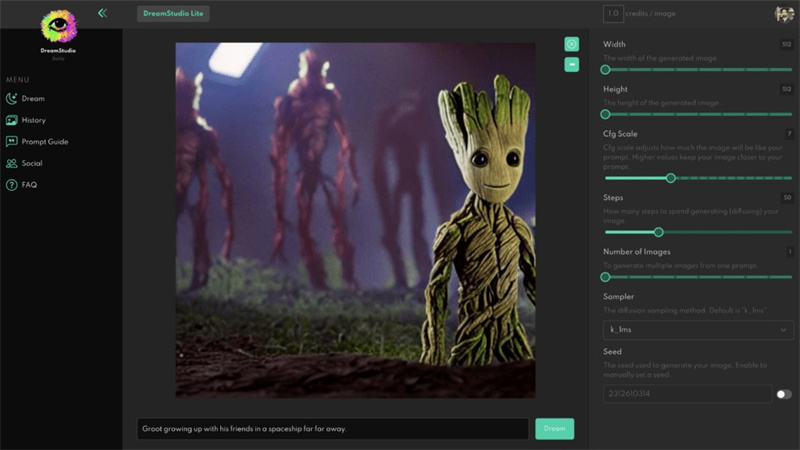
DreamStudio is an AI art generator that can create photorealistic images, illustrations, and 3D renders based on text prompts. It is one of the best realistic photo generator ai.
Pros
- AI realistic photos with vivid details
- Completely free with unlimited generations
- Options for different image sizes
- Ability to download PSD files
Cons
- Limited style and composition control
- Lower realism than top competitors
7. Realistic AI Photos with Midjourney
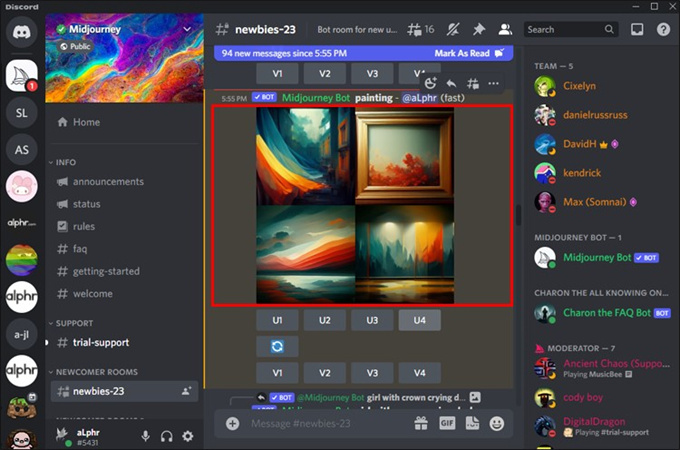
Midjourney is a leading Discord-based AI art community, with an image generator that produces incredibly realistic photos. Being the market leader of ai realistic photo generators, Midjourney keeps on improving.
Pros
- Very active and creative community
- Easy to use Discord interface
- Highly photorealistic image quality
- Frequent model upgrades
Cons
- Limited free trial impressions
- Less control over compositions
Part 2. The Best PC Tool to Enhance Photos with HitPaw FotorPea
After exploring various ai photo realistic generators, let's look at how AI can also enhance and improve existing images. HitPaw FotorPea is an AI-powered photo enhancement software that takes image optimization to new heights. With just one click, it can automatically improve image quality, restore old/blurry photos, enlarge pictures, and more.
HitPaw FotorPea features cutting-edge deep learning technology to enhance photos like a pro. It offers four specialized AI models - General, Denoise, Face, and Colorize - that each apply tailored enhancements based on the image content.
Features of HitPaw FotorPea
- Automatic Ultra Quality AI Photo Enhancer - With just one click, HitPaw uses advanced AI to automatically improve image quality and resolution.
- Make Pictures Less Blurry - The AI technology can effectively reduce blurriness and noise in photos.
- Enlarge Images Without Quality Loss - Seamlessly enlarge and upscale images to higher resolutions without any degradation in quality.
- 4 AI Models - General, Denoise, Face, and Colorize models apply tailored enhancements based on image content.
- Enlarge to 4K/8K - Easily upscale images to ultra-high resolutions.
- Fix Blurry Photos - Sharpen and restore detail in blurry images.
- Restore Old Photos - Repair damage and colorize black & white photos.
Steps to Enhance Realistic AI Photos
- Step 1:First, go to the HitPaw website and download the latest version for your Windows or Mac OS. Install HitPaw on your computer once the download is complete.
Step 2:Next, open the HitPaw app and import the photo you want to enhance. You can drag and drop images directly into the interface or use the "Choose File" button. HitPaw supports common formats like JPG, PNG, TIFF, and more.

Step 3:With your photo loaded, simply click on the "Preview" button to have HitPaw automatically enhance it using the best-suited AI model.

Step 4:In just seconds, you'll see your image transformed with improved quality, sharpness, color, and more.

Step 5:After previewing, you can export the enhanced photo with one click. The process is quick, and easy and delivers amazing results.

Part 3. FAQs of Realistic AI Photos
Q1. Are AI images legal?
A1. Yes, AI-generated images are generally legal to create and use. However, generating AI content that infringes copyright or impersonates a real person may raise legal issues. It's best to avoid generating realistic fake identities without consent.
Q2. Can AI generate realistic photos?
A2. Yes, AI tools like DALL-E 2 and Midjourney can now generate incredibly realistic photographic images through machine learning algorithms. The technology continues to rapidly improve in its ability to create convincing fake photos.
Q3. Can AI generate fake images of human faces?
A3. Absolutely. AI systems are capable of generating highly realistic fake human faces, either entirely from scratch or by blending together elements from real faces. While the ethics are debated, the technology exists and continues advancing.
Conclusion
The emergence of photo realistic AI generation opens up amazing new creative possibilities, but choosing the right tool can be challenging. As we've explored, leading options like DALL-E 2 and Midjourney can create stunning photorealistic images but have limitations like waitlists and usage restrictions.
Once you've generated imaginative AI photos, don't forget to optimize them further with HitPaw FotorPea. Its cutting-edge AI takes image quality to new heights through automatic enhancements.






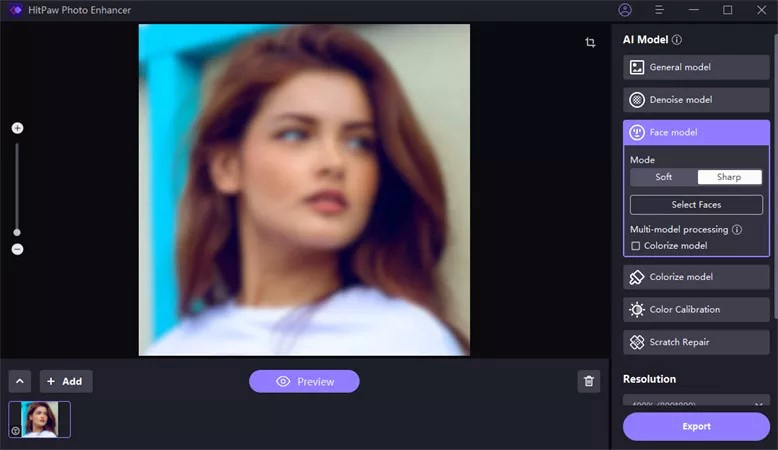



 HitPaw VikPea
HitPaw VikPea HitPaw Watermark Remover
HitPaw Watermark Remover 

Share this article:
Select the product rating:
Daniel Walker
Editor-in-Chief
My passion lies in bridging the gap between cutting-edge technology and everyday creativity. With years of hands-on experience, I create content that not only informs but inspires our audience to embrace digital tools confidently.
View all ArticlesLeave a Comment
Create your review for HitPaw articles