[2025 Updated!] 5 Sites to Download Raw Photos for Retouching
RAW images aren't as popular as you'd have liked to see them. If you're a newbie in retouching the images, opting for the raw photos makes sense, as it will improve the photo editing abilities significantly.
Finding the best raw photos for retouching remains a challenge, but this guide is all set to introduce the 5 sensational to download raw images for retouching.
Part 1. 5 Sites to Download Free Raw Images for Retouching
1. Skin Retouching Practice Images on Pinterest
You can get the best free raw images for retouching on the board courtesy of Pinterest. The quality of Pinterest is such that it empowers you to download almost any image without paying any money.
Pinterest offers mind blowing image resolution, and you won't complain about the quantity of the photos uploaded there. Apart from downloading the pre-uploaded images, you can sign up with the credentials to start uploading your images there.
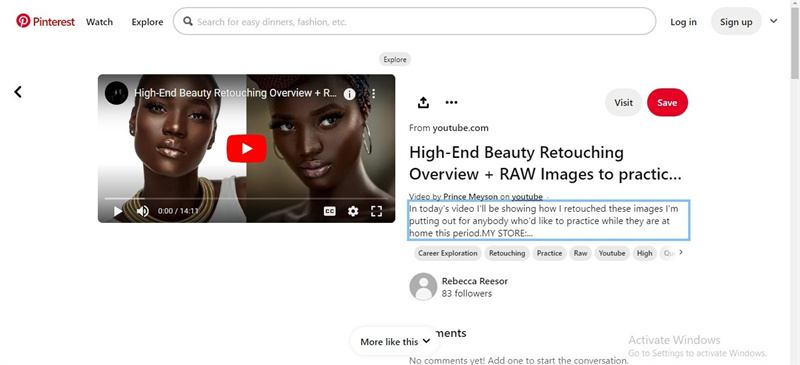
- Comes up with a simple user interface
- It doesn't prompt the image quality loss
- No installation needed
- Free to use
- Hundreds of brilliant skin retouching practice images
2. Free Raw Photos for Retouching Practice with Unsplash
Downloading the raw images for retouching in brilliant image quality is important, and that's what Unsplash is all about. It has thousands of skin retouching images in prolific image quality, and all the images are sorted into different categories.
There are multiple things to talk about the Unsplash, as it also enables you to upload your images after logging in with the Unsplash account. To download the raw photos for retouching, all you need to do is visit the official timeline of the tool before searching for the preferred images.
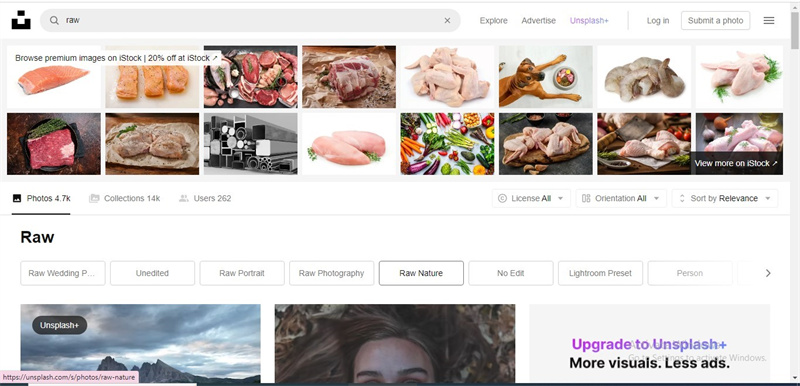
- No installation needed
- It doesn't affect the image resolution
- Offers a simple user interface
- Supports multiple image formats
- Download the free raw images for retouching in original quality
3. Free Raw Photos for Retouching with Retouchingacademylab
After failing to retouch the images, you want to practice retouching the raw photos. Retouchingacademylab seems to be one of the best ways to download raw pictures for retouching. Although the money you'll have to pay to get the images might be too much, the quality of the raw images will justify every penny you spend here.
It comes up with a simple user interface, and only jumping into the official webpage is all you need to access the free raw photos from retouching.
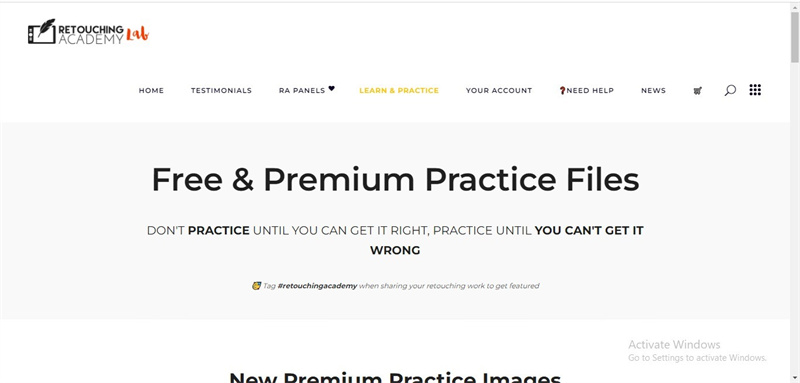
- Helps you to upload your images
- No image quality loss
- Download the skin beauty retouch images in one click
- Supports multiple image formats
- No installation required
4. Free Raw Beauty Images to Retouch with Freepik
Despite visiting multiple websites, if you aren't satisfied with the quality of the raw images for retouching, visiting Freepik won't be a bad idea at all. It is a highly inspiring website that offers some of the gigantic raw pictures for retouching without charging much.
Regardless of which type of images you want to download, Freepik provides various categories. If you don't find the preferred images in the timeline of the Freepik, you can use the AI generated section and then generate the remarkable images afterward. Apart from allowing you to download the photos for free, Freepik also assists you in selecting from multiple colors, and it comes up with an affordable premium package.
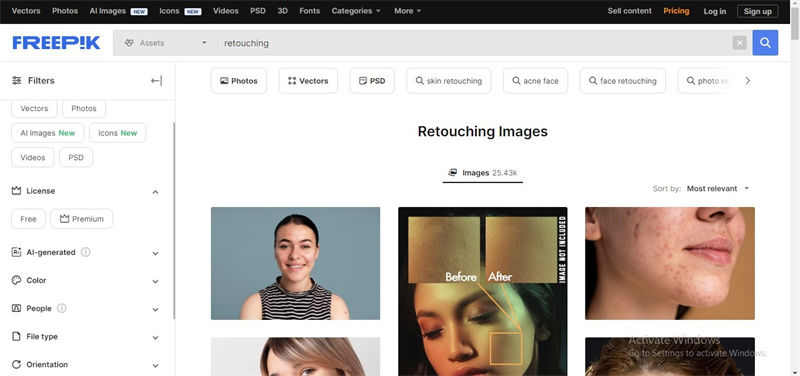
- No image quality
- Download the hundreds of images effortlessly
- Hundreds of raw images for retouching
- Supports various image formats
- Upload the custom Image
- Get the images in various styles
5. Raw Pictures for Retouching with Behance
If you're still looking to explore some more websites to get the free raw photos for retouching practice on board, aiming at the Behance will be a brilliant decision. The quality of Behance sets it apart from its counterparts, and you don't have to do much to download the unbelievably amazing raw images.
To get the magnificent raw images for retouching images, you'll need to navigate to Behance's official website before entering the relevant keywords there.
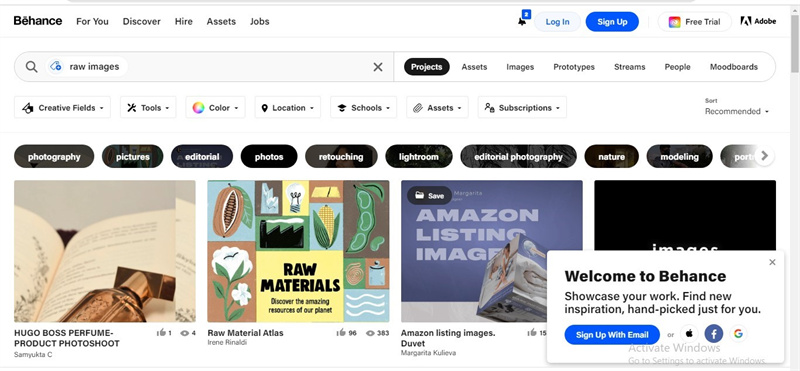
- Offers a manageable user interface
- Download draw raw landscape images for retouching at affordable rates
- No image quality loss
- Supports various image formats
Part 2. The Best PC Tool to Upscale Images with HitPaw FotorPea
After downloading the raw photos for retouching, if you intend to upscale the original images, you can look at the HitPaw FotorPea. The best thing about the HitPaw FotorPea is that it doesn't require prior knowledge to edit the images. Instead, it offers AI powered technology, blessing you with the 6 outstanding AI models to enhance image quality.
From helping you to colorize the black and white images to assisting you in eliminating the blur from pictures, HitPaw FotorPea is designed to cover all the shortcomings of the images. With the batch processing method, HitPaw FotorPea enables you to enhance the quality of multiple images simultaneously.
Features- Allows you to upscale image quality automatically
- It doesn't affect the quality of the photos
- Offers the 6 mind blowing AI models
- It helps you to eliminate the blur from images in one click
- Allows you to enhance the image quality of multiple images simultaneously
- Supports Mac and Windows
- Allows you to colorize black and white images
- Resize the images in one click
Here's the step by step guide to learn how to enhance image quality through HitPaw FotorPea.
Step 1:Jump into the official webpage of the HitPaw FotorPea and install the software afterward. After starting the software, click the Choose Files button to upload the images.
HitPaw FotorPea supports batch processing, meaning you can upload multiple images simultaneously.
Step 2:HitPaw FotorPea blesses you with six majestic AI models, including the denoise model, general model, color Calibration model, face model, etc. You can use the General model to enhance the real scene images, including the flowers, animals, buildings, landscapes, etc.
Denoise Model assists you in dealing with low light and high ISO images. Opting for the Face Model is helpful to eliminate the blur from the pictures. The color Calibration method could be useful when fixing the underexposed images.
Step 3:Once you're done applying the desired AI model, you must hit the Preview button to review the changes. Doing so assists you in being aware of the shortcomings left on the image, and once you're satisfied with the images, click on the Export button to download the pictures.

Conclusion
Enhancing the photo editing ability is possible if you apply all the editing on the raw photos for retouching. We've gathered stunning websites to assist you in downloading raw images for retouching.
All the images you'll get to download from here contain brilliant image quality. HitPaw FotorPea is the best skin retouching software for improving the quality of images. It allows you to upscale the image quality courtesy of the 6 sensational AI models.






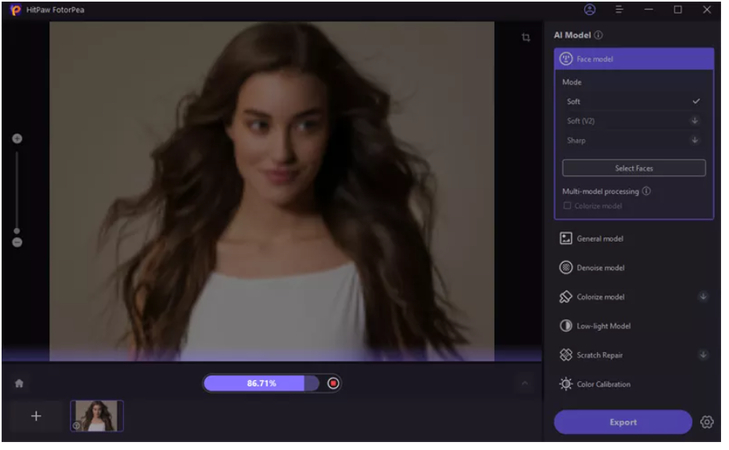


 HitPaw VikPea
HitPaw VikPea HitPaw Watermark Remover
HitPaw Watermark Remover 

Share this article:
Select the product rating:
Daniel Walker
Editor-in-Chief
My passion lies in bridging the gap between cutting-edge technology and everyday creativity. With years of hands-on experience, I create content that not only informs but inspires our audience to embrace digital tools confidently.
View all ArticlesLeave a Comment
Create your review for HitPaw articles