Unlock Your Profile's Potential: 4 Amazing Sites to Download Profile Photo
We live in an era where using social media and keeping followers informed about daily activities has become more important than anything else. The thing that helps you to gain more followers on any social media platform is the profile picture.
An attractive profile photo can urge hundreds of people to come and visit your profile. If you're looking to explore some of the cool profile photos, dive into this post to explore the 4 gigantic websites listed in this post.
Part 1. Any Profile Photo Ideas?
There are various scenarios where selecting a profile photos becomes fairly interesting. Look at the sensational ideas you might have sought while exploring the cute profile photos.
Scenario 1
You have just joined Instagram and want to grow the followers list immediately. You can use the eye catching photo for profile to ensure that the audience does visit your Instagram account.
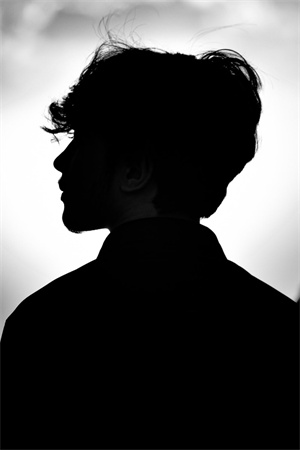
Scenario 2
If you're a browser owner looking to grow the business online, finding stunning profile photos for business account profiles is important. This way, you can make thousands of people visit your profile.

Part 2. Four Amazing Sites to Download Profile Photo
1. Download Profile Photos with Unsplash
Unsplash could be a massive profile photo downloading website that comes up with everything you'd like to see in a website offering the photos for your profile. The best thing about Unsplash is that it offers almost any type of profile photo, and you won't have any difficulty with the images' resolution.
To access the exciting profile pictures for various social media platforms, you only need to navigate to the Unsplash website and search for the desired images there.
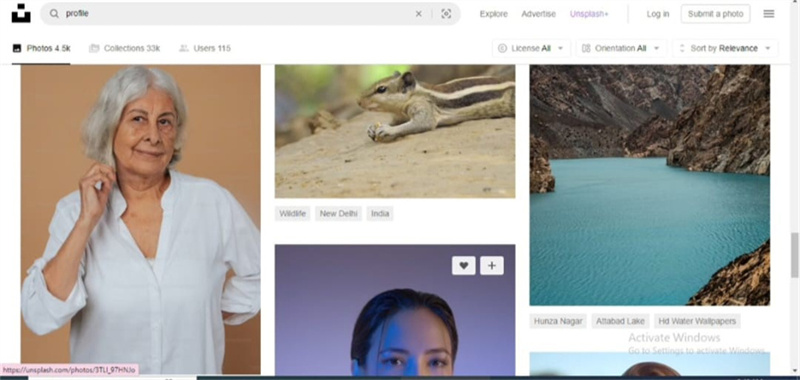
Pros
- Offers the 4.5K breathtaking profile photos
- Easy to use
- Submit your profile picture.
- Let your search for the preferred profile Image.
Cons
- Some images you download might come up with a lower resolution.
2. Get Profile Photo with Pixabay
You won't find any shortage of websites offering cute profile photos, and Pixabay is no different.With the commendable user interface and eye pleasing timeline, Pixabay makes it effortless to download sensational profile photos with minimal effort. On top of that, Pixabay allows you to get your hands into HD or 4K quality images, and you won't find any issues while getting the desired photos for profile downloaded.
Regardless of which social media platform you're looking to download the images for, Pixabay has covered all the basics. Thus, you can march into the social website of Pixabay and download the breathtaking images.
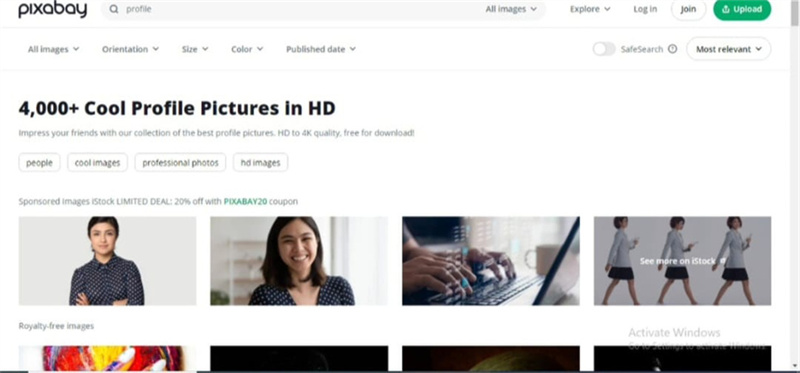
Pros
- It allows you to join as the creator.
- Offers a simple user interface.
- Download the HD images.
- You can search for the desired photos for your profile
- Comes up with the mind blowing resolution
Cons
- It might come up with the unwanted ads
3. Get Photo for Profile with Pexels
Although it might be a bit underrated, Pexels doesn't hold anything back while blessing you with a highly inspiring and attractive profile photo. If you're a social media user looking to download mesmerizing profile photos, visiting the Pexels could be a massive resort.
There are many things to ponder about the Pexels, but this tool offering high resolution images despite coming up with a simple user interface is the best.
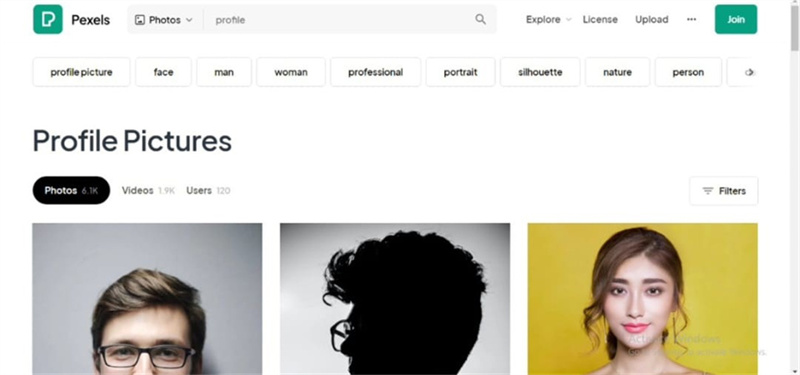
Pros
- Lets you upload your own created profile picture
- Doesn't cause the image quality while downloading the profile photo
- Comes up with a simple user interface
Cons
- The premium package could be costly.
4. Get Photos for Profile with Pinterest
You can sit back and enjoy the quality that Pinterest brings. It is one of the best ways to download profile photos, allowing you to get your hands on highly admirable profile images. Millions of people visit Pinterest to download their favorite pictures for their profile or other purpose.
Since Pinterest blesses you with the sensational resolution of the images, you don't need to worry about the quality of downloaded profile photo.
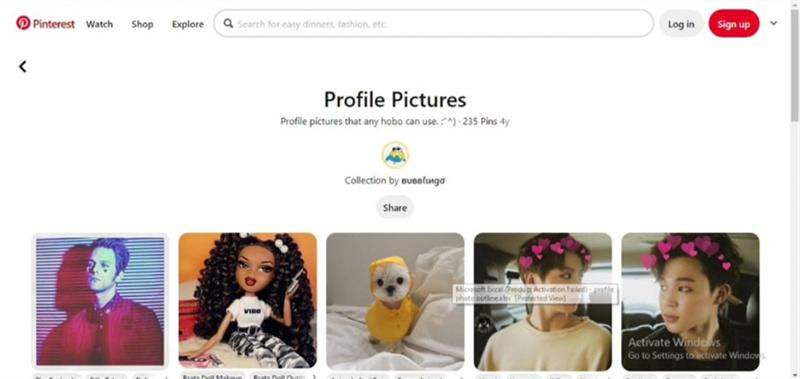
Pros
- Easy to visit
- Offers terrific image quality
- Download the hundreds of brilliant photos for your profile picture in one click.
Cons
- It might come up with the unwanted ads.
Part 3. The Best PC Tool to Remove Unwanted Objects in Image with HitPaw Photo Object Remover
Imagine you've downloaded the preferred profile photo on any of the above mentioned websites, but the photo contains the unwanted objects. Can you eliminate the unwanted objects from the images? HitPaw Photo Object Remover has highly professional and attractive AI power technology to help you remove unwanted objects from your photos.
The best thing about the HitPaw Photo Object Remover is that it identifies unwanted objects automatically before ripping them apart in one click. On top of that, this tool doesn't compromise the quality of the profile photo while rattling the unwanted objects.
Features- Allows you to remove unwanted objects quickly
- It helps you to identify unwanted objects automatically.
- Remove the annoying background from the images.
- Doesn't tinker with the quality of the photo while eliminating the unwanted objects
- Offers a simple user interface
- Allows you to remove unwanted objects, including shadows, clutter, persons, and more.
Here's the step by step guide to learn how to remove unwanted objects through HitPaw Photo Object Remover.
Step 1:Move into the official website of the HitPaw Photo Object Remover and then install the software on your computer. Click on the Remove Objects icon after launching the HitPaw Photo Object Remover. Next, you must upload the photo you'd like to eliminate the unwanted objects.

Step 2:Find the Box of Brush Selection Tool on the program's bottom side.

Step 3:Frame or paint the objects that need to be removed from your images.


Step 4:After framing the object, you must adjust the area you want to remove. You can also reverse the frame selection by hitting the ''Undo'' button.

Step 5:After dismantling the unwanted objects from the images, click the Preview button to review the changes. Tap on the Export icon to download the image.

Part 4. FAQs of Profile Photo
Q1. Why profile picture is important?
A1. The profile photo on any social media platform is crucial as it reveals your personality appropriately. You can attract hundreds of eyeballs by using the mesmerizing profile picture.
Q2. What is the best profile photo?
A2. Using simple yet elegant profile photos is important to ensure you can make your social media account attractive. Especially if you're using the profile photo for business, it must contain the name of your business along with the company logo.
Conclusion
You can take notes from this guide if you want cool profile photo ideas. Selecting the best profile photo becomes simply courtesy of the 4 breathtaking websites we've gathered here in this guide.
If you've downloaded the profile photos with the unwanted objects, you can look at the HitPaw Photo Object Remover. It empowers you to eliminate the unwanted objects from the images without causing the image quality loss.





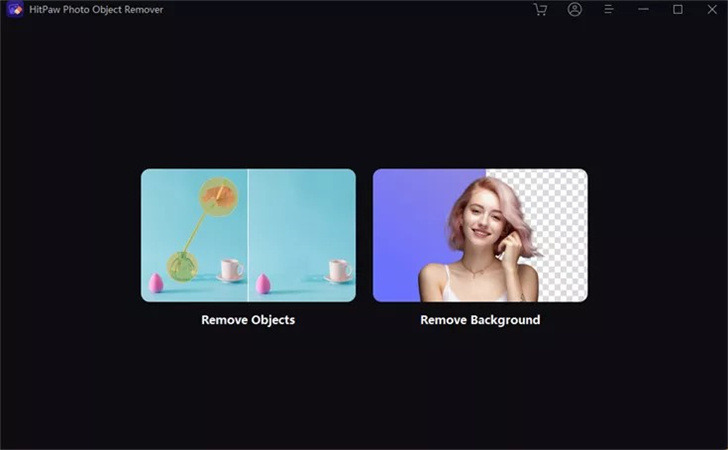




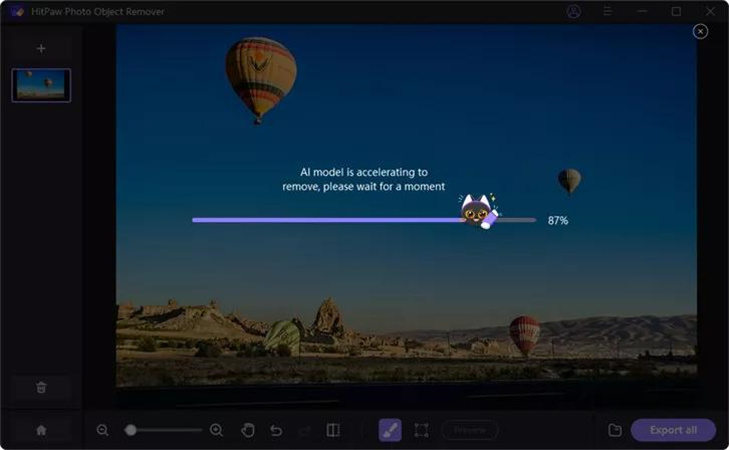
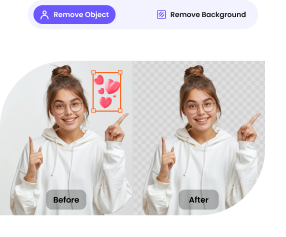
 HitPaw VikPea
HitPaw VikPea HitPaw Watermark Remover
HitPaw Watermark Remover  HitPaw FotorPea
HitPaw FotorPea

Share this article:
Select the product rating:
Daniel Walker
Editor-in-Chief
My passion lies in bridging the gap between cutting-edge technology and everyday creativity. With years of hands-on experience, I create content that not only informs but inspires our audience to embrace digital tools confidently.
View all ArticlesLeave a Comment
Create your review for HitPaw articles