Explore Photo editor: Pixlr x - Free Image Editing Online
Pixlr X is one of the most popular free online photo editors used by millions to edit and adjust images quickly. Pixlr offers an easy-to-use interface and a variety of editing tools so that you can crop, resize, filter or modify your images without leaving the comforts of your browser.
But Pixlr photo editor does not have certain features that are present in other editors. An option worth mentioning is HitPaw FotorPea, a user-friendly editor that uses artificial intelligence to perform advanced edits and improvements. HitPaw offers photo restoration, object removal, brightness/contrast settings among other features in just a few clicks. The AI functionalities provide powerful editing options without the difficulty of professional software.
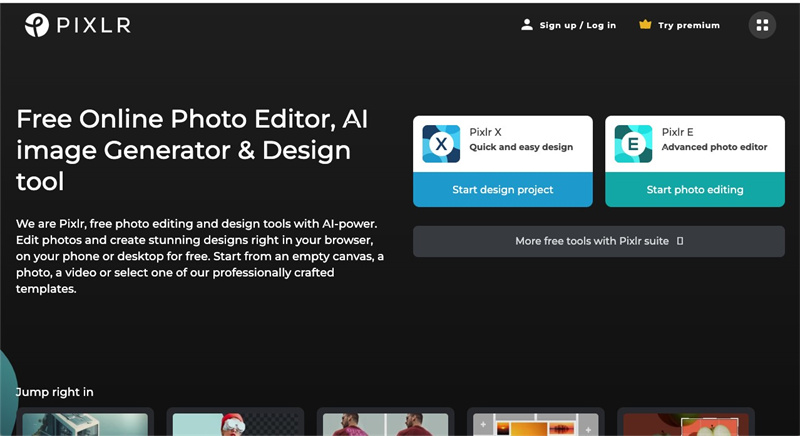
Part 1: Overview of Pixlr Image Editor
Photo editor: The online free photo editor – Pixlr x offers users basic editing tools such as crop, rotate, resize and exposure color balance sharpen etc. It also comes with a range of filters such as vintage, lomo and black & white to instantly create styles for images.
Among the more advanced features are layers to combine various images, masks for selectively editing parts of a picture and PSD compatibility.
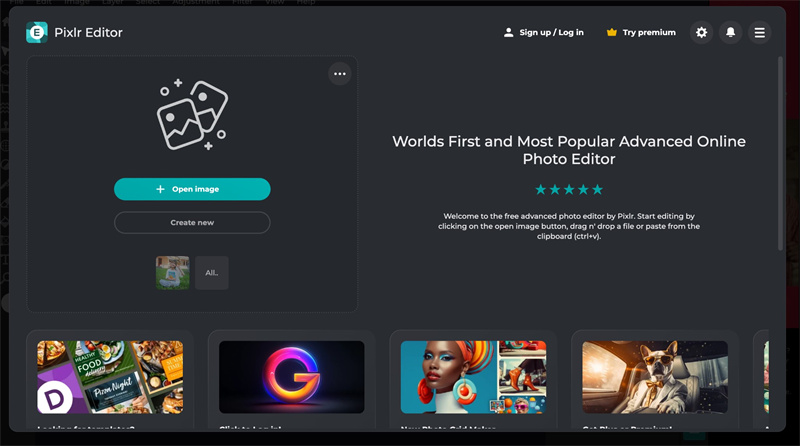
The user interface of the Pixlr photo image editor is equipped with a minimalist, yet all-powerful toolbar that provides direct access to most common operations. It also has overlay sliders, brushes and other controls that appear when necessary to enable adjustments.
A unique feature of Pixlr image editor online is its magic wand auto-select tool that makes complicated selections and extractions far easier than manual selections. The heal tool also uses AI to eliminate imperfections and objects from photos with a single brush stroke.
All in all, photo editor Pixlr x – free image editing online is a great blend of easy navigation and powerful tools that will attract both amateur users and professionals. The AI-powered features especially make it unique among other simple online editors.
Part 2: User Experience and Interface
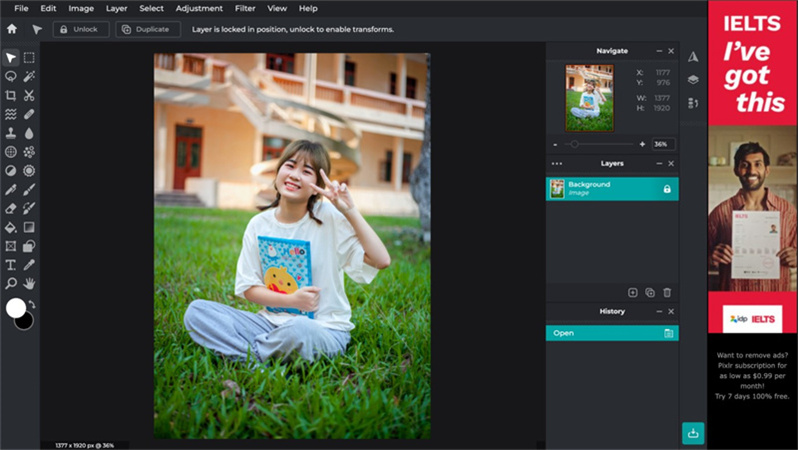
Importing images into Pixlr is a breeze - users can simply drag and drop files directly into the editor or copy and paste image URLs. Once loaded, images can be quickly cropped, resized, rotated, and edited using Pixlr's intuitive icon-based toolbar.
The layout uses a classic sidebar interface with editing tools on the left and layers/adjustments panels on the right. Users mention the clean workspace allows them to focus on the image rather than hunting for options.
Some negative feedback about Pixlr editor image includes complaints about the toolbar feeling cluttered for more advanced options. The ads, lack of batch editing, and occasional lag, before edits render are also cited as drawbacks by some users.
Part 3: Editing Capabilities and Tools

Free image editor Pixlr provides all the standard image editing tools most users will need, including crop, resize, rotate, warp, straighten, and flip. Here are the most common tools and functions in Pixlr:
- Auto-Fix: Pixlr's Auto-Fix button uses AI to instantly adjust brightness, contrast, color balance, and saturation in a photo with just one click. It intelligently analyzes the image and applies optimizations globally.
- Crop and Rotate: The Crop tool allows selecting an area of the photo to zoom in on and removing the rest. Photos can be cropped to common aspect ratios or custom sizes. The Rotate function rotates images at any desired angle, flipped vertically or horizontally.
- Selection Tools: Selection tools like the lasso, rectangle, and ellipse selectors allow isolating specific regions of an image to apply edits. The magic wand can automatically select objects or areas of similar color/tone.
- Color Adjustments: Sliders are available to fine-tune the hue, saturation, vibrance, brightness, and contrast of images. There are also sliders for highlights, shadows, and individual color channels.
- Layer Masks: Layer masks hide or reveal portions of a layer or effect. They allow adjustments to be applied only to select areas rather than an entire image.
- Customizable Filters: Pixlr has filters like vintage, lomo, black & white, color swap, and light leak styles. Each filter has sliders to control the intensity and blending for unique customization.
Part 4: HitPaw FotorPea as an Alternative
HitPaw FotorPea is a user-friendly photo editor that utilizes artificial intelligence to power sophisticated editing and enhancement capabilities.

Key Features that Set HitPaw Apart Include:
- One-click photo enhancement - HitPaw can instantly improve image quality, lighting, colors, and details with just one click using AI algorithms. This makes it easy for beginners to quickly polish their photos.
- Object removal - The AI Remove tool enables seamlessly erasing objects, blemishes, or distractions from photos with a couple of brush strokes.
- Creative filters - While Pixlr focuses more on photographic corrections, HitPaw provides artistic filters powered by AI, like pencil sketches, oil paintings, and more.
- Image upscaling - HitPaw's AI can enlarge images up to 4K/8K resolution while preserving quality and sharpness.
- Batch editing - Users can apply edits and effects to multiple photos at once rather than one by one.
Steps To Use HitPaw FotorPea
Step 1:Download and Install the HitPaw FotorPea on your device.
Step 2:Upload a photo to edit by dragging and dropping a file into the interface or clicking "Choose File." You can also start with one of HitPaw's sample images.

Step 3:Select from one of 7 different AI models depending on your enhancement needs, such as fixing blur, noise, colors, etc. The models provide optimized settings.

Step 4:Review the enhanced preview image. Make any finer adjustments using the manual settings as desired.

Step 5:When satisfied, export the final result to save the enhanced version of your photo.
Conclusion
Pixlr free is still one of the most widely used online photo editors, thanks to its balanced features and easy-to-use interface. Some users comment that there is still room for improvement in terms of advanced features and rendering speeds, however Pixlr provides a very high quality user experience.
For people who are looking for something more advanced and AI-driven, HitPaw FotorPea should be considered. With automation tools, creative filters and AI-powered upscaling, HitPaw opens new horizons for photography going beyond the traditional photo editing.









 HitPaw Edimakor
HitPaw Edimakor HitPaw VikPea (Video Enhancer)
HitPaw VikPea (Video Enhancer)


Share this article:
Select the product rating:
Daniel Walker
Editor-in-Chief
My passion lies in bridging the gap between cutting-edge technology and everyday creativity. With years of hands-on experience, I create content that not only informs but inspires our audience to embrace digital tools confidently.
View all ArticlesLeave a Comment
Create your review for HitPaw articles