[Free & Paid] 9 Best Photo Editing Software for Mac in 2025
If you want to set up a flawless image, you need to look for third-party photo editors. Terrific news for you as a variety of photo editing software for Mac is available. You may find frames and test tremendous camera angles to prepare your subject.
But these measures are still not sufficient enough to convey a certain mood. Feature-rich Mac photo editor may serve you the purpose. We have a hand-picked list of powerful and inexpensive Photo editing software for Mac. Continue reading to select the best for you.
Part 1. [Price Included] 10 Best and Inexpensive Mac Photo Editing Software
Different users require different photo editing applications according to their needs. As not a single software can serve all the purposes. So, here is a list of the best photo editing software for Mac, choose the one that comes best with your user base.
Affinity Photo
This application supports all file formats and features basic photo editing tools. The provided tools include red eye removal, painting, color correction, drawing, filters, masks, cropping, and more. It supports extensive keyboard shortcuts and features an uncluttered UI.
All these attributes have made this software more enjoyable and faster for editing images. Moreover, it provides an Apple Photos plugin that made its place among the best photo editing software Mac. Owing to this feature, you can perform minor adjustments staying in the Photos app.
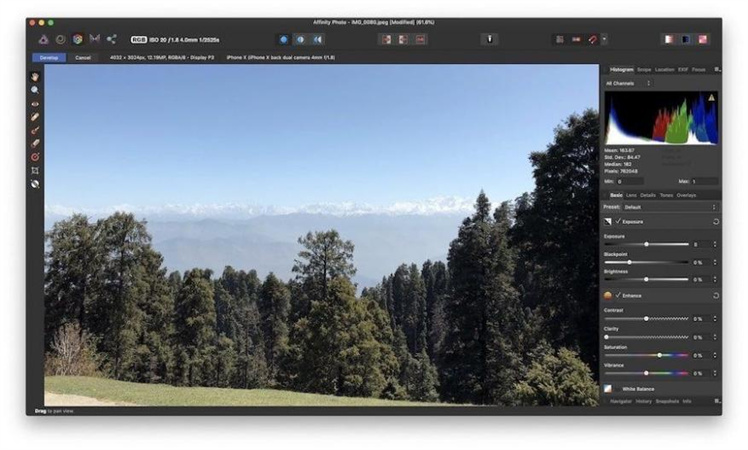
Price: $54.99
Luminar Neo
The next on the list is Luminar Neo which is a handy and full-fledged Mac photo editing software. This amazing software allows you to edit your photo in less time without dropping the quality compared to Affinity Photo. Additionally, it uses artificial intelligence and comprises almost 60 filters to improve the quality of images in just one click.
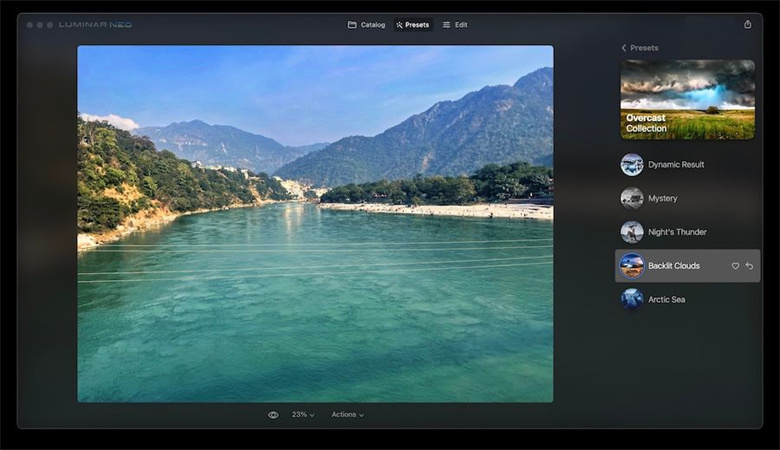
Price: $79
Adobe Photoshop Lightroom CC
It is worth mentioning that Adobe Photoship Lightroom CC is the most powerful photo editing software Mac. In addition to the basic editing features, this software uses Digital Asset Management(DAM) allowing you to control your photo catalog.
You can also upload your photos to the cloud and access them anywhere. It is packed with photo editing tools and is highly powerful. Besides it has easy-to-use sliders and tools like color correction and matching, blend, blur, and many more.

Price: $9.9/month
Pixelmator Pro
Another tool worth trying is Pixelmator Pro having a large number of editing and retouching tools for images. Using this app, you can also add effects, paint, create graphic designs, and more. Now, it uses artificial intelligence to fine-tune your images. Its ML Enhance mode has a De-noise feature to reduce noise from photos. Just give it a chance, and you will enjoy it.

Price: $39.99
CameraBag Photo
Another photo edit software for Mac worth mentioning is CameraBag Photo with hundreds of presets. It is suitable for beginners and allows you to organize your presets. Each preset has a setting panel having attributes like saturation, exposure, highlights, etc.
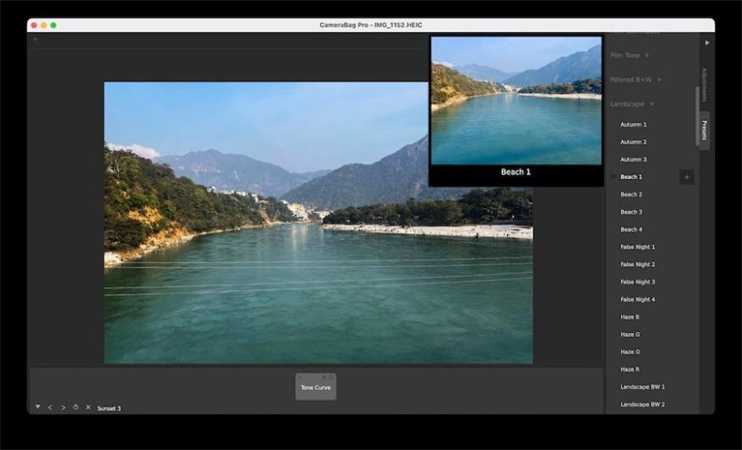
Price: $35
GIMP
This is open-source software and it is a free-source app. So, it is free of charge. It is packed with various attributes to make pro-level enhancement of your images. But the problem with this software is having an old UI and so is the hardest one on the list.
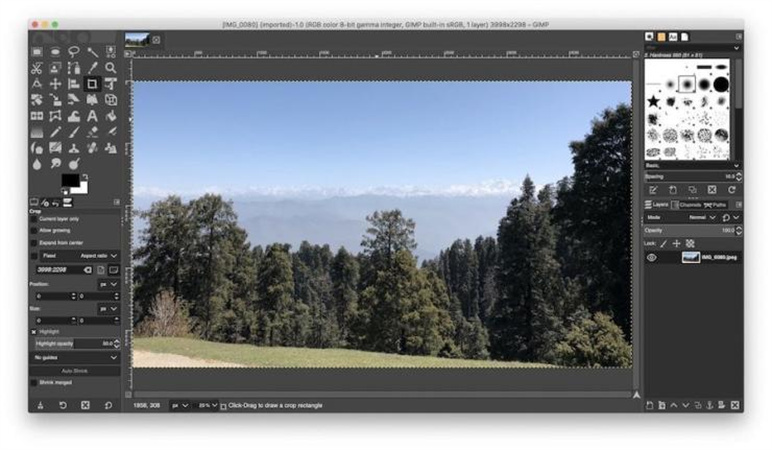
Price: Free
Aurora HDR
Aurora HDR is the best photo editing software for Mac. This software combines multiple images resulting in a photo having a better dynamic range. Your iPhone settings already have this feature and you just need to turn it on. However, a photographer will capture more than one photo and merge them using the HDR photo editing tool.

Price: $99
Darktable
Darktable is the best Mac photo editing software to edit RAW photos. It is an open-source application and a raw developer.

Price: Free
Photopea
If you want to avoid negative apps Photopea is the perfect photo editing software for Mac for you. This app has all the attributes of Adobe Photoshop for free. However, the distinctive attributes are various sizes of brushes, filters, layers, content-aware fill, etc. This web app supports all image formats.

Price: Free
Part 2. You Might Be Interested: One Click AI Automatically Editing Software for Mac
Mac users have many options for choosing photo editing applications. You can choose according to your editing style and need. Some of the software acts as the best photo restoration tools. Do you want software that has all the features mentioned above in one tool? Try HitPaw FotorPea.
HitPaw FotorPea is the best photo editing software for Macs and windows. You can improve photo quality and reduce noise using it in just one click. Besides, It allows you to enlarge and upscale your pictures without quality loss. It supports PNG, WEBP, JPG, and JPEG formats of images.
- AI automatic enhancement using 3 AI models
- Batch Processing
- AI upscaler
- No quality loss
Conclusion
This article included the 10 best photo editing software for Mac including paid and free. You can select the best depending on your editing style. We recommend you to use HitPaw FotorPea as it is an automatic AI photo enhancer and perfectly improves resolution on any occasion. Just give it a go and enjoy your editing life.





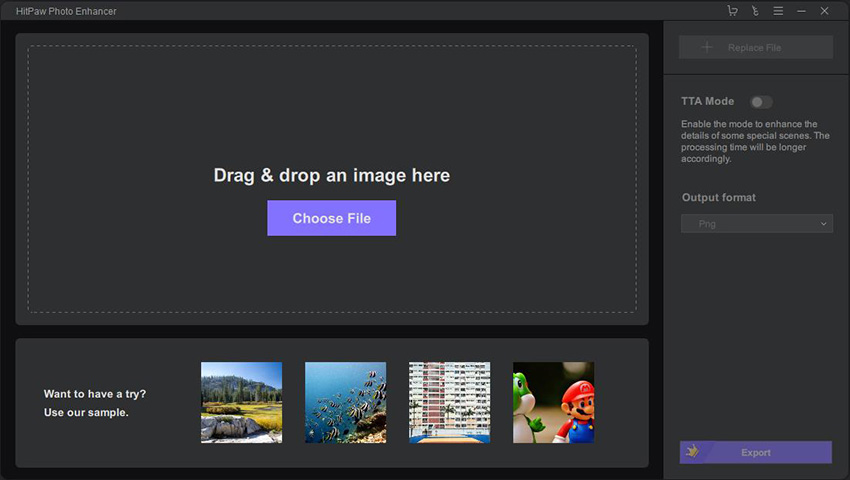
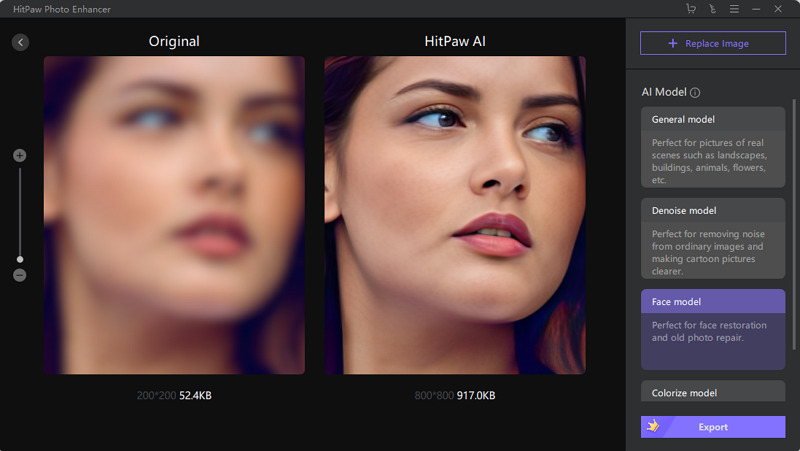

 HitPaw VikPea (Video Enhancer)
HitPaw VikPea (Video Enhancer) HitPaw Univd (Video Converter)
HitPaw Univd (Video Converter) 

Share this article:
Select the product rating:
Daniel Walker
Editor-in-Chief
My passion lies in bridging the gap between cutting-edge technology and everyday creativity. With years of hands-on experience, I create content that not only informs but inspires our audience to embrace digital tools confidently.
View all ArticlesLeave a Comment
Create your review for HitPaw articles