8 Tools for PDF to JPEG Conversion: Exploring Tools, Tips, and FAQs
In today's digital era, the need for efficient document management has become increasingly crucial. Whether it's for sharing documents online, printing, or simply enhancing the visual appeal of a file, converting PDFs to JPEGs has emerged as a common practice. PDFs are known for their versatility in preserving document formatting and layout across different devices. However, their static nature can sometimes be limiting. JPEGs, on the other hand, offer a more image-oriented approach, allowing for easier sharing and integration into various digital workflows.
Part 1. 8 Reliable PDF to JPEG Tools
1. Convert PDF to JPEG with Zamzar
Zamzar is a popular online file conversion service that allows users to convert various file formats, including PDFs, into JPEG images quickly and conveniently. With its user-friendly interface and efficient conversion process, Zamzar provides a hassle-free solution for individuals and businesses needing to convert PDF to JPEG format.

Pros
- User-Friendly Interface
- Wide Range of Supported Formats
- No Software Installation Required
- Accessibility
- Quick Conversion
Cons
- Internet Connection Required
- Limited File Size for Free Accounts
- Privacy Concerns
Price:
- Free
- Premium: 18$-30$-49$
2. PDF to JPEG with Small Pdf
Smallpdf is a versatile online platform that offers a range of tools for handling PDF documents. One of its key features is the ability to convert PDF files to JPEG images quickly and conveniently. This functionality is particularly useful for tasks such as extracting images from PDFs or converting documents for use in presentations, websites, or social media platforms.

Pros
- User-Friendly Interface
- Fast Conversion
- High-Quality Output
- Online Accessibility
- Batch Conversion
Cons
- Internet Dependency
- Privacy Concerns
- Limited Customization
- File Size Restrictions
- Dependency on Smallpdf Servers
Price:
- Free
- Premium: 9$
3. Convert PDF File to JPEG with Adobe Acrobat Pro
Adobe Acrobat Pro is a comprehensive software suite developed by Adobe Inc. that offers various features for creating, editing, managing, and converting PDF files. One of its functionalities includes the ability to convert PDF files to JPEG image files. This feature is particularly useful when you need to extract images from a PDF or convert the entire document into image format.
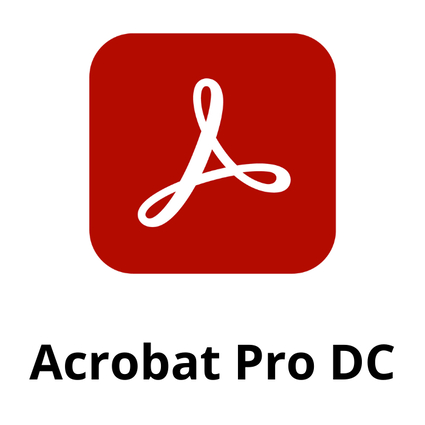
Pros
- High-Quality Conversion
- Customization Options
- Batch Conversion
- Integration
- Security
Cons
- Cost
- Learning Curve
- Resource Intensive
- Subscription Model
Price:
- Free
- Premium: ₹1,596.54/mo
4. PDF to JPEG Converter with PDF2Go
PDF2Go is a reliable online website that offers a straightforward solution for converting PDF files to JPEG images. With its user-friendly interface and efficient conversion process, PDF2Go aims to simplify the task of transforming PDF to JPEG free, catering to a wide range of users, including students, professionals, and businesses. PDF2Go is one of the best tools to convert PDF files to JPEG for free.

Pros
- User-Friendly Interface
- Fast Conversion
- No installation is required.
- Compatibility
- Security
Cons
- Internet Dependency
- File Size Limitations
- Quality Control
- Limited editing options
Price:
- Free
- Premium: 6.5$/mo
5. Change PDF to JPEG with 11 Zon
11Zon is a versatile software solution designed to effortlessly change PDF to JPEG images. With its user-friendly interface and powerful features, 11Zon simplifies the conversion process, making it accessible to users of all skill levels. Whether you're a professional designer or a casual user, 11Zon offers an efficient and effective solution for all your PDF to JPEG conversion needs.

Pros
- Ease of Use
- Fast Conversion Speed
- High-Quality Output
- Batch Processing
Cons
- Limited Editing Features
- Platform Dependency
Price:
- Free
- Premium: 9.5$/mo
6. PDF to JPEG Conversion with ilovepdf
iLovePDF is an online platform that offers various tools for working with PDF files. One of its key features is the ability to convert PDF files to JPEG format, among other conversion options. This service aims to provide users with a simple and efficient solution for converting their documents to different formats, enhancing accessibility and usability.

Pros
- User-Friendly Interface
- Versatile Conversion Options
- Batch Processing
- Online Access
- Security
Cons
- Internet Dependency
- File Size Limitations
- Privacy Concerns
Price:
- Free
- Premium: 9$/mo
7. Turn PDF to JPEG with Freeconvert
In the digital era, the need to convert files from one format to another is ever-growing. One of the most common conversions is transforming PDF files into JPEG images. This conversion allows for easy sharing, editing, and viewing of documents across various platforms. Freeconvert, a versatile online tool, offers a convenient solution for this task.

Pros
- User-friendly Interface
- Efficiency
- No installation is required.
- Multi-platform Compatibility
- Cost-effectiveness
Cons
- Internet Dependency
- Privacy Concerns
- Limited Customization
Price:
- Free
- Premium: 10$/mo
8. Convert PDF to JPEG with PDF2JPG
PDF2JPG is a versatile website designed to effortlessly convert PDF files into JPEG image format. With its user-friendly interface and efficient conversion process, PDF2JPG simplifies the task of transforming PDF documents into image files, making it suitable for a wide range of applications.
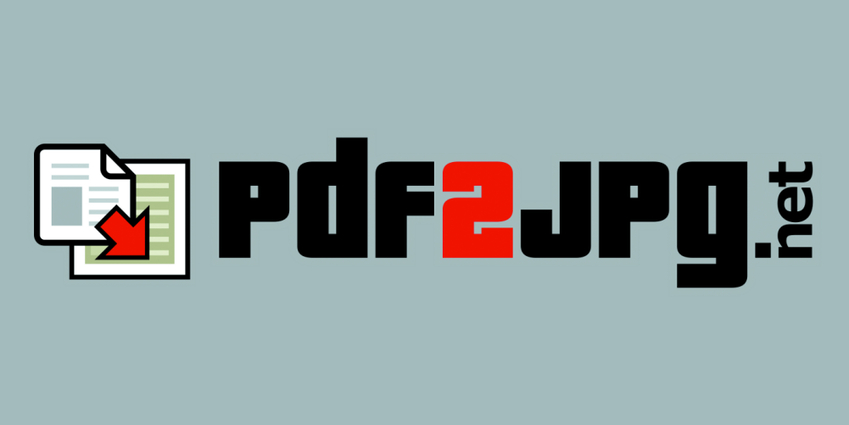
Pros
- Ease of Use
- High-Quality Conversion
- Batch Conversion
- Customization Options
- Platform Compatibility
Cons
- Limited Output Formats
- Advanced Features
Price:
- Free
- Premium: 8$/mo
Part 2. Recommended Best Image/Video Converter with HitPaw Univd (HitPaw Video Converter)
In addition to these reliable tools for converting PDFs to JPEGs, if you're also in need of a versatile solution for converting various image and video formats, consider exploring HitPaw Univd. With its intuitive interface and powerful features, HitPaw Univd simplifies the process of converting images and videos into different formats, catering to a wide range of needs. Whether you're a content creator, a business professional, or an avid multimedia enthusiast, HitPaw Univd offers the efficiency and flexibility you require for your conversion tasks. Now, let's delve into the details of this recommended tool and how it can enhance your digital workflow.
Features:
- Converting images
- Altering videos
- Extracting audio
- Editing functionalities
- Pre-set configurations and customized adjustments
- Rapid conversion speed
- User-friendly interface
- Compatibility across various platforms
- Preview functionality incorporated
- Priority on security and privacy
- Regular software updates and support
- Economical pricing
Steps:
For Photo conversion:
1. Open the HitPaw Univd. Begin by launching the HitPaw Image Converter software on your computer.
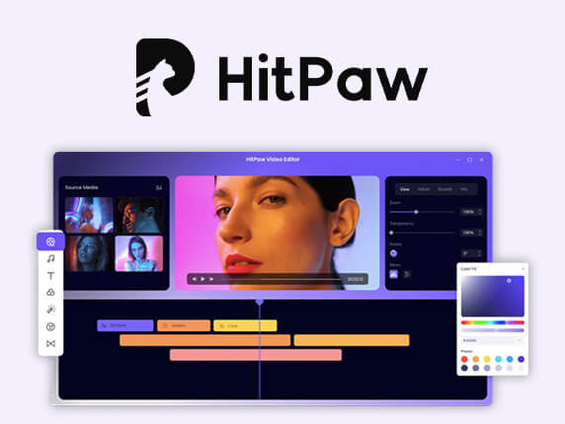
2. Add Images: Either click the "Add Images" button or simply drag and drop the images you wish to convert into the program interface.
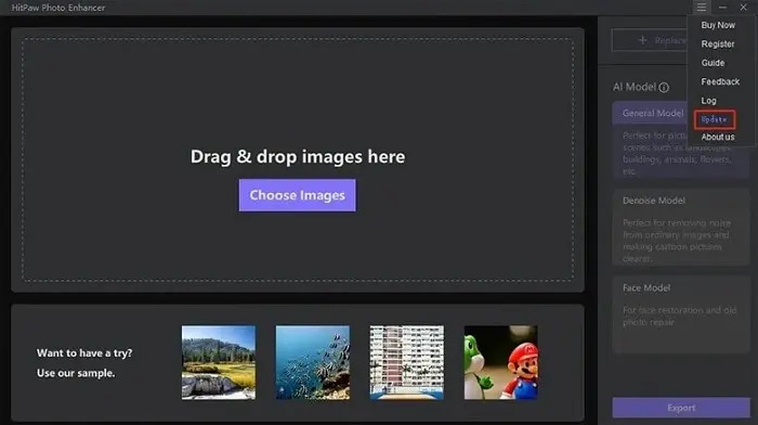
3. Choose Output Format: Select your preferred output format from the list of available options. HitPaw Image Converter offers support for various formats, such as JPEG, jpg, TIFF, BMP, and more.
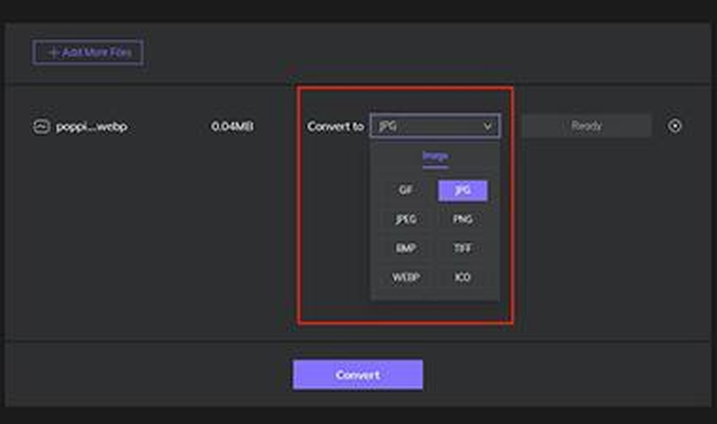
4. Customize Settings (Optional): If necessary, tailor the conversion process by adjusting settings like image quality, resolution, and others according to your requirements and the chosen format.
5. Initiate Conversion: Once you've configured everything to your satisfaction, proceed by clicking the "Convert" button to commence the conversion process. HitPaw Image Converter will then transform your images into the selected format. start-conversation
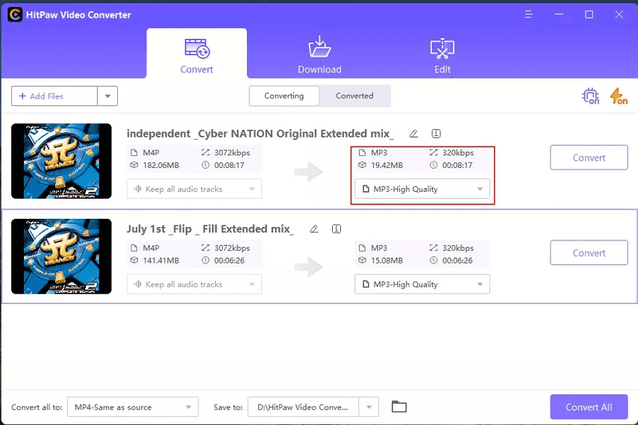
6. Review Converted Images: After the conversion is complete, locate your newly converted images either in the specified output folder or in the default location designated by the software.
For video conversion:
1. Launch the HitPaw Univd application on your computer.
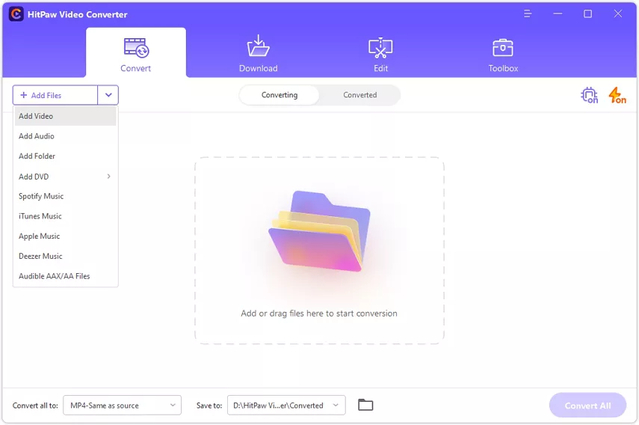
2. Import your videos by either clicking the "Add Videos" button or simply dragging and dropping them into the program interface.

3. Select the desired output format from the extensive list supported by HitPaw Univd, including MP4, AVI, MOV, WMV, and more.
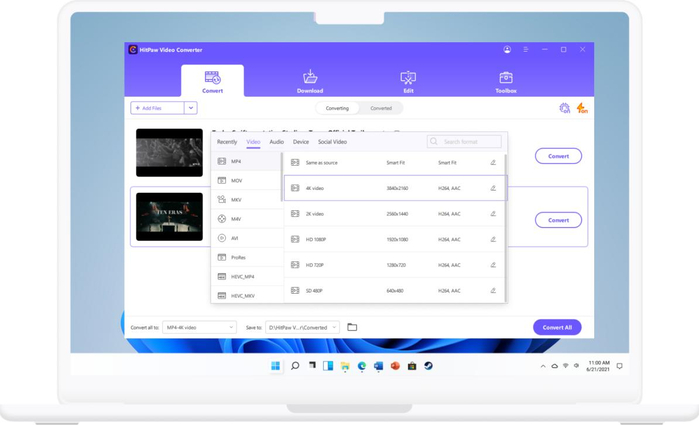
4. If needed, customize settings such as resolution, bitrate, and frame rate to tailor the conversion to your specific preferences.
5. Initiate the conversion process by clicking the "Convert" button after configuring your desired settings.
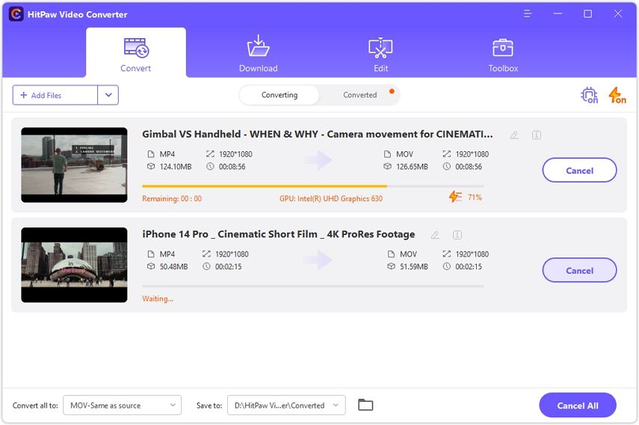
6. Upon completion, access your converted videos either in the designated output folder or within the software's default location.
Part 3. FAQs of PDF to JPEG
Q1. Will the quality of the JPEG images be affected during the conversion process?
A1. Yes, the quality of JPEG images can be affected during conversion. This is because JPEG uses a lossy compression method, which discards some image data to achieve smaller file sizes.
Q2. Can I convert password-protected PDF files to JPEG?
A2. Yes, you can convert password-protected PDF files to JPEG. However, you'll need to remove the password first or use a tool that can decrypt and convert the PDF in one step. There are free and paid options available for both methods.
Conclusion
In the digital era's quest for efficient document management, converting PDFs to JPEGs has become a common necessity. This article presents a comprehensive overview of eight reliable tools for PDF to JPEG conversion, each offering distinct features and capabilities.
In addition to exploring PDF to JPEG conversion tools, the article recommends HitPaw Univd as a versatile solution for handling various image and video formats. With its intuitive interface, powerful features, and compatibility across platforms, HitPaw Univd stands out as a valuable tool for users ranging from content creators to business professionals. Whether converting images for presentations or editing videos for professional projects, it offers the efficiency and flexibility needed to streamline digital workflows effectively.






 HitPaw Video Object Remover
HitPaw Video Object Remover HitPaw Photo Object Remover
HitPaw Photo Object Remover HitPaw VikPea (Video Enhancer)
HitPaw VikPea (Video Enhancer)

Share this article:
Select the product rating:
Daniel Walker
Editor-in-Chief
My passion lies in bridging the gap between cutting-edge technology and everyday creativity. With years of hands-on experience, I create content that not only informs but inspires our audience to embrace digital tools confidently.
View all ArticlesLeave a Comment
Create your review for HitPaw articles