[100% Useful] Top 7 Sites to Download Paper Texture Background for Your Projects
Textures are remarkable design elements used across the web, apps, and graphic designs. The paper texture background could be a massive fit for commercial projects or websites.
This post lists the 7 flawless paper background texture downloading websites that help you to add wonderful paper texture to the image background.
Part 1. Top 7 Sites to Download Paper Texture Background
1. Download the Paper Texture Background on Freepik
Regardless of whether you'd like to download the seamless textures, torn paper textures, vintage paper textures, or paper grunge textures, Freepik has surely got you covered. With the intuitive user interface and wonderful search algorithm, Frepik simplifies exploring the desired textured paper background.
The best thing about this paper texture background downloading website is that it offers eye-catching image resolution and flawless design.
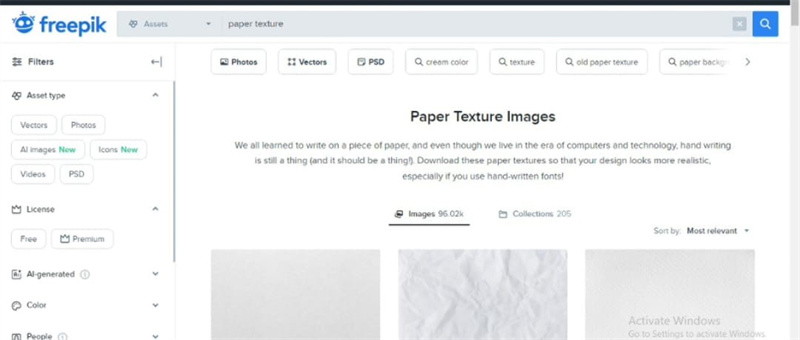
- Easy to access
- Access the paper textures background in brilliant resolution.
- Allows you to search for your favorite paper textures
- It is sorted by the categories
2. Get Paper Background Texture on Unsplash
With 500+ paper textures and an eye-pleasing user interface, Unsplash has surely been among the best paper texture background downloading websites. It prompts the simple user interface, and searching for the preferred paper texture background is only a matter of a few seconds.
Besides blessing you with sensational image resolution, Unsplash has arranged all the paper textures in categories, allowing you to find the desired results quickly.
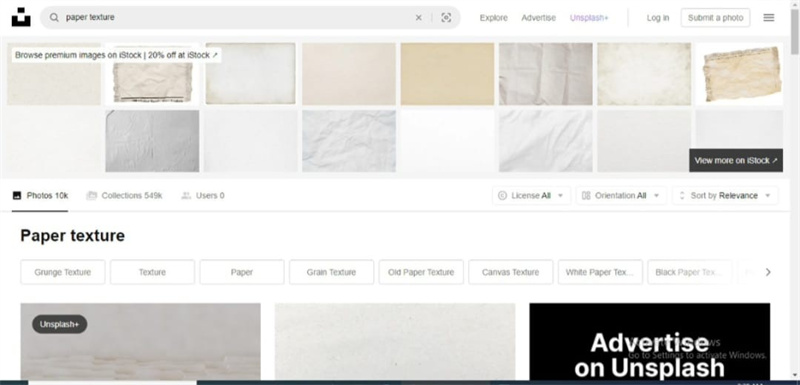
- Allows you to upload your background paper texture
- Offers an intuitive user interface
- Doesn't affect the resolution of the paper-textured background images
3. Get Texture Paper Background on Pexels
If you intend to avail yourself of the free paper texture background options, looking at the Pexels won't be bad. It is one of the most versatile online websites that help you to get an eye-catching texture paper background in no time.
To get the most relevant and insightful paper textures background, all you need to do here is to visit the official website of the Pexels and then navigate to the Search box. After visiting the search box, you can put your hands into the attractive paper texture backgrounds.
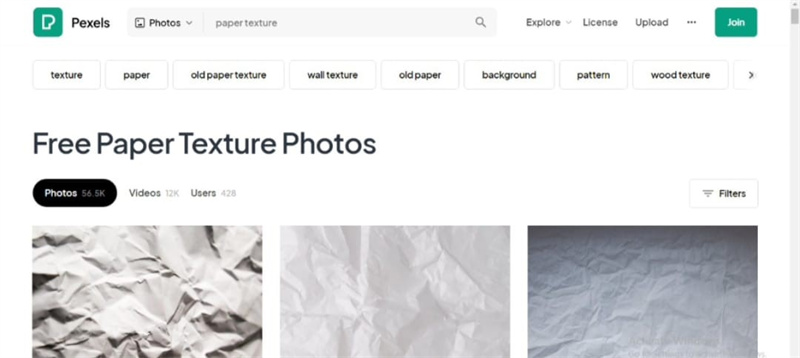
- Easy to access
- No login required
- Simple user interface
- Eye-catching paper texture background
- Doesn't affect the resolution of the paper textures
4. Download Paper Texture Backgrounds on Pixabay
Pixabay is a highly rated and one of the most recommended online websites to access the 4498 free paper textures images. Since it has a simple user interface, you only need to navigate to the official webpage before searching for the most anticipated paper texture backgrounds.
All the paper texture background options this website brings are royalty-free, and you can use them for commercial purposes without breaking a sweat.
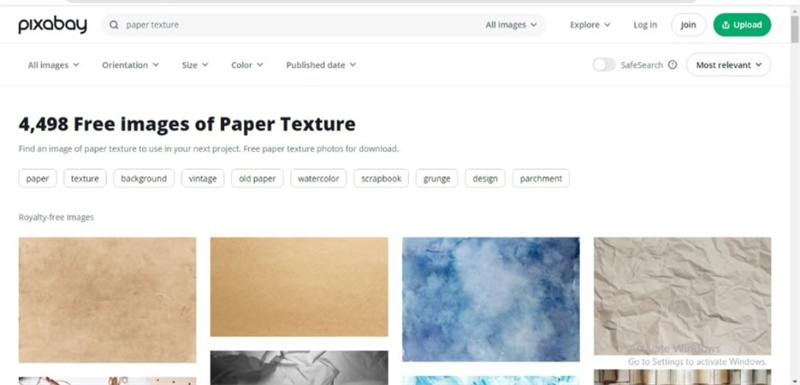
- Blesses you with 4500+ stunning paper texture backgrounds
- Offers the paper textures in outstanding image quality
- Doesn't affect the resolution of the images
- Enables you to search for the desired paper textures quickly
5. Get Texture Paper Background with Behance
Behance is another impressive and top-notch paper background texture website that lets you download sensational backgrounds from your projects. Besides blessing you with the eye-pleasing user interface, Behance also ensures you can download the textured paper background in impressive image resolution.
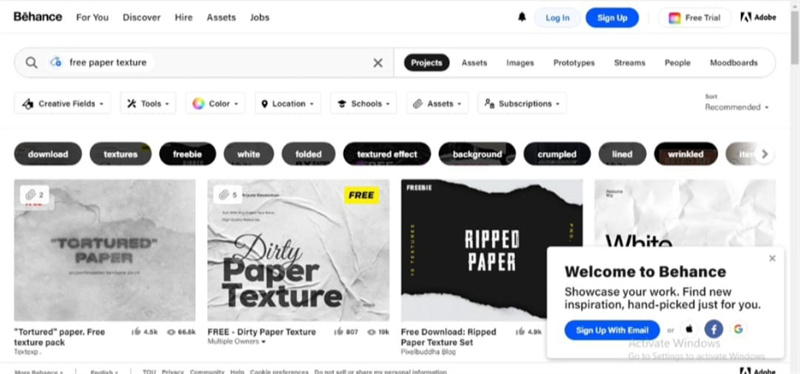
- Allows you to access the eye-catching paper texture backgrounds
- Easy to use
- Doesn't affect the resolution of the images
- Search for your favorite texture paper background
6. Get Paper Texture Background on Vecteezy
You can also watch out for the Vecteezy to access the high quality paper texture background options. With the simple and sublime user interface, Vecteezy only asks you to visit its website to download the paper texture backgrounds in impressive image quality.
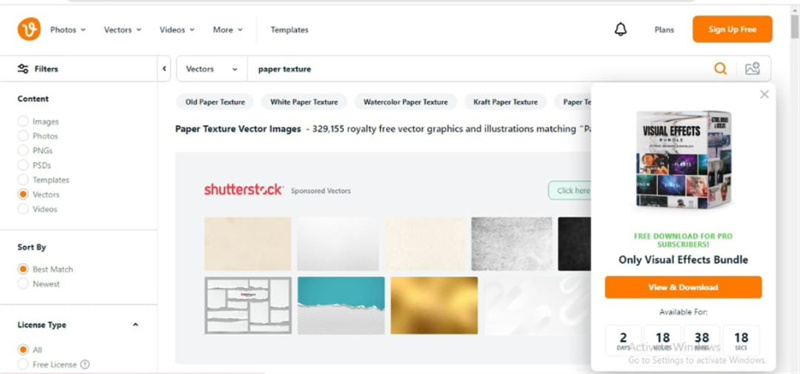
- Comes up with a breathtaking image resolution
- Easy to use
- No login required
- Hundreds of paper texture templates
7. Get Background Paper Texture with Adobe Stock
Adobe Stock brings in the thousands of paper texture backgrounds in superb resolution. Adobe Stock automatically produces highly impressive and attractive paper textures background templates, and you don't face any difficulty downloading any background paper texture templates.
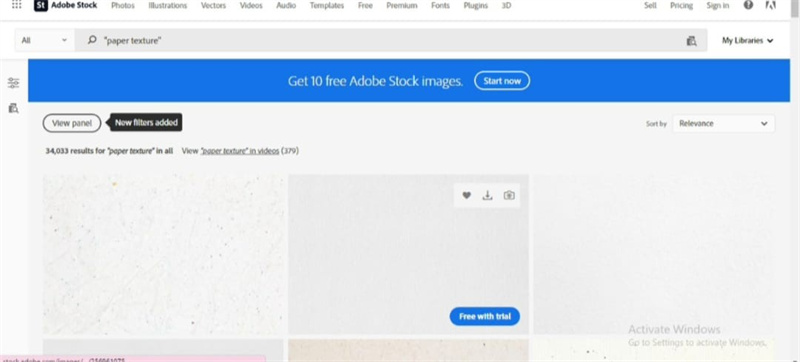
- Offers the variety of paper images textures
- Comes up with an outstanding resolution
- No image quality loss
- Easy to access
Part 2. The Best Image Pure Color Background Maker with HitPaw Photo Object Remover
Aiming to create impressive backgrounds for images, thinking to use them for commercial purposes isn't new. Since various tools might end up tinkering with the resolution of the images while customizing the image background, you must opt for the HitPaw Photo Object Remover.
It is easily the best tool to eliminate the image background in the first place before allowing you to apply stunning colors to the images. Apart from automatically ripping apart the image background, HitPaw Photo Object Remover also holds the credentials to remove annoying objects from the images, making them look flawless and watchable.
Features- Allows you to rip apart the image background quickly
- Helps you to apply fascinating colors to the image background
- Allows you to eliminate the unwanted objects from the images
- Helps you to locate unwanted objects instantly before ripping them apart
- Enables you to eliminate any type of unwanted objects, including shadows, clutter, person, etc
HitPaw Photo Object Remover has two stunning features, including making the image background transparent and eliminating unwanted objects from the images.
Removing Objects from PhotosStep 1:After starting the HitPaw Photo Object Remover, select the ''Remove Objects'' button.

Step 2:Click in the Box or Brush Selection at the bottom side of the screen and then frame or paint out the object you'd like to remove.


Step 3:After framing the selection, you can now customize the removed area.

Step 4:Click on the Preview icon to review the changes, and upon being satisfied with the results, hit the Export button to download the image.

Step 1:Start the HitPaw Photo Object Remover and select the Remove Background icon.

Step 2:Once you've uploaded the photo, HitPaw Photo Object automatically rips apart the image background.

Step 3:Now, you select the area you want to keep by hitting the Keep button. Removing the particular area from the image is also possible courtesy of the ''Erase'' button.


Step 4:You can pick the desired background color by hitting the Colors tab.

Step 5:After adjusting all the parameters of the images, click the Preview button before hitting the Export icon to download the images into the desired location.

Final Words
Taking the stunning paper texture backgrounds on board is quite simple, courtesy of the paper texture background downloading websites we've gathered here in this guide. You can try all the websites mentioned in this post and access the most desired option afterward.
We have also recommended the HitPaw Photo Object Remover, which allows you to create a stunning background of the images by applying flawless effects. Apart from customizing the background, HitPaw Photo Object Remover also enables you to eliminate unwanted objects from the images.








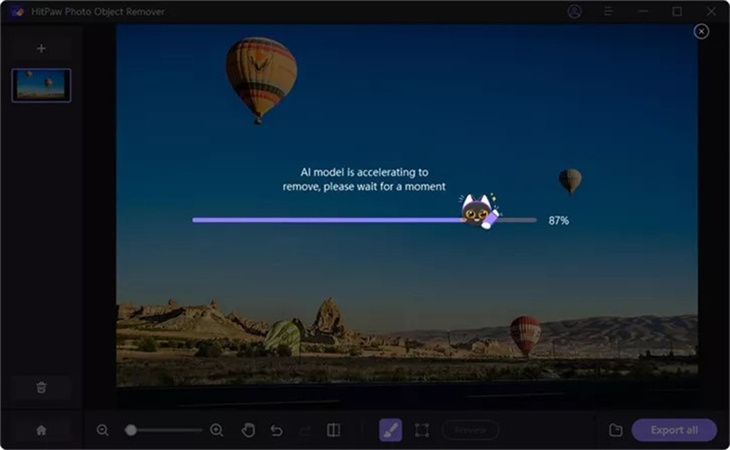
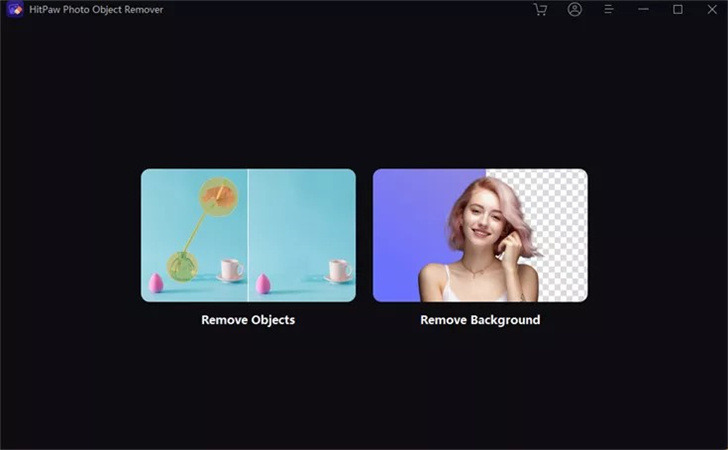
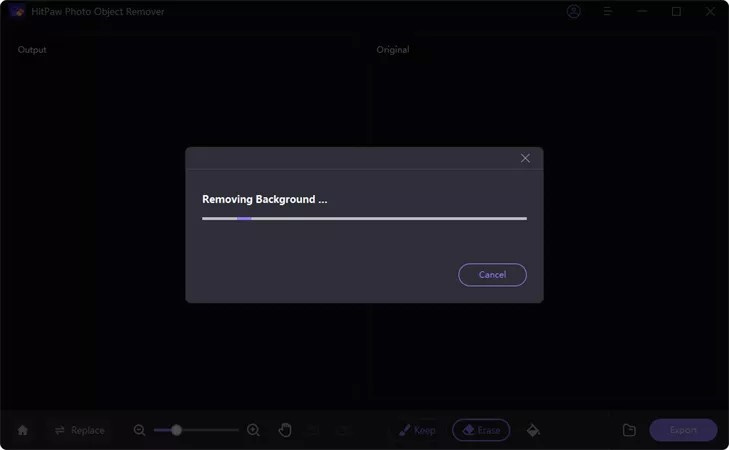


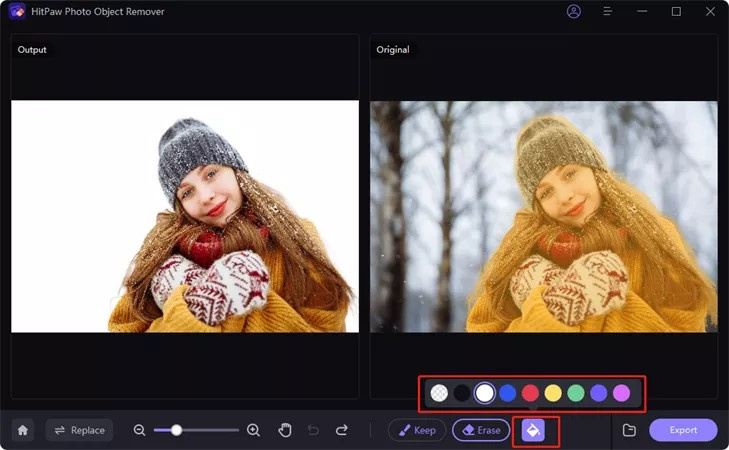
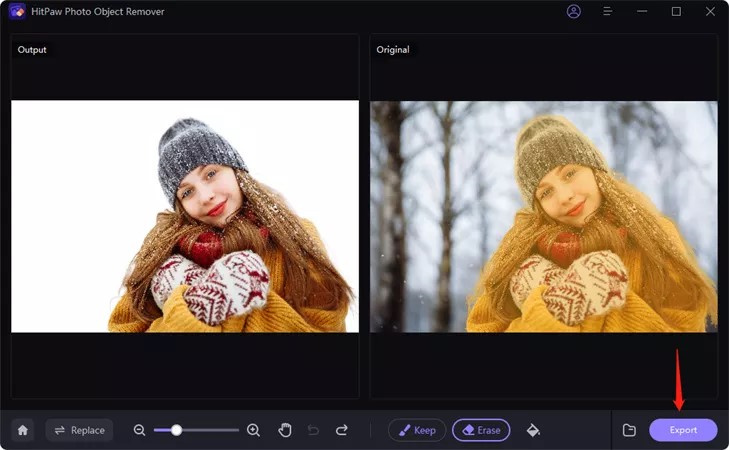
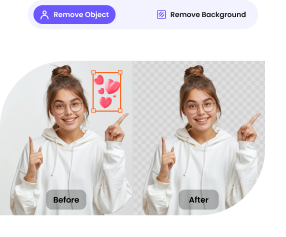
 HitPaw Edimakor
HitPaw Edimakor HitPaw VikPea (Video Enhancer)
HitPaw VikPea (Video Enhancer)
Share this article:
Select the product rating:
Daniel Walker
Editor-in-Chief
My passion lies in bridging the gap between cutting-edge technology and everyday creativity. With years of hands-on experience, I create content that not only informs but inspires our audience to embrace digital tools confidently.
View all ArticlesLeave a Comment
Create your review for HitPaw articles