Make Your Old Photos Look New Again: A Comprehensive Guide
Even though we live in a time when digital images are everywhere, the worth of vintage pictures frequently goes beyond their technical specifications. Time has been trapped in these antique photographs, along with tales and memories. The passage of time, however, may take its toll on these priceless relics. Don't worry! This article will dig into the intriguing realm of picture restoration and discuss why some individuals feel the urge to give new life to ancient photographs. Furthermore, we will show you how to revitalise your old photographs and introduce you to a potent tool that will make your pictures seem as good as new.
Part 1. Why People Need to Make Old Photos Look New?
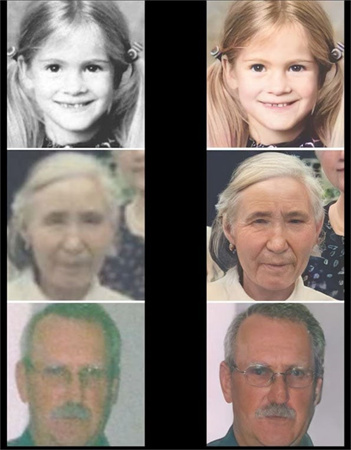
Old photos carry an undeniable charm. They transport us back in time, allowing us to relive moments long gone. Whether it's the sepia-toned snapshots of grandparents' weddings or the faded Polaroids from your childhood, these images hold emotional significance.
But, as time marches on, so do the ravages of age. Old photos become tattered, discolored, and marred with scratches. The need to preserve these memories in their pristine glory is what drives people towards photo restoration.
Part 2. How to Make Old Photos Look New With Easy Steps?
When it comes to restoring old photos, technology has been a game-changer. Among the myriad of tools available,HitPaw FotorPea shines as a beacon of hope for those seeking to rejuvenate cherished memories. This AI-powered photo enhancer comes equipped with an array of features that can breathe new life into even the most weathered photographs.
HitPaw FotorPea stands out for its user-friendliness and the power of AI algorithms. With its Scratch Repair and Colorize functions, you can bid farewell to those unsightly blemishes and faded hues that plague old photos. It's your digital wizard, working tirelessly to restore the glory of yesteryears.
Why Choose HitPaw FotorPea?
HitPaw FotorPea boasts a set of features that set it apart as a top-tier AI-enhancing tool:
- Multiple AI Models: HitPaw FotorPea leverages various AI models to tackle different aspects of photo restoration. Whether it's repairing scratches, enhancing details, or reviving colors, this tool has you covered.
- Upscale to 4K: In the age of high-definition visuals, this feature is a game-changer. HitPaw FotorPea can upscale your old photos to 4K resolution, breathing new life into those tiny, grainy prints.
- Simple and Clean Interface: You don't need to be a tech whiz to use HitPaw FotorPea. Its intuitive interface ensures that even beginners can navigate the restoration process with ease.
Steps to Using HitPaw FotorPea
Now, let's walk you through the simple steps of using HitPaw FotorPea to make your old photos look new again:
Step 1. Download and Install:Begin by downloading and installing HitPaw FotorPea on your computer. It's compatible with both Windows and Mac operating systems.
Step 2. Bring in the Old picture:Start the software and bring in the old picture you want to recover. To choose your picture, click the "Add Photo" button.

Step 3. Choose Enhancement Options:Once your picture is imported, you may choose from a variety of enhancement options. Scratches may be repaired, colour corrections can be made, and other modifications can be made as needed.

Step 4. Apply Enhancements:Click the "Enhance" button, and let HitPaw FotorPea work its magic. The AI algorithms will analyze and enhance your photo, removing imperfections and bringing out the hidden details.

Step 5. Preview and Adjust:Hit the "Preview" button to see how your photo will look after enhancements. If you're satisfied, you can proceed. If not, you can make further adjustments until you're happy with the result.

Once the changes have been applied to your picture, you may choose to save it. Just choose where the file will go and what kind of file it will be, then hit "Save."
And that's it! You've successfully transformed your old, worn photo into a vibrant, rejuvenated masterpiece. HitPaw FotorPea makes the process incredibly straightforward, allowing you to relive your cherished memories with a fresh perspective.
In a nutshell, the art of making old photos look new is a testament to the enduring value of nostalgia. It's a way to bridge the gap between generations, preserving memories for posterity. With tools like HitPaw FotorPea, anyone can embark on a journey to breathe new life into cherished photographs. So, don't let your old photos fade into obscurity; give them a second chance to shine.
Part 3. How To Make Old Photo To New Photo Online Free?
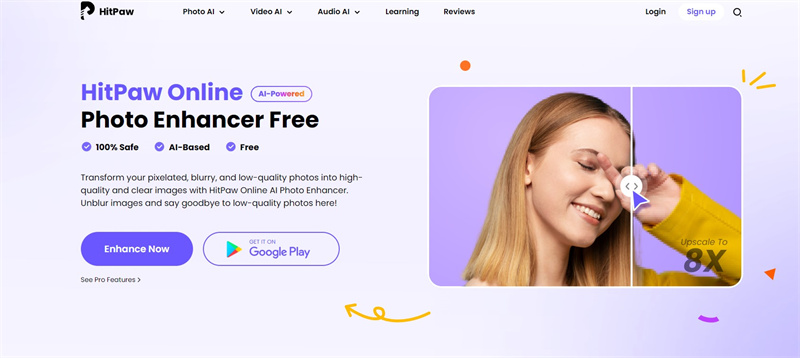
In our journey to revive old photos, we've discussed the power of HitPaw FotorPea. But what if you prefer a hassle-free online solution? Well, HitPaw has you covered there too with HitPaw Online Photo Enhancer. This free online tool offers a quick and convenient way to breathe new life into your vintage snapshots.
Features of HitPaw Online Photo Enhancer- Effortless Accessibility: No need to download or install any software. With an internet connection, you can access HitPaw Online Photo Enhancer from anywhere.
- User-Friendly Interface: Just like its desktop counterpart, HitPaw Online Photo Enhancer boasts an intuitive interface that simplifies the restoration process.
- Quick Results: Upload your old photo, select the enhancements you desire, and witness the transformation within moments.
- Various Enhancement Options: Repair scratches, enhance colors, and bring out hidden details with ease.
Part 4. FAQs of Old Photo To New Photo
Q1. Can you make a copy of an old photo?
A1. Absolutely! Preserving old photos often involves creating duplicates to share with family members or for safekeeping. High-quality scanning services are available, allowing you to make faithful copies of cherished memories.
Q2. What is the 70s photo editing app?
A2. For those who wish to add a touch of nostalgia to their photos and achieve a 1970s aesthetic, the "Retroid 70s Photo Editor" app is a great choice. It offers a variety of vintage filters and tools to give your photos that groovy '70s vibe.
Bottom Line
In our digital age, old photos don't have to remain trapped in the past. With the remarkable tools provided by HitPaw, you can transform faded memories into vibrant stories. Whether you choose the desktop HitPaw FotorPea or the convenient HitPaw Online Photo Enhancer, the power to make your old photos look new is at your fingertips. Don't let time erode your precious memories. Try HitPaw FotorPea today and embark on a journey to breathe new life into your cherished photographs. Your memories deserve to shine once more.






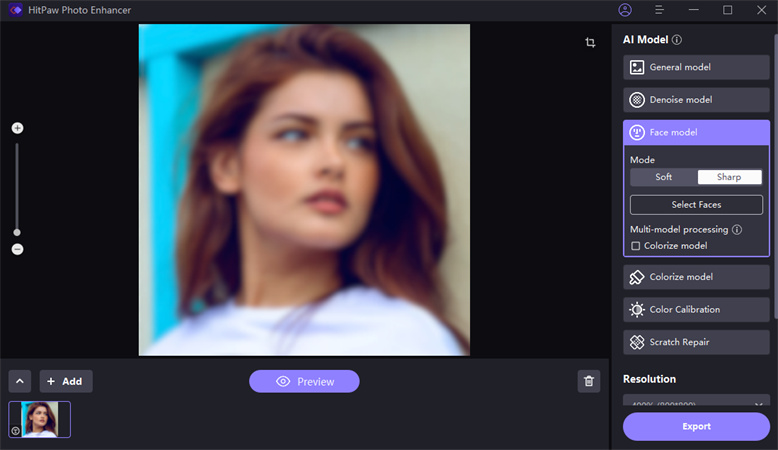
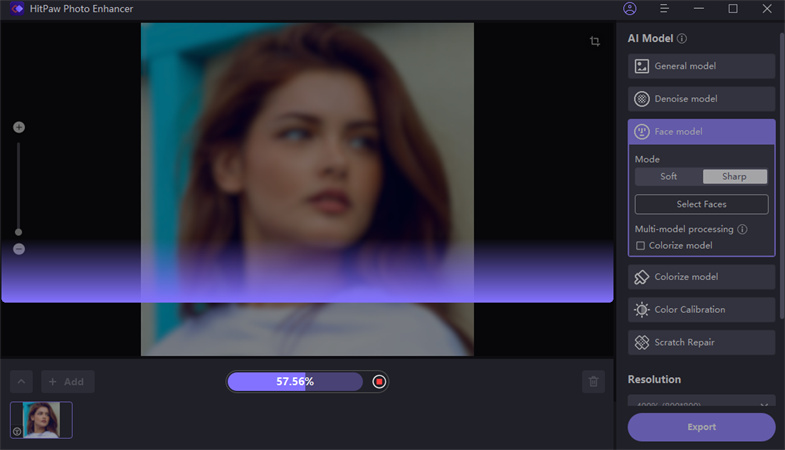
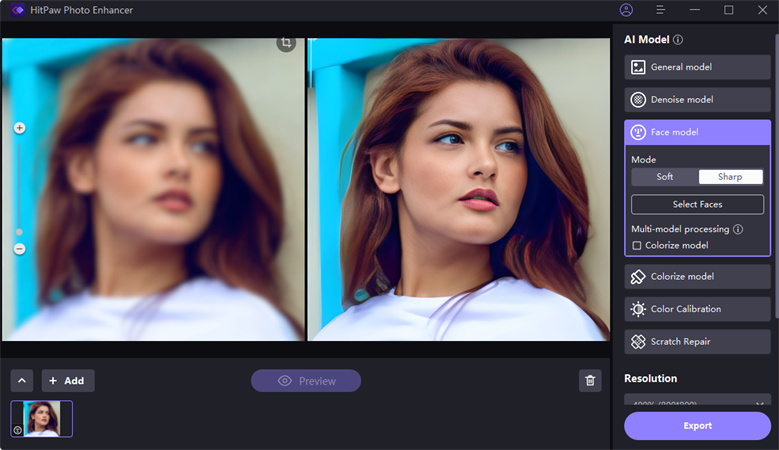

 HitPaw Watermark Remover
HitPaw Watermark Remover  HitPaw VikPea (Video Enhancer)
HitPaw VikPea (Video Enhancer)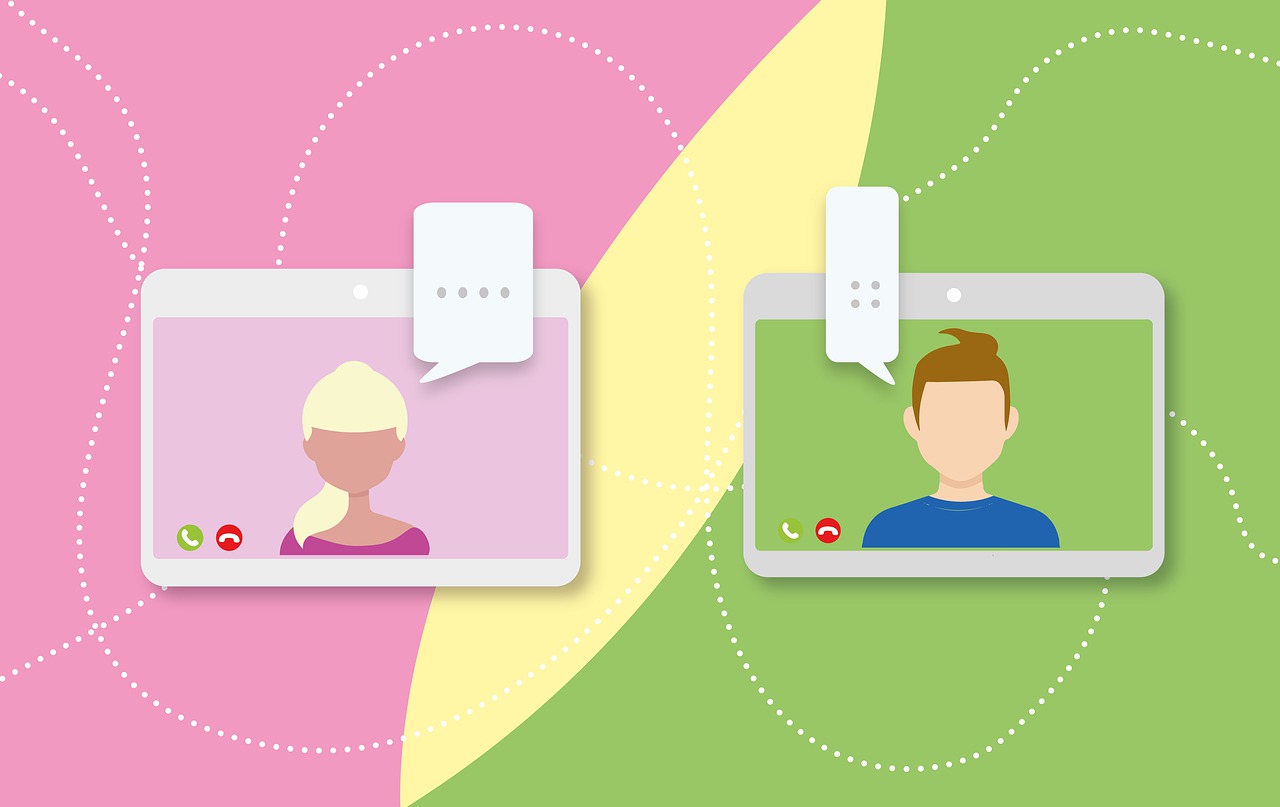


Share this article:
Select the product rating:
Daniel Walker
Editor-in-Chief
My passion lies in bridging the gap between cutting-edge technology and everyday creativity. With years of hands-on experience, I create content that not only informs but inspires our audience to embrace digital tools confidently.
View all ArticlesLeave a Comment
Create your review for HitPaw articles