Try 9 Best Midjourney Prompts to Unleash Your Imagination Here
Ever thought of creating amazing images using AI? Well, Midjourney is the real boss of this industry. Powered by AI, Midjourney is known for generating diverse art based on your prompt. You can use it to create stunning images for your personal or professional projects, such as photography, painting, art, and more.
However, crafting effective prompts remains a challenge for many as many people often find themselves in a position where they are found trying vague or boring like “show me a pic of a dog” or “a landscape”. As a result, they don’t get the desired results, and they feel like it’s useless too. But that’s not the case.
To produce fascinating visual representations and generate more creative and diverse artworks, you need to master the art of midjourney prompts. In this article, we'll delve into the world of Midjourney prompts, offering insights into their basic forms and the best prompts for various art genres. You will also learn how to use an alternative tool that can save you time and energy when generating prompts for Midjourney.

Part 1: Basic Form of Prompts for Midjourney
Before diving deep into the ocean of best prompts for Midjourney, let’s first review the basic form of prompts that you can use for this tool. There are actually four main types of prompts that you can use for Midjourney:
Image: This prompt requires you to upload an image, and Midjourney will use the image as a reference to generate a new image based on it.
Example: "/Image: Upload a photo of a serene beach."
Image URLs: Putting image URLs directs AI to use specific visual references for prompt creation. Using this prompt, you can paste multiple image URLs separated by commas, and Midjourney will use the images as references and generate a new image that combines elements from them.
Example: "/Image URLs: Utilize these three URLs for a nature-inspired scene.
Text Prompt: This prompt allows you to type any text that describes what you want Midjourney to generate. Midjourney will use natural language processing to understand your text and generate a new image that matches your description.
Example: text prompt: castle on a hill surrounded by clouds.

Image Variation: This midjourney prompt allows you to request modifications to an existing prompt to generate a new image that is slightly different from the original one. You can use modifiers such as more, less, brighter, darker, warmer, cooler, blurrier, sharper, etc.
Example: Image Variation: Make this landscape more colorful.

There are some of the basic Midjourney prompts that one can use; however, for more interesting and diverse artwork, you require more text-based creative prompts that can trigger Midjourney’s imagination.
Part 2: Best Prompts for Midjourney
Here are some of the best prompts for Midjourney that you can use to generate amazing artworks for different styles and purposes. We have categorized them into three groups: photography, painting, and art. For each group, we have listed three best midjourney prompts that you can try to generate amazing AI images.
1. Midjourney Best Prompts List of Photography
If you want to generate realistic and stunning photos with Midjourney, you can use these prompts:
Prompt #1: Visit Black and White City: This simple yet amazing prompt will generate a photo of a cityscape in black and white. You can use this prompt to create a classic and elegant photo of any city in the world.
Example: [Visit Black and White City Paris] to generate a photo of Paris in black and white.
Prompt #2: Wonder Underwater World: This creative prompt will generate a photo of an underwater scene. If you love ocean creatures or underwater life, you can use this prompt, and Midjourny will create a beautiful and mysterious photo of the marine life and environment.
Example: [Wonder Underwater World Coral Reef] to generate a photo of a coral reef with colorful fish and plants.
Prompt #3: Story from Portrait Wrinkles: If you are a sketch artist or an art lover who loves the portrait that reflects every wrinkle and imperfection of the skin, this prompt is for you. You can use this prompt, and Midjourney will create a captivating and expressive photo of a person’s face and emotions.
Example: [Story from Portrait Wrinkles Old Man, evoking emotions] to generate a photo of an old man with wrinkles and a story behind his eyes.
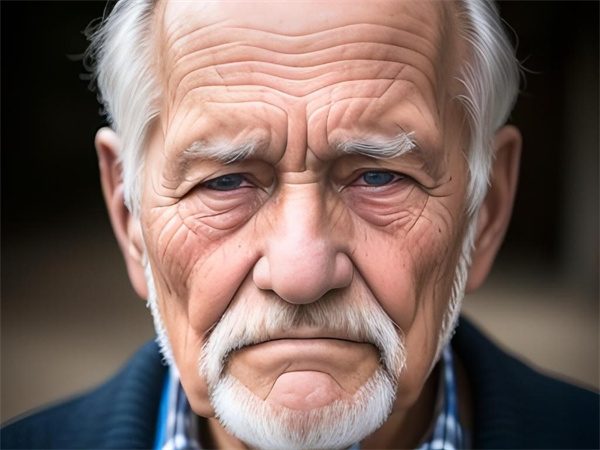
2. Midjourney Prompts List of Paintings
If you want to generate artistic and abstract paintings with Midjourney, these simple yet impactful prompts can be useful:
Prompt #4: Crowded Market of the Middle Ages: This prompt will generate a painting of a crowded market in the Middle Ages. You can use this prompt to create a lively and colorful painting of a historical scene with people, animals, and goods.
Example: [Crowded Market of Middle Ages London, teeming with life and cultural exchange] to generate a painting of a London market in the middle ages.
Prompt #5: Nature and Forest View: For nature lovers, this prompt is nothing short of a treat. Using this prompt, you create a serene and peaceful painting of a natural scene with trees, flowers, and animals.
Example: [Nature Forest View Autumn and a sense of serene tranquility] to generate a painting of a forest view in autumn.
Prompt #6: Abstract Print with Bold Colors: If you want to craft an abstract masterpiece bursting with vivid hues and unconventional shapes, this prompt is for you. Use this prompt and let Midjourny create a modern and dynamic painting of a geometric pattern with contrasting colors.
Example: [Explore Abstract Print with Bold Colors Red and Blue and Unconventional Composition] to generate a painting of an abstract print with red and blue colors.

3. Midjourney Prompts List of Art
If you are bored with simple and plain prompts and want to generate something unique and creative with Midjourney, these prompts will be useful:
Prompt #7: Back to Pop Art in the 1950s: This prompt will generate artwork in the pop art style of the 1950s. You can use this prompt to create a retro and fun artwork of a popular culture icon or object with bright colors and simple shapes.
Example: [Back to the Pop Art of 1950s Marilyn Monroe] to generate an artwork of Marilyn Monroe in the pop art style.
Prompt #8: Vector Tattoo Art for Imagination: If you are someone who loves tattoo art and wants a sample of something imaginative to use on your body, this prompt will surely help you. Using this prompt, unleash your creativity and imagination and let the midjourny craft intricate tattoo designs in vector art.
Example: [Vector Tattoo Art for Imagination Unicorn] to generate an artwork of a unicorn in the vector tattoo style.
Prompt #9: Folding Paper Art for Everything: This prompt will generate an artwork of the folding paper style for everything. You can use this prompt to create a realistic and intricate artwork of anything you can think of with folded paper.
Example: [Folding Paper Art for Everything Eiffel Tower] to generate an artwork of the Eiffel Tower with folded paper.

Part 3: Alternative Choice for Midjourney Best Prompts
While crafting prompts for AI-generated art can be stimulating, for those seeking a more streamlined process, HitPaw FotorPea emerges as an ideal alternative. This versatile tool offers a wide range of prompts for different art styles that not only save time but also enhance creative output.

To generate best prompts for Midjourney automatically using Hitpaw Photo AI, you don’t actually need to type anything; just choose a category and a style, and it will generate a prompt for you. HitPaw FotorPea has many prompts and styles to choose from, such as anime, oilpainting, watercolor photography, movies, and more.
Some of Highlights of HitPaw FotorPea:
- Free and easy to use
- Ready-made prompts
- Unlike midjourney, it doesn’t require any skills or experience to use
- Customizeable styles
- Fast and efficient
Three Steps to Use HitPaw FotorPea:
Step 1:Download the software and run it.

Step 2:Enter the prompts of desired picture details, or just edit the existed prompt. Then choose the styles and size you want to share.

Step 3:Click Generate and wait for the result. If it’s satisfied, just download it to your PC.

Final Thoughts
The selection of nine diverse prompts for Midjourney spanning photography, painting, and art offers a rich tapestry of creative possibilities. However, to achieve this, you need to write the midjourney prompts manually, and the midjourney will give you the desired results.
However, if you don’t want to get involved in writing prompts every time and want to experience a more effortless prompt creation experience, try using HitPaw FotorPea. This will let you create amazing AI pictures without even needing to enter the prompt. Using HitPaw FotorPea, artists can effortlessly embark on imaginative journeys, pushing the boundaries of creativity while effortlessly manifesting their artistic visions.


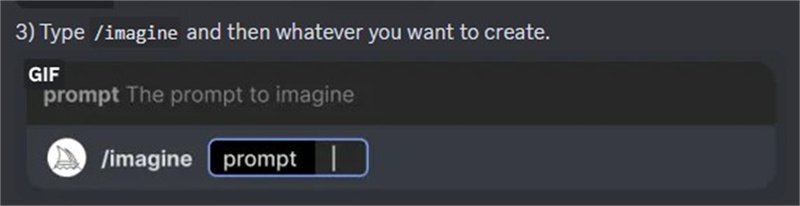
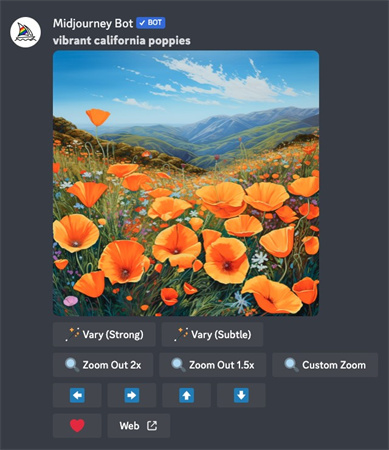






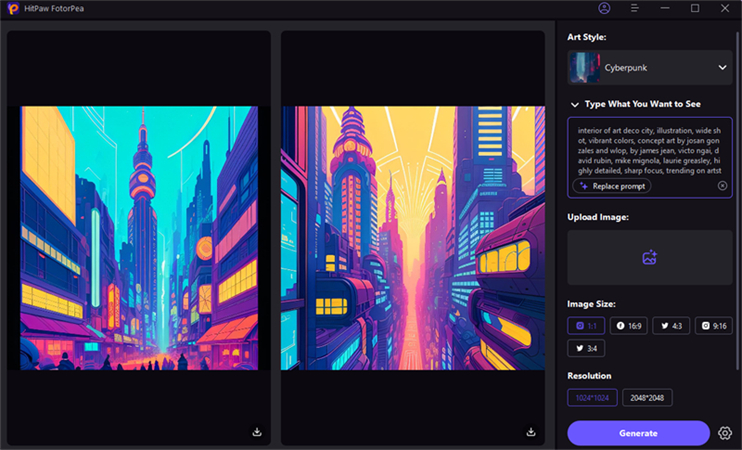

 HitPaw VikPea
HitPaw VikPea HitPaw Univd (Video Converter)
HitPaw Univd (Video Converter) 



Share this article:
Select the product rating:
Daniel Walker
Editor-in-Chief
My passion lies in bridging the gap between cutting-edge technology and everyday creativity. With years of hands-on experience, I create content that not only informs but inspires our audience to embrace digital tools confidently.
View all ArticlesLeave a Comment
Create your review for HitPaw articles